If you want to block ads on youtube without pop up just use like Ublock origin. The reason why this project was made in the first place was these adblockers used to be blocked, now they work just find on youtube.
Thank you for all the support this project got.
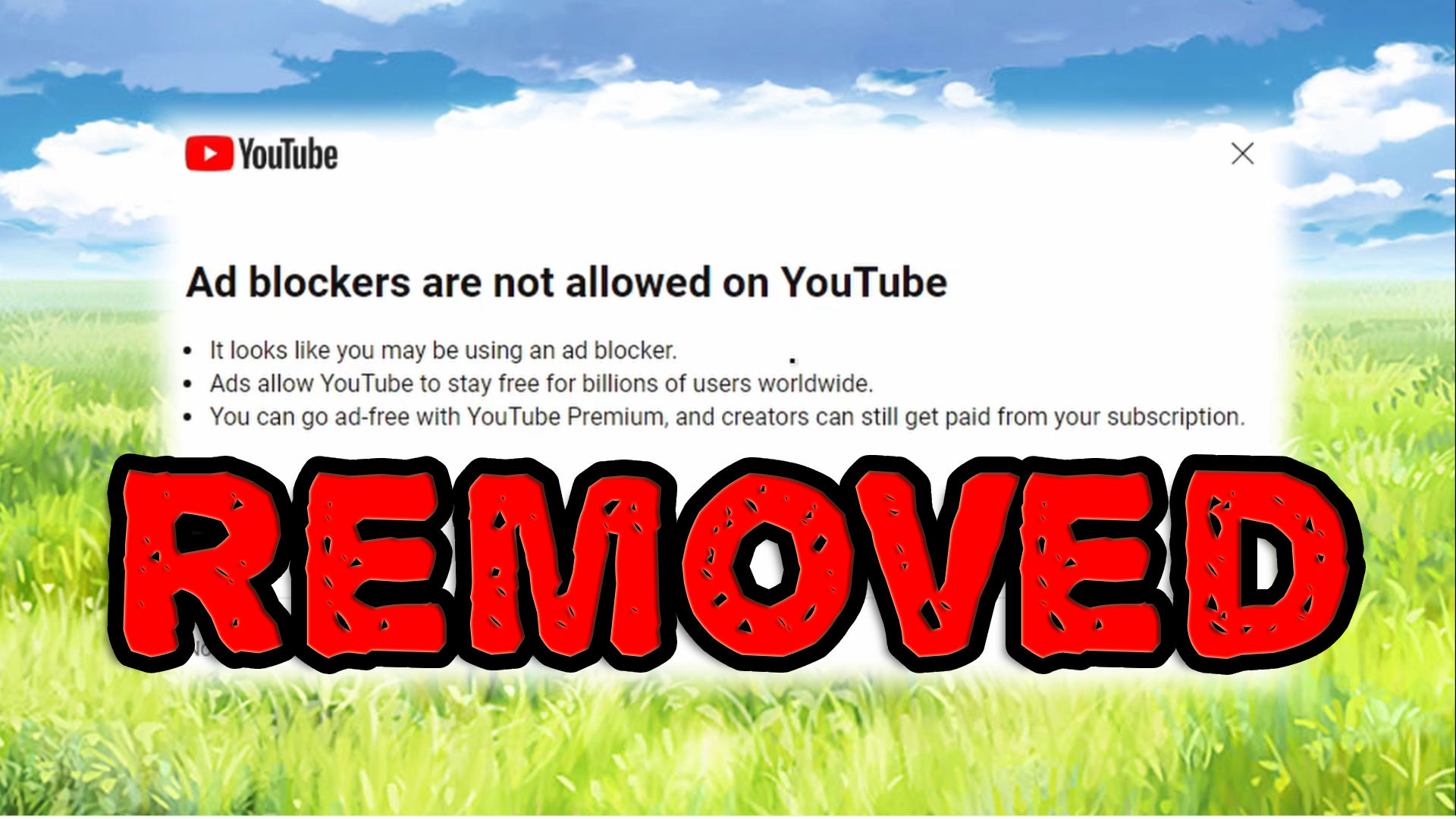
This repository contains a userscript designed to remove the annoying "Ad blocker is not allowed on Youtube" popup. Follow the instructions below to get started. We also have an undetected way of skipping ads if you get blocked from the video player.
Install Tampermonkey: If you haven't already, you need to install the Tampermonkey browser extension. You can find it for various browsers:
Install the Script: Click Here and Press Install.
Enable the Script: Enable the script by clicking the switch next to the script name in the Tampermonkey Dashboard.
Disable your adblocker: Whitelist YouTube on any Chrome extensions that block ads or any third-party things that disable ads. Don't worry; our script removes ads on YouTube.
Note: This also allows you to watch videos when your video player is banned from using an adblock.
"Ad Blockers violate Youtube Terms Of Service" OR Just a black screen
This happens when there is an adblock other than the script running. Common ways you may be blocking ads accidentally on Youtube is:
Adblock extension: Disable or whitelist YouTube on your ad blocker extension.
Browser built-in adblock: Some browsers have built-in ad blockers. Disable or configure them.
Other Tampermonkey scripts: Scripts like YouTube enhancer may conflict. Disable them one by one to identify the issue.
Wi-Fi/DNS/Firewall adblock rules: Check network settings for any ad-blocking configurations.
Windows hosts file rules: Inspect the Windows hosts file (C:WindowsSystem32driversetc) for ad-blocking rules.
If you have any suggestions, bug reports, or want to contribute to this userscript, feel free to create issues or pull requests in this GitHub repository.
This project is licensed under the MIT License.