Your organization requires a Multi-Channel Smart Chatbot and a search engine capable of comprehending diverse types of data scattered across various locations. Additionally, the conversational chatbot should be able to provide answers to inquiries, along with the source and an explanation of how and where the answer was obtained. In other words, you want private and secured ChatGPT for your organization that can interpret, comprehend, and answer questions about your business data.
The goal of the POC is to show/prove the value of a GPT Virtual Assistant built with Azure Services, with your own data in your own environment. The deliverables are:
Backend Bot API built with Bot Framework and exposed to multiple channels (Web Chat, MS Teams, SMS, Email, Slack, etc)
Frontend web application with a Search and a Bot UI.
The repo is made to teach you step-by-step on how to build a OpenAI-based Smart Search Engine. Each Notebook builds on top of each other and ends in building the two applications.
For Microsoft FTEs: This is a customer funded VBD, below the assets for the delivery.
| Item | Description | Link |
|---|---|---|
| VBD SKU Info and Datasheet | CSAM must dispatch it as "Customer Invested" against credits/hours of Unified Support Contract. Customer decides if 3 or 5 days. | ESXP SKU page |
| VBD Accreditation for CSAs | Links for CSAs to get the Accreditation needed to deliver the workshop | Link 1 , Link 2 |
| VBD 3-5 day POC Asset (IP) | The MVP to be delivered (this GitHub repo) | Azure-Cognitive-Search-Azure-OpenAI-Accelerator |
| VBD Workshop Deck | The deck introducing and explaining the workshop | Intro AOAI GPT Azure Smart Search Engine Accelerator.pptx |
| CSA Training Video | 2 Hour Training for Microsoft CSA's | POC VBD Training Recording (New video coming soon!) |
Prerequisites Client 3-5 Days POC
Azure subscription
Accepted Application to Azure Open AI, including GPT-4o. If customer does not have GPT-4o approved, Microsoft CSAs can lend theirs during the workshop
Microsoft members preferably to be added as Guests in clients Azure AD. If not possible, then customers can issue corporate IDs to Microsoft members
A Resource Group (RG) needs to be set for this Workshop POC, in the customer Azure tenant
The customer team and the Microsoft team must have Contributor permissions to this resource group so they can set everything up 2 weeks prior to the workshop
A storage account must be set in place in the RG.
Customer Data/Documents must be uploaded to the blob storage account, at least two weeks prior to the workshop date
A Multi-Tenant App Registration (Service Principal) must be created by the customer (save the Client Id and Secret Value).
Customer must provide the Microsoft Team , 10-20 questions (easy to hard) that they want the bot to respond correctly.
For IDE collaboration and standarization during workshop, AML compute instances with Jupyper Lab will be used, for this, Azure Machine Learning Workspace must be deployed in the RG
Note: Please ensure you have enough core compute quota in your Azure Machine Learning workspace
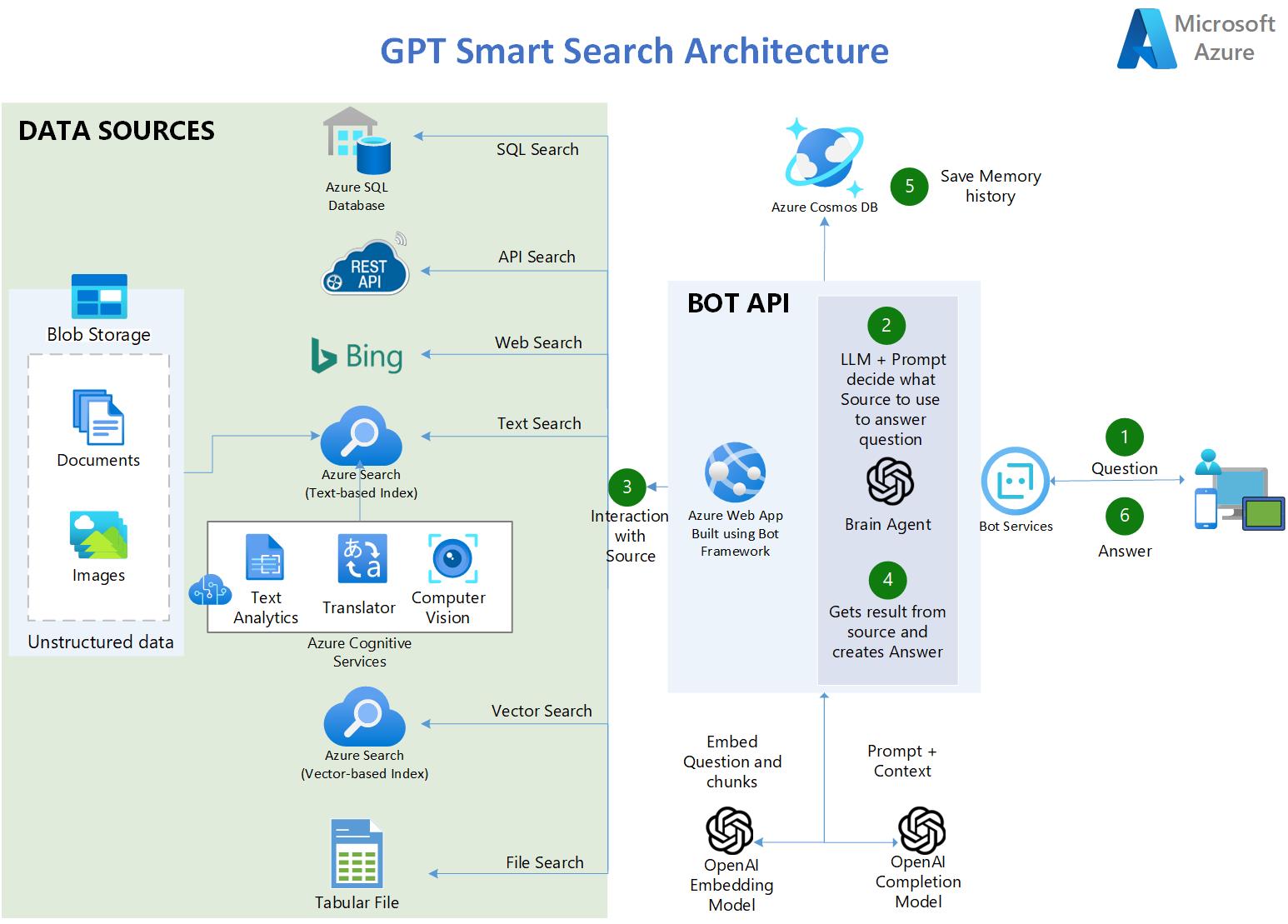
The user asks a question.
In the app, an OpenAI LLM uses a clever prompt to determine which source to use based on the user input
Five types of sources are available:
Transcripts of the dialogue of all the episodes of the TV Show: FRIENDS
90,000 Covid publication abstracts
4 lenghty PDF books
3a. Azure SQL Database - contains COVID-related statistics in the US.
3b. API Endpoints - RESTful OpenAPI 3.0 API containing up-to-date statistics about Covid.
3c. Azure Bing Search API - provides access to the internet allowing scenerios like: QnA on public websites .
3d. Azure AI Search - contains AI-enriched documents from Blob Storage:
3f. CSV Tabular File - contains COVID-related statistics in the US.
The app retrieves the result from the source and crafts the answer.
The tuple (Question and Answer) is saved to CosmosDB as persistent memory and for further analysis.
The answer is delivered to the user.
https://gptsmartsearchapp.azurewebsites.net/
100% Python.
Uses Azure Cognitive Services to index and enrich unstructured documents: OCR over images, Chunking and automated vectorization.
Uses Hybrid Search Capabilities of Azure AI Search to provide the best semantic answer (Text and Vector search combined).
Uses LangChain as a wrapper for interacting with Azure OpenAI , vector stores, constructing prompts and creating agents.
Multi-Lingual (ingests, indexes and understand any language)
Multi-Index -> multiple search indexes
Tabular Data Q&A with CSV files and SQL flavor Databases
Uses Azure AI Document Intelligence SDK (former Form Recognizer) to parse complex/large PDF documents
Uses Bing Search API to power internet searches and Q&A over public websites.
Connects to API Data sources by converting natural language questions to API calls.
Uses CosmosDB as persistent memory to save user's conversations.
Uses Streamlit to build the Frontend web application in python.
Uses Bot Framework and Bot Service to Host the Bot API Backend and to expose it to multiple channels including MS Teams.
Uses also LangServe/FastAPI to deploy an alternative backend API with streaming capabilites
Note: (Pre-requisite) You need to have an Azure OpenAI service already created
Fork this repo to your Github account.
In Azure OpenAI studio, deploy these models (older models than the ones stated below won't work):
"gpt-4o"
"gpt-4o-mini"
"text-embedding-ada-002 (or newer)"
Create a Resource Group where all the assets of this accelerator are going to be. Azure OpenAI can be in different RG or a different Subscription.
ClICK BELOW to create all the Azure Infrastructure needed to run the Notebooks (Azure AI Search, Cognitive Services, etc):
Note: If you have never created a Azure AI Services Multi-Service account before, please create one manually in the azure portal to read and accept the Responsible AI terms. Once this is deployed, delete this and then use the above deployment button.
Clone your Forked repo to your AML Compute Instance. If your repo is private, see below in Troubleshooting section how to clone a private repo.
Make sure you run the notebooks on a Python 3.10 conda enviroment or newer
Install the dependencies on your machine (make sure you do the below pip comand on the same conda environment that you are going to run the notebooks. For example, in AZML compute instance run:
conda activate azureml_py310_sdkv2 pip install -r ./common/requirements.txt
You might get some pip dependancies errors, but that is ok, the libraries were installed correctly regardless of the error.
Edit the file credentials.env with your own values from the services created in step 4.
For BLOB_SAS_TOKEN and BLOB_CONNECTION_STRING. Go to Storage Account>Security + networking>Shared access signature>Generate SAS
Run the Notebooks in order. They build up on top of each other.
Why use Azure AI Search engine to provide the context for the LLM and not fine tune the LLM instead?
A: Quoting the OpenAI documentation: "GPT-3 has been pre-trained on a vast amount of text from the open internet. When given a prompt with just a few examples, it can often intuit what task you are trying to perform and generate a plausible completion. This is often called "few-shot learning. Fine-tuning improves on few-shot learning by training on many more examples than can fit in the prompt, letting you achieve better results on a wide number of tasks. Once a model has been fine-tuned, you won't need to provide examples in the prompt anymore. This saves costs and enables lower-latency requests"
However, fine-tuning the model requires providing hundreds or thousands of Prompt and Completion tuples, which are essentially query-response samples. The purpose of fine-tuning is not to give the LLM knowledge of the company's data but to provide it with examples so it can perform tasks really well without requiring examples on every prompt.
There are cases where fine-tuning is necessary, such as when the examples contain proprietary data that should not be exposed in prompts or when the language used is highly specialized, as in healthcare, pharmacy, or other industries or use cases where the language used is not commonly found on the internet.
Steps to clone a private repo:
On your Terminal, Paste the text below, substituting in your GitHub email address. Generate a new SSH key.
ssh-keygen -t ed25519 -C "[email protected]"
Copy the SSH public key to your clipboard. Add a new SSH key.
cat ~/.ssh/id_ed25519.pub# Then select and copy the contents of the id_ed25519.pub file# displayed in the terminal to your clipboard
On GitHub, go to Settings-> SSH and GPG Keys-> New SSH Key
In the "Title" field, add a descriptive label for the new key. "AML Compute". In the "Key" field, paste your public key.
Clone your private repo
git clone [email protected]:YOUR-USERNAME/YOUR-REPOSITORY.git
This project welcomes contributions and suggestions. Most contributions require you to agree to a Contributor License Agreement (CLA) declaring that you have the right to, and actually do, grant us the rights to use your contribution. For details, visit https://cla.opensource.microsoft.com.
When you submit a pull request, a CLA bot will automatically determine whether you need to provide a CLA and decorate the PR appropriately (e.g., status check, comment). Simply follow the instructions provided by the bot. You will only need to do this once across all repos using our CLA.
This project has adopted the Microsoft Open Source Code of Conduct. For more information see the Code of Conduct FAQ or contact [email protected] with any additional questions or comments.
This project may contain trademarks or logos for projects, products, or services. Authorized use of Microsoft trademarks or logos is subject to and must follow Microsoft's Trademark & Brand Guidelines. Use of Microsoft trademarks or logos in modified versions of this project must not cause confusion or imply Microsoft sponsorship. Any use of third-party trademarks or logos are subject to those third-party's policies.