PageSpeed Insights with reporting
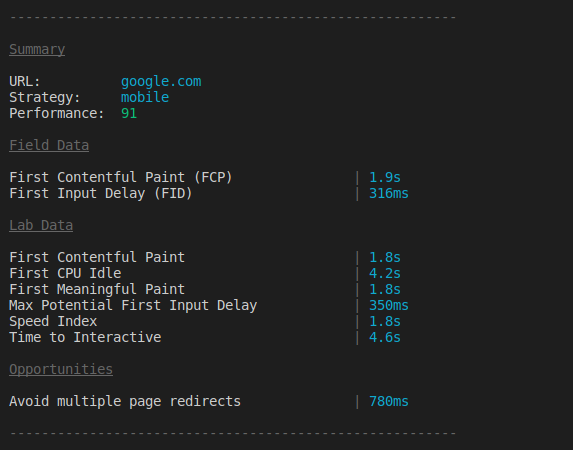
Run mobile and desktop performance tests for your deployed site using Google PageSpeed Insights v5 with tidy reporting for your build process.
$ npm install psi
const psi = require('psi');
(async () => {
// Get the PageSpeed Insights report
const { data } = await psi('https://theverge.com');
console.log('Speed score:', data.lighthouseResult.categories.performance.score);
// Output a formatted report to the terminal
await psi.output('https://theverge.com');
console.log('Done');
// Supply options to PSI and get back speed
const data2 = await psi('https://theverge.com', {
nokey: 'true',
strategy: 'desktop'
});
console.log('Speed score:', data2.data.lighthouseResult.categories.performance.score);
})();As of PSI 2.x, we expose both the PageSpeed Insights speed and usability scores. The latter is based on usability rules that score a page based on factors like the presence of a sensible mobile viewport.
Returns a promise for the response data from Google PageSpeed Insights.
Type: string
URL of the page for which the PageSpeed Insights API should generate results.
Type: Object
Type: string
Default: Free tier
When using this module for a production-level build process, registering for an API key from the Google Developer Console is recommended.
Type: string
Default: mobile
Values: mobile desktop
Strategy to use when analyzing the page.
Type: string
Default: en_US
Locale results should be generated in.
Type: number
Default: 70
Threshold score to pass the PageSpeed test. Useful for setting a performance budget.
Type: boolean
Default: false
If passed adds links with more info about opportunities. Useful for checking documentation about opportunities.
Output the formatted report to the terminal.
Returns a promise for the response data from Google PageSpeed Insights.
url and options are the same as psi().
$ npm install --global psi
$ psi --help
Usage
$ psi <url>
Options
--key Google API Key. By default the free tier is used
--strategy Strategy to use when analyzing the page: mobile|desktop
--format Output format: cli|json|tap
--locale Locale results should be generated in
--threshold Threshold score to pass the PageSpeed test
Example
$ psi https://addyosmani.com --strategy=mobile
A sample Gulp project using PSI is available.
If you use Grunt, grunt-pagespeed is a task by James Cryer that uses PSI under the hood.
For testing local projects, we recommend using psi-ngrok or ngrok.
Filmstrips are returned by the v5 API as data uri's but the psi tool does not expose them on the cli. If you want to get filmstrips (or any audit details) you can require psi and get them from the audits object:
const psi = require('psi');
(async () => {
// Get the PageSpeed Insights report
const {data} = await psi('https://theverge.com');
console.log(data.lighthouseResult.audits['screenshot-thumbnails'].details.items);
})();Apache-2.0 - Copyright 2015 Google Inc