Automated script for gracefully creating accounts on battle.net using puppeteer!
Installation
[+] Install the latest version of nodejs installed, you can download here: https://nodejs.org/en/download/
[+] Make sure you have brave browser installed and make sure it is installed in the same place as located in the executable path in main.js
[+] Open a cmd from the directory of where you have the downloaded files. Run the following command, npm i or npm install
[+] Once you have done this run the start.bat file and the program should start.
[+] Make sure to fill in the config.json with needed info.
[+] For TempMailFuck you must create a file named "node_modules" and move the other folders inside of the TempMailFuck folder to the new folder you created. You will then open a cmd from inside of the node_modules folder you created and type npm install puppeteer from there you should be able to run the main program.
Preview:
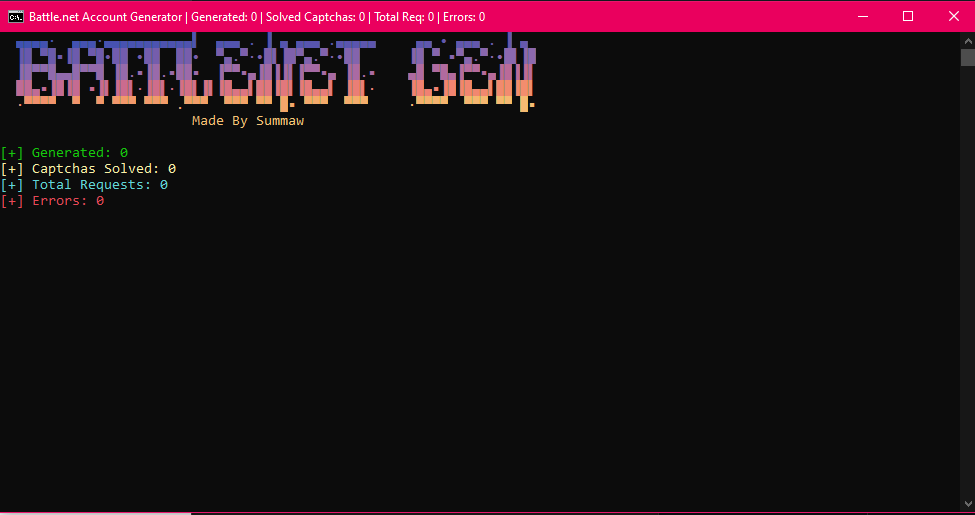
Leave a star! Enjoy <3