 AnyGrabber
AnyGrabber
AnyGrabber simplifies the process of searching for AnyDesk logs, extracting relevant data concerning IP addresses used for logging in, along with corresponding dates. It also generates .txt and .csv reports based on the data retrieved. The user-friendly interface and localization features make it easy for anyone to use, regardless of technical proficiency. It's portable and can be used on any modern Windows machine without the need for installation.
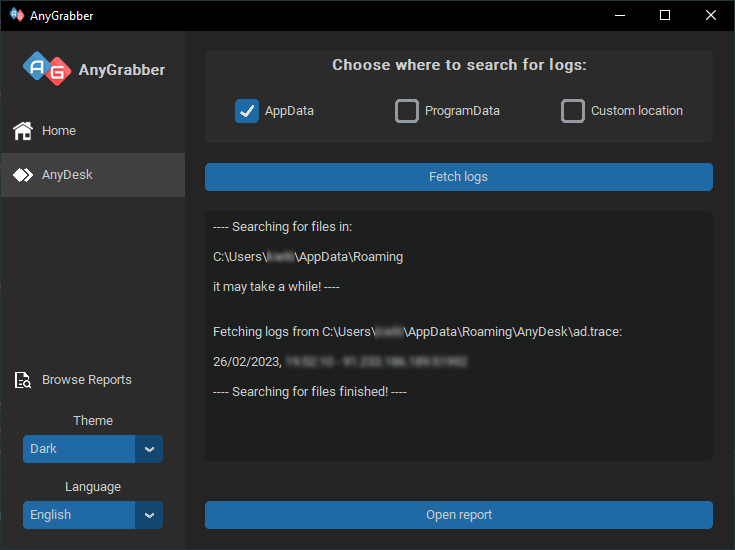
Extracting information from AnyDesk logs can be difficult and time-consuming, especially for people who aren't familiar with where the logs are stored. It usually involves a lot of searching through logs to find important information, such as dates and IP addresses. This can be so complicated that some people give up or spend a long time trying to find what they need.
AnyGrabber is designed to make searching and finding AnyDesk logs easier for everyone. The app has an easy-to-use interface that simplifies the process, making it accessible to both beginners and advanced users. It also offers localization features, so people can use it in their native language.
Easiest way to build portable version of app is to use auto-py-to-exe and following the steps:
auto-py-to-exe from your command line - how to install auto-py-to-exemain.py as script locationassets folder/venv/Lib/site-packages/customtkinter)/venv/Lib/site-packages/dateutil)/venv/Lib/site-packages/PIL)/venv/Lib/site-packages/CTkMessagebox/)/venv/Lib/site-packages/bidict/)config.json fileUse the screenshot below for reference:
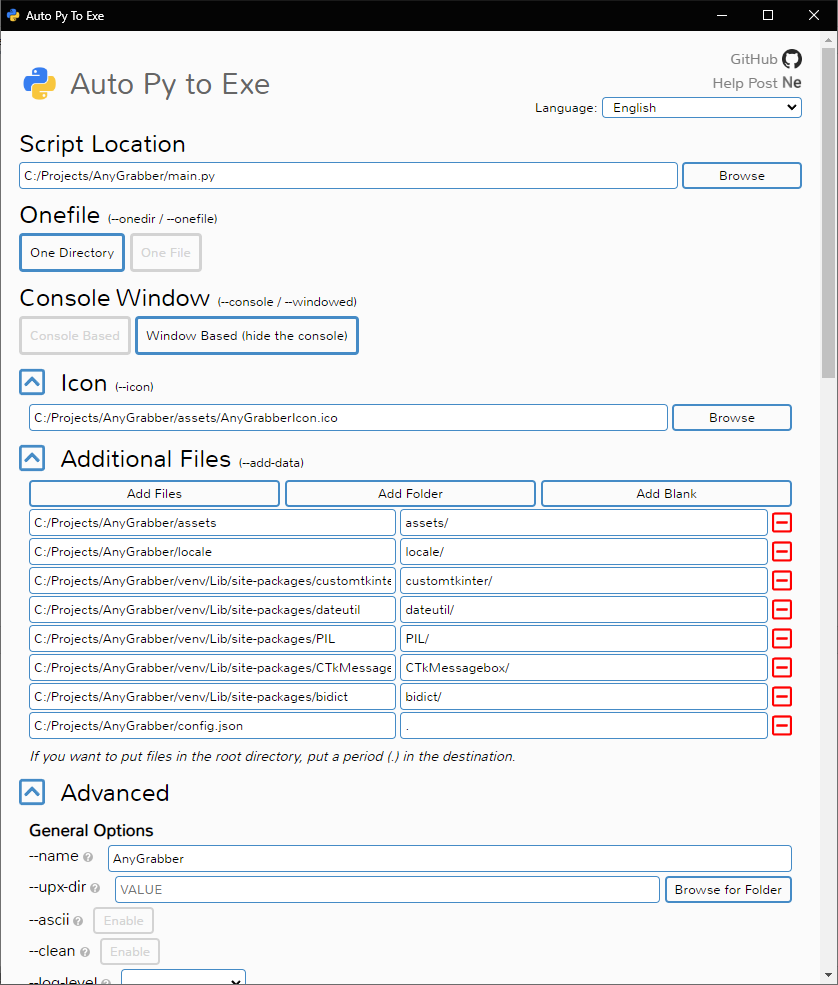
If you prefer to use pyinstaller command you need to swap locations of file to match your system.
IMPORTANT- If you are using PyCharm be sure to un-check the following options
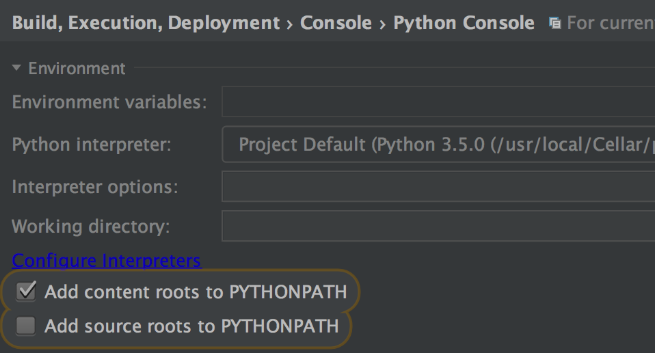 Big thanks to this stackoverflow post:
Big thanks to this stackoverflow post:
--- OR ---
install dependencies globally via PIP