A German guide for Usenet. If you have any questions, problems or suggestions for improvement, feel free to create an issue or a pull request!
The first part of the guide is finished, what is still missing is the automation with Radarr & Sonarr - that will follow in the next few days.
Usenet was originally developed in the 1980s as a global, distributed text message discussion forum. However, today it is mainly used for sharing files.
File sharing on Usenet works by uploading files to "newsgroups". The file is split into thousands of small files, which are then posted as “text” on Usenet. Once a file is uploaded, it is replicated on Usenet servers worldwide and can be downloaded by anyone with access to those servers.
Usenet providers : Providers that enable access to Usenet servers. Storage periods typically vary between 5 and 15+ years.
Usenet indexers : They are search engines for Usenet. Since almost all uploads are encrypted these days, indexers are essential because without them you can no longer find files.
NZB Files : A "recipe" or "treasure map" for your downloader. They inform the downloader how to download and reconstruct the encrypted file from Usenet, which has been split into thousands of small parts ("postings").
These tools are optional and will be discussed in more detail in a later part:
Automation : Radarr (for movies), Sonarr (for series) and Prowlarr (indexer management) can automate the download process.
Streaming : With Jellyfin you can run your own streaming service.
Jellyseerr : With Jellyseerr, films and series can be discovered in a beautiful user interface and automatically requested with one click.
For Regular Users : Ewaka offers access to uploads up to 15+ years old.
With this promotional link it only costs €3.99/month. If you just want to test for a month, visit the Ewaka homepage. Tip: On Black Friday and Koningsdag there are often offers for just €3/month. If you want to wait until then, a block account (see below) could be a good temporary solution.
For occasional users : A block account allows you to buy an amount of data and use it without any time pressure. At newsgroupdirect.com you can get 2 TB for $16 or 4 TB for $25. See here at the bottom: Usenet offers. Note that the retention period here is a maximum of 12 years, but block accounts with a 15+ year retention period often cost 5-10x more. It shouldn't make a huge difference, but it's worth noting. Attention : Your access data will be shown to you immediately after purchase, you will no longer be able to access it afterwards - so it's best to secure it straight away!
Note: Since the providers' offers change very frequently, you can also write to me and ask about the currently best deals. Contact & Support
Note: I don't link any indexers here, but if you search for them they should all be the first Google hit ;)
For German productions, German dubbing and so-called "German DL" releases (DL = Dual Language, i.e. German + original soundtrack) there is actually only one Usenet indexer: SceneNZBs .
For occasional users, indexers can often even be used completely free of charge. However, if you want to download a lot or even automatically, you can't avoid paying an annual fee of €10-20.
Here is my indexer recommendation with ranking based on my own experience. At the beginning, SceneNZBs is completely sufficient. The other indexers have significantly less German content, but there are sometimes older releases that are not (yet) available on SceneNZBs. They also often have English content earlier and in more variations.
| Rank | Indexer | Free downloads/day | Premium per year | Registration opened | Deletion of free accounts in case of inactivity | More info |
|---|---|---|---|---|---|---|
| 1. | SceneNZBs | 5 | 15-20€ | Permanently | 1 year | Indispensable for German content - this indexer specializes in it |
| 2. | Newz Bay | 30 day trial period, then 0 | 10€ | Closed (User invitations possible) | 180 days | A new, modern indexer that specializes in German content. Very good for anime (German dub & original with subtitles). Compared to SceneNZBs, however, there is still a larger archive of older things missing - but requests for missing content are quickly fulfilled. The perfect complement to SceneNZBs. |
| 3. | NZB.see below | ? | $15 | Permanently | ? | Also a very good indexer that also has a lot of German content. |
| 4. | NzbGeek | One time 15 to test | $12 | Permanently | - | Very good addition to SceneNZBs, as it's cheap, open registration and has some older German content |
| 5. | DrunkenSlug | 5 | 15-25€ | Every few months | ? | Also a very good indexer that also has some German content, but a bit expensive compared to NzbGeek |
| 6. | AnimeTosho | ∞ | 0€ | Not necessary | - | Free indexer for anime (although little in German) |
NzbGeek and DrunkenSlug have a really big overlap, which is why you only need one of them - if at all.
Free alternative: If you really want to go completely free - except for the Usenet provider - you can also use so-called boards (forums). You can't automate anything here and a few more clicks may be necessary, but the boards are completely free. There is a well-known public Usenet board in Germany: house-of-usenet.com
There are numerous download clients for Usenet, but the undisputed leader is SABnzbd . This has several reasons:
Open Source : The software is transparent and can be further developed and reviewed by the community.
Free : SABnzbd is completely free to use.
Versatility : It works flawlessly and is available for Windows, MacOS and Linux.
(For professionals) : Since it is a web application, SABnzbd can be easily run as a Docker container.
Download : SABnzbd Download
Installation : Run the installer and follow the instructions.
Getting started with SABnzbd
After installation, you can start SABnzbd, for example by double-clicking the icon on your desktop or searching for it in search. When you start it, your default browser will open with the SABnzbd web application.
Initial setup :
| Picture | Instructions |
|---|---|
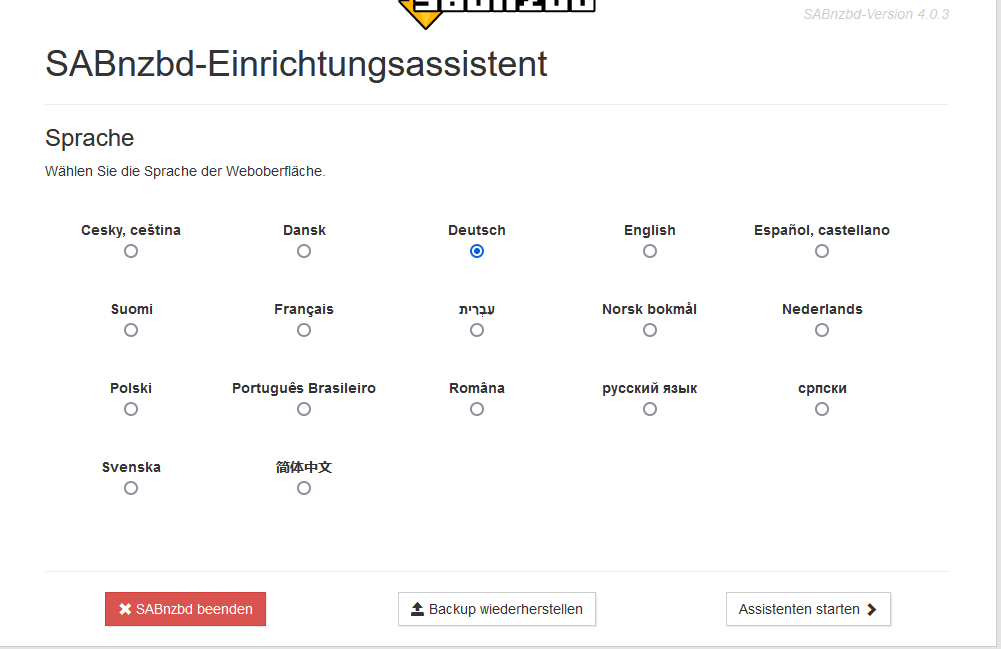 | Step 1: Select "German" as the language and then click on "Start wizard". |
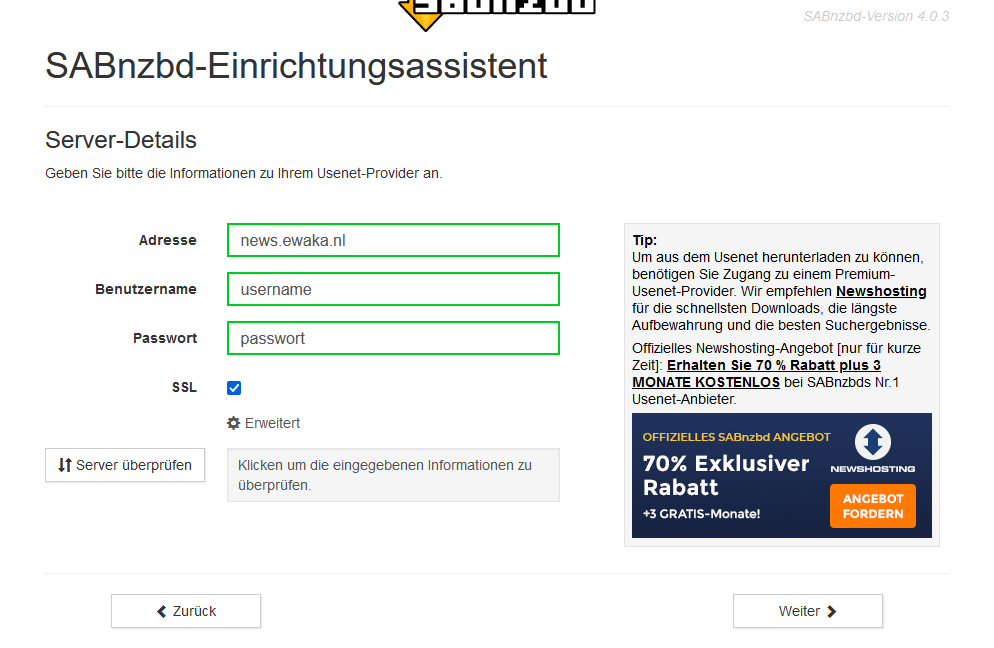 | Step 2: Here you enter the access data from Ewaka or your block account. You should have received this information immediately after purchase and also by email. Make sure the SSL option is enabled so that all downloads are encrypted. This eliminates the need for a VPN or similar. |
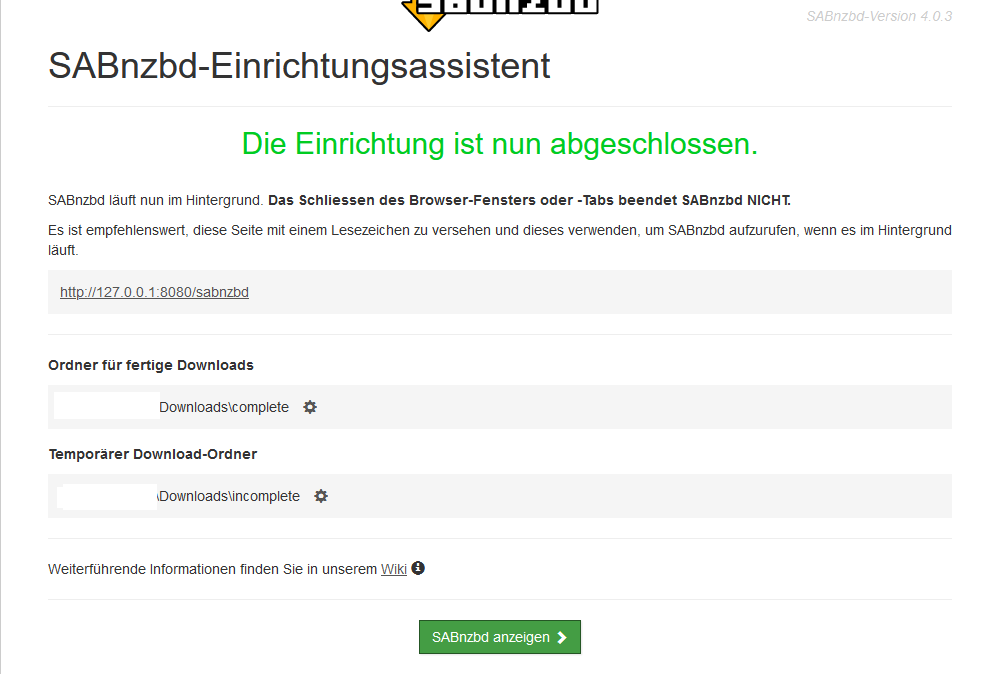 | Step 3: The wizard recommends saving the SABnzbd web interface ( http://127.0.0.1:8080/sabnzbd/ ) as a bookmark in the browser. This is useful if SABnzbd is already running in the background. Alternatively, you can also start SABnzbd using the desktop icon or the program search. You may want to adjust the paths for the temporary folder and the download folder, which can also be done here. At the end all you have to do is click on “Show SABnzbd”. |
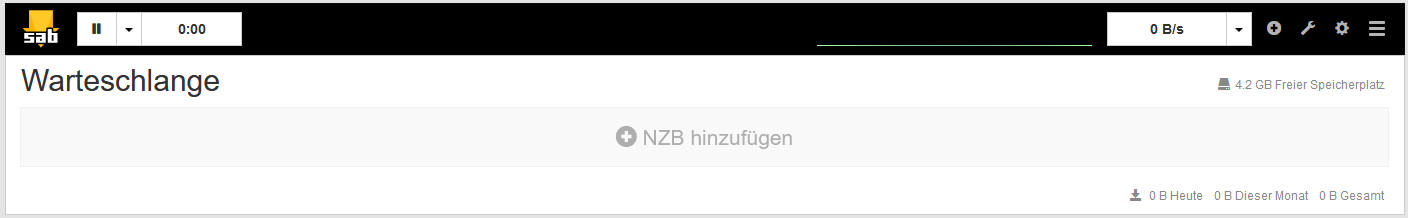 | You now see the SABnzbd interface - that's it with the configuration for starters! It's a good idea to browse SABnzbd's settings when you get the chance and familiarize yourself with the options. But for starters, you're now ready to start downloading. |
If you've made it this far, then you've done the hardest part. From now on it will be really easy! All the indexers I mentioned look more or less the same, so you shouldn't have much trouble if you use different ones.
| Picture | Description |
|---|---|
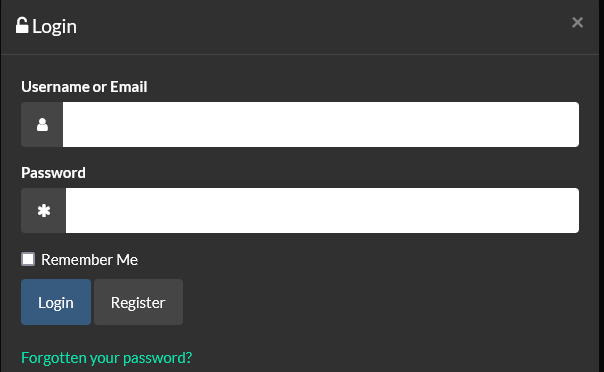 | 1. Log in to Indexer (e.g. SceneNZBs) |
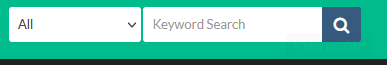 | 2. At the top right of the search we can search for something, for example films or series. |
 | 3. In my case I searched for crime scene and found all kinds of crime scene films. If you are looking for specific episodes, e.g. Season 2 Episode 8, the search format is always “Series name S02E08”. You will also find important information here such as the file size. the upload date and much more in the title, such as the original source (Blu-Ray, WEB, DVD, etc) or the quality (720p, 1080p, 4k, etc). I'll explain in more detail later what exactly you can and should pay attention to. |
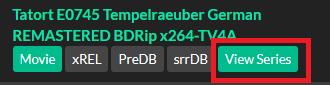 | 4. Tip: For film series and especially series, most indexers have a button like View Series, which gives you an organized overview of all available seasons, episodes and available releases. |
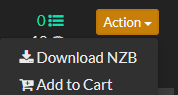 | 5. Once we have decided on a release, with most indexers we have two options - either we download the NZB file directly, or we add it to our "shopping cart". This is useful if we want to download a lot of files. If you put the releases in your shopping cart, you will find all added downloads under Profile->My Cart (or nearby, depending on the indexer). You can then mark all of them with one click to download them bundled as a .zip file - this saves you dozens of individual .nzb files. You don't have to unzip the .zip file either, SABnzbd does that automatically for you. |
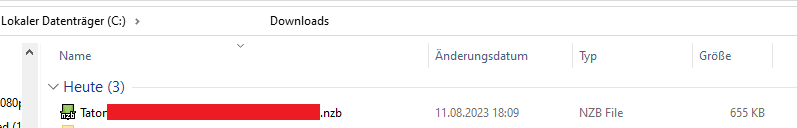 | 6. I have now downloaded one .nzb file, but there can be several (and as mentioned also .zip files that contain several .nzbs) |
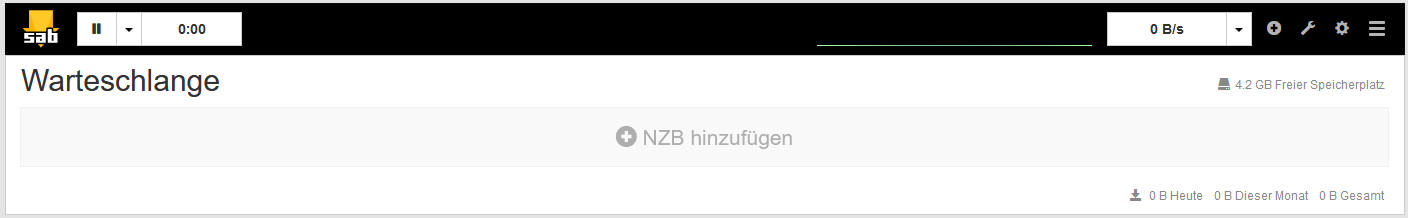 | 7. Now we go to SABnzbd and either drag and drop the files or click on the big "Add NZB" button. |
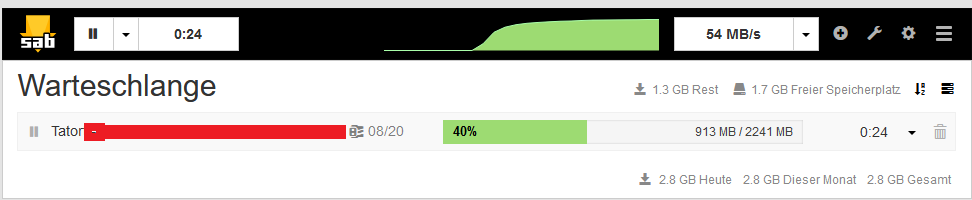 | 8. SABnzbd starts the download automatically. Once this is completed and unpacked, you will find the content in the specified download folder. That's it! :) |
The release name (e.g. something like "Game of Thrones S01E01 German EAC3 DL 1080p BluRay x265-VECTOR") provides you with some important information.
At the very end behind the hyphen you will always see the release group, i.e. the group that actually ripped the film or episode from a BluRay or downloaded it from a streaming service. This can be interesting for some, but you can ignore it for now.
| Expression | Explanation |
|---|---|
| x264, h264 | Video compression codec. It produces files larger compared to x265 but offers better compatibility with older devices. Recommended for 720p and 1080p and high quality standards. |
| x265, h265, HEVC | High Efficiency Video Coding (HEVC), often referred to as h.265 or x265, is a more modern codec that compresses videos at about half the file size of h.264, but with the same quality. Ideal for 4K videos or when storage space is limited. |
| 720p, 1080p, 2160p | Quality of the release. 720p = HD, 1080p = Full HD, 2160p = 4K Ultra HD. |
| German | The release has a German soundtrack. |
| German DL | Dual Language - The release is bilingual, usually German and the original language. The DL can also appear later in the file name, e.g. "German EAC3 DL". |
| WEB-DL | The source comes from the Internet, mostly from streaming services. Not to be confused with “German DL”. For German releases it is usually only referred to as “WEB” or “WebHD”. |
| WEBRip | Also from a streaming service, but often (not always) with a lower bitrate than WEB-DL. |
| BluRay, BluRay | BluRay RIP. Better quality than WEB-DL |
| Remux | Unaltered, original BluRay rip. Only languages and menus that were not desired were removed. Best possible quality. |
| MD, MIC DUBBED, MIC | Audio track was recorded in the cinema. Often poor audio quality with background noise. My recommendation: look for a better release or wait for it :-) |
| REPACK, PROPER | These releases are revisions or corrections to a previous release. A REPACK or PROPER should be preferred to a release with exactly the same name without this label. |
My SABnzbd does not reach full download speed.
Check causes: Do a speed test on a site like Speedtest. As a rule, in SABnzbd you should achieve at least 80-90% of the speed that you see in the speed test. Attention: speedtest.net shows the speed in megabits, SABnzbd in megabytes. You can convert here: https://www.gbmb.org/mbit-to-mb If you are using a very old or slow hard drive, this could also be the bottleneck.
Test download: You can either test speed with traditional NZBs or use special test downloads in SABnzbd. To do this, click on the wrench in the top right and start a test download (100 MB, 1 GB or 10 GB). For block accounts, please note that the test downloads count towards the data volume used.
Adjust connections: If the speed is not optimal, go to the server settings in SABnzbd. To do this, click on the gear in the top right, then on “Server” and then on “Show details” for your server. Under "Connections" you'll see a number, probably "8". It's a matter of trial and error to find the optimal number of connections. Ewaka allows up to 50 connections, but you should never use more than 40. A good starting value might be 20. Then you can gradually increase or decrease the number of connections and test the speed of each - important: too many connections can also be a problem!
I will add exactly how to set up Radarr, Sonarr & co in the next few days. If you want to get started now, here are some links and information:
Of course I'm always happy about a donation :D PayPal: https://paypal.me/pcjones1
For other donation options, please contact us on Discord or Telegram - thank you!
| Date | the change |
|---|---|
| 2024-09-06 | SceneNZBs Free Downloads/Day 10->5, NinjaCentral removed from recommendations (unfortunately, over a longer period of time, German releases often featured XXX instead of the real content - that's not possible), NewzBay added |