?️ Chatbot -夫子’s “natural language understanding” module.
夫子chatbot consists of 7 modules:
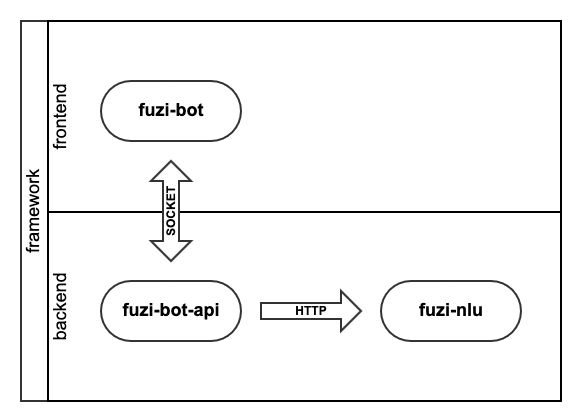
There are two common types of chatbots:
open domaintask orientedThis project belongs to the second type, which is a task-oriented chatbot. A common application of this type of robot is intelligent customer service, which aims to solve the clear needs of users .
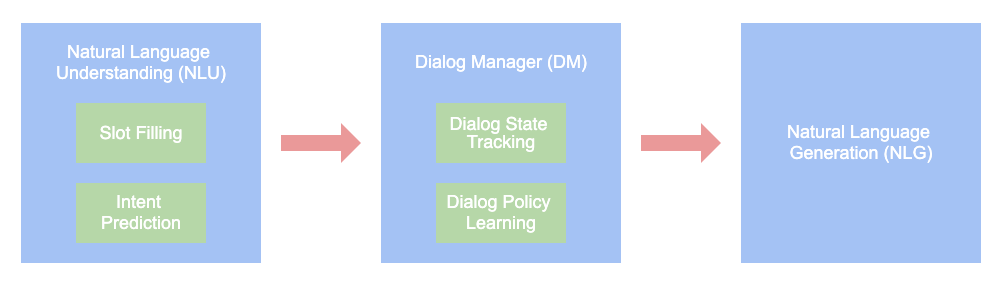
The picture above shows the general process of a task-oriented chat robot. The project currently implements the first part of the NLU function, including Slot Filling and Intent Prediction .
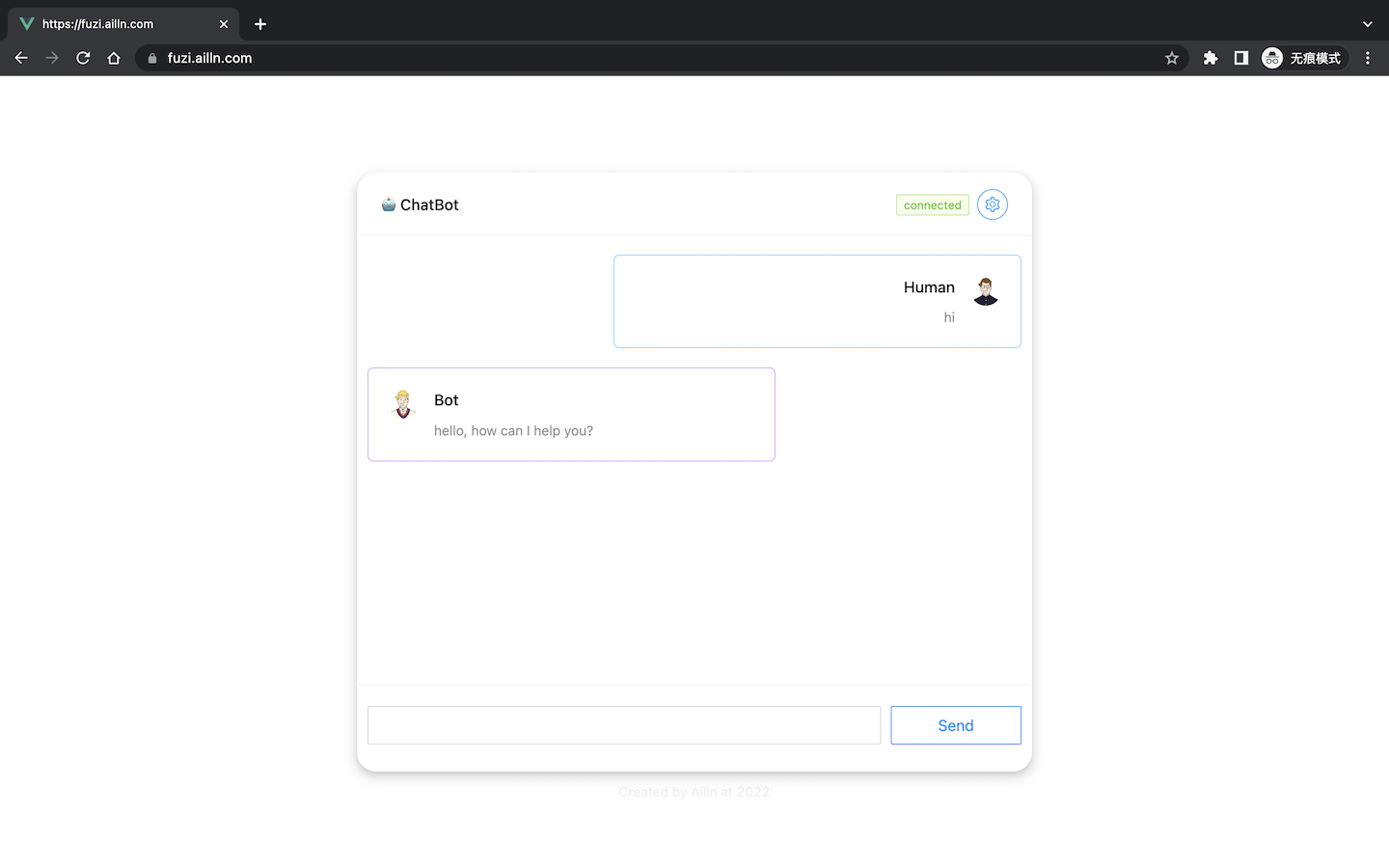
>>Click me to try now<<
guotie : The main content of this data set is about my family’s锅贴, and only the intent recognition function is used.weather : A Chinese public data set about weather found on Github.fewjoint : SMP2020.The RASA open source annotation tool RASA-NLU-Trainer is used here for annotation.
I have deployed a copy online and can use it directly.
After the annotation is completed, the format needs to be converted before it can be used. Here, take /back/data/guotie.json as an example:
pip install rasa==2.6.3
cd fuzi-nlu/data
mkdir guotie
# rasa 暂时不支持从 json 直接转成 yaml,因此需要先转 md,再转 yaml
rasa data convert nlu -f md --data guotie.json --out ./guotie/nlu.md
rasa data convert nlu -f yaml --data ./guotie/nlu.md --out ./guotie/
rm ./guotie/nlu.md
mv ./guotie/nlu_converted.yml ./guotie/nlu.yml
# 生成 domain
python -m run.generate_domain_from_nlu --nlu ./data/guotie/nlu.yml --domain ./data/guotie/domain.ymlgit clone https://github.com/Ailln/fuzi-nlu.git
cd fuzi-nlu
# 安装依赖
pip install -r requirements.txt
python -m run.servergit clone https://github.com/Ailln/fuzi-nlu.git
# in amd64
cd fuzi-nlu
# 打包
docker build -t fuzi-nlu:1.0.0 .
# 运行
docker run -d --restart=always --name fuzi-nlu -p 8081:8081 fuzi-nlu:1.0.0
# in arm64
cd fuzi-nlu
# 打包
docker build -t fuzi-nlu:1.0.0 -f deploy/arm64.Dockerfile .
# 运行
docker run -d --restart=always --name fuzi-nlu -p 8081:8081 fuzi-nlu:1.0.0 cd fuzi-nlu
# 准备好镜像
kubectl apply -f deploy/deployment.yaml cd fuzi-nlu
# 训练
python -m run.train
# 测试
python -m run.testpip install locust -U
locust -f test/qps_test.py -u 10 -r 2
# 打开 http://127.0.0.1:8089 Please add WeChat ID: Ailln_ , remark "fuzi", I invite you to join the communication group.