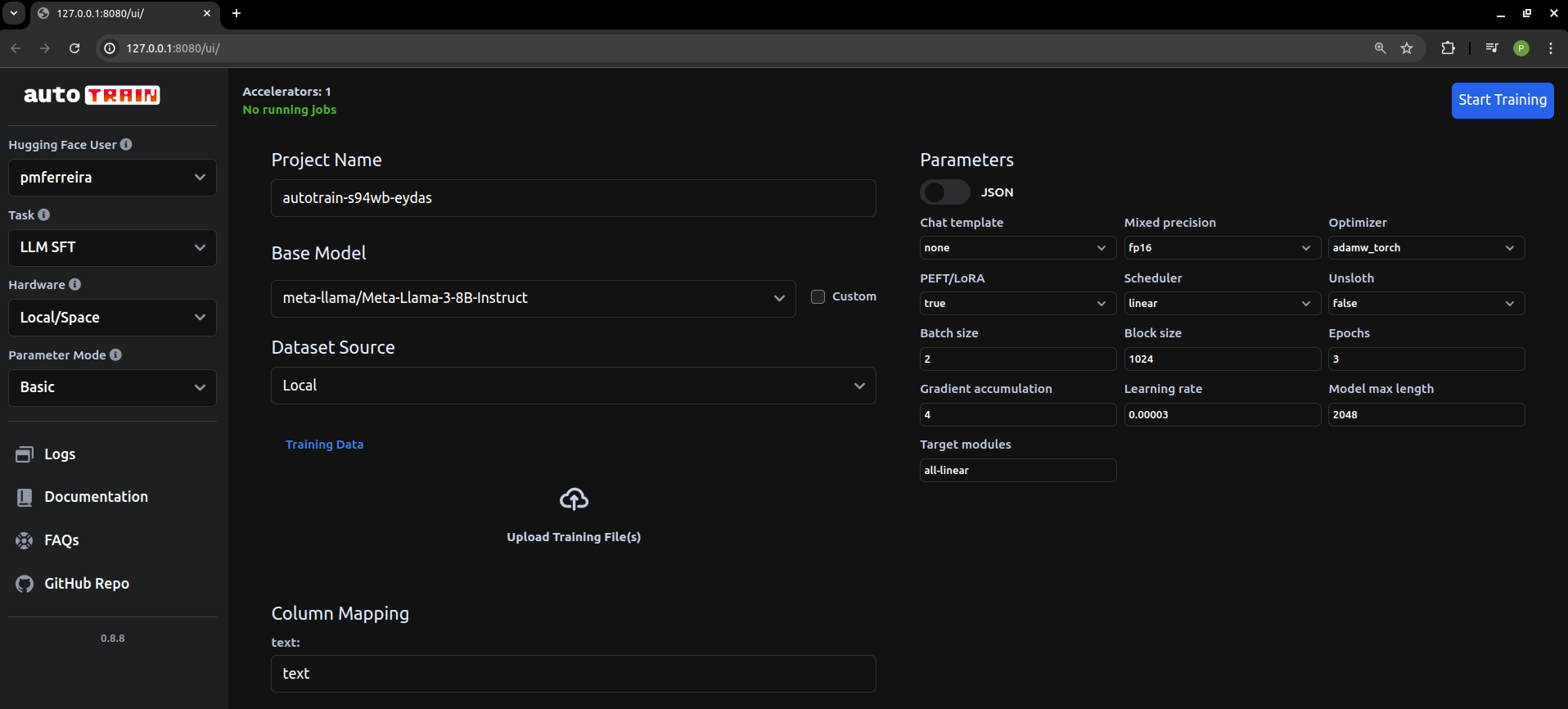This is an end-to-end project including data ingestion, the creation of instruction/answer pairs, fine-tuning, and the evaluation of the results.
Start by installing the dependencies with:
pip install -r requirements.txt
To find data for the fine-tuning, Arxiv was scraped for LLM papers published after the Llama 3 release date.
The Selenium scraping code can be found in llama3_8b_finetuning/arxiv_scraping/Arxiv_pdfs_download.py (the webdriver must be downloaded before this script execution).
The scraping code takes the papers on the first Arxiv page and downloads them into the llama3_8b_finetuning/data/pdfs folder.
The code for this step can be found at /llama3_8b_finetuning/creating_instruction_dataset.py.
The text content from the downloaded papers was parsed using Langchain's PyPDFLoader. Then, the text was sent to the Llama 3 70B model via Grok. Grok was chosen due to its speed and low cost. It must be noted that the Llama 3 user license only allows its use for training/fine-tuning Llama LLMs. Therefore, we wouldn't be able to use Llama 3 to create instructions/answer pairs for other models, even open-source ones, or for non-commercial use.
The prompt for the pairs creation is in the utils file and can also be seen below:
'''
You are a highly intelligent and knowledgeable assistant tasked with generating triples of instruction, input, and output from academic papers related to Large Language Models (LLMs). Each triple should consist of:
Instruction: A clear and concise task description that can be performed by an LLM.
Input: A sample input that corresponds to the instruction.
Output: The expected result or answer when the LLM processes the input according to the instruction.
Below are some example triples:
Example 1:
Instruction: Summarize the following abstract.
Input: "In this paper, we present a new approach to training large language models by incorporating a multi-task learning framework. Our method improves the performance on a variety of downstream tasks."
Output: "A new multi-task learning framework improves the performance of large language models on various tasks."
Example 2:
Instruction: Provide a brief explanation of the benefits of using multi-task learning for large language models.
Input: "Multi-task learning allows a model to learn from multiple related tasks simultaneously, which can lead to better generalization and performance improvements across all tasks. This approach leverages shared representations and can reduce overfitting."
Output: "Multi-task learning helps large language models generalize better and improve performance by learning from multiple related tasks simultaneously."
Now, generate similar triples based on the provided text from academic papers related to LLMs:
Source Text
(Provide the text from the academic papers here)
Generated Triples
Triple 1:
Instruction:
Input:
Output:
Triple 2:
Instruction:
Input:
Output:
Triple 3:
Instruction:
Input:
Output:
'''
Finally, the instructions are saved in llama3_8b_finetuning/data/arxiv_instruction_dataset.json.
The code for this step can be found in /llama3_8b_finetuning/model_trainer.py
First, we load the instructions/answer pairs, split them into test and train datasets, and
format them into the right structure.
class DatasetHandler:
def __init__(self, data_path):
self.data_path = data_path
def load_and_split_dataset(self):
dataset = load_dataset("json", data_files=self.data_path)
train_test_split = dataset['train'].train_test_split(test_size=0.2)
dataset_dict = DatasetDict({
'train': train_test_split['train'],
'test': train_test_split['test']
})
return dataset_dict['train'], dataset_dict['test']
@staticmethod
def format_instruction(sample):
return f"""
Below is an instruction that describes a task, paired with an input that provides further context.
Write a response that appropriately completes the request.
### Instruction:
{sample['Instruction']}
### Input:
{sample['Input']}
### Response:
{sample['Output']}
"""Then, we define the class that loads the model and tokenizer from Hugging Face.
class ModelManager:
def __init__(self, model_id, use_flash_attention2, hf_token):
self.model_id = model_id
self.use_flash_attention2 = use_flash_attention2
self.hf_token = hf_token
self.bnb_config = BitsAndBytesConfig(
load_in_4bit=True,
bnb_4bit_use_double_quant=True,
bnb_4bit_quant_type="nf4",
bnb_4bit_compute_dtype=torch.bfloat16 if use_flash_attention2 else torch.float16
)
def load_model_and_tokenizer(self):
model = AutoModelForCausalLM.from_pretrained(
self.model_id,
quantization_config=self.bnb_config,
use_cache=False,
device_map="auto",
token=self.hf_token,
attn_implementation="flash_attention_2" if self.use_flash_attention2 else "sdpa"
)
model.config.pretraining_tp = 1
tokenizer = AutoTokenizer.from_pretrained(
self.model_id,
token=self.hf_token
)
tokenizer.pad_token = tokenizer.eos_token
tokenizer.padding_side = "right"
return model, tokenizerWe define the Trainer class and the training configuration:
class Trainer:
def __init__(self, model, tokenizer, train_dataset, peft_config, use_flash_attention2, output_dir):
self.model = model
self.tokenizer = tokenizer
self.train_dataset = train_dataset
self.peft_config = peft_config
self.args = TrainingArguments(
output_dir=output_dir,
num_train_epochs=3,
per_device_train_batch_size=4,
gradient_accumulation_steps=4,
gradient_checkpointing=True,
optim="paged_adamw_8bit",
logging_steps=10,
save_strategy="epoch",
learning_rate=2e-4,
bf16=use_flash_attention2,
fp16=not use_flash_attention2,
tf32=use_flash_attention2,
max_grad_norm=0.3,
warmup_steps=5,
lr_scheduler_type="linear",
disable_tqdm=False,
report_to="none"
)
self.model = get_peft_model(self.model, self.peft_config)
def train_model(self, format_instruction_func):
trainer = SFTTrainer(
model=self.model,
train_dataset=self.train_dataset,
peft_config=self.peft_config,
max_seq_length=2048,
tokenizer=self.tokenizer,
packing=True,
formatting_func=format_instruction_func,
args=self.args,
)
trainer.train()
return trainerFinally, the classes are instantiated and the training begins.
Note that the Llama models are gated, meaning Hugging Face requires a token provided after the terms of use are accepted and Meta approves the access (which is almost instant).
dataset_handler = DatasetHandler(data_path=utils.Variables.INSTRUCTION_DATASET_JSON_PATH)
train_dataset, test_dataset = dataset_handler.load_and_split_dataset()
new_test_dataset = []
for dict_ in test_dataset:
dict_['Output'] = ''
new_test_dataset.append(dict_)
model_manager = ModelManager(
model_id="meta-llama/Meta-Llama-3-8B",
use_flash_attention2=True,
hf_token=os.environ["HF_TOKEN"]
)
model, tokenizer = model_manager.load_model_and_tokenizer()
model_manager.save_model_and_tokenizer(model, tokenizer, save_directory=utils.Variables.BASE_MODEL_PATH)
model = model_manager.prepare_for_training(model)
peft_config = LoraConfig(
lora_alpha=16,
lora_dropout=0.1,
r=64,
bias="none",
task_type="CAUSAL_LM",
target_modules=[
"q_proj", "k_proj", "v_proj", "o_proj", "gate_proj", "up_proj", "down_proj",
]
)
trainer = Trainer(
model=model,
tokenizer=tokenizer,
train_dataset=train_dataset,
peft_config=peft_config,
use_flash_attention2=True,
output_dir=utils.Variables.FINE_TUNED_MODEL_PATH
)
trained_model = trainer.train_model(format_instruction_func=dataset_handler.format_instruction)
trained_model.save_model()To evaluate the fine-tuning results, we employed the Recall-Oriented Understudy for Gisting Evaluation (ROUGE) Score, which compares the overlap between two sets of text to measure similarity between them.
Specifically, we used the rouge_scorer library to calculate ROUGE-1 and ROUGE-2, which measure the 1-gram and 2-gram overlap between the texts.
import pandas as pd
from rouge_score import rouge_scorer
def calculate_rouge_scores(generated_answers, ground_truth):
scorer = rouge_scorer.RougeScorer(['rouge1', 'rouge2', 'rougeL'], use_stemmer=True)
total_rouge1, total_rouge2, total_rougeL = 0, 0, 0
for gen, ref in zip(generated_answers, ground_truth):
scores = scorer.score(gen, ref)
total_rouge1 += scores['rouge1'].fmeasure
total_rouge2 += scores['rouge2'].fmeasure
total_rougeL += scores['rougeL'].fmeasure
average_rouge1 = total_rouge1 / len(generated_answers)
average_rouge2 = total_rouge2 / len(generated_answers)
average_rougeL = total_rougeL / len(generated_answers)
return {'average_rouge1':average_rouge1,
'average_rouge2':average_rouge2,
'average_rougeL':average_rougeL}To perform this calculation, we take the instructions from the test dataset, pass them into both the base model and the fine-tuned model, and compare the outputs to the expected results from the instruction/answer dataset.
The code for the evaluation can be found in /llama3_8b_finetuning/model_evaluation.py.
class ModelHandler:
def __init__(self):
pass
def loading_model(self, model_chosen='fine_tuned_model'):
if model_chosen == 'fine_tuned_model':
model_dir=utils.Variables.FINE_TUNED_MODEL_PATH
self.model = AutoPeftModelForCausalLM.from_pretrained(
model_dir,
low_cpu_mem_usage=True,
torch_dtype=torch.float16,
load_in_4bit=True,
)
elif model_chosen == 'base_model':
model_dir=utils.Variables.BASE_MODEL_PATH
self.model = AutoModelForCausalLM.from_pretrained(
model_dir,
low_cpu_mem_usage=True,
torch_dtype=torch.float16,
load_in_4bit=True,
)
self.tokenizer = AutoTokenizer.from_pretrained(model_dir)
def ask_question(self, instruction, temperature=0.5, max_new_tokens = 1000):
prompt = format_instruction(instruction)
input_ids = self.tokenizer(prompt, return_tensors="pt", truncation=True).input_ids.cuda()
start_time = time.time()
with torch.inference_mode():
outputs = self.model.generate(input_ids=input_ids, pad_token_id=self.tokenizer.eos_token_id, max_new_tokens=max_new_tokens, do_sample=True, top_p=0.5,temperature=temperature)
end_time = time.time()
total_time = end_time - start_time
output_length = len(outputs[0])-len(input_ids[0])
self.output = self.tokenizer.batch_decode(outputs.detach().cpu().numpy(), skip_special_tokens=True)[0]
return self.outputThe ROUGE scores are as follows:
FINE-TUNED MODEL:
{'average_rouge1': 0.39997816307812206, 'average_rouge2': 0.2213826792342886, 'average_rougeL': 0.33508922374837047}
BASE MODEL:
{'average_rouge1': 0.2524191394349585, 'average_rouge2': 0.13402054342344535, 'average_rougeL': 0.2115590931984475}
Therefore, it can be seen that the performance of the fine-tuned model on the test dataset is significantly superior to that of the base model.
It took quite a while to write this code and get it working. It was good practice, but for everyday fine-tuning-related jobs, just use Hugging Face AutoTrain hosted locally (https://github.com/huggingface/autotrain-advanced).