Quantified Self refers to the activity of analyzing one's state by sensing and tracking the physical and mental state in an individual's daily activities and quantifying it, researching ways to improve the quality of life, and applying it to real life. It was introduced by Gary Wolf and Tom Kelly, and received attention during a Ted Talk in 2010. Since then, a community has been formed as a movement and has been developed through the QS website. Their mission is:
To improve quality of life by generating and sharing knowledge on Quantified Self (QS)
In this repository, I collect various data about myself and share the codes and insights I used for analysis.
This is a list of the types of data currently collected and the apps and wearable devices used.
Record is used to collect and analyze various data about myself.
| Data | Value | Description | Integration | Note |
|---|---|---|---|---|
| Happy | 1 point ?, 2 points ?, 3 points ?, 4 points ?, 5 points ? | Happiness index at the time the question was asked | ||
| Attention | 1 point ?, 2 points ?, 3 points ?, 4 points ?, 5 points ? | Concentration index when completing one task | ||
| Sleep | start time, end time | sleep time data | fitbit | python-fitbit |
| Productivity | Comprehensive RescueTime, Github, Toggl, Todoist | Productivity composite score | See below | |
| -Task | Toggl ID, start time, end time, category, work content, concentration | data for one task | Toggl, Todoist, Trello | TogglPy, todoist-python, py-trello |
| - RescueTime | Productivity Score | Time-tracking tools for websites, apps, etc. | RescueTime | |
| - Github | weekly commit | Number of commits on Github | Github | PyGithub |
| Repeat Task | Exercise, BAT, Diary | Activities repeated every day (Exercise, study organization, diary) | ||
| Total Score | overall score | Comprehensive score considering Attention, Productive, Happy, Sleep, and Repeat Task |
Log is a list of data for automation through ML learning.
| Data | Value | Description | Note |
|---|---|---|---|
| Message | time, command text | Command text given to kino (Chatbot) | |
| RSS Feed | Whether to save Category, Title, Pocket | Data on various Articles If you want to read an article in detail, save it to Pocket. | feedparser, pocket, python-twitter |
It is largely composed of the following four components.
Chatbot (kino-bot)
Scheduler
Webhook
Dashboard

Implemented based on Slack
Multilingual support: based on Korean and English templates
Integrate with Giphy : To provide fun outside of the set template
Skill : You can register skills and set triggers by implementing them yourself.
Currently, a total of 27 skills are implemented.
schedule based
Registered skills can be set to operate at a specified time.
Daily Schedule
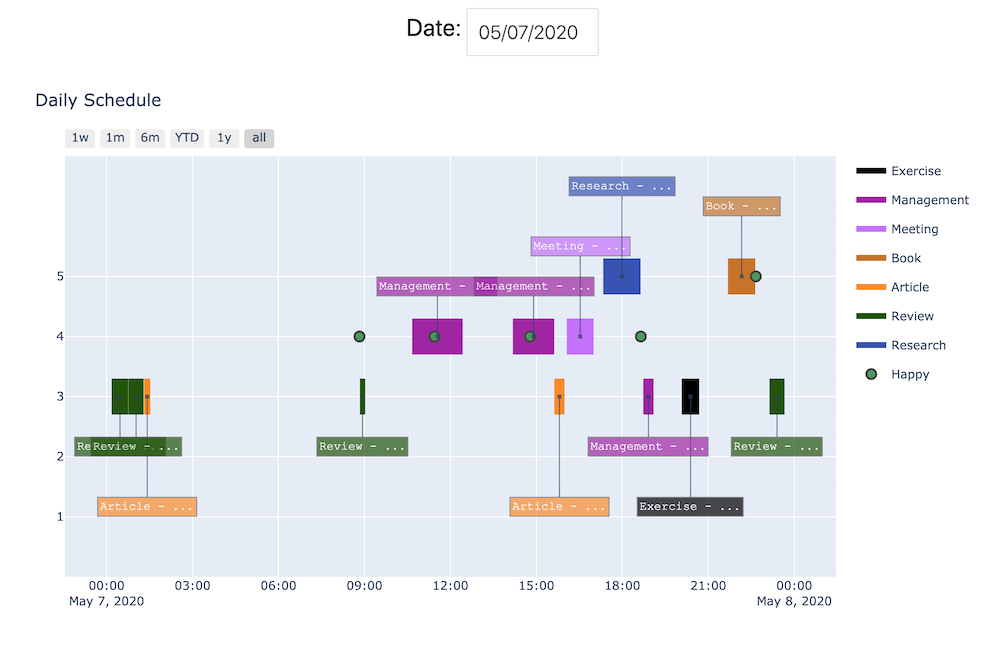
Daily Habit
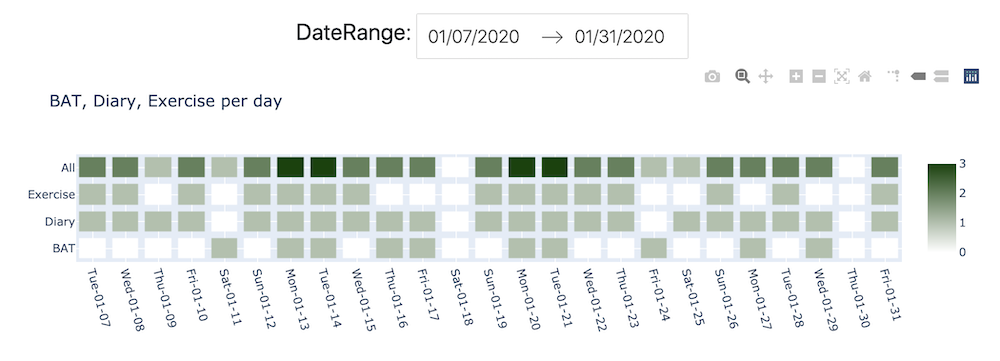
Daily Summary
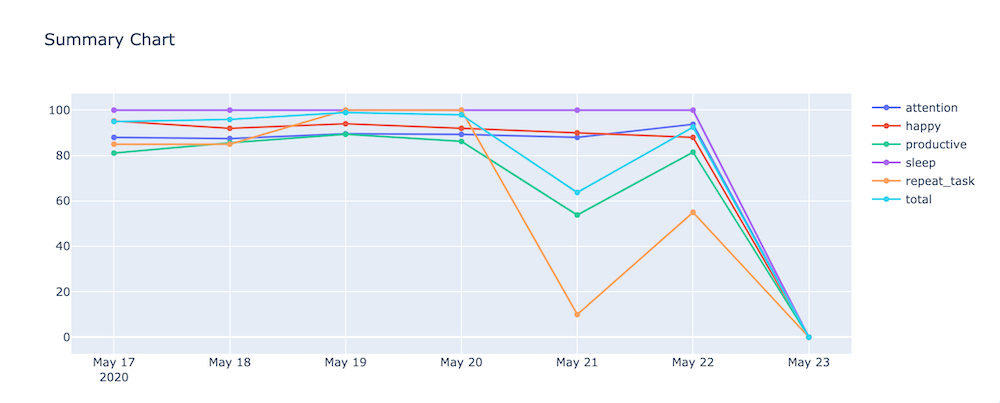
Weekly Task Report
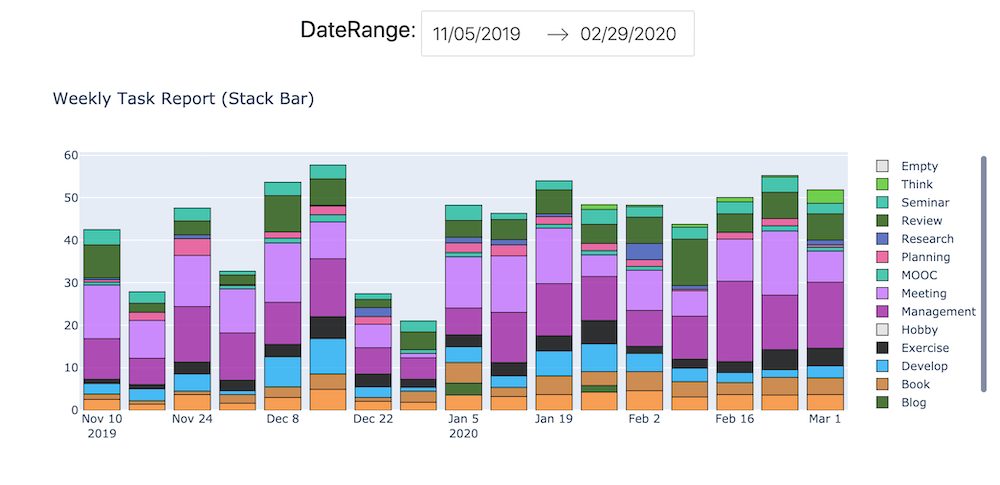
First, install the requirements.
pip install -r requirements.txt
Next, minimal setup is required. (config.yml)
bot :
MASTER_NAME : <name>
BOT_NAME : Kino
LANG_CODE : en
TRIGGER :
- hey kino
- 키노야
ONLY_DIRECT : false // text startswith Trigger or @kino, or Direct Message
GIPHY_THRESHOLD : 85 // all responses are random pick number (1~100) to use giphy
slack :
TOKEN : <token>
channel :
DEFAULT : " #general "
Next, if you run the command below, the Bot will run.
python main.pyIn the future, I would like to add more ML/DL-based functions to enable smarter automation.
See the LICENSE file for license rights and limitations (MIT).