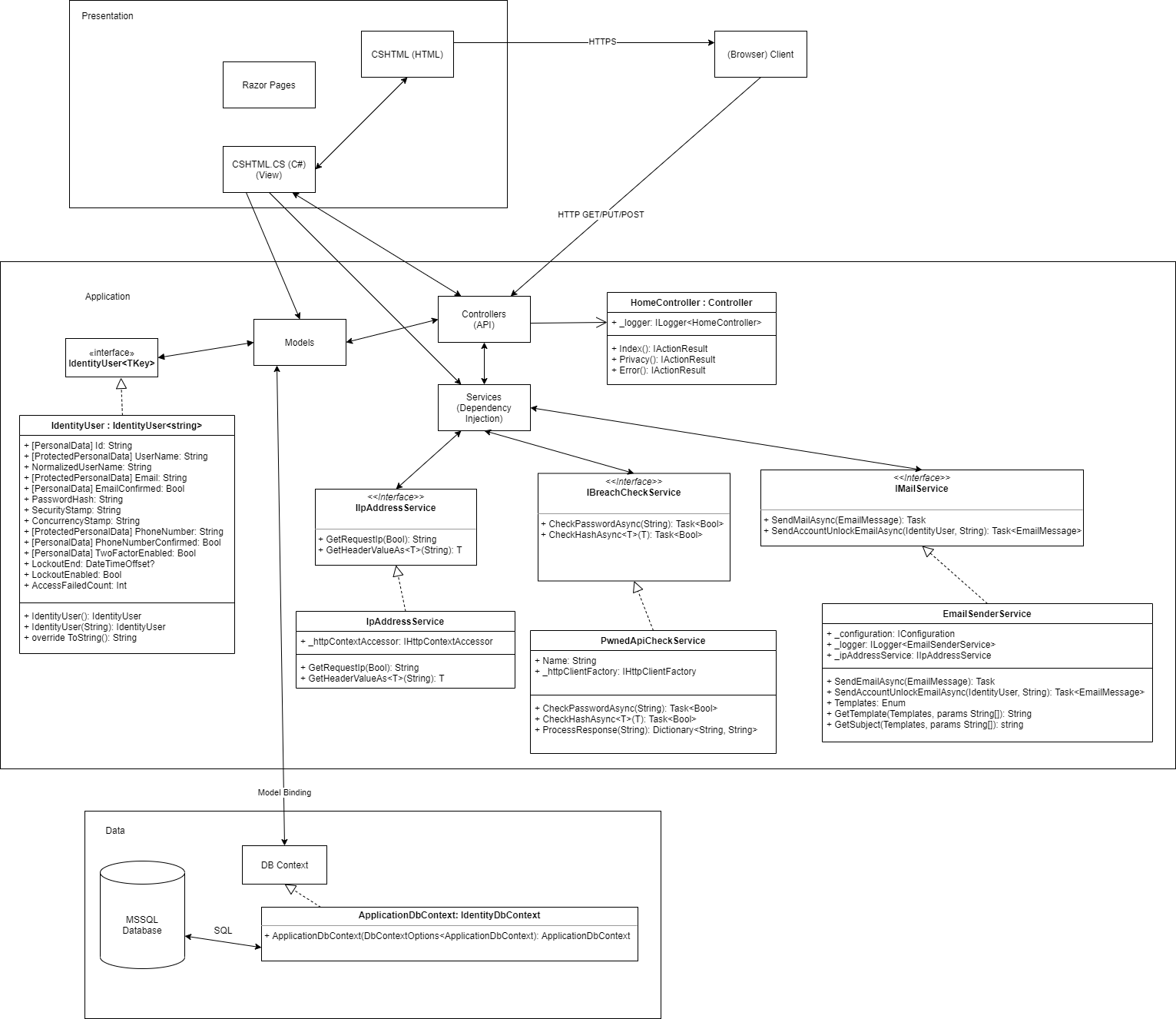SecureWebApp
Introduction
SecureWebApp - Secure Web Application Template for ASP.NET Core 5.0
A programming project for course COMP.SEC.300 Secure Programming, Spring 2021
The repository contains all the source code, architecture diagram and documentation for the project.
Documentation
Project Documentation available in Documentation.pdf in project root.
Direct link to the project documentation HERE.
Architecture
The rough architecture diagram of the application below:
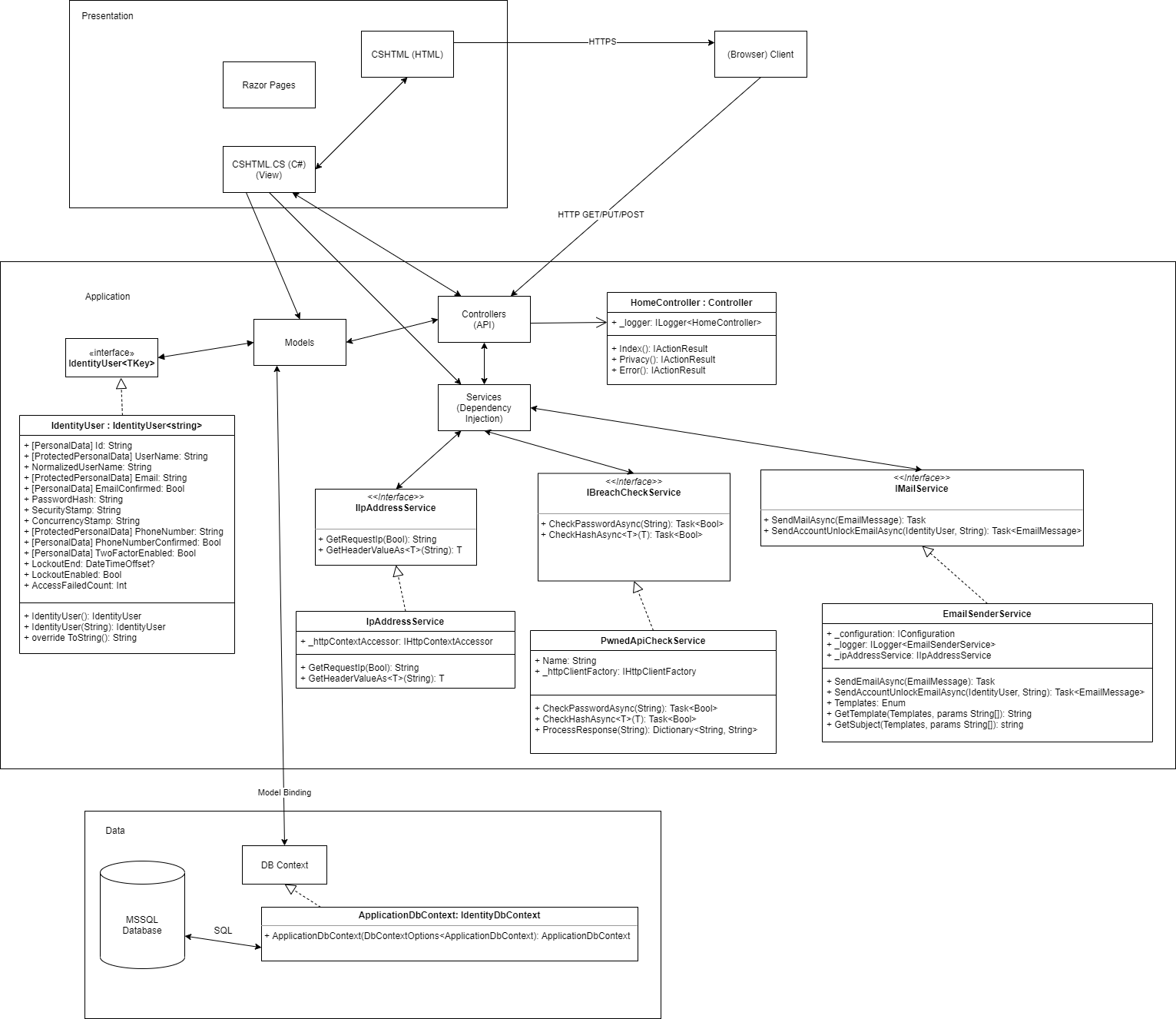
Link to the full picture here.
Local development environment setup
- Clone the repository
- Install Visual Studio 2019 (Professional/Enterprise recommended)
- Install required tools (ASP.NET Core Web development tools, MSSQL
- Optionally, install Microsoft SQL Server 2019 separately
- Open the project (solution file) SecureWebApp.sln in VS
- Create the database and run the database migrations by running
dotnet tool install --global dotnet-ef
dotnet add package Microsoft.EntityFrameworkCore.Design
dotnet ef migrations add InitialCreate
dotnet ef database update
- Build/Debug/Launch the project locally
- Open in browser: http://localhost:5000 (INSECURE, NOT RECOMMENDED) or https://localhost:5001
Recommended tools and libraries for Windows development
- Visual Studio 2019 Pro (all .NET 5.0 workloads)
- ASP.NET Core 5.0 (MVC)
- Microsoft SQL Server 2019 (LocalDB for testing available, integrated in Visual Studio)
- Nuget Package Manager
- Required nuget packages included in the project configs
- Git Bash for Windows
- Google Chrome / Mozilla Firefox
Continous Integration and Deployment
On pushes or Pull Requests to main branch, a build-test job is triggered to build the project in cloud runner and run all the unit tests and ensure they pass.
After a successful test run, the deployment job is run to publish the in a private server.
The application is available for live testing in https://securewebapp.peltonet.com/
Static Analysis
The project source code is analyzed using SonarQube Cloud (SonarCloud) service.
SonarCloud is integrated through GitHub Actions.
The URL for the project analysis: https://sonarcloud.io/dashboard?id=Sinipelto_securewebapp