March 2020
The project built by me focuses on a Fashion Retail Shopping Website which is name ‘TRAPPED’. The site focuses on selling various clothing items by multiple partnered brands like Fendi, Gucci, Balmain, Versace, Prada, Dior and many more. The user can buy all the available items from the site. The selected items are put into the cart. The cart can be erased. Initially, the user has to input their name as well as age. When submitting their name, the user is then asked if they want to continue visiting the website. Upon yes, the site is viewed. On denial, the user is sent back to the first webpage. When on the main site, the user can view the Homepage which displays the list of the partners. On the bottom of the homepage is the Feedback form. The feedback needs a couple of personal details attached with the message. The user can surf the Men’s collection and the Women’s collection to shop. When the cart is filled with the selected item, the user can go back to add an additional item from another or the same collection. If the user is satisfied with the cart, he/she can proceed with it. As the pandemic is going on, TRAPPED has no staff for delivery purposes, hence all shopping purchases are put at a halt. It will be soon resumed after the world is free from the virus. I have used various ASP mechanisms such as Session Objects, DSN-Less and many more.
Start by opening ‘1.asp’ Fill in the details required.
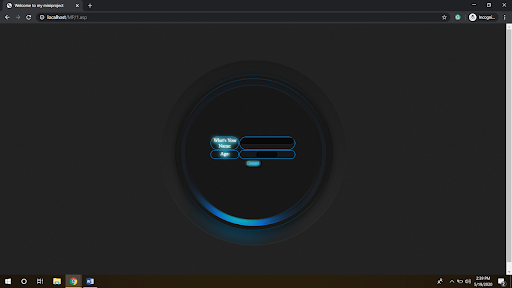
Click on “Let’s Go” to go ahead or “Go Back” to return to 1.asp
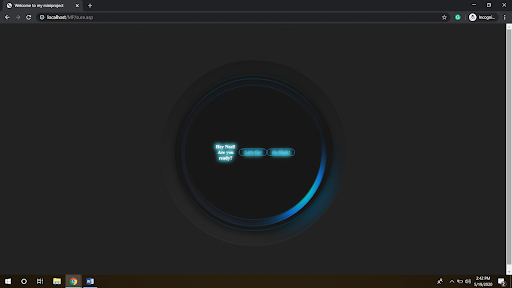
“try.asp” is the MAIN HOME PAGE. You can go to Men’s or Women’s Collection. You can give a feedback! Scroll down to see our partners! You can also view your name here!
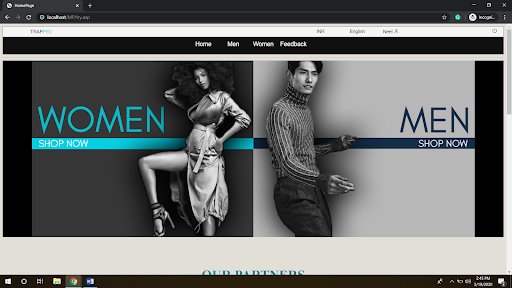
Scroll down on “men.asp”/” women.asp” and you can see the clothes available for sale. Hover cursor on the product you like and click on that RADIOBUTTON.
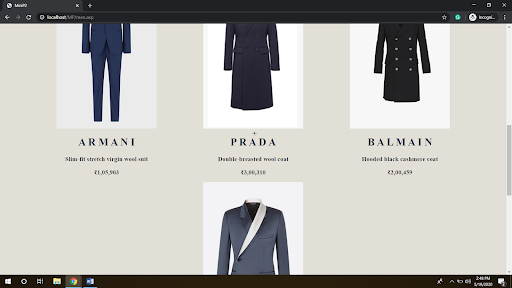
Click on View Cart
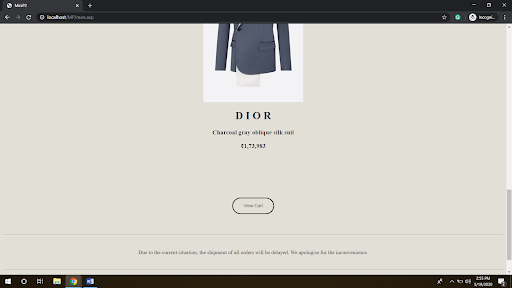
Here you will see your selected items in the cart. The Grand Total displays the total amount.
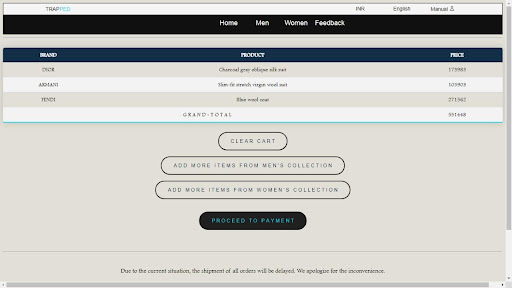
Your purchases will get confirmed. However, the purchases are delayed as there’s no physical services available due to the ongoing situation.
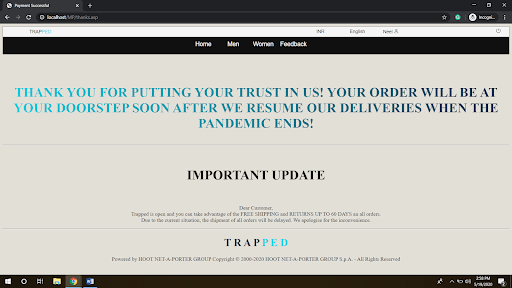
You can give your amazing feedback by clicking on “FEEDBACK”
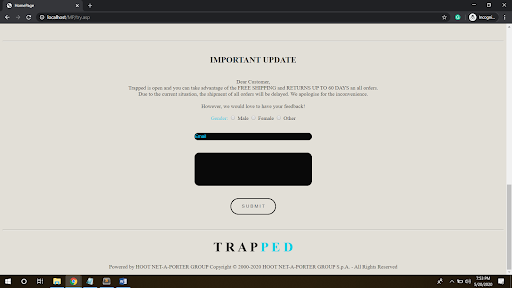
Your feedback will be submitted after clicking on the SUBMIT button.
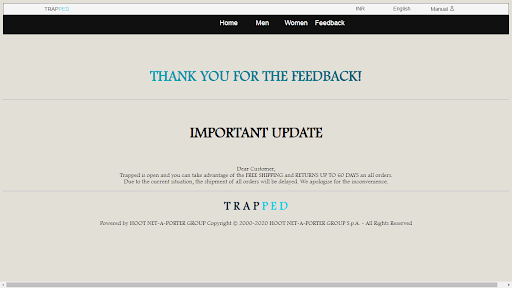
You can QUIT by clicking on the icon on the TOP-RIGHT CORNER of the screen.
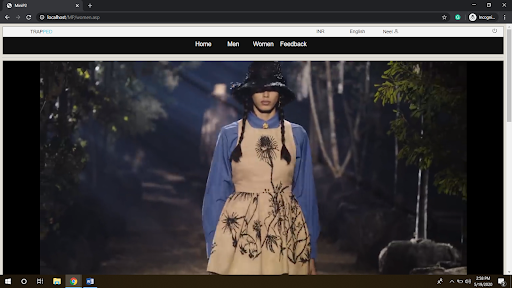
The Database1-Table1 for CART is updated and deleted upon “CLEAR CART” or “QUIT ICON”
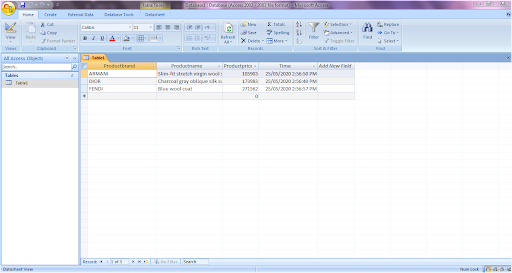
The Database2-Table1 stores all the feedbacks inputs.
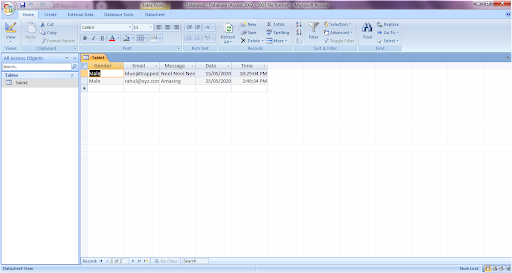
Author: Neel Dandiwala