NOTE: THIS REPO HAS BEEN REPLACED BY picili-ts.
picili is an automated image search engine / browser that synchronizes with a chosen folder on your dropbox. It automatically analyses all pictures there, staying up to date with any pictures that you add, remove, or change. A lightweight web-app facilitates browsing and searching through your pictures. The web-app has been designed for tight alignment with the different kind of tags picili categorizes your pictures with. It uses some external APIs to assist with tagging, but is designed to stay within the free tier of each. So only a VPS need be paid for.
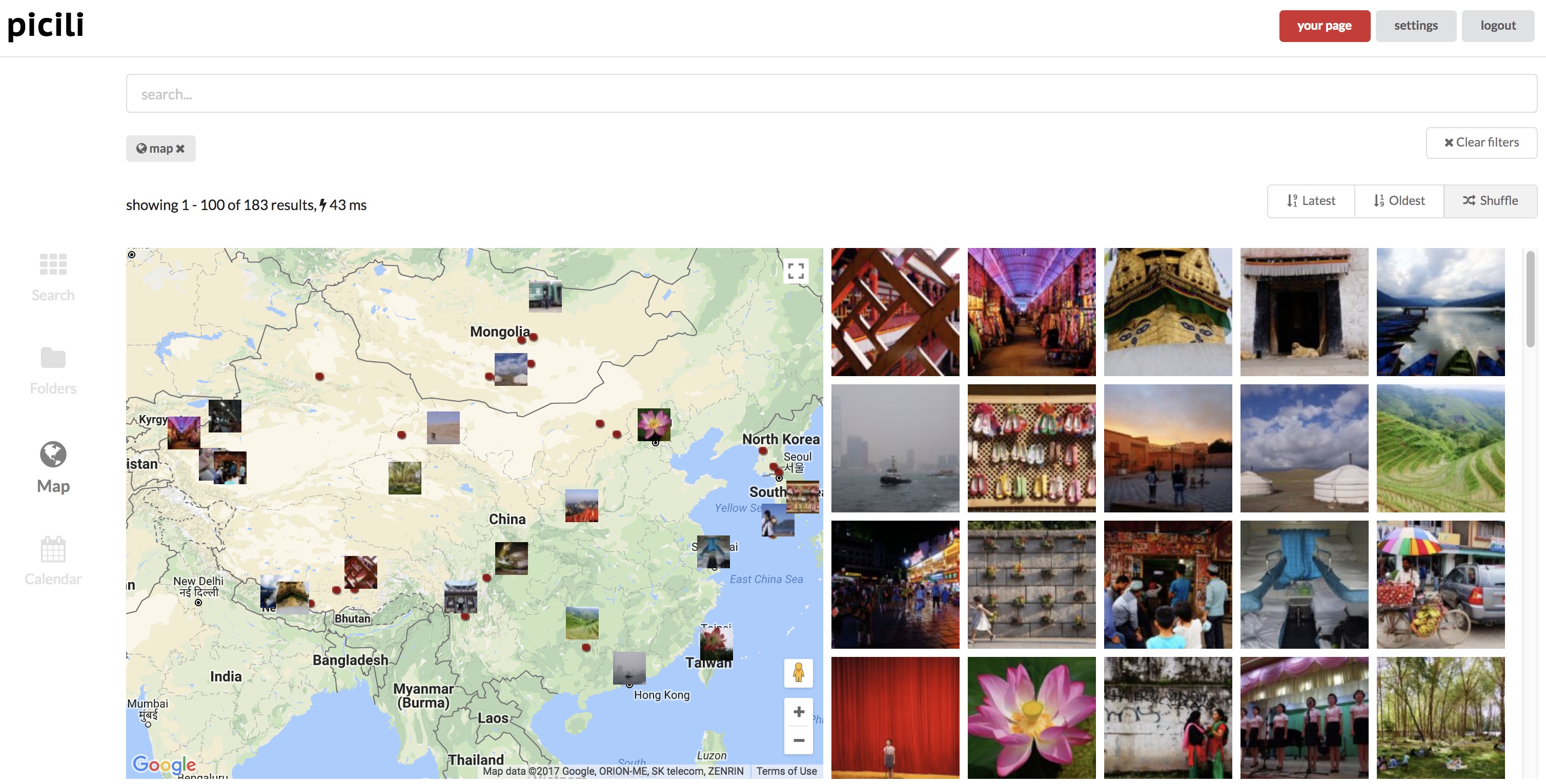
| tag types generated | requires GPS exif data | Uses external API |
|---|---|---|
| directories | ||
| date | ||
| exif data | ||
| subject | ✓ | |
| address / location | ✓ | ✓ |
| elevation | ✓ | ✓ |
| plant species | ✓ | |
| number plates | ✓ | |
| text / OCR | ✓ |
How it works
Set up
Working on picili
Deploying
user registers and connects their dropbox account through OAuth
user then enters a folder on their dropbox where they store their pictures
picili polls dropbox every x minutes, getting a list of files.
compares to all files it has identified so far.
adds any new ones to a local list and queues them to be imported, and removes any now deleted files.
queued files are each downloaded locally, processed, and then deleted locally
processing consists of
geocoding: get location information (via external API)
altitude encoding: derive elevation in metres from latitude/longitude (via an external API)
creating thumbnails
extracting exif information
determining colours
sending the picture to a subject recognition API
if the picture contains geo exif data
Main parts:
SPA: the front end is an Angular single page application (SPA)
API: a PHP API made using laravel which the SPA calls
Auto: A seperate project running in the background which is also a Laravel PHP project, this does all the dropbox synchronizing and file tagging/processing.
Auto-Scaler: A small node js project which scales up instances of the Auto project based on demand
Techs:
SPA: JS / Typescript / Angular 7 / SASS / Gulp
Auto-Scaler: Node JS
API / Auto: PHP / Laravel / Elasticsearch / MySQL
*: Docker
Mac: append the workspace volume with :cached. So - ./www-workspace:/var/www becomes - ./www-workspace:/var/www:cached
Linux: you may need to run sudo sysctl vm.max_map_count=262144 to ensure elasticsearch can run correctly
Picili is completely dockerized.
cd into the root folder
create and configure an env file from the sample cp .env.sample .env, being sure to update the following keys:
APP_KEY (must be 32 characters)
APP_URL (eg http://localhost)
DROPBOX_CLIENT_ID (app key)
DROPBOX_CLIENT_SECRET (app secret)
API_GOOGLE_ELEVATION_KEY
API_OPEN_CAGE_KEY
API_IMAGGA_KEY
API_IMAGGA_SECRET
API_PLANT_NET_KEY
AWS_KEY
AWS_SECRET
AWS_REGION
run docker-compose up -d to build
The first time you run picili locally, you should generate necessary seed data:
docker-compose run workspace bash "./local-setup.sh"
picili is now ready to run and should be accessible from http://localhost
Click 'login' and then register to begin.
You will need to start the auto-scalar, for image processing to happen 'in the background'.
To start the auto processor(s): cd /var/www/auto-scaler && npm start (this should be run from within the workspace container - docker-compose run workspace bash "cd /var/www/auto-scaler && npm start")
Do everything dev related in the workspace container: docker-compose run workspace bash
API tests: cd /var/www/user-api-laravel && vendor/bin/phpunitAuto tests: cd /var/www/auto && vendor/bin/phpunit
cd /var/www/user-api-laravel && vendor/bin/phpunit --filter testUpdateDropboxFilesource tests/Feature/BlackboxTest
SPA: http://localhost
API directly: http://localhost:81
PHP myAdmin: http://localhost:8080
host: mysql
user: root
password: password (doesn't follow env values at all..)
kibana http://localhost:5601/
console browser: http://localhost:5601/app/kibana#/dev_tools/console?_g=()
dejavu http://localhost:1358
Careful entering the cluster details, the URI should contain the protocol and port along with host: (uri: http://localhost:9200 and index: files)
TS API: http://localhost:3200/graphql
React TS frontend: http://localhost:3201
(to be run from the workspace container)
delete elastic: cd /var/www/auto && php artisan elastic-delete
create elastic index: cd /var/www/auto && php artisan elastic-create
re-index: cd /var/www/auto && php artisan index-all
re-create: cd /var/www/auto && php artisan elastic-delete && php artisan elastic-create
all (re-create and re-index): cd /var/www/auto && php artisan elastic-delete && php artisan elastic-create && php artisan index-all
host: 127.0.0.1
user: root
password: password
Is run from within a docker container spa. The Spa is built and run as standard, so just work on the spa source and it will keep rebuilding automatically.
If you want to enter the container, run docker-compose run spa sh
The app is served on localhost:80 and communicates to the API which runs on localhost:81 (presuming you've already run docker-compose up [-d] to start the 'backend'.
If you plan on editing sass files, also run docker-compose run spa yarn run gulp-watch.
Debugging is enabled via a vscode task. Add breakpoints to any serverside code, then press F5 to start debugging. App will pause when it hits (via an http request) a breakpoint.
locally the SPA and API run on localhost port 80 and 81 respectively. In production they both run on port 80, and are served as the same website. The API serves the SPA which has been copied into its public folder as part of the build process.
angular - old - SPA: https://[YOUR IP/SITE]
php - old - API: https://[YOUR IP/SITE]:81
react - new - SPA: http://[YOUR IP/SITE]:82 (note: not https/ssl)
ts - new - API: https://[YOUR IP/SITE]:3200
bash ./deploy-scripts/initial-deploy will create/configure a VPS and setup the project.
Seperately:
update your dropbox app to have an allowed redirect URI: https://[YOUR IP/SITE]/oauth/dropbox
git push/merge changes to master
update remote files, restart images (inc auto-scaler, also rebuilds spa) bash ./deploy-scripts/run-remote-update.sh
*If the changes were in the SPA, flush caches (eg cloudflare)
Bash into a container to see what's going on:
ssh in to server: docker-machine ssh picili
spa: docker-compose -f docker-compose.prod.yml run spa sh
php-fpm: docker-compose -f docker-compose.prod.yml run php-fpm bash
workspace: docker-compose -f docker-compose.prod.yml run workspace bash
Download a log file:docker-machine scp picili:/picili/www-workspace/user-api-laravel/storage/logs/laravel.log . will download the laravel.log file into local dir
Download all logs (to ./serverlogs): bash ./deploy-scripts/download.logs.sh