
Installation
open terminal
git clone https://github.com/KoBruhh/docReader.git
pip install -r requirements.txt
Supported fileTypes:
.png .jpeg .jpg .pdf .py .rs .c .cpp .js .txt .sh
Main goal is simply searching words inside big files in a variety file types(Including image files)
There are two different programs in this repo:
-Python:
Simply go inside of the python dir with cd Python
and then, if you type ls you are gonna see some example images to try with and also main.py which is code to execute
Type:
python main.py to execute the program
drag a folder to terminal or type it manually
enter a word to search
if program finds any word that you gave, It will print <Your word> Found!
-Javascript I used Javascript/html/css to create a simple website to make things a bit fancier. But there is a catch that I could not make python and javascript communicate so GUI verion only works with text files! To run javascript code:
go to directory's main folder and go inside to the GUI (JS) folder by cd GUI (JS)/
type pwd and copy the result
open any browser and paste it to search engine (on top)
and add index.html to the end of it
You should see something like this: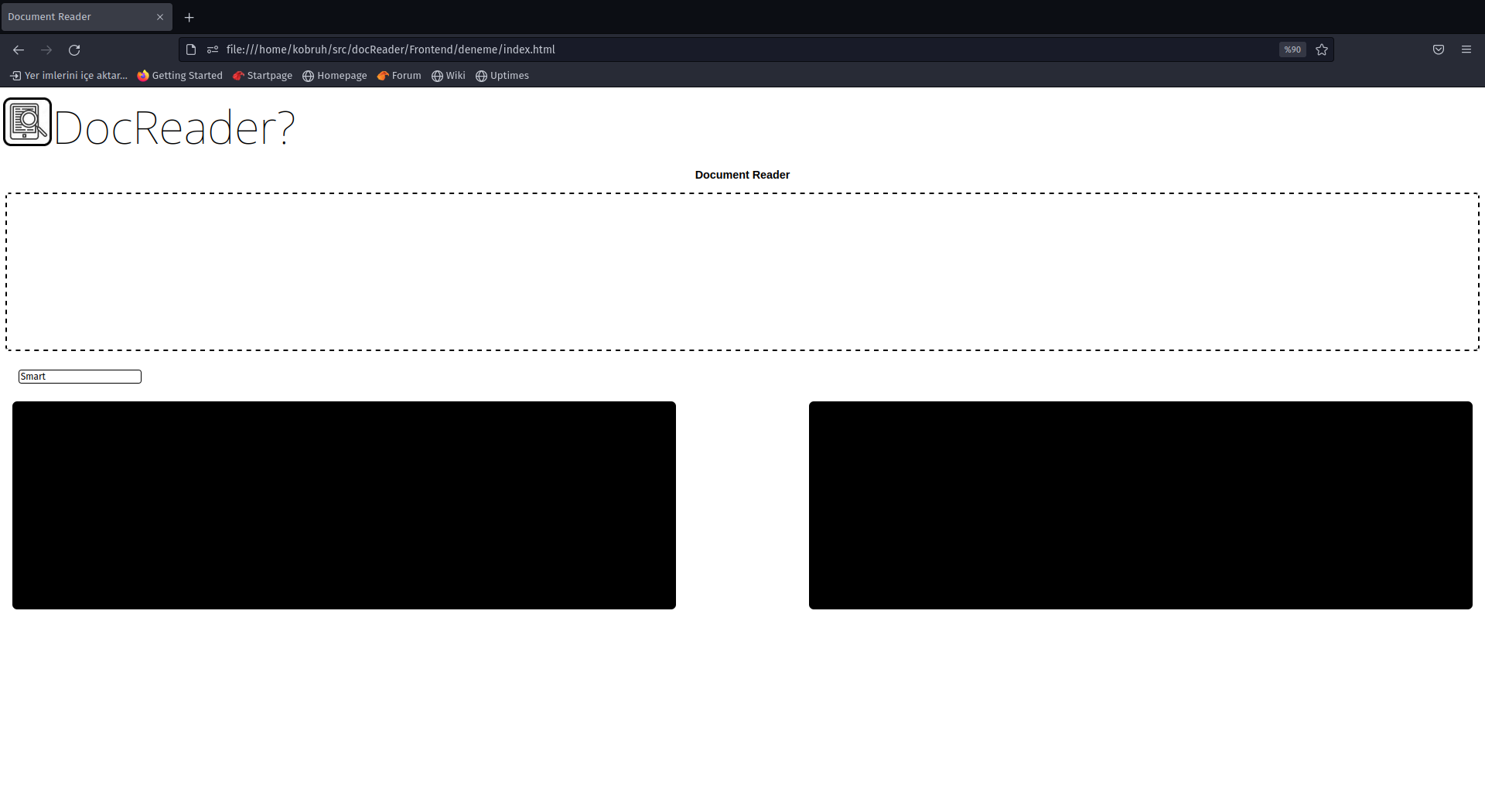
Here You have to drag your file into the dashed box OR click anywhere inside the dashed box and select a file you want (Has to be text file to work!) type a word to search inside of the mini textbox (on the upper left side of right black box) press enter to activate the search and You will get response via right black box
Cons -It is pretty ugly (JS): I have almost no experience with html and js so the website sucks.
-Pretty Unefficient (PY): Python is so slow to use it in a search engine but using OCR like (ML related stuff) things are written for python.
Things That I Could not Achieve:
-I could not use multiple languages together. So I made different Js and Py versions.