
SearchEx is a search engine clone developed using NextJs, providing a powerful and intuitive search experience. It allows users to search for web pages, images, news, and videos.
To get started with this project, you can simply clone this repository and install the necessary dependencies.
git clone https://github.com/devxprite/searchex.git
cd searchex
npm installBefore running the project, make sure to set up the environment variables in a .env file located in the root directory of the project. Below is a sample .env file:
GOOGLE_API_KEY=
GOOGLE_API_CX=
YOUTUBE_API_KEY=
NEWS_API_KEY=
OPENAI_API_KEY=
NEXTAUTH_URL=
NEXTAUTH_SECRET=
GITHUB_ID=
GITHUB_SECRET=
AUTH0_ISSUER_BASE_URL
AUTH0_CLIENT_ID
AUTH0_CLIENT_SECRET=
MONGODB_USERNAME=
MONGODB_PASSWORD=
MONGODB_HOST=
MONGODB_DB=
Once you have set up the environment variables, you can start the development server with the following command:
npm run devThis will start the Next.js development server at http://localhost:3000.
The website auto-updates as you edit the file.
The pages/api directory is mapped to /api/*. Files in this directory are treated as API routes instead of React pages.
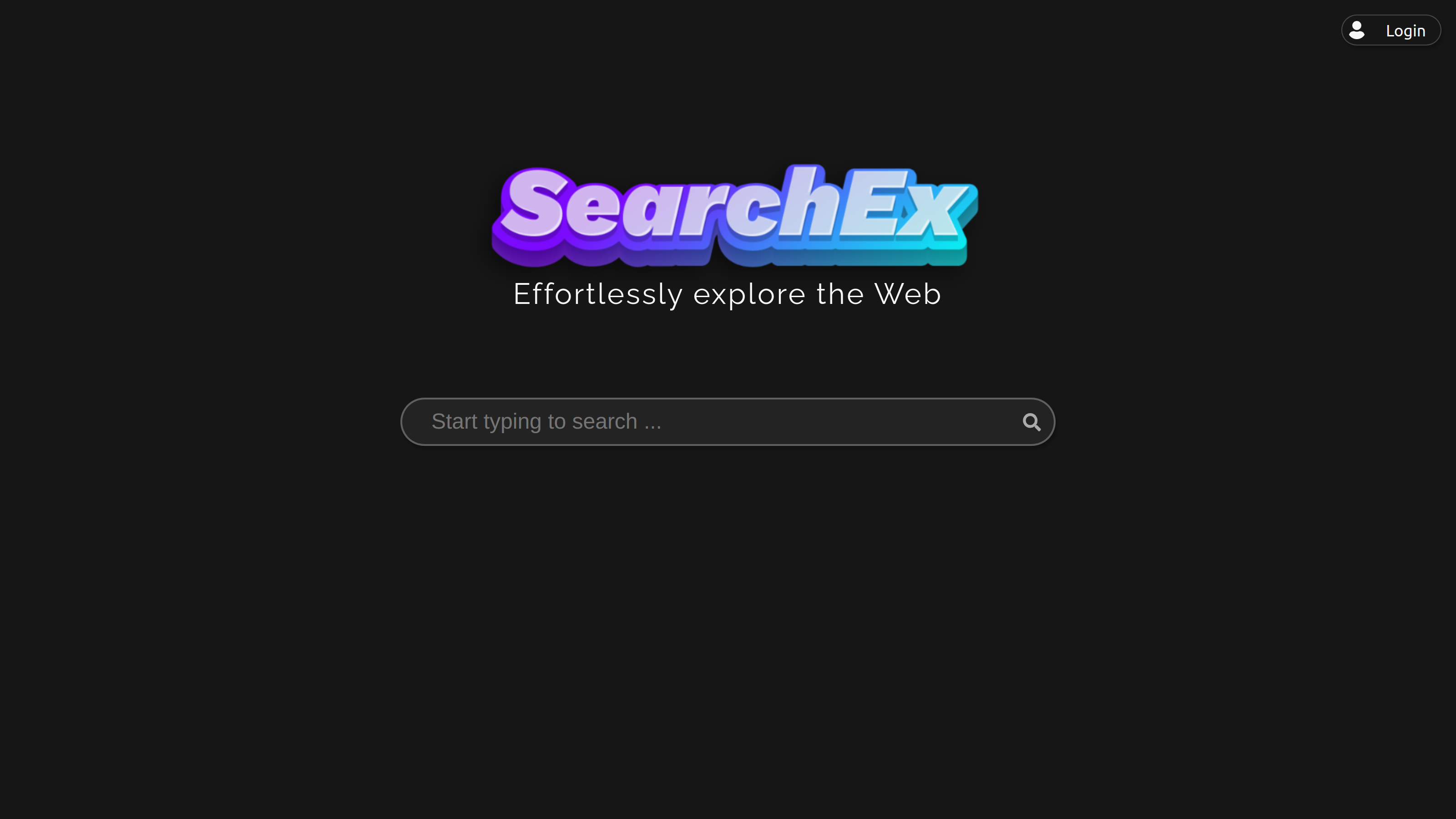
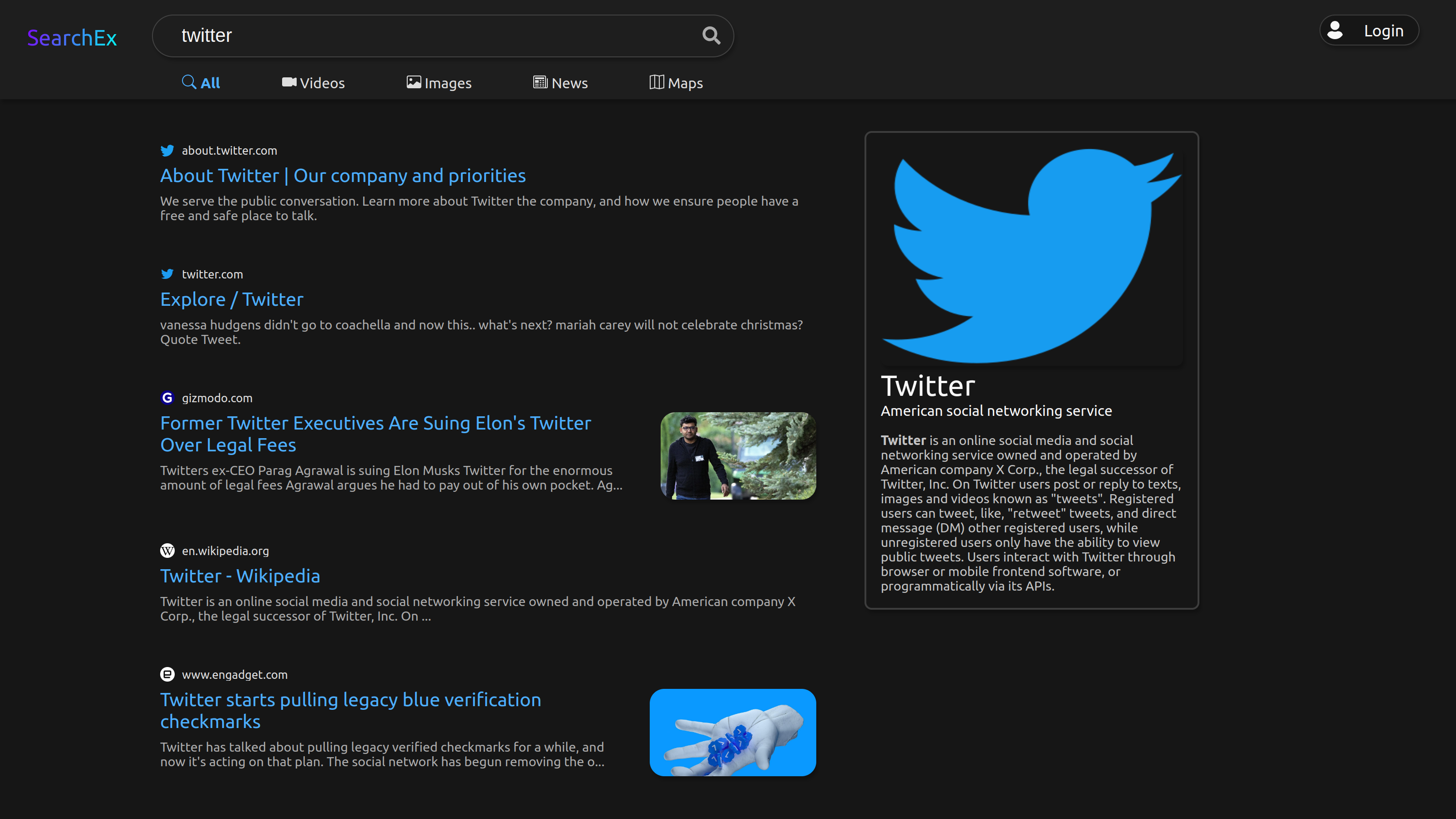
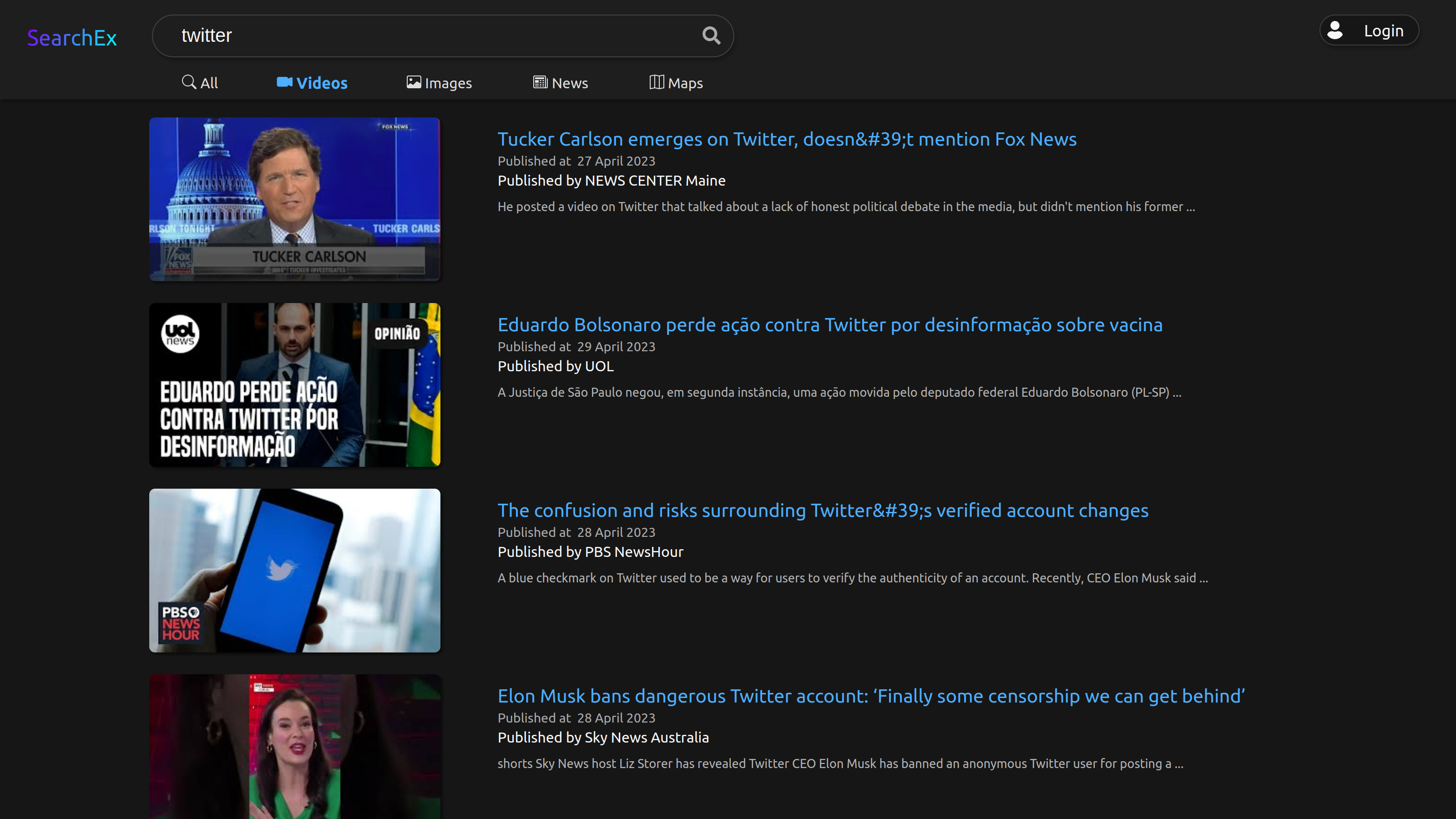
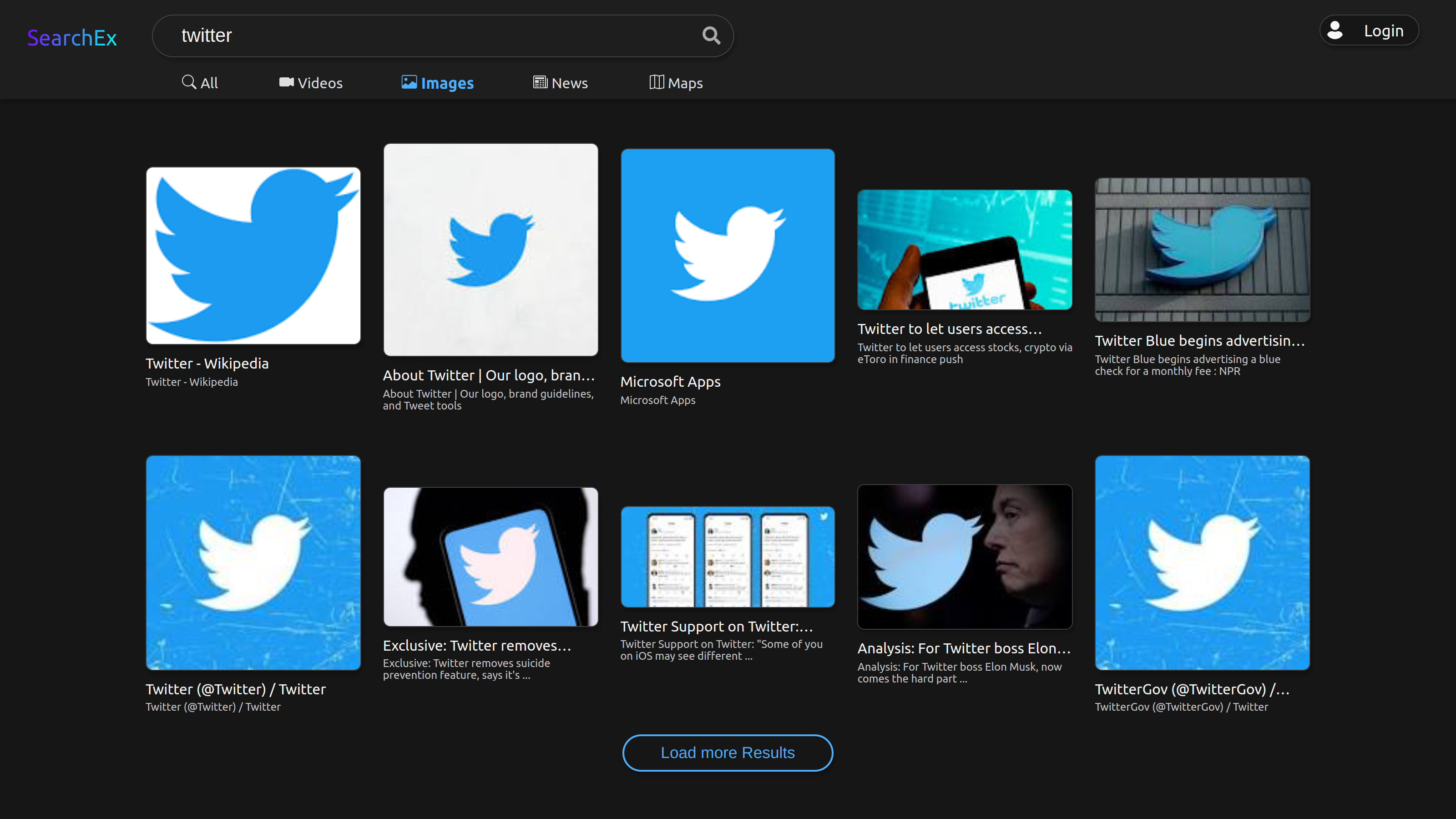
This project is licensed under the MIT License.