
OpenSearch CLI built in Nest,
a progressive Node.js framework for building efficient and scalable server-side applications.
The Official opensearch-cli is also available
npm install -g @andreafspeziale/os-cliyarn global add @andreafspeziale/os-clipnpm add -g @andreafspeziale/os-clidocker pull andreafspeziale/os-cli
docker run --rm --env-file .env andreafspeziale/os-cliIf using a local (docker) OpenSearch image like the one included in the
docker-composefile be sure to set correctly thenetworkoption andOS_HOSTenv variable (OS_HOST=http://opensearch:9200) in the above command (docker run --rm --env-file .env --network os-cli_default andreafspeziale/os-cli)
If using the dockerized CLI and you need to use your json payloads as inputs you'll need to mount the folder into the CLI execution context (e.g
docker run --rm --env-file .env -v ./recipes:/opt/os-cli/recipes --network os-cli_default andreafspeziale/os-cli d q -i books -f recipes/query.json)
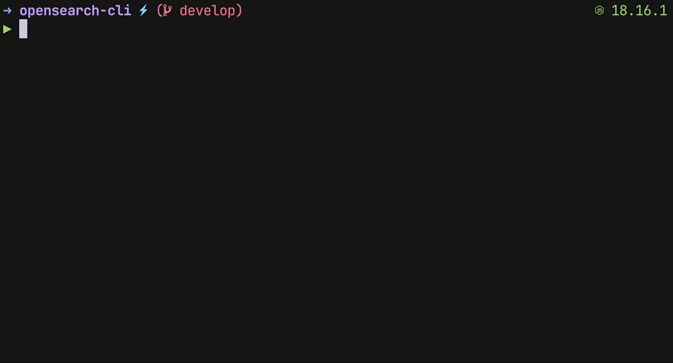
To taste the CLI very quickly using npx or after installing it you can spawn OpenSearch locally by using the docker-compose file included in the repository:
git clone [email protected]:andreafspeziale/os-cli.gitcd os-clidocker compose up -dexport OS_CONNECTION_METHOD=localnpx @andreafspeziale/os-cli i l or os-cli i l
Like the docker-compose file there are also some recipes included in the repository:
npx @andreafspeziale/os-cli i cr -i books -f ./recipes/create-index.json or os-cli i cr -i books -f ./recipes/create-index.json
npx @andreafspeziale/os-cli d cr -i books -f ./recipes/create-documents.json or os-cli d cr -i books -f ./recipes/create-documents.json
npx @andreafspeziale/os-cli d q -i books -f ./recipes/query.json or os-cli d q -i books -f ./recipes/query.json
For proxy mode check aws-sigv4-proxy
The CLI leverages environment variables in order to set connection and logging options just once.
| Name | Required | Default | Description | Values |
|---|---|---|---|---|
| OS_HOST | when OS_CONNECTION_METHOD is NOT local or proxy
|
http://localhost:(9200 or 8080) |
OpenSearch connection host | - |
| OS_CONNECTION_METHOD | Yes | - | How you want to connect to OpenSearch | [local, proxy, serviceAccount, credentials] |
| AWS_REGION | only when OS_CONNECTION_METHOD is NOT local or proxy
|
- | OpenSearch AWS connection region | - |
| AWS_ROLE_ARN | only when OS_CONNECTION_METHOD is serviceAccount
|
- | AWS role ARN for assume role connection | - |
| AWS_WEB_IDENTITY_TOKEN_FILE | only when OS_CONNECTION_METHOD is serviceAccount
|
- | AWS web identity token file | - |
| AWS_ACCESS_KEY_ID | only when OS_CONNECTION_METHOD is credentials
|
- | AWS access key id for canonical connection | - |
| AWS_SECRET_ACCESS_KEY | only when OS_CONNECTION_METHOD is credentials
|
- | AWS secret access key for canonical connection | - |
| LOGGER_LEVEL | No | debug |
Which logs will be displayed | [silent, error, warn, info, http, verbose, debug] |
| LOGGER_PRETTY | No | true |
Boolean to enable/disable logs formatting |
true, false
|
| LOGGER_REDACT | No | '' |
Removed specified words from logs | - |
For a docker local OpenSearch instance all you need to do is:
export OS_CONNECTION_METHOD=local
Instead for a canonical AWS connection method a receipt along with your values would be:
export OS_HOST=
export OS_CONNECTION_METHOD=credentials
export AWS_REGION=
export AWS_ACCESS_KEY_ID=
export AWS_SECRET_ACCESS_KEY=
After cloning the repository:
cd os-clicp ./env/.env.development ./envdocker compose up -dpnpm installI personally prefer build in a terminal window and run the compiled version in a separate one like so:
pnpm build --watchpnpm start:prod or node dist/os-cli.js
os-cli MIT licensed.