yas
yas-configuration-0.4.0
YAS is a pet project aim to practice building a typical microservice application in Java
127.0.0.1 identity
127.0.0.1 api.yas.local
127.0.0.1 pgadmin.yas.local
127.0.0.1 storefront
127.0.0.1 backoffice
127.0.0.1 loki
127.0.0.1 tempo
127.0.0.1 grafana
127.0.0.1 elasticsearch
127.0.0.1 kafka
yas directory, run docker compose up, wait for all the containers up and runningWarning: To run all the containers, you need a minimum of 16GB of RAM. Otherwise, you can only run the core services with this command
docker compose -f docker-compose.yml up
http://storefront/; http://backoffice/ login with admin/passwordNote: For the first run, the storefront and the backoffice might not work as expected. Stop all the containers (Ctrl + C) and run docker compose up again.
http://pgadmin.yas.local/. Account login: [email protected] / admin. Register a server: postgres, port 5432, username admin, password admin. The Postgresql server is also exposed to the host machine: servername: localhost, port: 5432, username: admin, password: adminhttp://api.yas.local/swagger-ui/ for all the REST API document of all the serviceshttp://identity/ for Keycloak console, account admin/adminhttp://grafana/ for observability: log, trace, matrixhttp://elasticsearch/ for calling Elasticsearch APIshttps://github.com/nashtech-garage/yas/tree/main/k8s/deploy
By contributing, you agree that your contributions will be licensed under MIT License.
| Backoffice & Storefront | Observability |
|---|---|
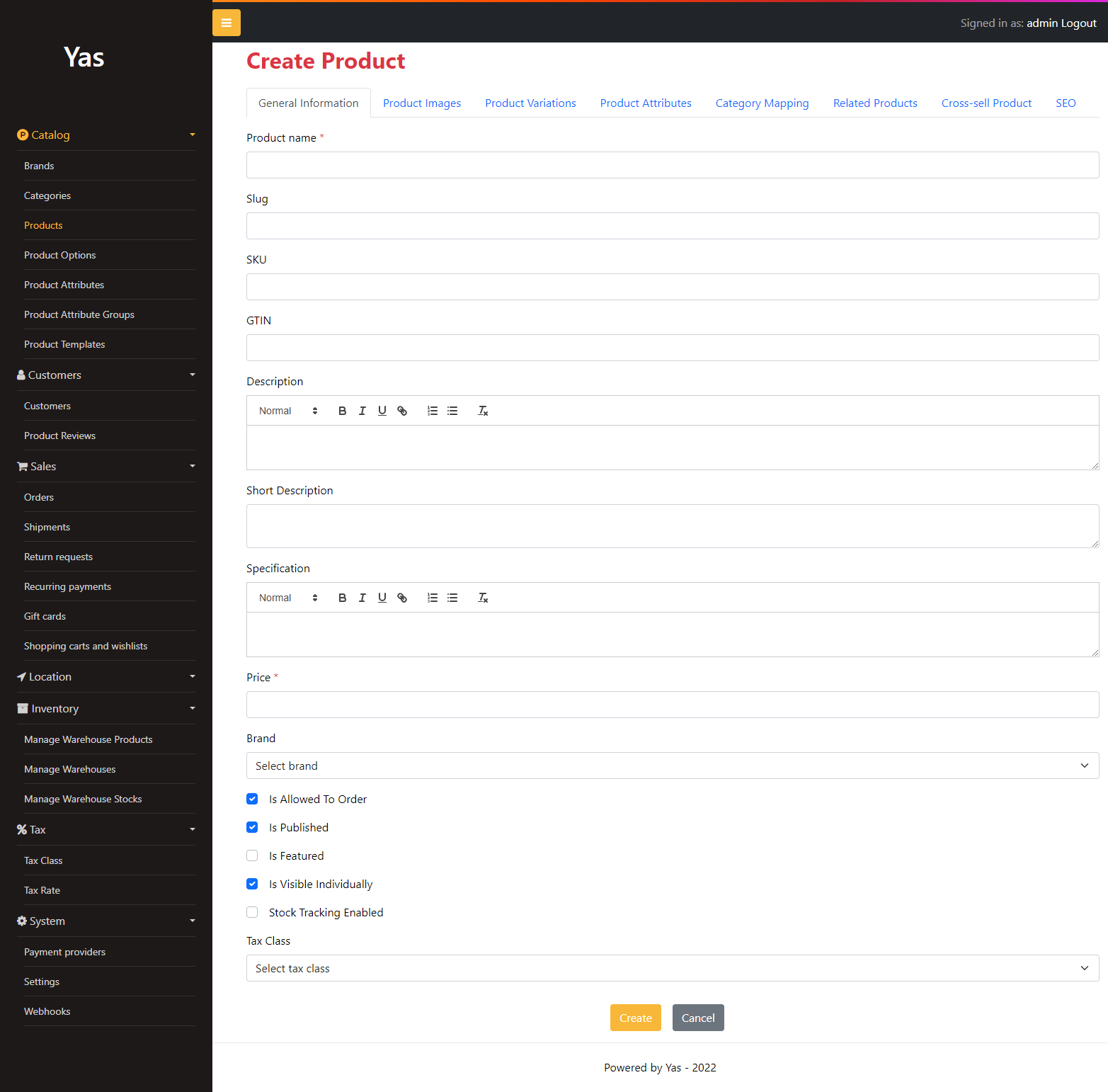
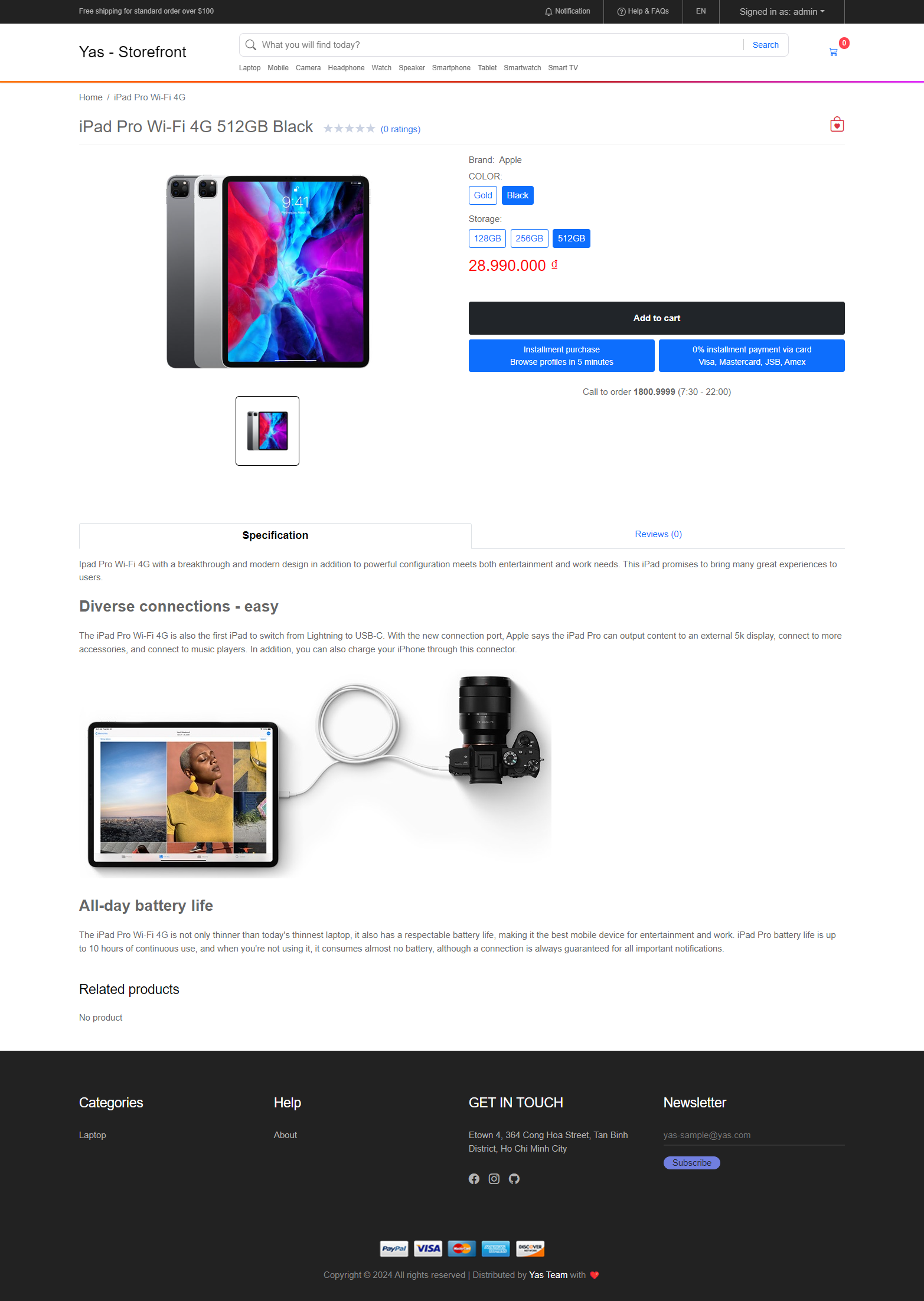
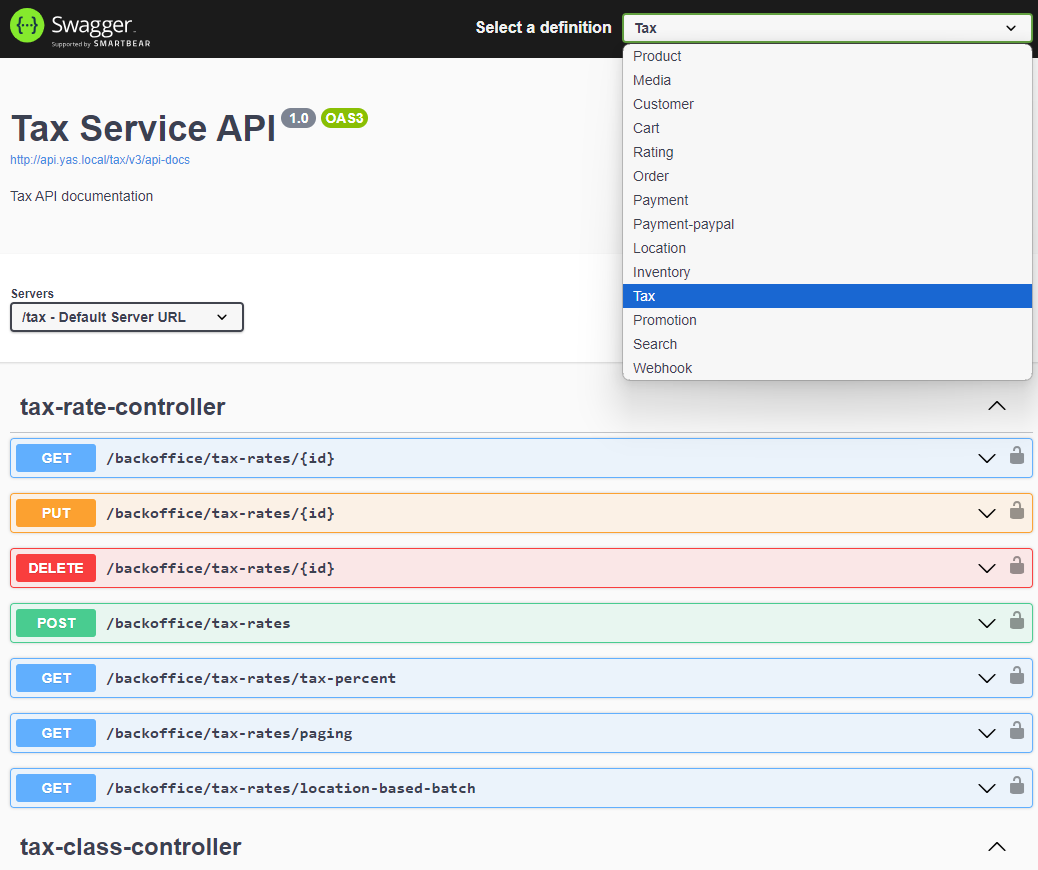
|
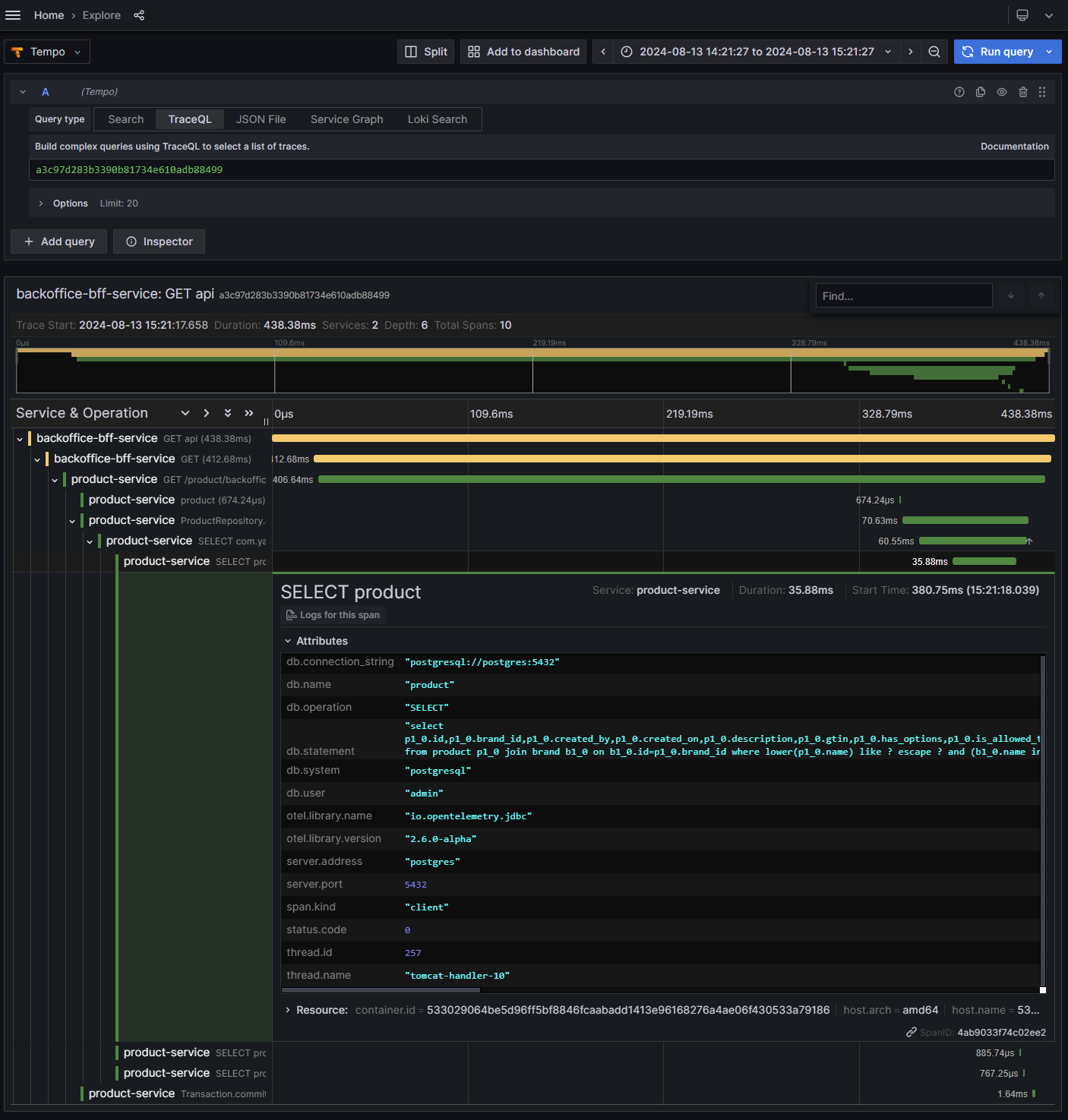
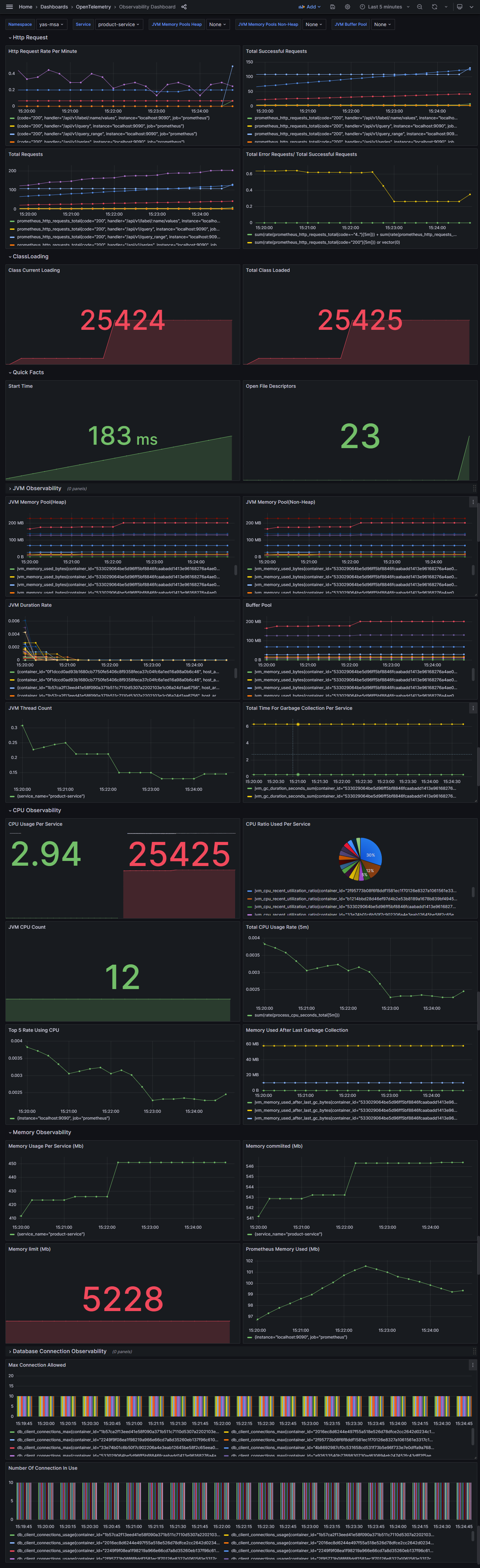
|