MaterialAbout
0.3.0

This is an Android project. You, as a mobile developer, can use this library to show a material about screen in your apps. It was built to make your life easier when introducing you to your users, and also, to create an about screen pattern for material android apps. It's really simple and dynamic, check it out.
This library has a lot more customization and features than is able to show here. Please check the sample app and feel free to help with a pull request. You can take a look at the sample app located on this project.
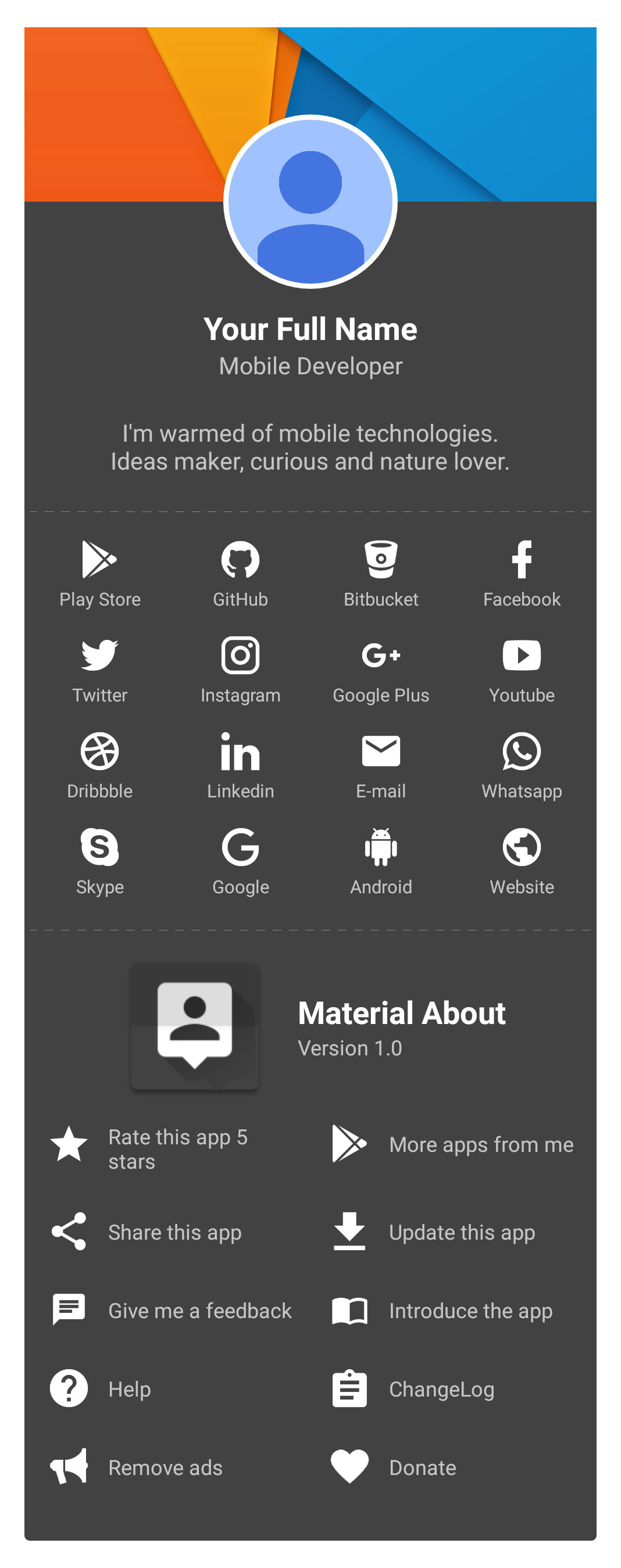
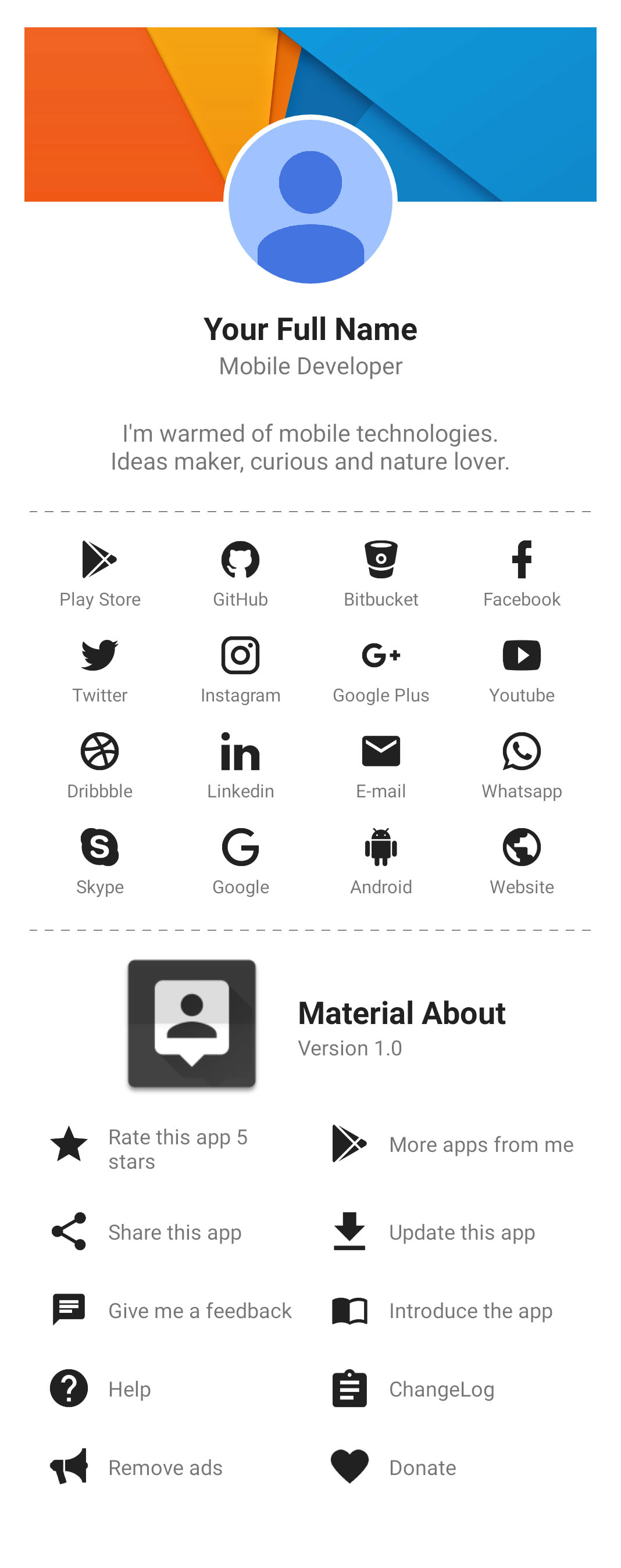
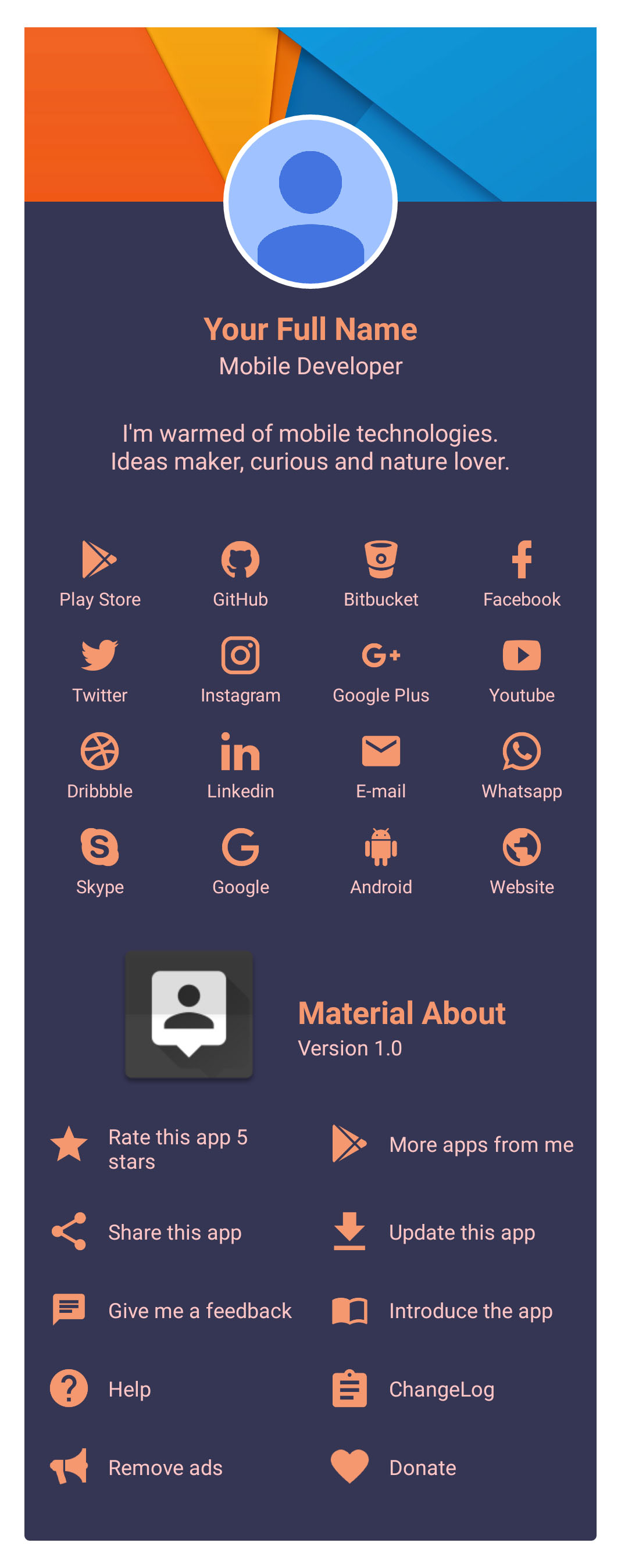
This library requires minSdkVersion to be set to 14 or above, like the Official Support Library.
allprojects {
repositories {
...
maven { url "https://jitpack.io" }
}
}dependencies {
compile 'com.github.jrvansuita:MaterialAbout:+'
}Create a AboutView instance with AboutBuilder.
@Override
protected void onCreate(Bundle savedInstanceState) {
super.onCreate(savedInstanceState);
AboutView view = AboutBuilder.with(this)
.setPhoto(R.mipmap.profile_picture)
.setCover(R.mipmap.profile_cover)
.setName("Your Full Name")
.setSubTitle("Mobile Developer")
.setBrief("I'm warmed of mobile technologies. Ideas maker, curious and nature lover.")
.setAppIcon(R.mipmap.ic_launcher)
.setAppName(R.string.app_name)
.addGooglePlayStoreLink("8002078663318221363")
.addGitHubLink("user")
.addFacebookLink("user")
.addFiveStarsAction()
.setVersionNameAsAppSubTitle()
.addShareAction(R.string.app_name)
.setWrapScrollView(true)
.setLinksAnimated(true)
.setShowAsCard(true)
.build();
addContentView(view, layoutParams);
}AboutBuilder aboutBuilder = AboutBuilder.with(this);
List<Item> actions = aboutBuilder.getActions();
List<Item> links = aboutBuilder.getActions();AboutView view = AboutBuilder.with(this)
...
.build();
View lastLinkView = view.findItem(builder.getLastLink());
View lastActionView = view.findItem(builder.getLastAction());