I'm very sorry that I haven't updated for a long time due to busy work. Many people joined the group but failed to pass in time. . . I solemnly apologize here! Thank you very much for your support!
I'm planning to refactor the code for this project, and here's why:
Of course, the original version will be retained and will not be updated (as time goes by, I feel that the previous design is really stupid...)
It can control one or more Android devices using just a browser, not just mobile phones, but also tablets, watches, etc.
If you have any questions or suggestions, please join the qq group: 1476686
This is an software for people to control their android devices. They can only use a browser to control one or more Android devices. but not just mobile phones, it still can control pad, watches and more
English Version: translate this
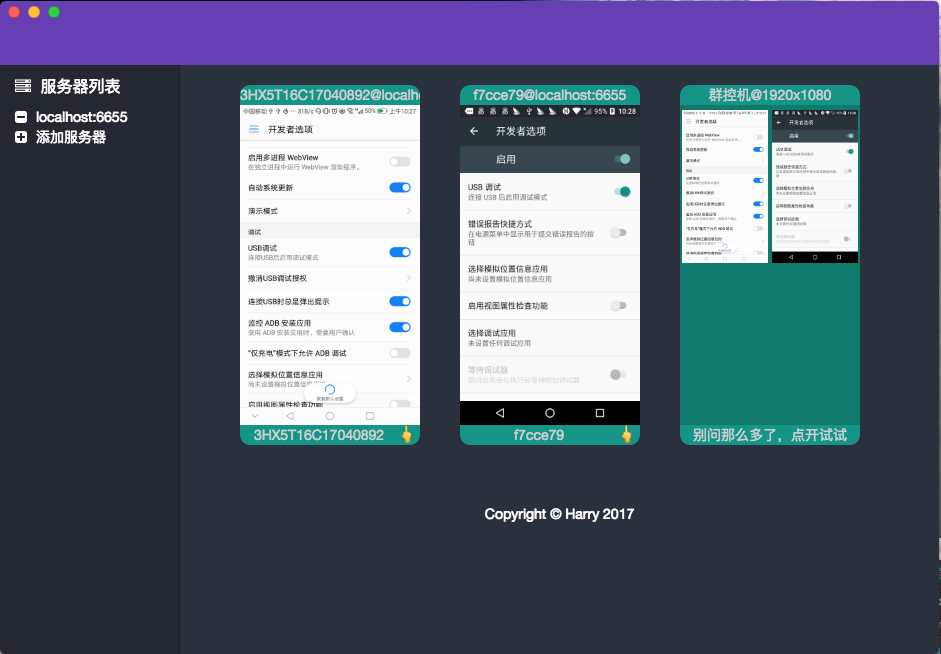
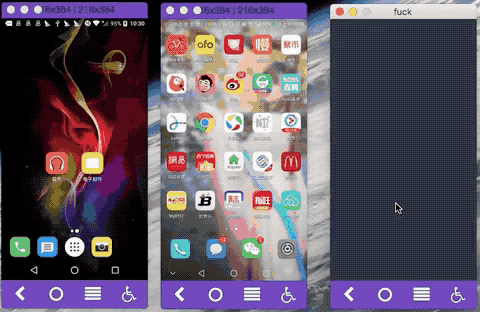
AndroidControl is a server written in Java language. It is a bridge connecting computers and Android devices.
You can choose to compile and run it yourself, or use the compiled version.
Compiled version: Download address
Step0:
Please confirm that the following environment is installed on your computer
java -version on the command lineadb versionStep1:
Please confirm that the directory structure is like this
├── AndroidControl.jar
├── resourcesStep2:
Run AndroidControl.jar . Note, please change it to the actual path on your computer
java -jar AndroidControl.jar Step3:
Plug in your phone and turn on USB调试模式
Open the browser and enter http://localhost:6655
Some browsers may be incompatible, please use a more modern browser.
Use Intellij Idea to open this project...
The built-in web page http://localhost:6655 provides simple functions. If you want to use some powerful, customized functions, you will need other clients or write your own client.
If you want to write your own client, please refer to the built-in client and protocol agreement documentation.
Modify the contents of the web directory in the resource directory configured by yeetor.properties . It sounds like a mouthful. . .
Note: Only static pages are supported
I also made a Native client, but it is not perfect yet, so it will not be made public for the time being.
Compared with the demo, the official version has many fewer functions. The main reason is that a lot of code has been organized. The purpose is also to make it easier for everyone to participate in this project.
There are many modification points and optimization points in the project now. In the Android field, there are many methods for real-time screen, button simulation, and touch simulation. If these methods can be organized and integrated. Isn't it beautiful?
Welcome to submit PR