
A Chrome extension inspired by the Smartisan TNT dealer.
It allows users to enter a keyword and use a new interactive method to display the user's search results for all websites included in Poker at once.
The included website only needs to have a searchable URL.
Moreover, using the window opening method allows users to maintain the existing cache and website login status.
Because of this, the role of this plug-in is not just for on-site searches on search engines.
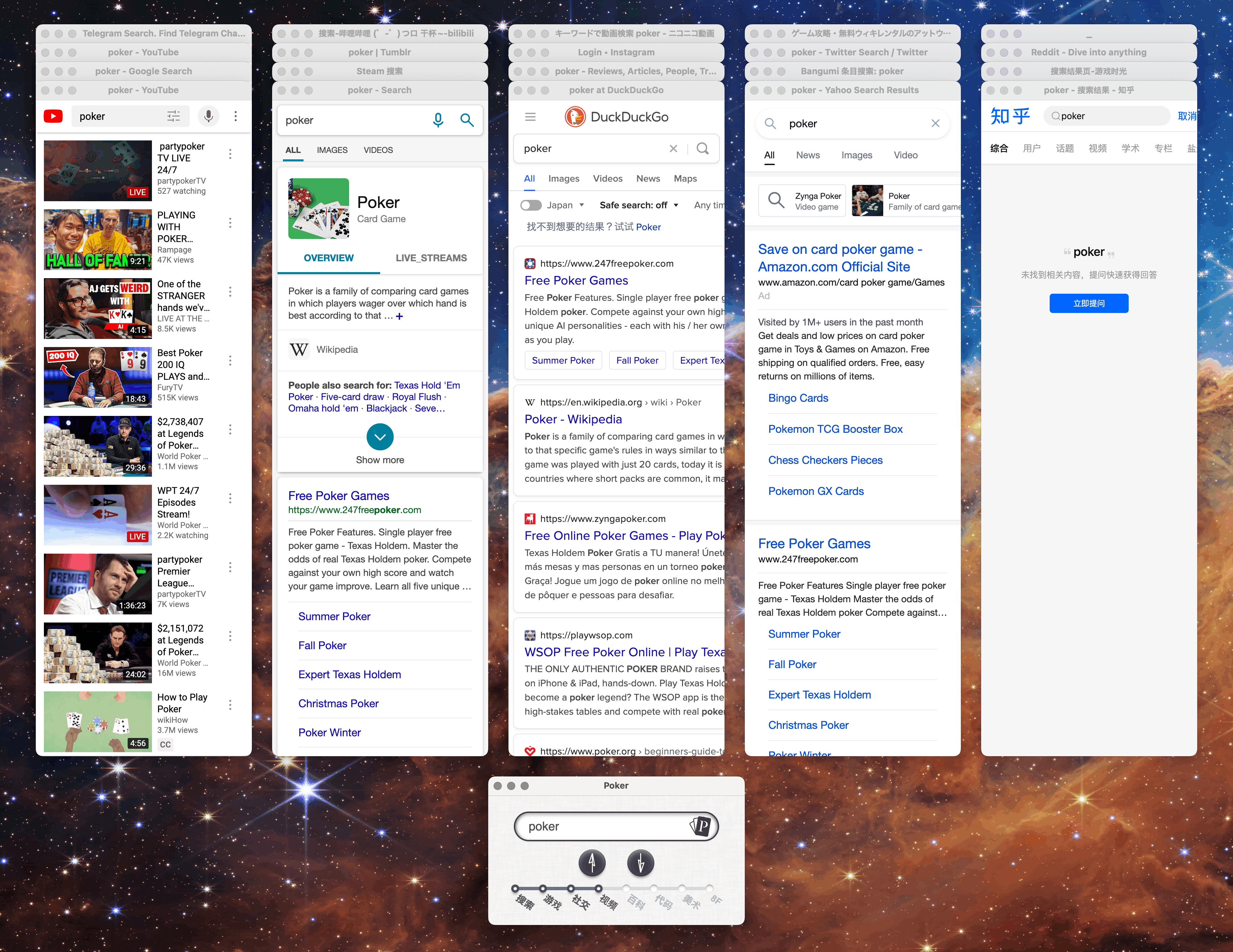
There are two installation methods. One is to download it from Chrome's Web Store; the other is to download the zip file under the Release entry to install it.
The installation method of zip file is a little more troublesome. You need to perform the following steps:
There seems to be no difference between the two installation methods, but due to Google review, the Web Store updates will be slightly slower.
After installing Poker, you can right-click on a blank space on the web page to see the "Start Poker" startup item. In addition, you can also use the shortcut key Ctrl+Shift+1 ( ⌘ + ⇧ + 1 for Mac), you can also click the Poker icon on the right side of the address bar to start, or even type "poker" in the address bar and then type Poker can also be started by hitting the TAB key.
After starting Poker, if you click the right-click menu bar, or press the shortcut key and click the Poker icon on the right side of the address bar, this will not start the second Poker main window, but will recall the currently running Poker main window. window.
After starting Poker, you can see a long bar composed of several line segments under the input box. Clicking on these points will leave the area empty, which means you don't want this floor to appear after searching. You can also slide to select these points, and you can quickly select the floor you want.
Moreover, you can even enter "/floor xxx" directly in the input box without moving the mouse to select all floors named "floor" to search for xxx. These allow you to more quickly select the most relevant websites when you want to search for specific content.
After pressing the Enter key to submit the search, Poker will pop up several search windows. You can click on the window title bar of the background to switch: 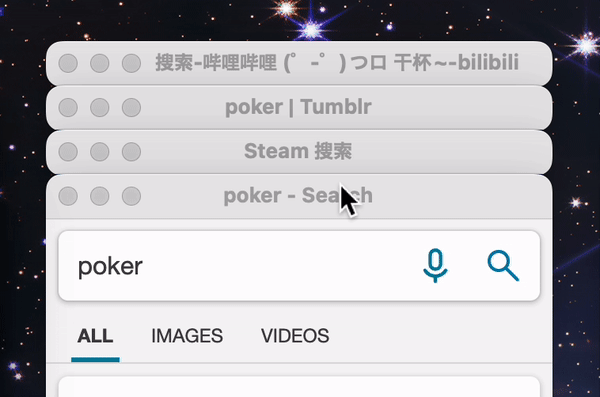
Have you noticed the two buttons 『↑』『↓』? Click on them to switch the window at the top of each column. You can also click "Maximize" on these search windows to restore them to the appearance of a normal browser window (for Mac, click the "Minimize" button). Closing any one window will also close all other windows.
Click the Poker icon on the right side of the address bar to find the entrance to the settings page. If you find it troublesome to add a site, you can enter "poker" or "Poker" in the website you want to add Poker and search. Click the plug-in icon again and you will see the words "Add this site". After clicking, you can join Poker directly, which can save the time wasted in manually setting the URL.
In addition to the functions mentioned above, Poker also has several useful functions, which you can view in the settings page.
You can post directly on the Discussions and Issues page.
You can also contact Vec and NT³ directly
Inspired by the Smartisan TNT dealer.
This project was originally created using chrome-extension-boilerplate-react as a template.
Thanks to these awesome people (emoji key):
Vec ? | NT³ ? ? | iwazaki-uta ? | SadnA ? | Hanawa Hinata ? |
This project follows the all-contributors specification. Contributions of any kind are welcome!