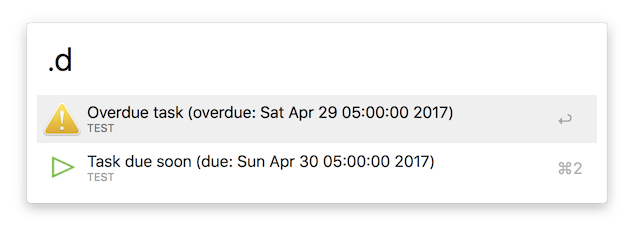This is a workflow for Alfred that performs free text searches on OmniFocus data.
Yes! This workflow is based on the Search Omnifocus workflow which no longer works with the latest version of macOS. This is a rewrite in Javascript and uses Alfy to do the heavy lifting.
Well, I want it because I can't quickly search for, say, a task within OmniFocus using OmniFocus' search field. OmniFocus restricts search results to the current perspective or selection. Other people have noticed this too .
Pre-requisites
This workflow relies on Node.js. Follow these instructions to install.
Install the workflow using npm
npm install --global alfred-search-omnifocus
Open Alfred Preferences (alf) and - if you have the old version of the workflow installed - disable the existing
workflow "Search Omnifocus" by right clicking on it and unchecking Enabled
Run Alfred command find-of-db to copy the path of the Omnifocus database to your clipboard. If you have both Omnifocus 3 and Omnifocus 4 installed you will get both paths on your clipboard, and you need to paste the paths somewhere and choose which one you want.
Run Alfred command set-of-db and then paste (⌘-V) the database path as an argument
Note, if you're using
zsh,fishor another shell, typebashbefore step 1 to ensure that you install the workflow using the system node.js installation
I'm seeing errors in the Alfred log related to NODE_MODULE_VERSION or better-sqlite3?
Yes, this has been a pain to resolve. Try this to fix:
v18.12.1)
bash
node -vnode_modules folder then install the correct packages for your environment by following these commands:
rm -rf node_modules/
npm installIt has also been reported that installing Xcode can resolve this issue.
Hang on? Why do I have to type
bash?
Alfred runs the workflow runs from the macOS installed version of bash (/bin/bash) so the workflow version of node.js expects packages that the workflow depends on to be built for the macOS version of node.
This workflow only works with OmniFocus 3 and OmniFocus 4.
.s: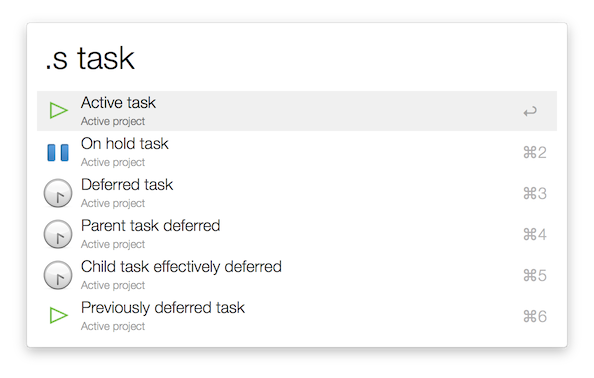
Note, use .sc to search for completed tasks only.

.se..i: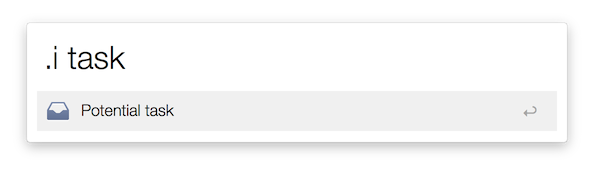
or just list all tasks in the inbox with .li.
.p: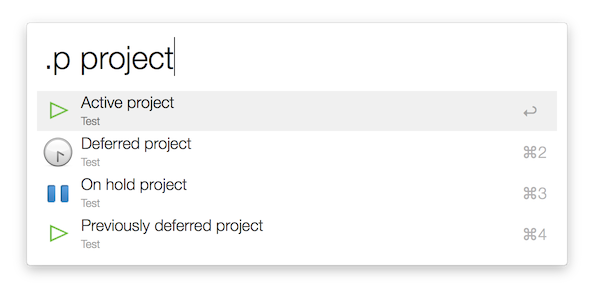
.t or context with .c: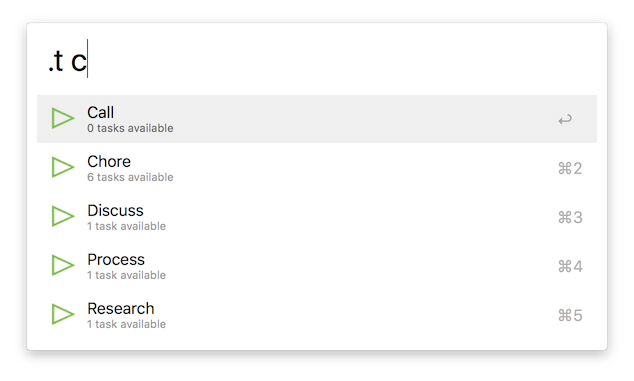
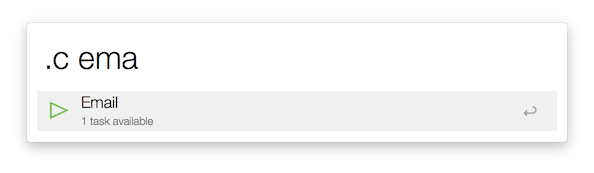
or just list all tags with .lt or contexts with .lc:
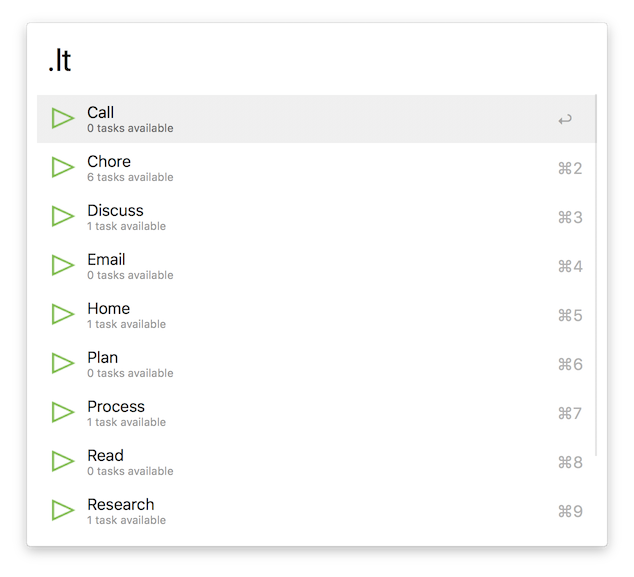
.c:.v: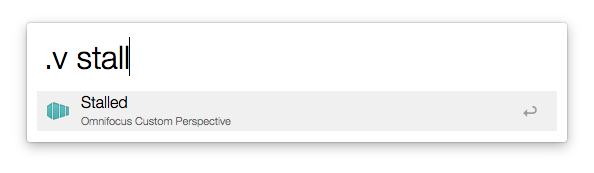
or just list all perspectives with .lv:
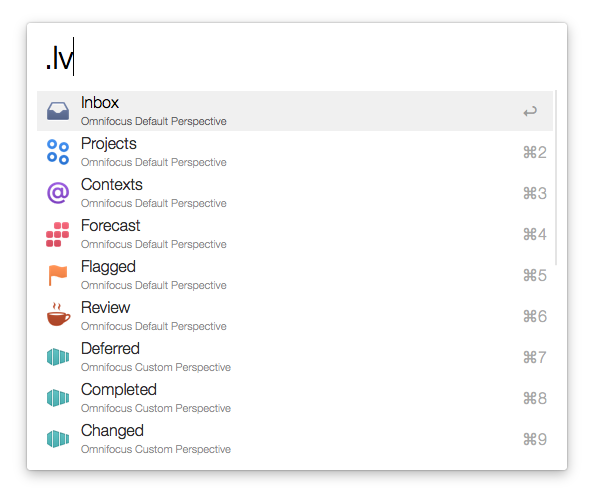
.f: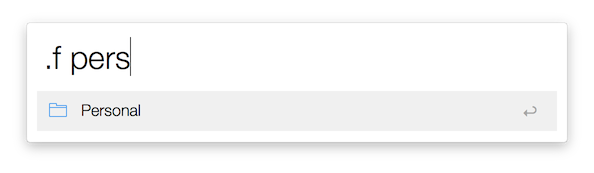
or just list all folders with .lf:
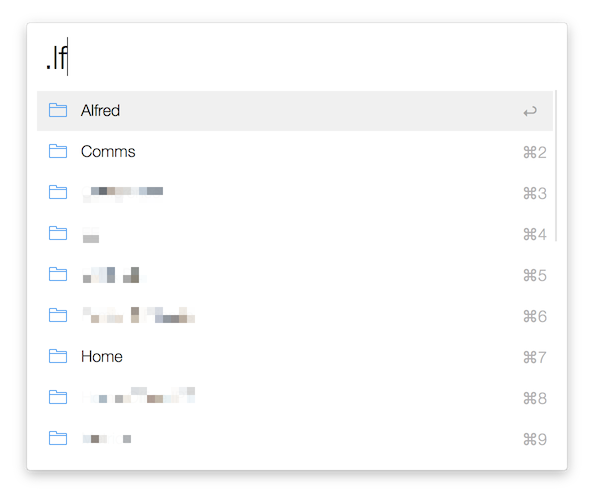
.n: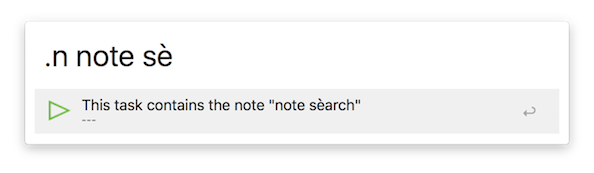
.ng.na.sa: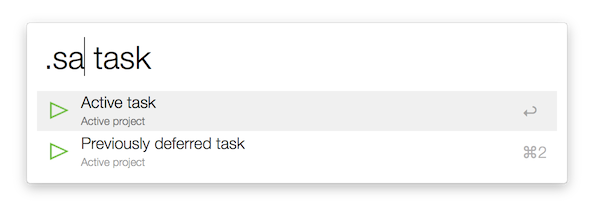
or just for active projects with .pa:
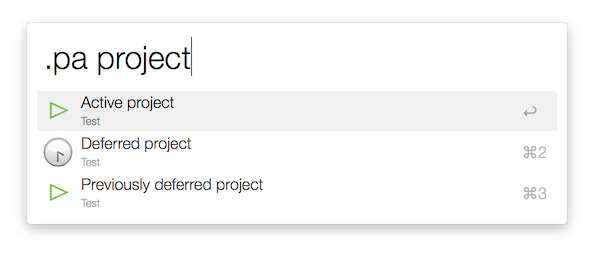
.g: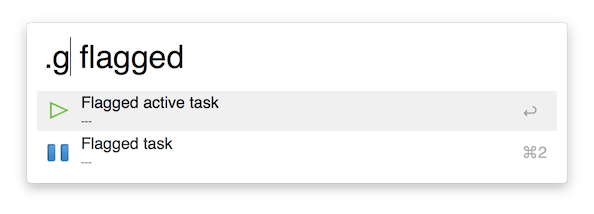
or for flagged and active tasks with .ga:
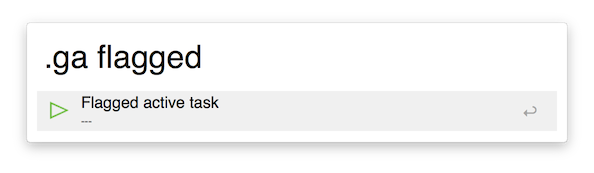
.r: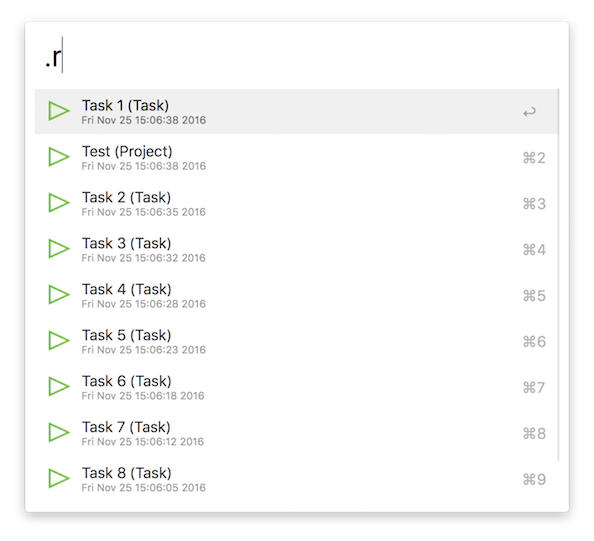
or show the 10 most recently modfified and non-completed tasks or projects with .ra:
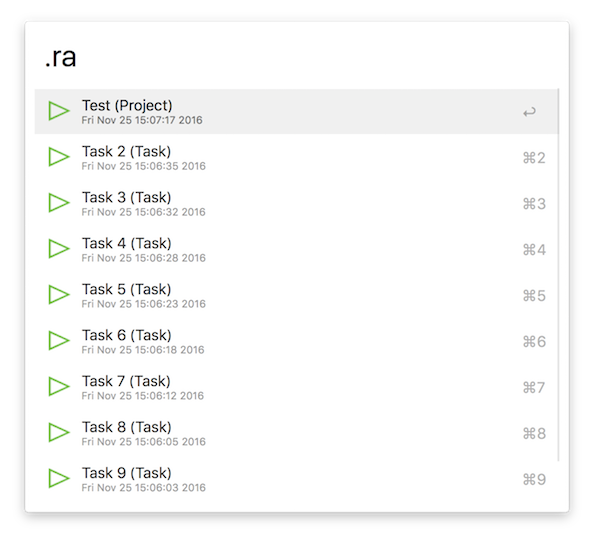
.d: