Unofficial watchface creator for Xiaomi Wearables. Compatible with all Xiaomi wearables made ~2021 and above


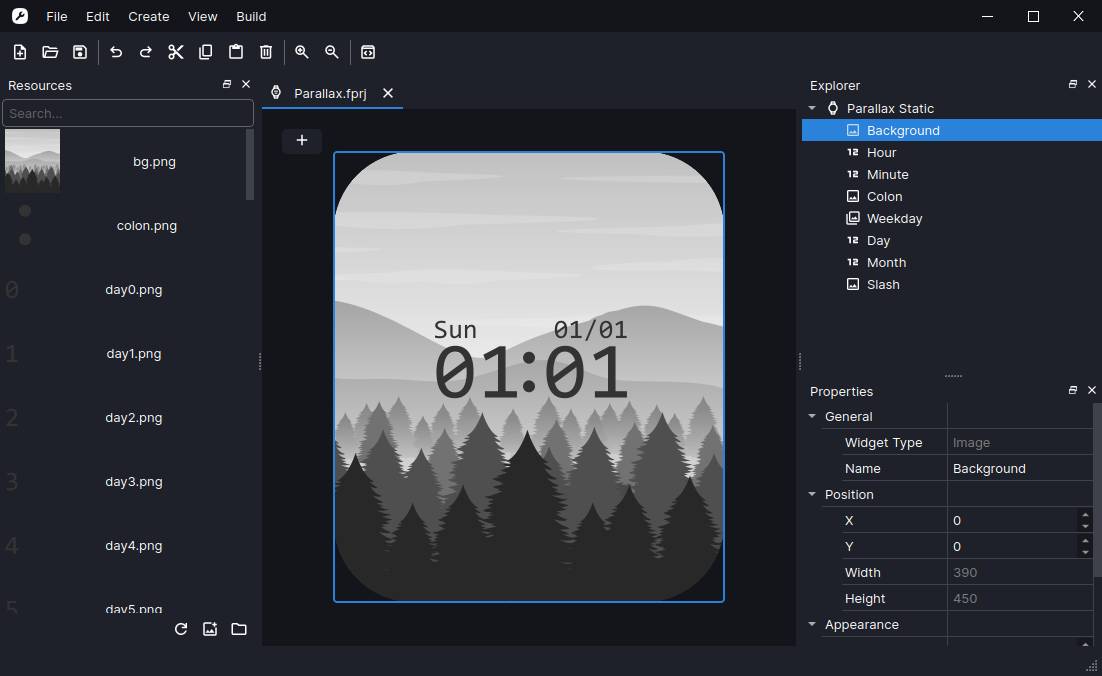
Download the latest installer from the releases tab. Please note only 64-bit versions of Windows 10 (1809 or later) and Windows 11 is supported.
Mi Create fully supports Linux, however there are no binaries for Linux. I do plan to distribute binaries on Linux once a fully stable and feature-rich release is out. If there are any Linux app maintainers who have experience in distributing applications, I would highly appreciate your help.
Mi Create is not tested on MacOS. All code and libraries should support MacOS, but I make no guarantees.
If you want to run from source:
pip install -r requirements.txt or python -m pip install -r requirements.txtExecuting from source however will not create log files, it will output logs to console.
Mi Create can end up running into a few bugs. Please report them with the main log file attached. If you have not changed the install location on Windows during setup, the main log file will be located at
C:Users{username}AppDataLocalProgramsMi Createdataapp.log
If you are looking for a tutorial on Mi Create, please view the documentation at https://ooflet.github.io/docs. If you have any further questions that are not covered by the documentation, feel free to ask on the discussions tab. Otherwise, if there is a bug or issue with Mi Create, submit an issue report.
I do not mind the program being redistributed, however please link the Github repository somewhere whether it be the post or the description.
Compiling for different platforms must be done using Nuitka, there are some specific compiled checks special for Nutika in the program. Plus, Nutika gives an added performance benefit.
Mi Create is licensed under the GPL-3 licence. View what you can and can't do
Please note that the compiler is made by a third party and is NOT open source.