Study-Bot is an open-source project developed by Edumakers from Tecnológico de Monterrey. It is designed to help visually impaired students review their academic course material. It is an AI-powered study companion that incorporates various technologies, including Whisper, GPT-3.5-turbo-16k, Elevenlabs text-to-speech, and OpenCV. For testing purposes, sample course material was generated using ChatGPT.
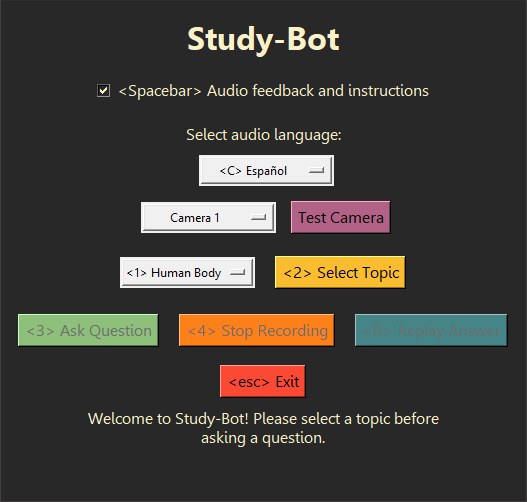
Study-Bot can: listen to the user's question, analyze the source material of the topic they want to study, detect the physical educational material that they are holding by its color or ArUco marker, generate an answer, and read it out loud to the user as an accessible executable application. For development and testing purposes, it can be run through the Python interpreter as a CLI program or with a GUI.
Some good next steps could be to embed this system into a more advanced user interface for distribution as a desktop application, create a computer vision model that can detect the physical educational material without depending on color or ArUco markers, as well as some performance improvements and new interactive features.
It is recomended to use Python 3.9.9 so that the whisper library can be used without issues. To avoid having to remove your current Python installation, you may want to use a virtual enviroment to use this specific version of Python. To install the required dependencies, run the following command:
pip install -r requirements.txtThere are some additional steps that need to be taken before being able to run the project, such as the aquisition of your own API keys for the AI services used here. For more information, please refer to the Documentation folder for a comprehensive guide on how to use this project.
Study-Bot relies on the following existing services and technologies:
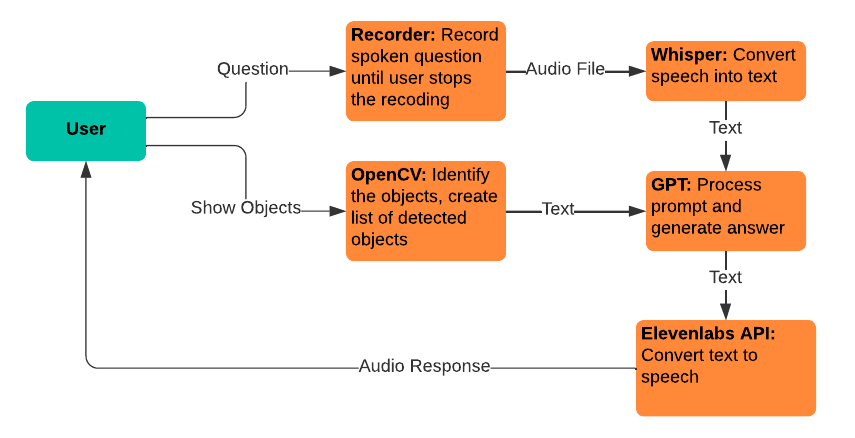
Whisper: Used for speech-to-text conversion, allowing users to speak their questions to be fed into the GPT model.
gpt-3.5-turbo-16k: Used for question processing and answer generation. The 16k version of the model was chosen for its 16,385-token context window size, which is needed to process a large amount of source material.
Elevenlabs text-to-speech: Used for text-to-speech conversion, allowing users to hear the answers generated by the GPT model.
OpenCV: Used for physical object identification, to aid the GPT-3.5-16k model in answering questions with the added context of what the user is holding.
Use this project as reference for your own, or fork it to make your own contributions. GitHub issues regarding feature requests and bug reports are welcome and specially valued if it includes feedback from visually impaired users.