This reference application showcases the integration of CometChat's iOS UI Kit within an iOS framework. It provides developers with examples of implementing real-time messaging and voice and video calling features in their iOS-based applications.
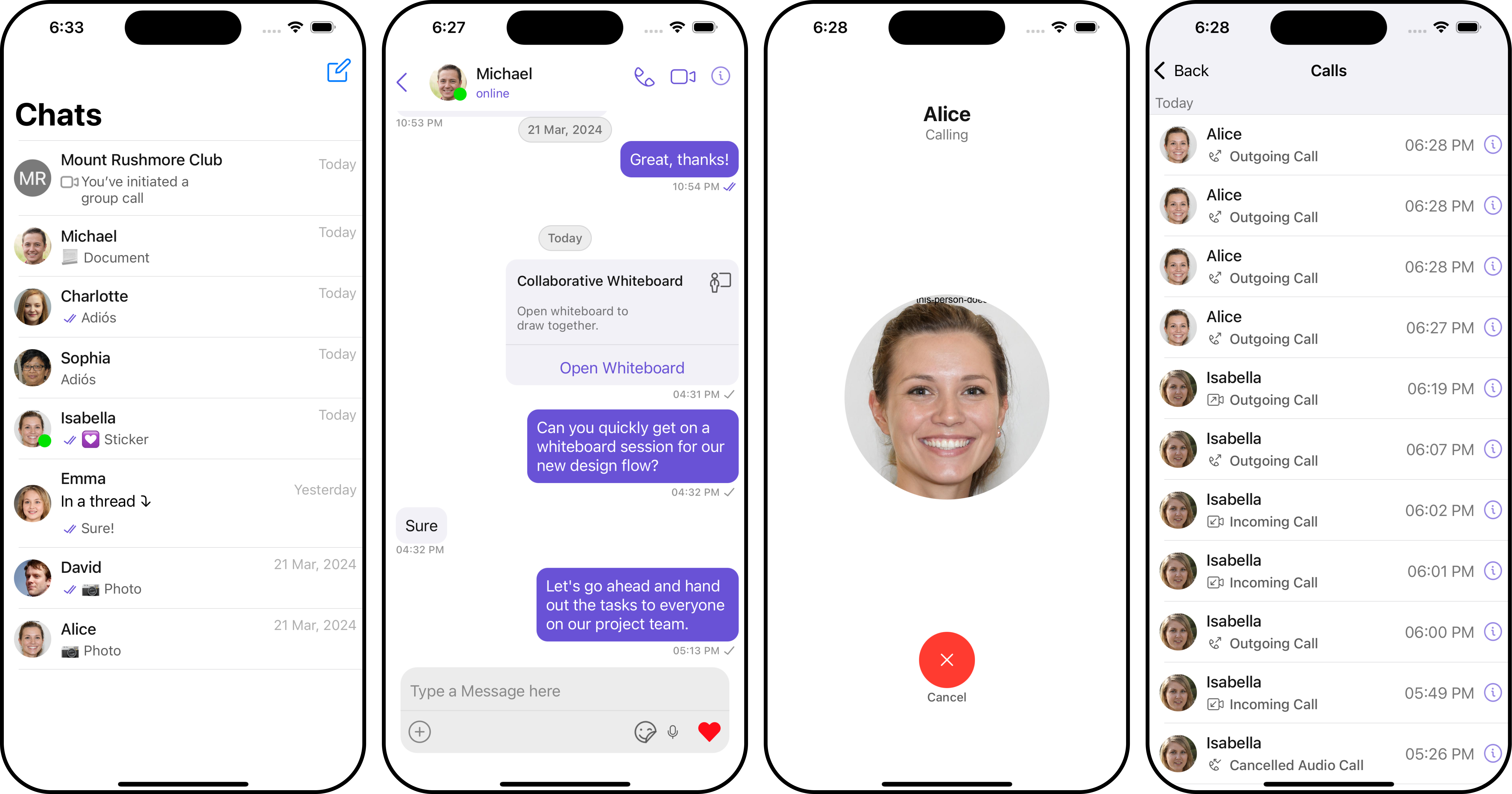
App ID, Region, and Auth KeyClone the repository:
git clone https://github.com/cometchat/cometchat-sample-app-ios.git
Navigate to the project directory:
cd cometchat-sample-app-ios/CometChatSwiftInstall dependencies:
pod installIf you're facing any issues while installing pods then use the below command.
pod install --repo-updateIn Xcode, open the project by opening cometchat-sample-app-ios/CometChatSwift.xcworkspace
Enter your CometChat App ID, Region, and Auth Key in the CometChatSwift/AppConstants.swift file:
cometchat-sample-app-ios/CometChatSwift/AppConstants.swift
Lines 9 to 13 in 056b60f
If your app is created before August 12th, 2024 then change the sample data URL to https://assets.cometchat.io/sampleapp/v1/sampledata.json in the CometChatSwift/Controllers/Login.swift file:
cometchat-sample-app-ios/CometChatSwift/Controllers/Login.swift
Lines 109 to 111 in 056b60f
Run the app on a device or emulator.
For issues running the project or integrating with our UI Kits, consult our documentation or create a support ticket or seek real-time support via the CometChat Dashboard.