
Enhance business communication with multimedia messaging and ERPNext integration.
Learn More »
Issues
·
Discussions
Comprehensive Communication Solution: ClefinCode Chat offers a full suite of multimedia messaging capabilities, allowing your team to share pictures, videos, files, and voice clips effortlessly. With an intuitive interface, our chat application facilitates easy adoption, enabling direct messaging or group conversations without the complexity.
Advanced Features for Business Efficiency: Our application supports dynamic participation in conversations, topic-integrated discussions, and guest messaging via a website support portal, ensuring that your communication is both efficient and comprehensive. Manage privacy and collaboration within your organization with ease, fostering a secure and productive environment.
Access Anywhere, Anytime: ClefinCode Chat is a free mobile app available for download from Google Play. This ensures that you and your team can stay connected, whether on the go or at the office.
Open Source and Customizable: Behind ClefinCode Chat is the powerful ERPNext system, supported by the open-source Frappe application. You can download the backend code from GitHub and install it on your own server. This flexibility allows you to customize your ERPNext instance to suit your specific business needs, seamlessly integrating with both our web and mobile applications.
Dedicated Support: Our support section within the app is designed to assist you whenever you need information, help with an issue, or have questions about our ERPNext services and mobile application development. We are here to ensure that your experience with ClefinCode Chat and ERPNext is nothing short of exceptional.
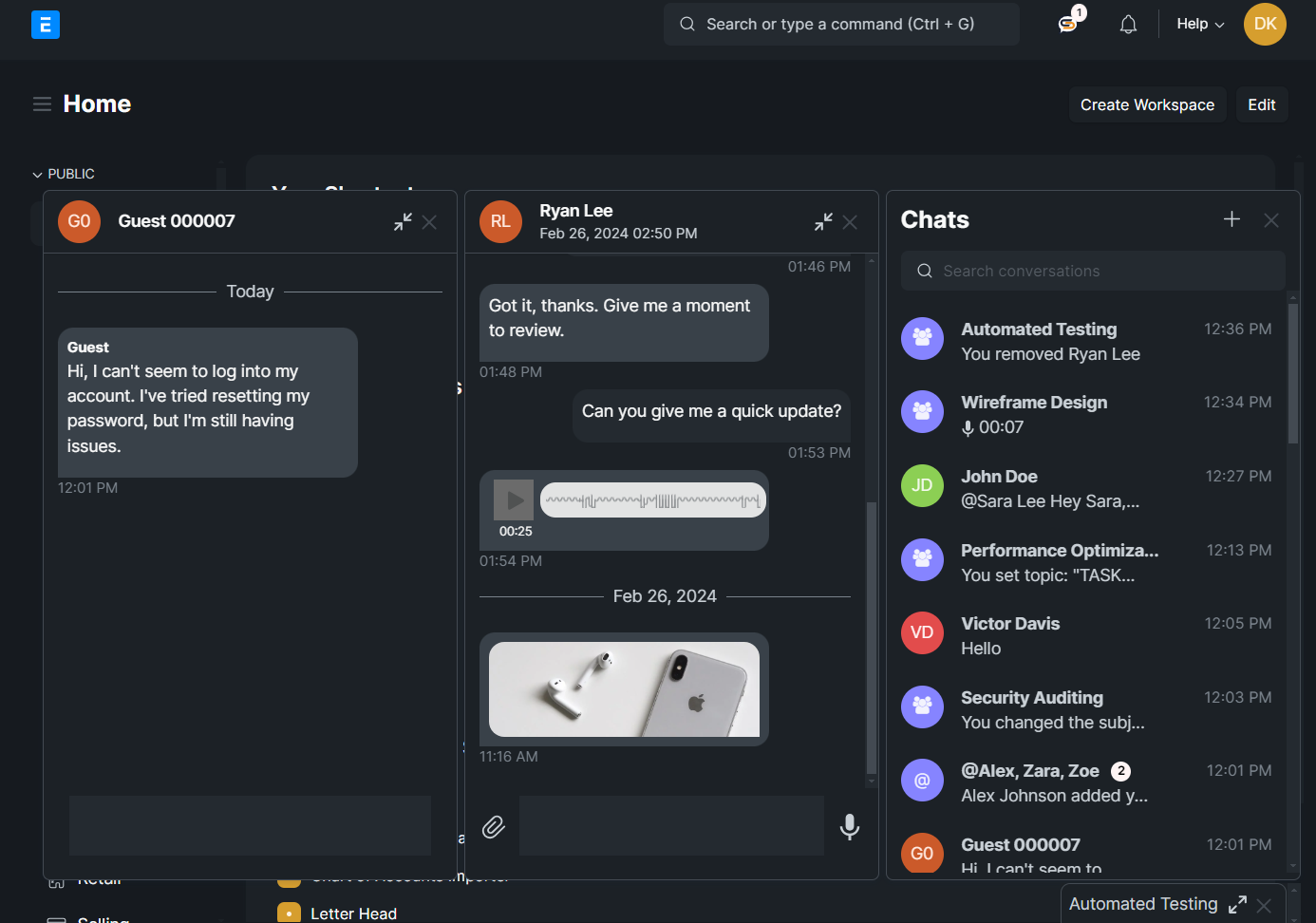

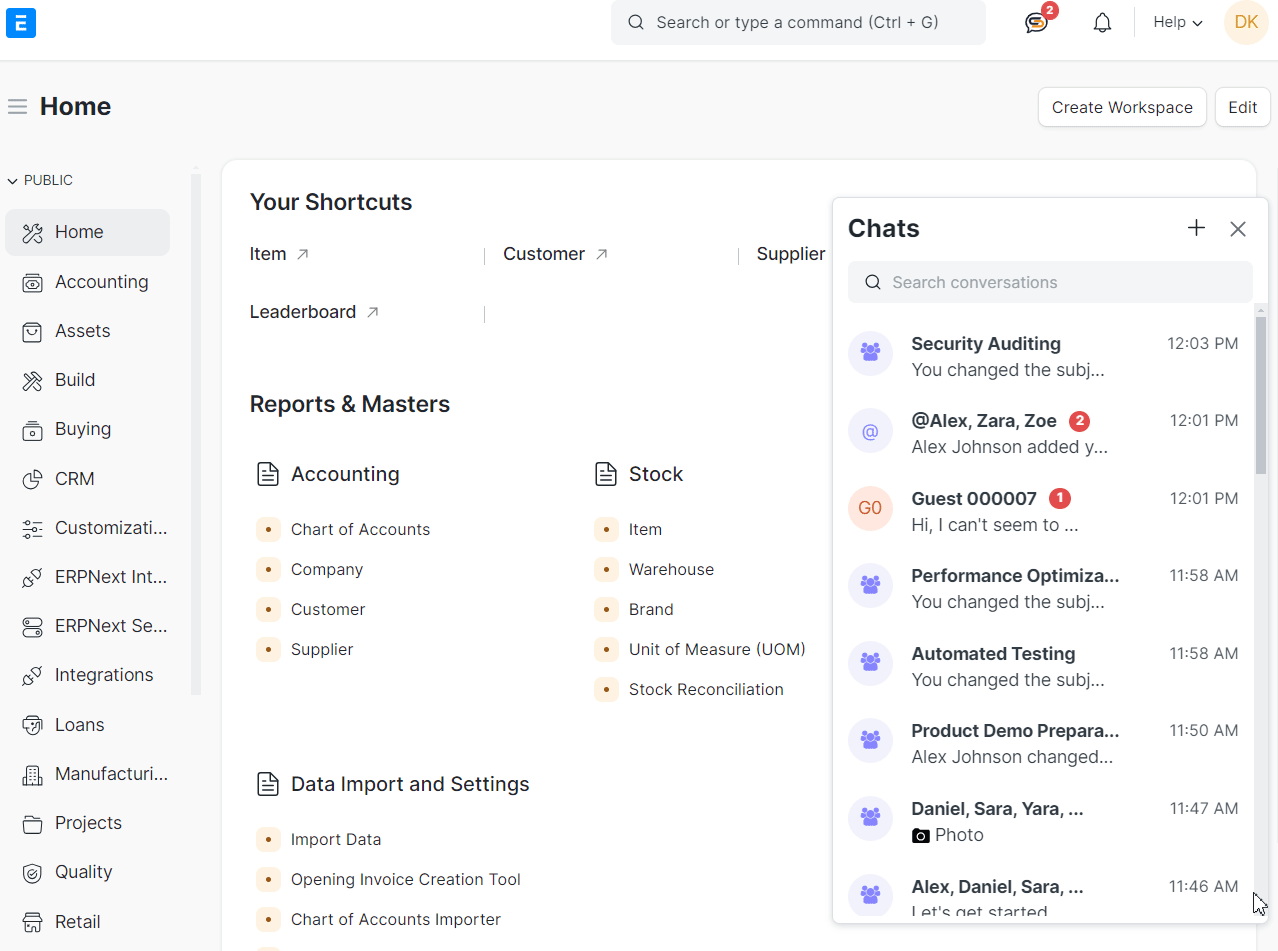
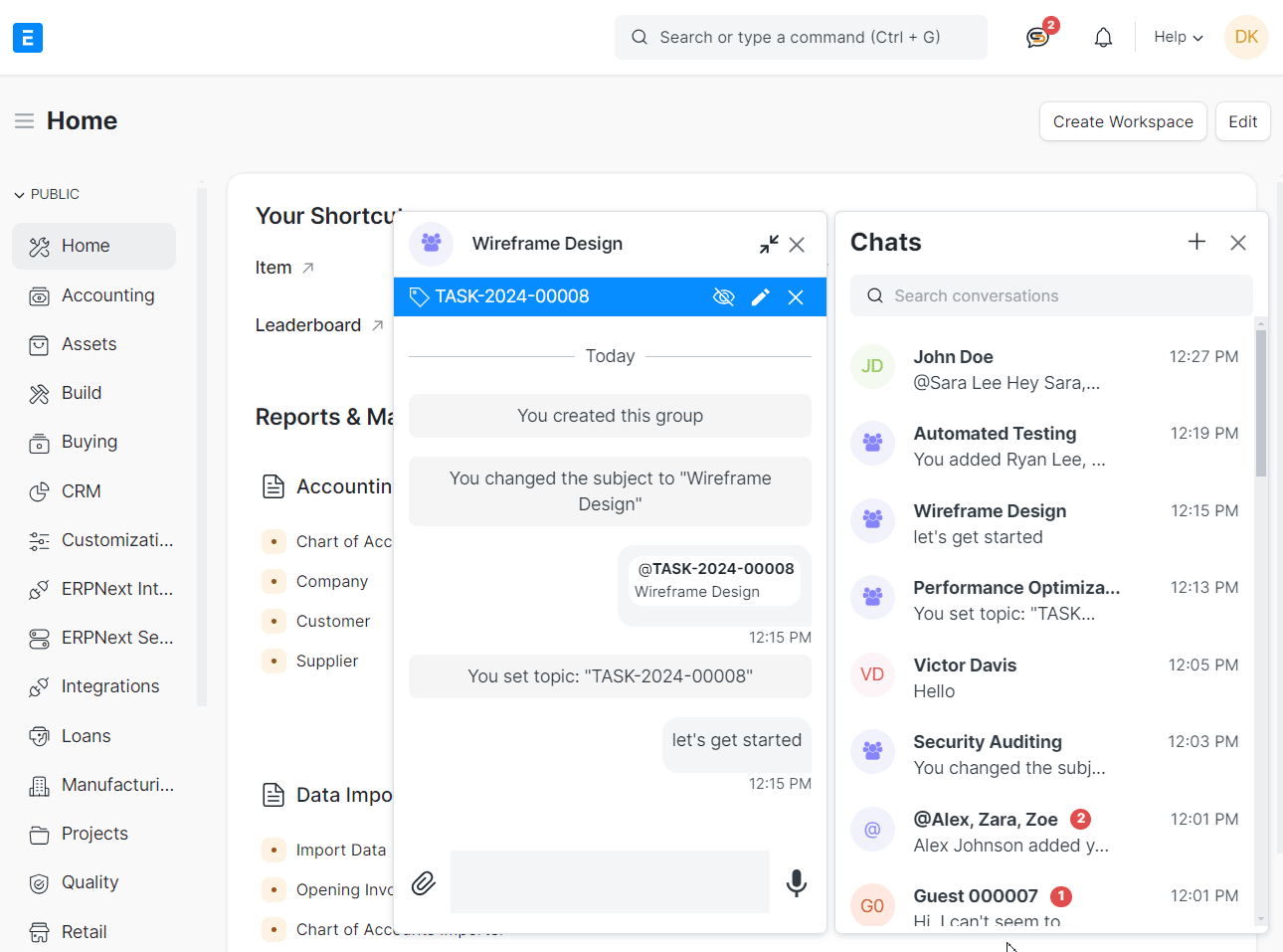
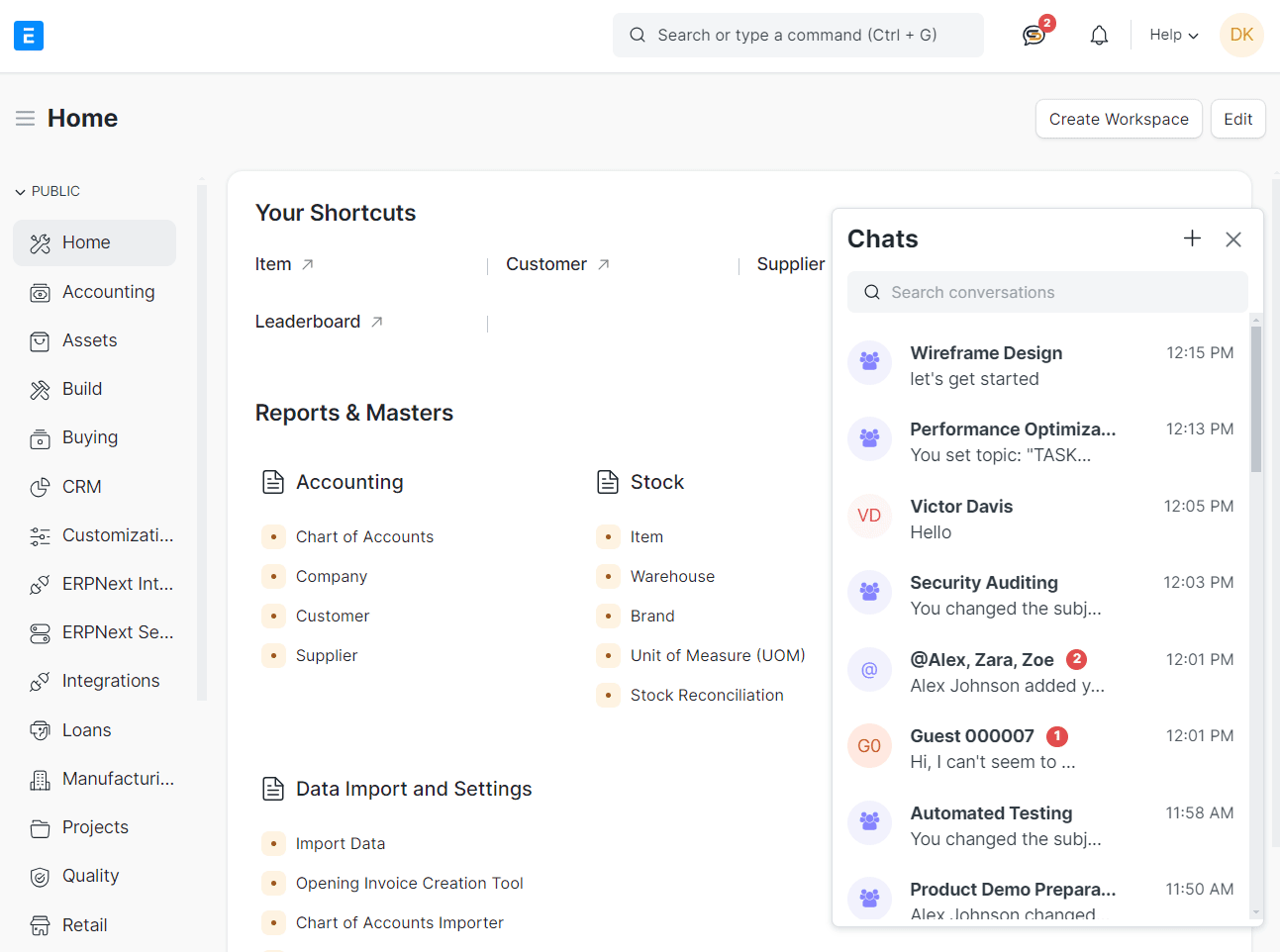
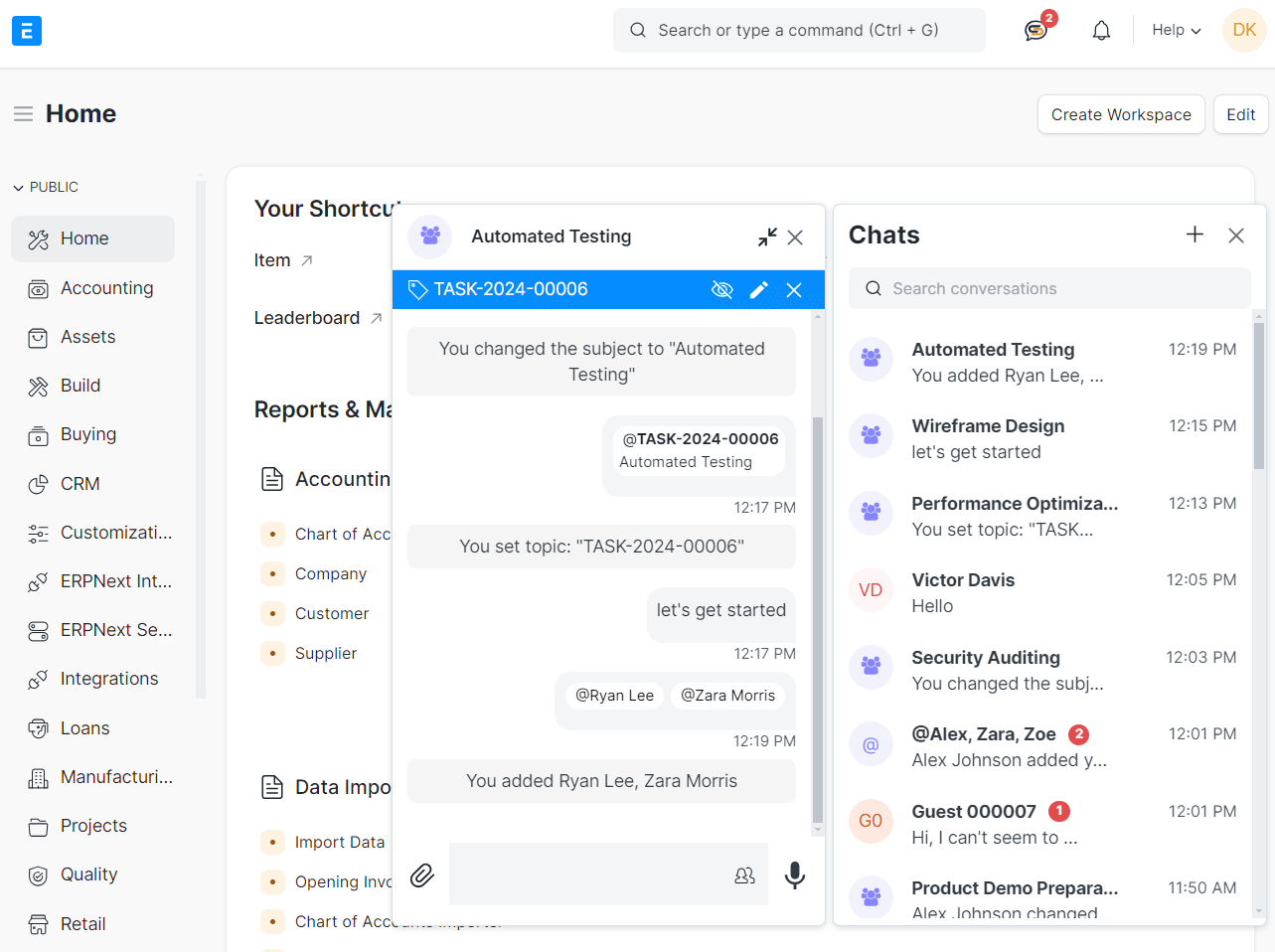
? Mobile App Availability: Free to download from Google Play and App Store, keeping you connected whether on the go or at the office.
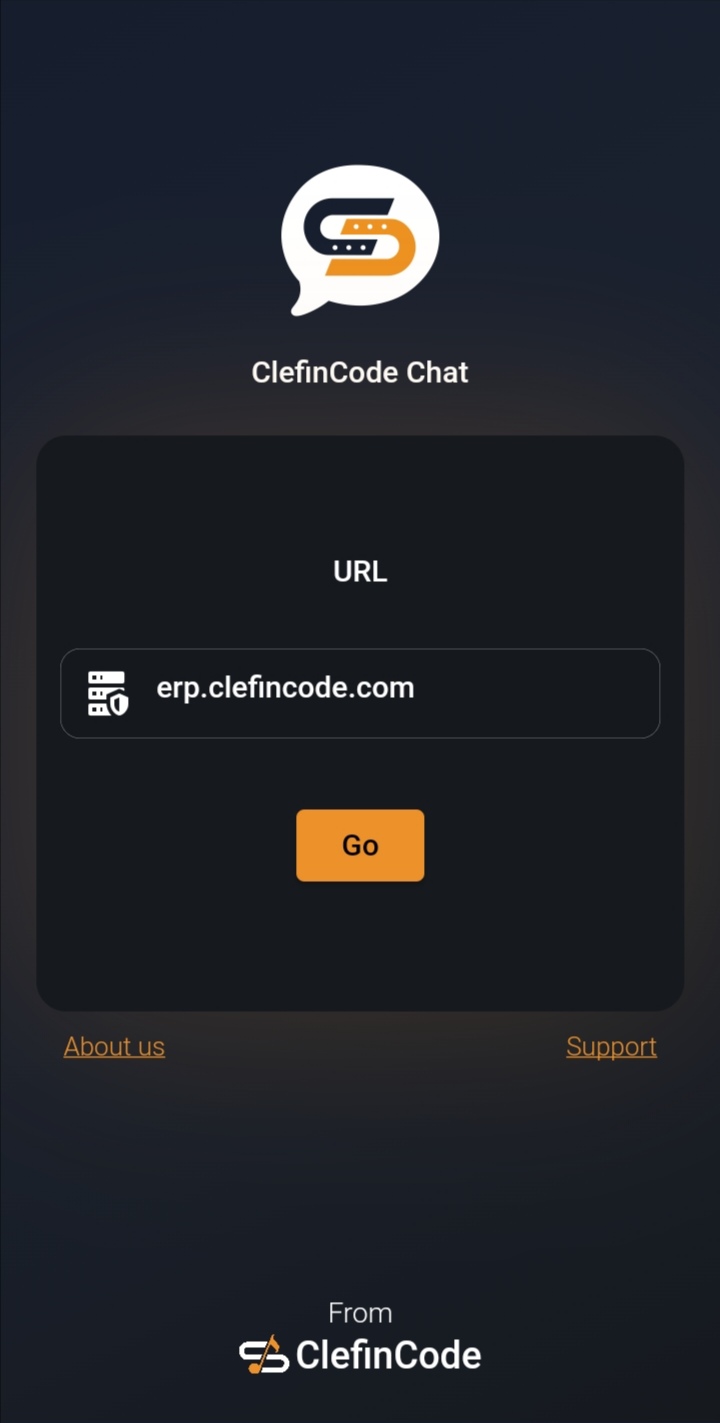
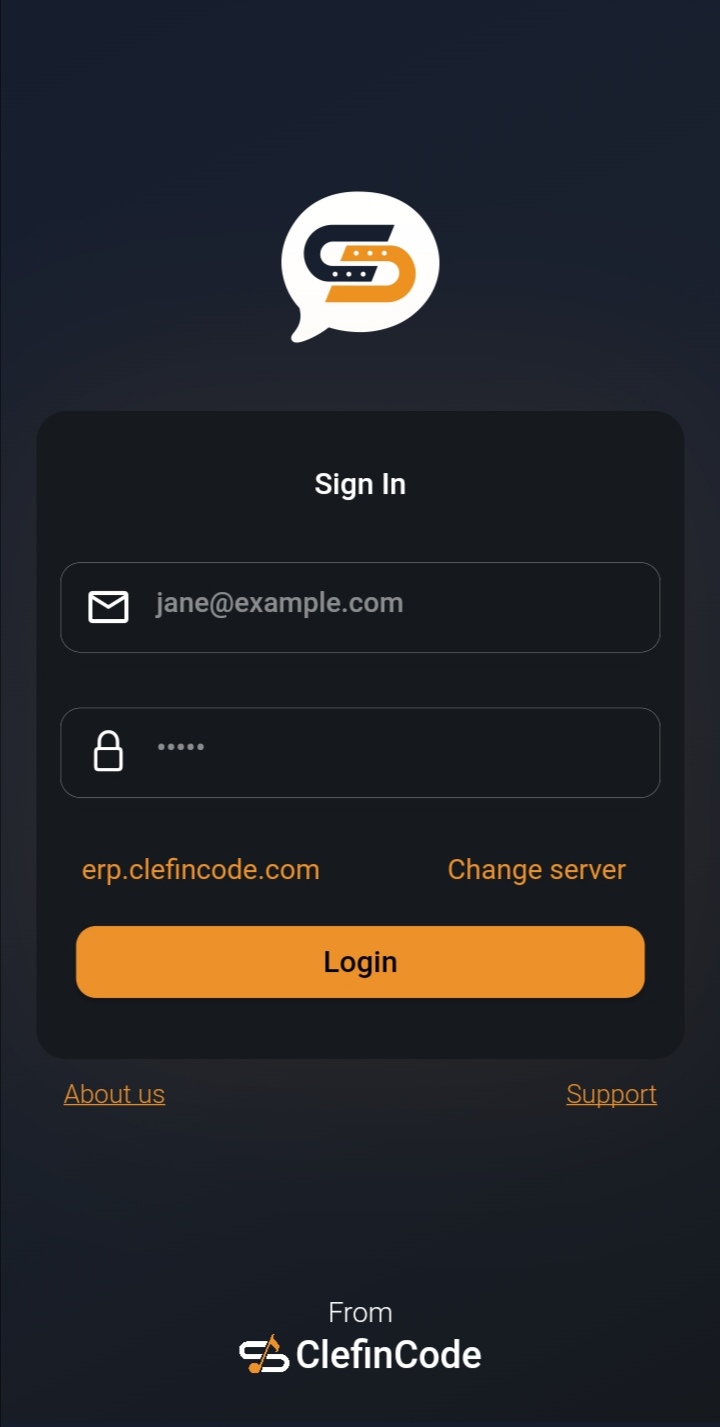
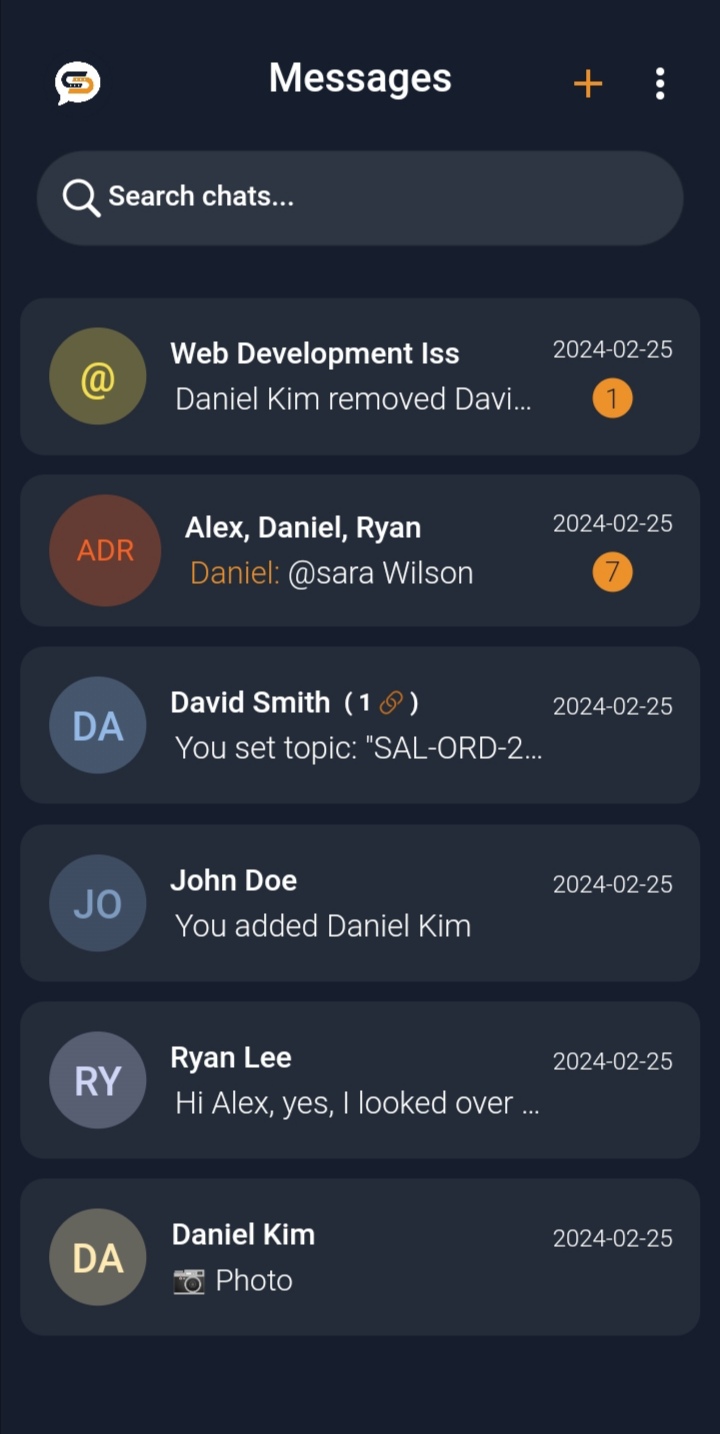
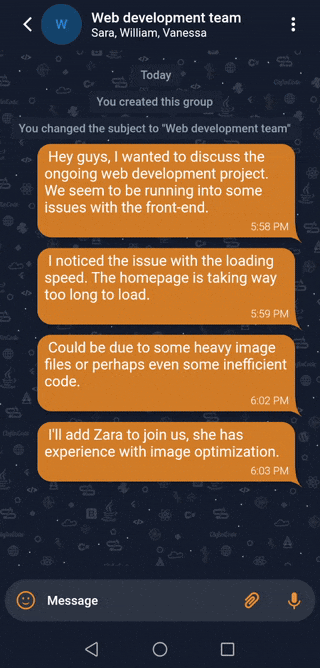

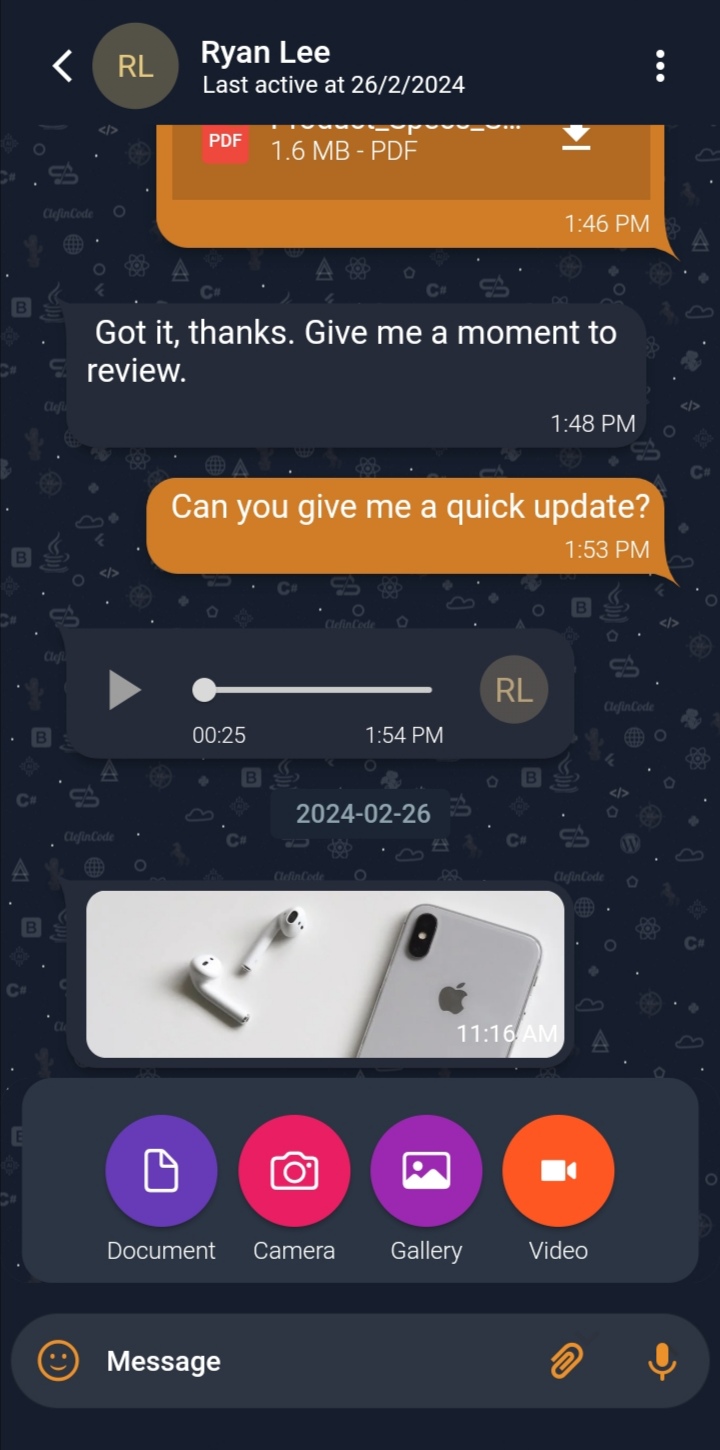
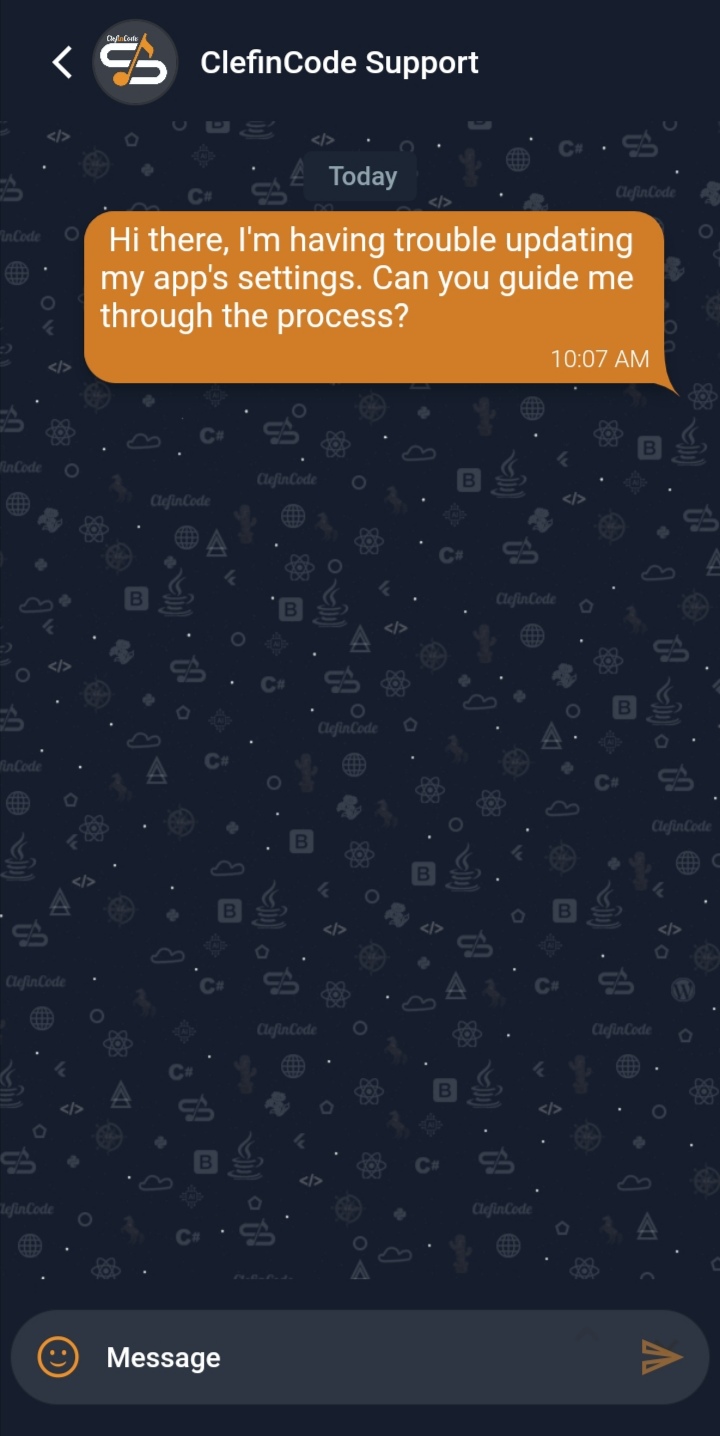
ClefinCode Chat is built using the Frappe Framework - an open-source full stack development framework.
These are some of the tools it's built on:
The mobile app is built using Flutter
Since ClefinCode Chat is a Frappe app, it can be installed via frappe-bench on your local machine or on your production site.
Once you have setup your bench and your site, you can install the app via the following commands:
bench get-app https://github.com/clefincode/clefincode_chat.git
bench --site yoursite.name install-app clefincode_chat
bench --site yoursite.name migrate
bench buildYou'll first need to set up developer assets and obtain credentials from the Meta Developer Portal. Follow this guide to get started: Meta Developer Portal Guide
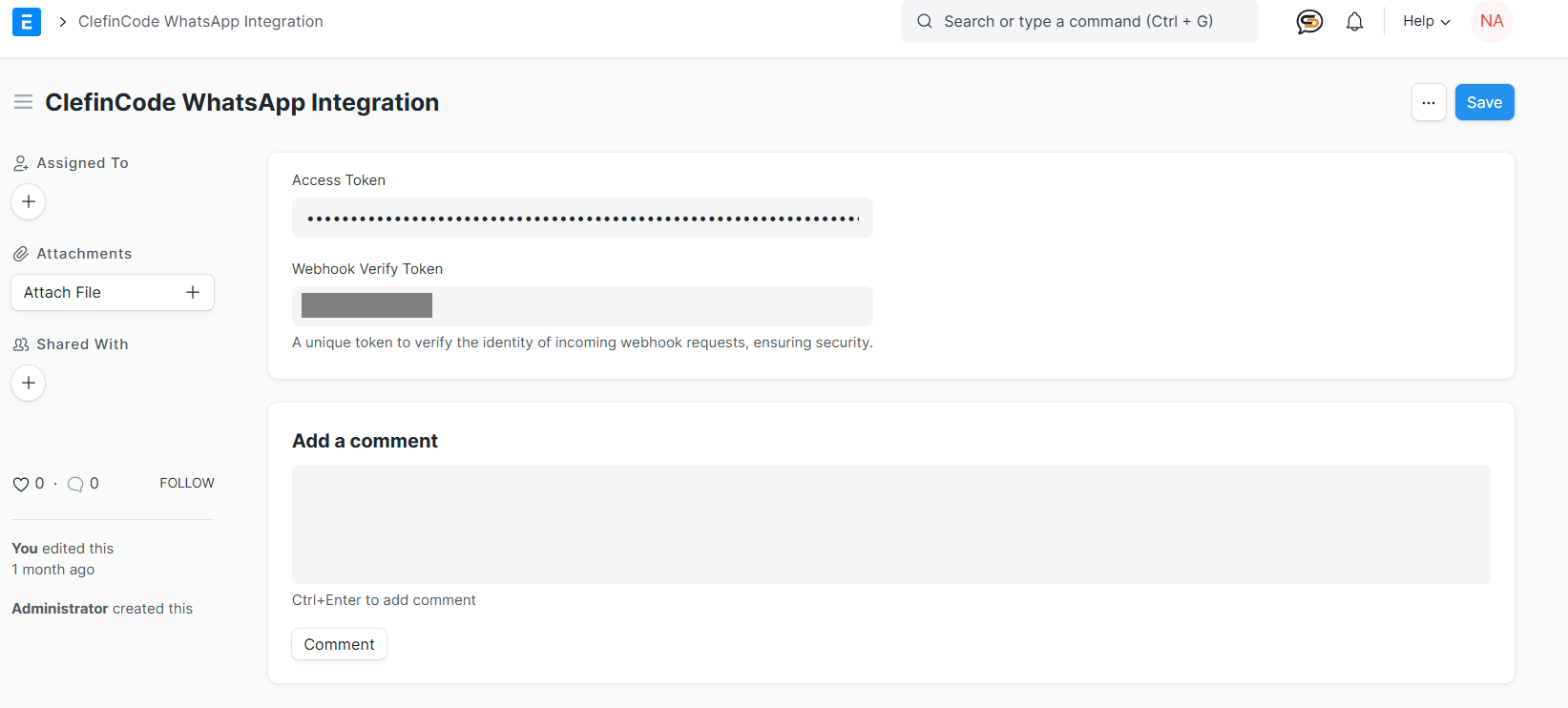
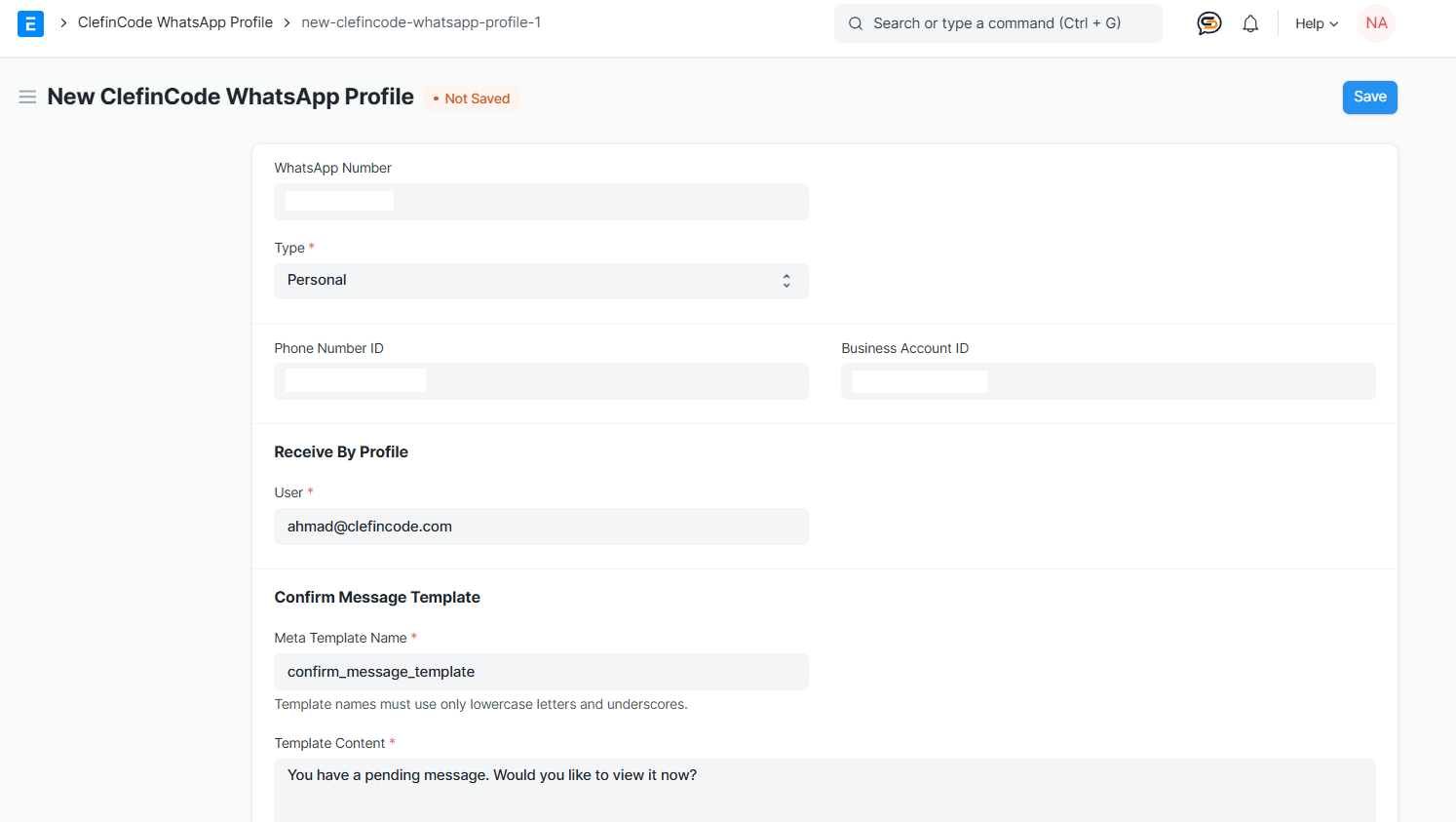
Important Tips:
When entering the WhatsApp number, do not include 00 or +. Start directly with the country code and the number, e.g., 971xxxxxxxxx.
There are two types of WhatsApp profiles you can create:
After saving the WhatsApp profile, a WhatsApp template will be automatically created.
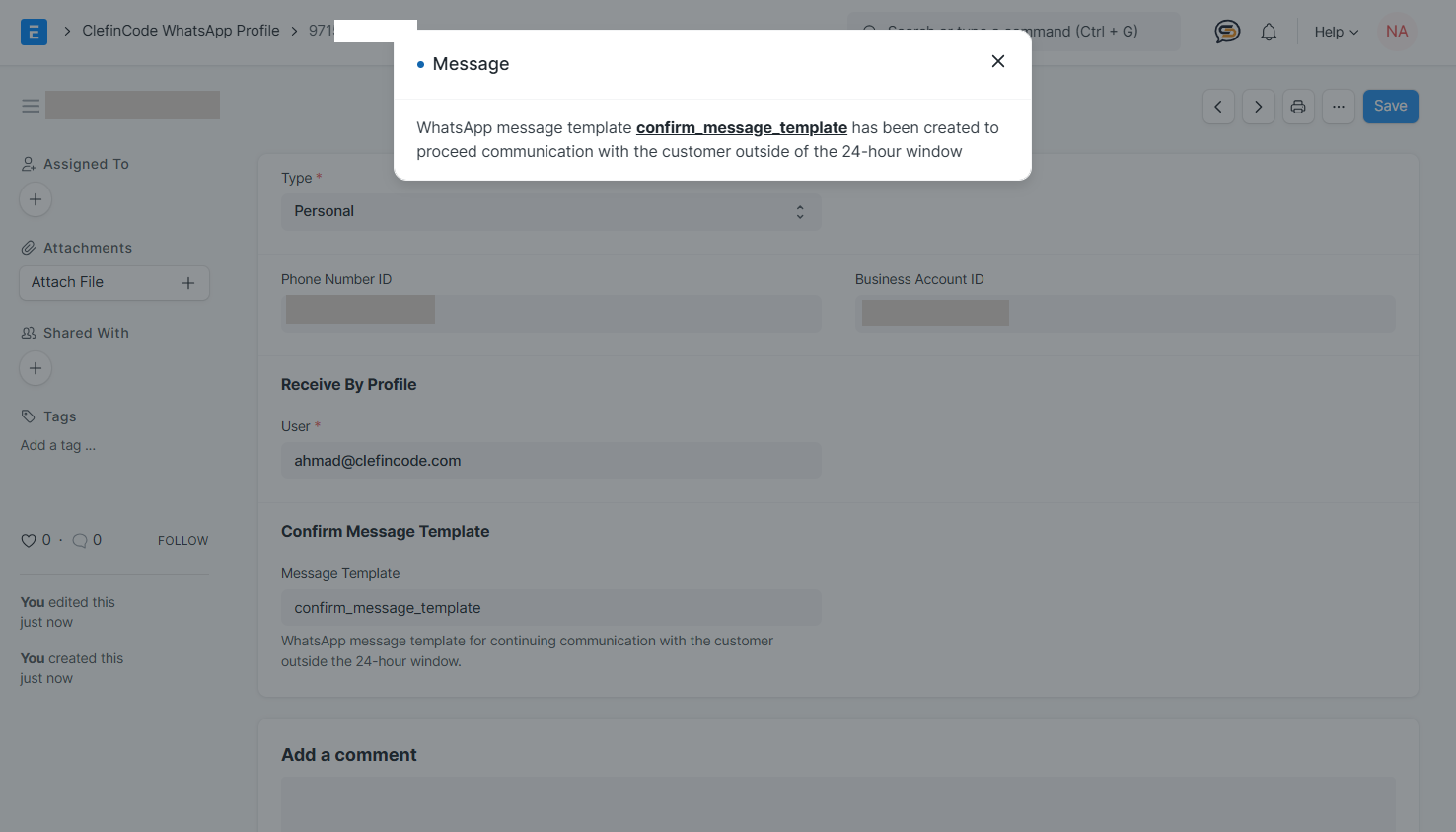
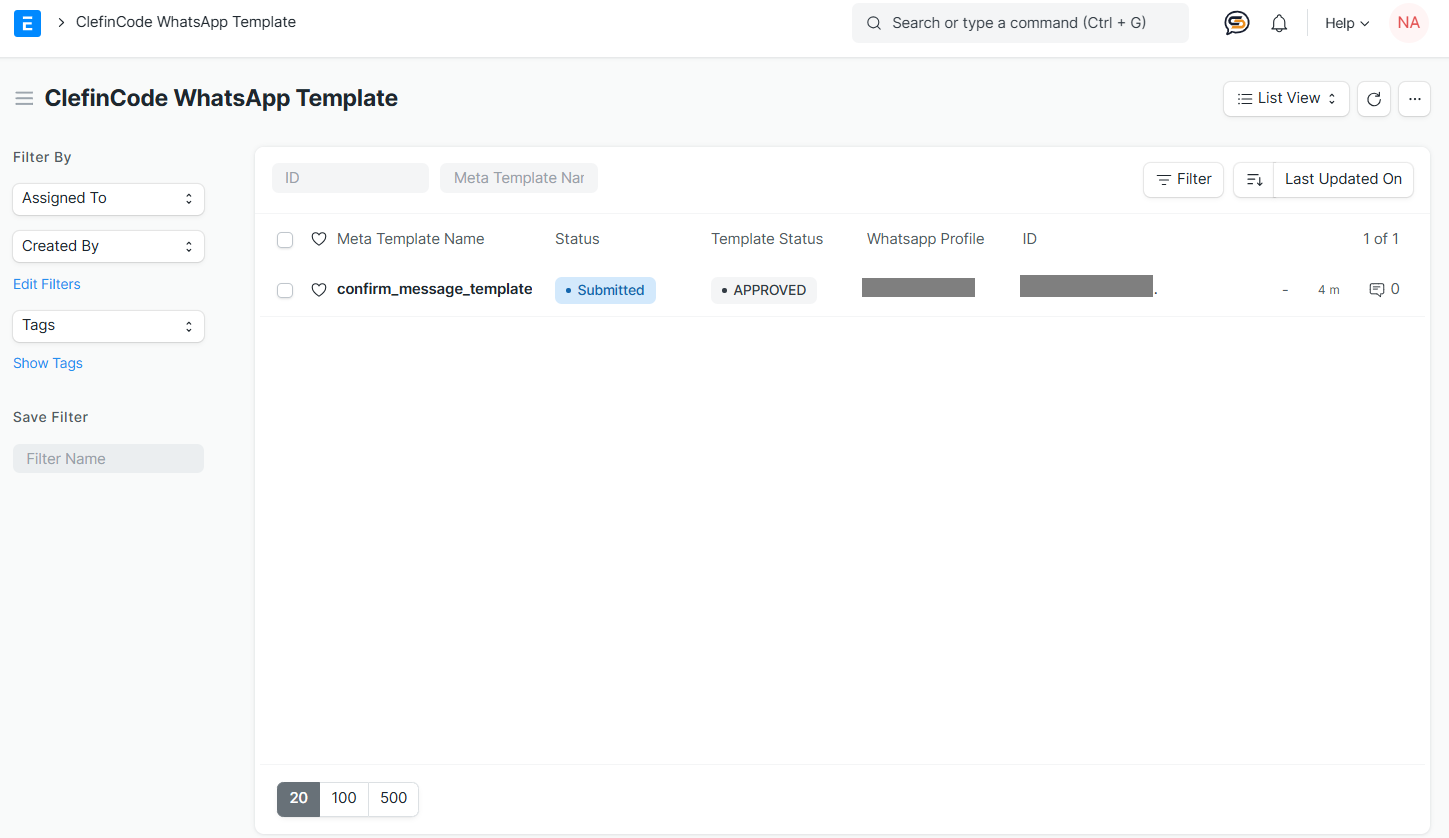
?Now, you can begin sending and receiving WhatsApp messages directly using our chat app within your ERP system?
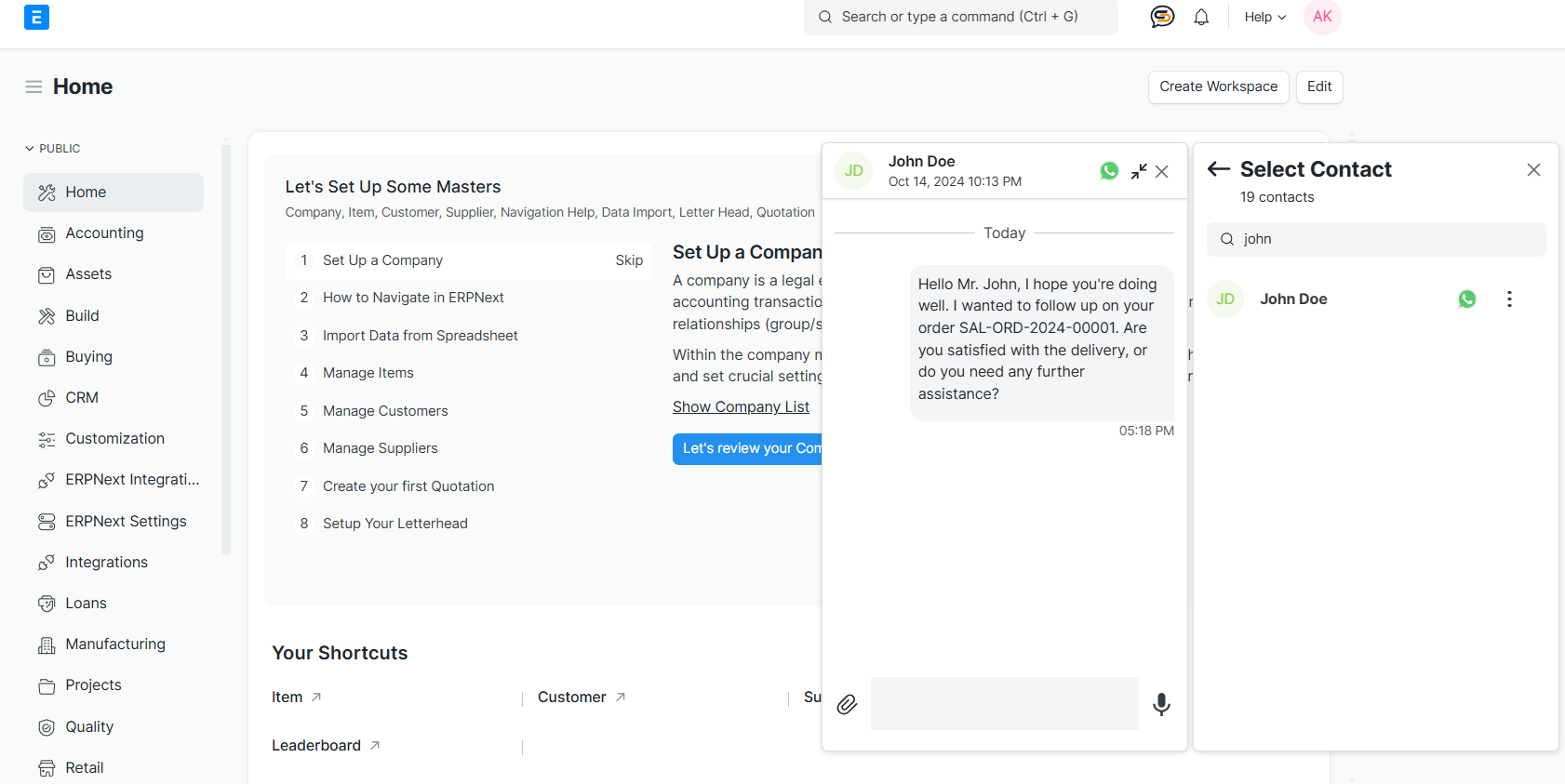
If you find any bugs, feel free to report them here on GitHub Issues.
GNU General Public License (v3)