Have fucked Python 2.7 bytecode? Let's unfuck it.
unfuck is a utility and library for deobfuscating obfuscated Python 2.7 bytecode. It is essentially a reimplementation of the Python VM with taint tracking. Some of the things unfuck can do:
#1 and #2 are the two biggest items that Python decompilers trip over when attempting to reconstruct original Python source code.
unfuck basically makes your bytecode go from this to this:
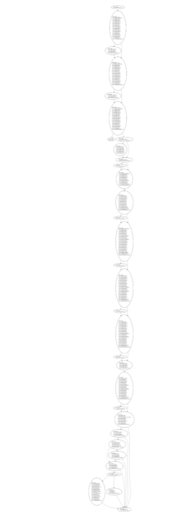
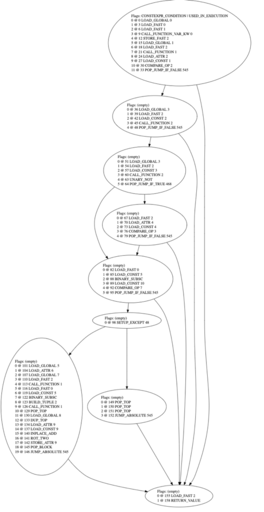
Or from this to this:
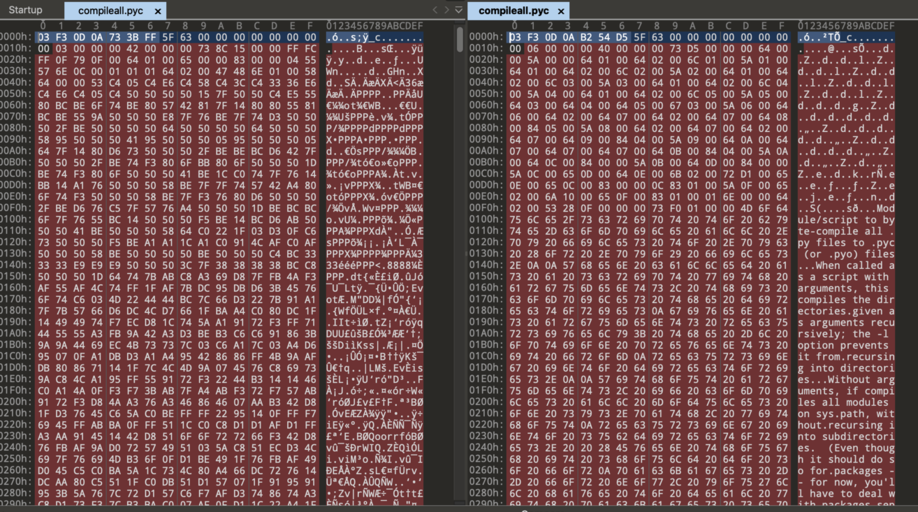
Yes, these are real-world examples.
unfuck can either be used as a library or a command-line utility.
unfuck 0.2.0
USAGE:
unfuck [FLAGS] [OPTIONS] <input-obfuscated-file> <output-path> [graphs-dir] [SUBCOMMAND]
FLAGS:
--dry Dry run only -- do not write any files
-g Enable outputting code graphs to dot format
-h, --help Prints help information
-q Disable all logging
-V, --version Prints version information
-v Enable verbose logging
OPTIONS:
--decompiler <decompiler> Your favorite Python 2.7 bytecode decompiler. This program assumes the decompiler's
first positional argument is the file to decompile, and it prints the decompiled
output to stdout [env: UNFUCK_DECOMPILER=] [default: uncompyle6]
ARGS:
<input-obfuscated-file> Input obfuscated file
<output-path> Output file name or directory name. If this path is a directory, a file will be
created with the same name as the input. When the `strings-only` subcommand is
applied, this will be where the output strings file is placed
<graphs-dir> An optional directory for graphs to be written to [default: .]
SUBCOMMANDS:
help Prints this message or the help of the given subcommand(s)
strings-only
To unfuck a single file:
# deobfuscated.pyc can also be a directory
unfuck obfuscated.pyc deobfuscated.pyc
You can also provide additional flags to dump strings to a file, or dump dot graphs that can be viewed in graphviz:
# -g is for printing graphs
unfuck -g obfuscated.pyc deobfuscated.pyc
# use the strings-only subcommand for dumping just dumping strings -- no deobfuscation is performed
unfuck deobfuscated.pyc ./strings.csv strings-only
unfuck requires Python 2.7 in your system's PATH. After ensuring it's present, you should be able to just cargo build. If for some reason the correct interpreter cannot be found, try setting the PYTHON_SYS_EXECUTABLE env var to your Python 2.7 interpreter path.
cargo install --force unfuck
NOTE: unfuck was not originally designed with library usage in mind, and therefore brings its own multithreading platform (in this case, Rayon).
Usage is fairly straightforward:
use std::convert::TryInto;
use std::fs::File;
let mut pyc_contents = vec![];
let pyc_file = File::open("obfuscated.pyc")?;
pyc_file.read_to_end(&mut pyc_contents)?;
// magic/moddate are specific to the PYC header and are required to be
// a valid PYC file
let magic = u32::from_le_bytes(pyc_contents[0..4].try_into().unwrap());
let moddate = u32::from_le_bytes(pyc_contents[4..8].try_into().unwrap());
let pyc_contents = &pyc_contents[8..];
// Use a standard Python 2.7 opcode table
let deobfuscator = unfuck::Deobfuscator::<pydis::opcode::py27::Standard>::new(pyc_contents);
let deobfuscator = if enable_graphs {
deobfuscator.enable_graphs()
} else {
deobfuscator
};
let deobfuscated_code = deobfuscator.deobfuscate()?;
let mut deobfuscated_file = File::create("deobfuscated.pyc")?;
deobfuscated_file.write_all(&magic.to_le_bytes()[..])?;
deobfuscated_file.write_all(&moddate.to_le_bytes()[..])?;
deobfuscated_file.write_all(deobfuscated_code.data.as_slice())?;gabe_k, yrp, lpcvoid, folks from the WD disc, squif, ian, pie doom, saruhan