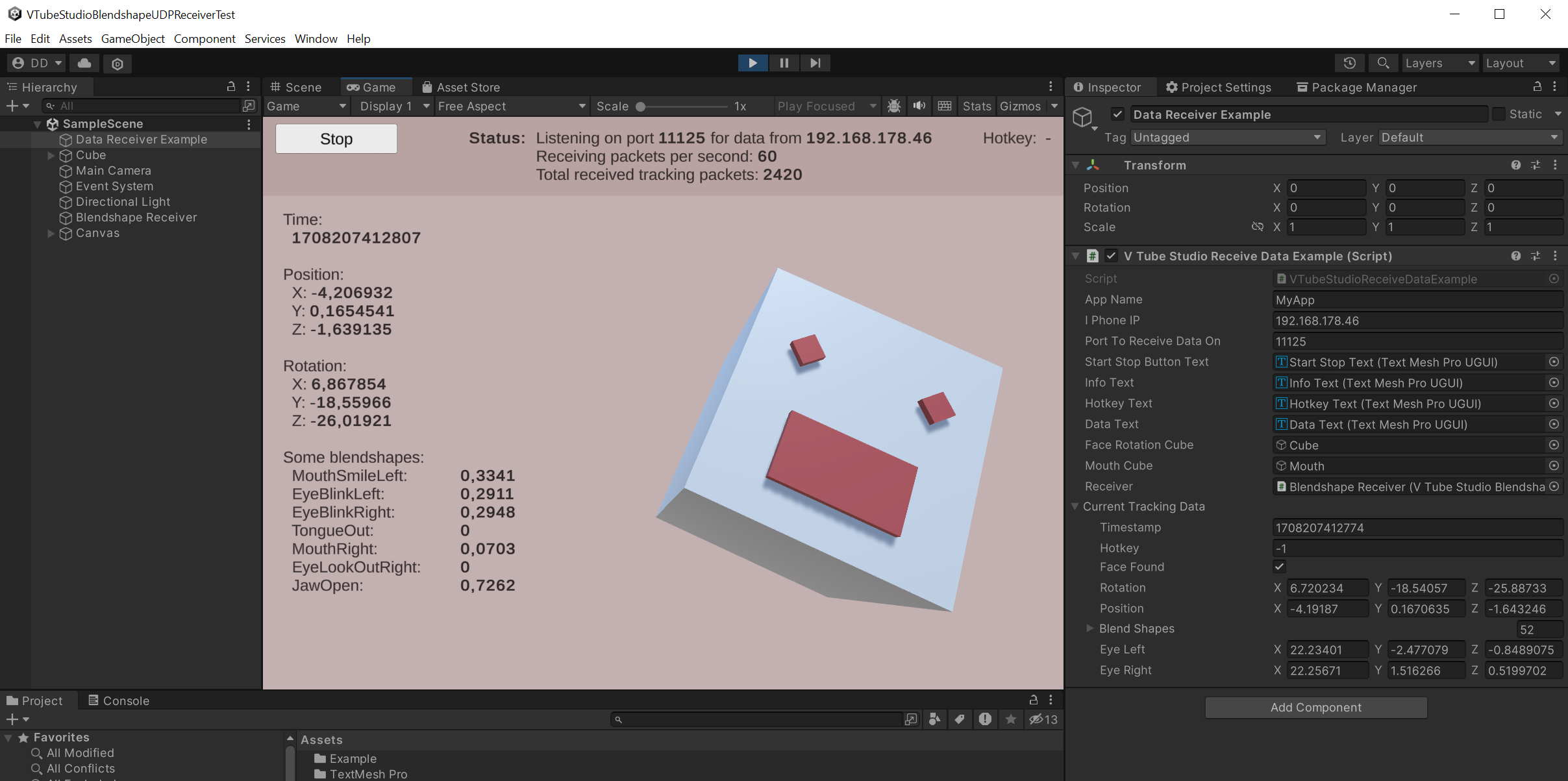You can request to receive tracking data from the VTube Studio iPhone app. This data includes blendshapes, head rotation, head position and more. Data is requested and sent via UDP.
Apps like VSeeFace and VBridger use this.
You need an iPhone or iPad running VTube Studio. Make sure the "3rd Party PC Clients" option is on. It's at the bottom of the first settings tab. This starts a UDP listener on the iPhone and the app is now ready to send you data over the local network when you request it.
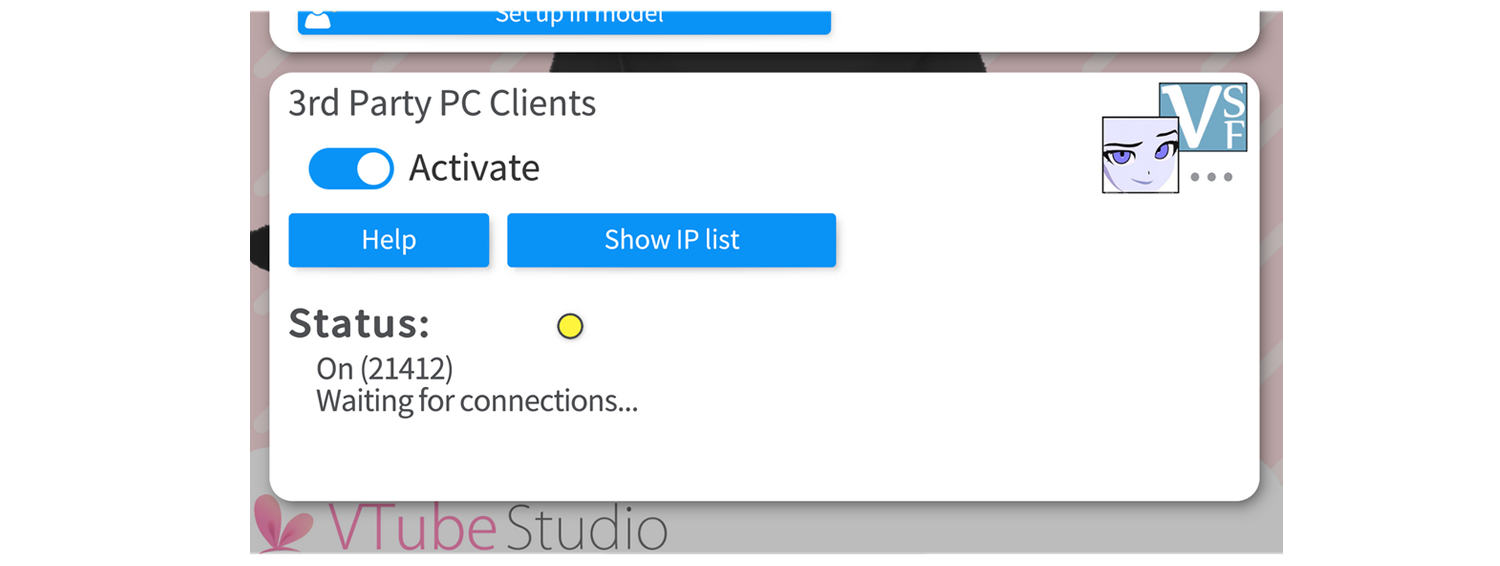
You can request to get sent tracking data for up to 10 seconds. To do that, send the following string payload to the iPhone (port 21412 or whatever is displayed in the iOS app) via UDP:
{
"messageType": "iOSTrackingDataRequest",
"time": 2.5,
"sentBy": "MyApp",
"ports": [11125, 11126]
}The time field tells the iOS app how long to send data. Allowed values are between 0.5 and 10 seconds. Make sure to repeatedly send this request every few second to keep receiving data. For example, you could send one request per second with time set to 5 so the tracking data keeps coming. When you're done, just stop sending the request.
When the iOS app receives this request, it will send UDP data packets to the IP that sent the request.
Data will be sent to the ports you listed in the request, so make sure you have a UDP server open on these ports. You have to list at least one port and can list up to 32. This is so you can have multiple apps running on one PC that all receive the data on different ports.
The sentBy field should contain your app name and is currently only used for logging. It has to be between 1 and 64 characters long.
You will receive the following data every frame (typically at 60 FPS unless there is lag in the iPhone app):
Details about the exact payload can be found here: Payload Definition
Some fields may be added to this payload in the future so make sure your deserialization code for the payload doesn't fail when unknown fields are encountered.
A detailed explanation of all blendshapes can be found here: Apple iOS Blendshape Info
This repository contains an example Unity project showing how to request tracking data.
Make sure to replace <YOUR-IPHONE-IP-HERE> in the VTubeStudioReceiveDataExample component with the IP of your iPhone/iPad. If it can't connect, check your firewall/antivirus settings.
| File | Description |
|---|---|
VTSARKitBlendshape.cs |
Enum with all 52 iOS blendshapes. |
VTubeStudioUDPDataRequest.cs |
Payload for the request you have to send to the iOS app. |
VTubeStudioRawTrackingData.cs |
Payload you will receive from the iOS app containing the tracking data and more. Some fields may be addedd to this payload in the future so make sure your deserialization code for the payload doesn't fail when unknown fields are encountered. |
VTubeStudioBlendshapeDataReceiver.cs |
Component you can use in your app to request data and get notified when new data arrives from the iOS app or an on-screen hotkey is pressed. |
Example/VTubeStudioReceiveDataExample.cs |
Example component that uses VTubeStudioBlendshapeDataReceiver to request data and then displays it. |