中文请点击这里.
rsock is neither accelerator, nor vpn. It merely turns a udp connection into multiple fake tcp connections, or multiple normal udp connections or both. It's very similar with udp because it's not reliable and has no flow control, timeout retransmission algorithms, etc. It's cross platform. It's supposed to used together with kcptun or other udp client with ARQ. The purpose of rsock is that prevent qos to udp from ISP if any. It supports Windows, Mac and Linux. To see introduction and usage of kcptun click here . And shadowsocks, click here .
REPEAT: Data transfer of rsock is NOT reliable. Reliable data tranfer should be taked care of by app level(kcptun).
The following picture brifely shows principles
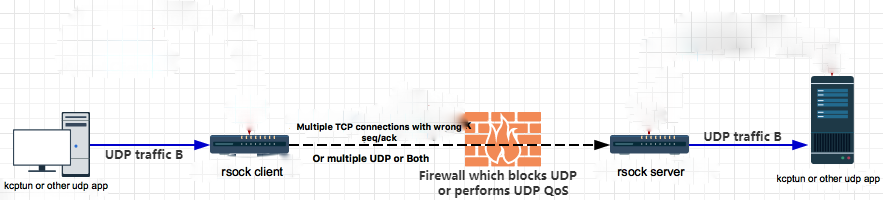
There are precompiled binaries for 64bit Linux, 64bit Mac and x86/x64 windows. They can be downloaded from here.
For Windows users, you have to install winpcap first. winpcap
For other platforms, you can download source code and compile it by yourself. Compilation guide is here
Remember to add firewall rule if firewall enabled.
Take Linux as an exmaple:
# port=10000
# while [ $port -le 10010 ]
do
sudo ufw allow $port
port=$[ $port + 1]
done
It means allow client connects to server from port 10000 to 10010. (rsock use port range 10001-10010 by default. If you want to change the default value, please check Parameter Explanation section.)
sudo ./server_rsock_Linux -t 127.0.0.1:9999
Parameter explanation:
127.0.0.1:9999, target address,aka address of kcptun server working on.
Take mac as an example:
sudo ./client_rsock_Darwin --taddr=x.x.x.x -l 127.0.0.1:30000
Parameter explanation:
-t x.x.x.x , Address of rsock server。Attention. This is different from server. It only contains ip.
-l , local listened udp address, aka target address of kcptun client(the address specified by -t).
If rsock doesn't work, you have to check whether your NIC supoorts winpcap. And routers may also filter packets, especially when you use Windows.
For Windows users, speed is far slow than rsock on mac/Linux. (500-800KB/s during my test) e.g. On Mac/Linux, rsock can support to watch 1080P youtube video smoothly. For windows users, rsock can only support 720P youtube video.
ps axu|grep rsock
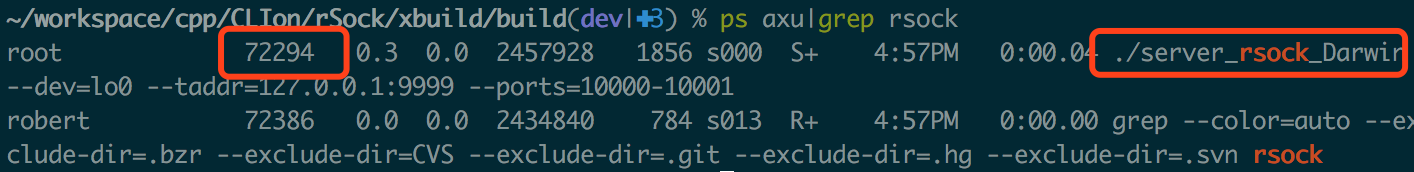
sudo kill -SIGUSR1 pid # pid is id of rsock. It's 72294 in image above.
-t, --taddr=[addr] target address. e.g. 8.8.8.8:88,7.7.7.7. Required.
-l, --ludp=[addr] local listened udp address. Only valid for client. Required by client.
-d, --dev=[device] name of network interface card of Internet.e.g,eth0, en0. rsock can auto detect right device to work on. Use this when the default can't work.
-h, --help Display help menu. Not available now.
-f json config file
--lcapIp=[ip] Internet IP. Can omit the -d if this parameter sepcified. rsock can auto detect right device to work on. Use this when the default can't work.
--unPath Local unix domain socket. Not available now.
-p, --ports=[...] tcp/udp port list for rsock server. e.g.10001,10010(2 ports); 10001-10010(11 ports); 80,443,10001-10010(12 ports). **NO** white spaces allowed. Default value: 10001-10010
--duration=[timeSec] Time for app connection to persist if no data is transfered in the app connection. unit: seconds. defalt 30s
--hash=[hashKey] Not for encryption. Only for judgement if data belong to rsock. REPEAT: rsock don't encrypt data. Encryption is done by kcptun.
--type=[tcp|udp|all] type of communication. One of tcp, udp or all. Default is tcp.
--daemon=[1|0] Run as daemon. 1 yes. 0 no. default 1.
-v verbose mode. (Better not change default value. There is an unsolved bug that will cause slow speed right now)
--log=[path/to/log] Directory of log. Will create if not exist. Default: /var/log/rsock
--cap_timeout timeout of libpcap. Don't change this value if know what it really means.
Under tcp mode, since we don't send/recv data from socket, it will send an ack with 0 length, telling peer next seq it expects. This due to standard. And that will waste bandwith.
Comparing objects:rsock, kcptun
digitalocean NY vps. 1G RAM
rsock(tcp only, 11 ports). 1.25M
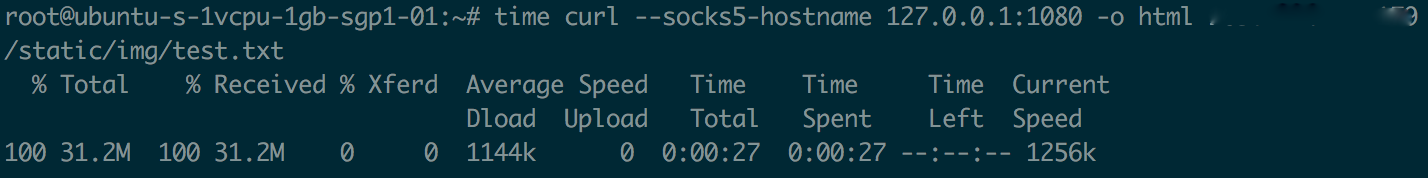
rsock(udp only, 11 ports). 1.5M
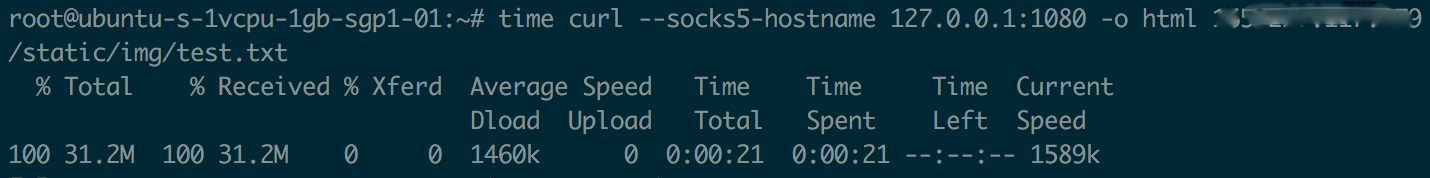
rsock(doc/tcp and udp, 11 ports each. 1.1M
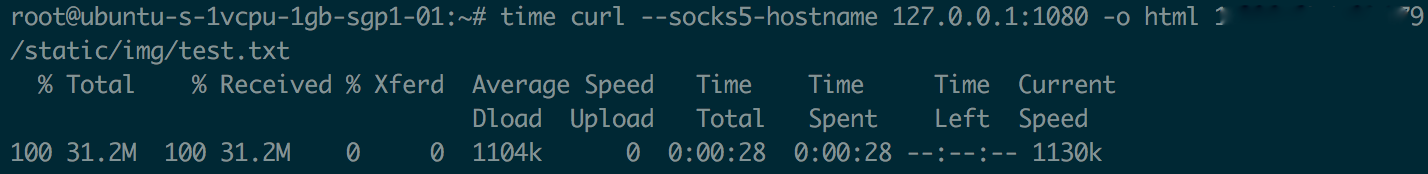
kcptun. The fastest, around 1.5MB.
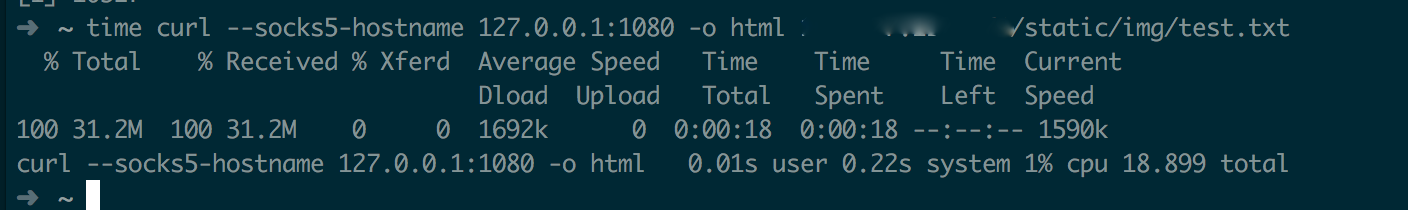
rsock(tcp only, 11 ports). 1.4M
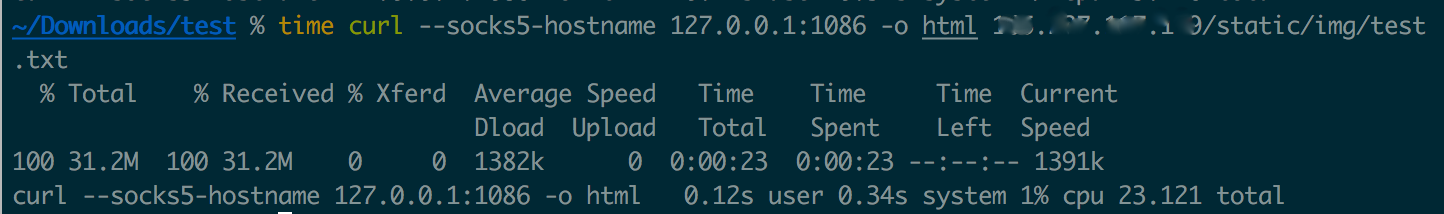
rsock(udp only, 11 ports. 1.7M
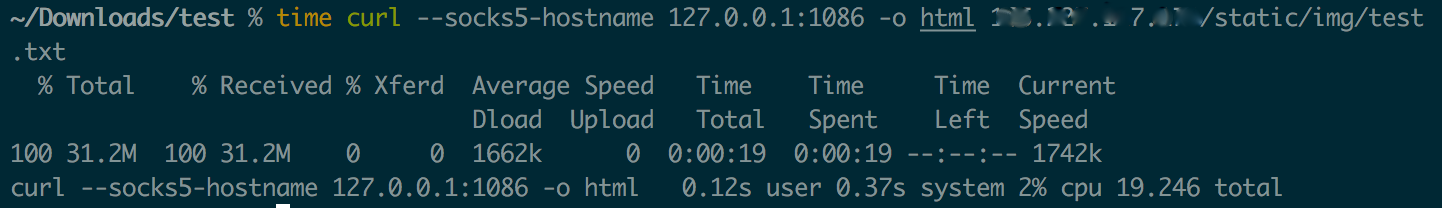
rsock(udp and tcp, 11 ports each)900K. I've tested twice. The speed is slower.
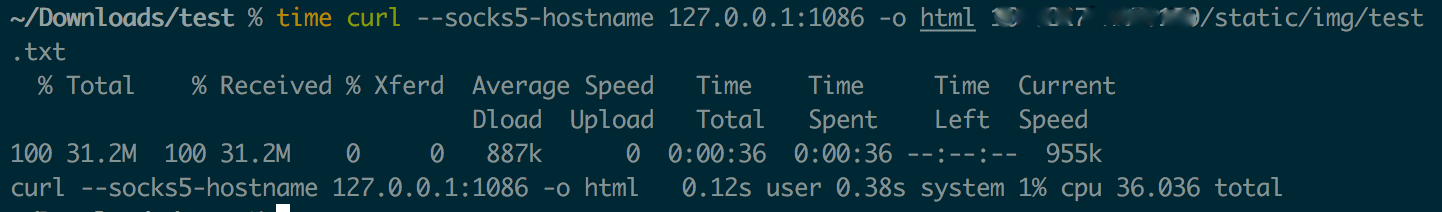
kcptun. extremely fast. Around 2MB.
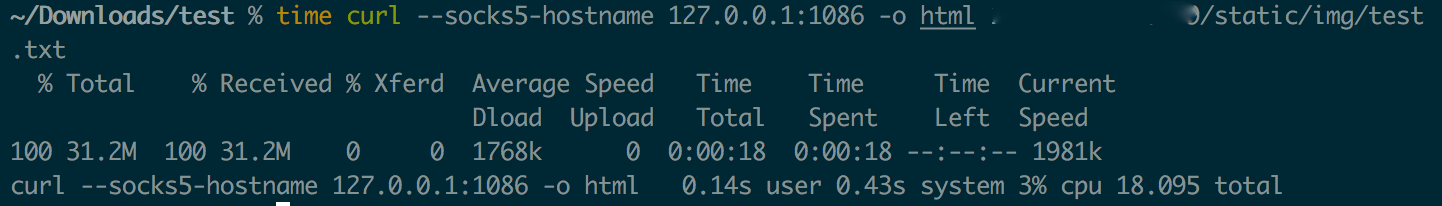
note: There is no evidence that more ports rsock use, the faster it is. It's mainly determined by your bandwith.
rsock only has 70%-90% speed of kcptun.
If you find no network connection, please check if rsock and kcptun still running.
You can run flowing commands to check:
ps axu|egrep 'kcptun|rsock'
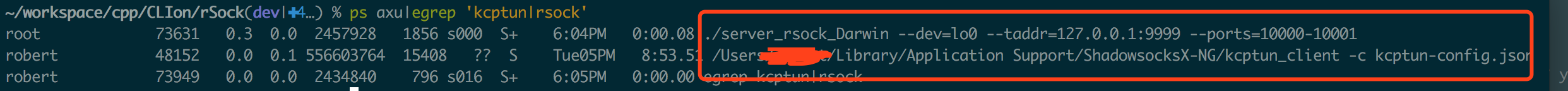
It is strongly recommended that kcptun server and rsock server run in background. For kcptun server, run
nohup sudo -u nobody ./server_linux_amd64 -r ":port1" -l ":port2" -mode fast2 -key aKey >/dev/null 2>&1 &
For rsock server, only need to specify parameter --daemon=1
If servers run normally, try to restart kcptun client(turn shadowsocks on/off, this will restart kcptun).
rsock DOES NOT encrypt data. Encrption happens in app level(kcptun).
udp2raw-tunnel
kcptun-raw
icmptunnel
Refactor code.
Add randomize port listening.
Add idle mode. Don't repeatedly connect to server if no data for a period.
Add other fake conn. e.g. ICMP, DNS.