
https://www.nuget.org/packages/ObjectDeliverer/
To install with NuGet, just install the ObjectDeliverer package:
Install-Package ObjectDeliverer
ObjectDeliverer is a data transmission / reception library for C#.
It is a sister library of the same name for UE4.
https://github.com/ayumax/ObjectDeliverer
It has the following features.
The following protocols can be used with built-in. You can also add your own protocol.
The following rules are available for built-in split rules of transmitted and received data.
FixedSize
Example) In the case of fixed 1024 bytes
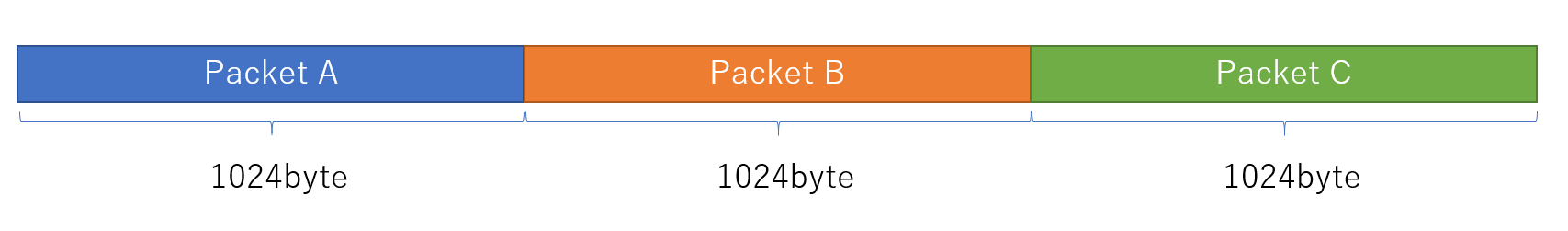
Header(BodySize) + Body
Example) When the size area is 4 bytes
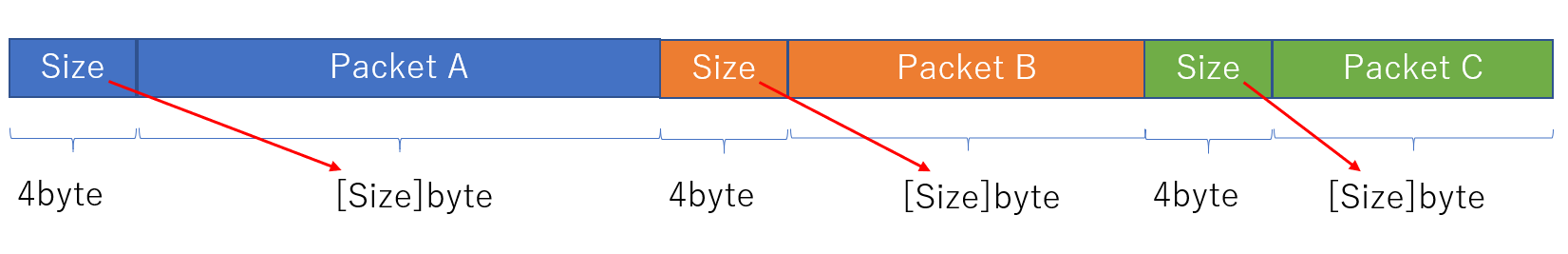
Split by terminal symbol
Example) When 0x00 is the end
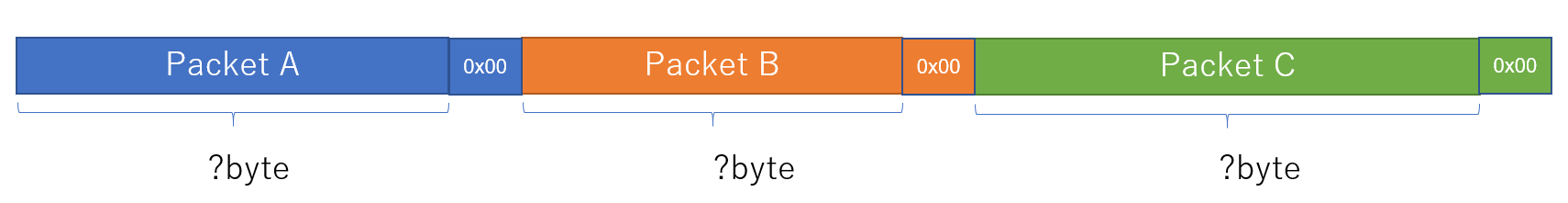
Create ObjectDelivererManager and create various communication paths by passing "Communication Protocol", "Packet Split Rule" and "Serialization Method" to the arguments of StartAsync method.
// Create an ObjectDelivererManager
var deliverer = new ObjectDelivererManager<string>();
// Watching for connection events
deliverer.Connected.Subscribe(async x =>
{
Console.WriteLine("connected");
// Sending data to a connected party
await deliverer.SendAsync(new byte[] { 0x00, 0x12 });
await deliverer.SendAsync(new byte[] { 0x00, 0x12, 0x23 });
});
// Watching for disconnection events
deliverer.Disconnected.Subscribe(x => Console.WriteLine("disconnected"));
// Watching for incoming events
deliverer.ReceiveData.Subscribe(x =>
{
Console.WriteLine($"received buffer length = {x.Buffer.Length}");
Console.WriteLine($"received message = {x.Message}");
});
// Start the ObjectDelivererManager
await deliverer.StartAsync(
new ProtocolTcpIpClient() { IpAddress = "127.0.0.1", Port = 9013 },
new PacketRuleFixedLength() { FixedSize = 10 },
new DeliveryBoxString());You can switch to various communication protocols by changing the Protocol passed to the StartAsync method.
// TCP/IP Client
await deliverer.StartAsync(
new ProtocolTcpIpClient() { IpAddress = "127.0.0.1", Port = 9013 },
new PacketRuleFixedLength() { FixedSize = 10 });
// TCP/IP Server
await deliverer.StartAsync(
new ProtocolTcpIpServer() { ListenPort = 9013 },
new PacketRuleFixedLength() { FixedSize = 10 });
// UDP Sender
await deliverer.StartAsync(
new ProtocolUdpSocketSender() { DestinationIpAddress = "127.0.0.1", DestinationPort = 9013 },
new PacketRuleFixedLength() { FixedSize = 10 });
// UDP Receiver
await deliverer.StartAsync(
new ProtocolUdpSocketReceiver() { BoundPort = 9013 },
new PacketRuleFixedLength() { FixedSize = 10 });
// SharedMemory
await deliverer.StartAsync(
new ProtocolSharedMemory() { SharedMemoryName = "SharedMemory", SharedMemorySize = 1024 },
new PacketRuleFixedLength() { FixedSize = 10 });
// Log File Writer
await deliverer.StartAsync(
new ProtocolLogWriter() { FilePath = @"C:logcomlog.txt" },
new PacketRuleFixedLength() { FixedSize = 10 });
// Log File Reader
await deliverer.StartAsync(
new ProtocolLogReader() { FilePath = @"C:logcomlog.txt" },
new PacketRuleFixedLength() { FixedSize = 10 });You can easily change the packet splitting rule.
// FixedSize
await deliverer.StartAsync(
new ProtocolTcpIpClient() { IpAddress = "127.0.0.1", Port = 9013 },
new PacketRuleFixedLength() { FixedSize = 10 });
// Header(BodySize) + Body
await deliverer.StartAsync(
new ProtocolTcpIpClient() { IpAddress = "127.0.0.1", Port = 9013 },
new PacketRuleSizeBody() { SizeLength = 4, SizeBufferEndian = ECNBufferEndian.Big });
// Split by terminal symbol
await deliverer.StartAsync(
new ProtocolTcpIpClient() { IpAddress = "127.0.0.1", Port = 9013 },
new PacketRuleTerminate() { Terminate = new byte[] { 0xFE, 0xFF } });
// Nodivision
await deliverer.StartAsync(
new ProtocolTcpIpClient() { IpAddress = "127.0.0.1", Port = 9013 },
new PacketRuleNodivision());Using DeliveryBox enables sending and receiving of non-binary data (character strings and objects).
// UTF-8 string
var deliverer = new ObjectDelivererManager<string>();
await deliverer.StartAsync(
new ProtocolTcpIpClient() { IpAddress = "127.0.0.1", Port = 9013 },
new PacketRuleFixedLength() { FixedSize = 10 },
new DeliveryBoxString());
deliverer.ReceiveData.Subscribe(x => Console.WriteLine(x.Message));
await deliverer.SendMessageAsync("ABCDEFG");// Object
public class SampleObj
{
public int Prop { get; set; }
public string StringProp { get; set; }
public string Hoge() => $"{Prop}_{StringProp}";
}
var deliverer = new ObjectDelivererManager<SampleObj>();
await deliverer.StartAsync(
new ProtocolTcpIpClient() { IpAddress = "127.0.0.1", Port = 9013 },
new PacketRuleSizeBody() { SizeLength = 4, SizeBufferEndian = ECNBufferEndian.Big },
new DeliveryBoxObjectJson<SampleObj>());
deliverer.ReceiveData.Subscribe(x => Console.WriteLine(x.Message.Hoge()));
var sampleObj = new SampleObj() { Prop = 1, StringProp = "abc" };
await deliverer.SendMessageAsync(sampleObj);You can create a DeliveryBox with your own serialization method.
Ex) When applying a serializer using MessagePack(https://github.com/neuecc/MessagePack-CSharp)
[MessagePackObject]
public class SampleObj2
{
[Key(0)]
public int Prop { get; set; }
[Key(1)]
public string StringProp { get; set; }
public string Hoge() => $"{Prop}_{StringProp}";
}
// Definition of DeliveryBox using MessagePack
public class ObjectDeliveryBoxUsingMessagePack<T> : IDeliveryBox<T>
{
public override ReadOnlyMemory<byte> MakeSendBuffer(T message) => MessagePackSerializer.Serialize(message);
public override T BufferToMessage(ReadOnlyMemory<byte> buffer) => MessagePackSerializer.Deserialize<T>(buffer);
}
var deliverer = new ObjectDelivererManager<SampleObj2>();
await deliverer.StartAsync(
new ProtocolTcpIpClient() { IpAddress = "127.0.0.1", Port = 9013 },
new PacketRuleSizeBody() { SizeLength = 4, SizeBufferEndian = ECNBufferEndian.Big },
new ObjectDeliveryBoxUsingMessagePack<SampleObj2>());
deliverer.ReceiveData.Subscribe(x => Console.WriteLine(x.Message.Hoge()));
var sampleObj = new SampleObj2() { Prop = 1, StringProp = "abc" };
await deliverer.SendMessageAsync(sampleObj);