---- 0-TH SEC: ----
<--------------------------| | | |<-------------------CUBIC
| | 500ms | |
CUBIC--------------------->| | ^^^^^5ms | |------------------------>
| | 10ms| | | |
| |---120Mbps,20ms--| |
| | | |
| | 15-TH SEC: | |
VEGAS---120Mbps,2000pkts-->| | | |--120Mbps,5ms,3000pkts-->
| | | |
VEGAS---120Mbps,2000pkts-->| | | |--120Mbps,5ms,3000pkts-->
---- 30 SECS ----
CoCo-Beholder is a human-friendly virtual network emulator providing the popular dumbbell topology of any size. Each link of the topology may have individual rate, delay, and queue size. The central link may also have a variable delay with optional jitter. Flows of different schemes may run together in the topology for a specified runtime of seconds. For each flow, its direction and starting second of the runtime can be chosen.
Each flow has a host in the left half and a host in the right half of the topology and the hosts exchange a scheme's traffic with one host being the sender and one being the receiver. There is the left router that interconnects all the hosts in the left half and the right router that interconnects all the hosts in the right half of the topology. All the flows share the common central link between the two routers.
Testing
Analysis
Plots and Statistics Generation
Installation
Troubleshooting a Scheme
Adding a New Scheme
Python Support
Third-Party Libraries
Authorship
Contact
This command specifies the path to the collection containing the schemes to test and runs the testing for 30 seconds, with the central link having 120 Mbps rate and the variable delay (the base delay 20 ms, delta 500 ms, step 10 ms, jitter 5 ms):
./run.py -p ~/pantheon 20ms 0.5s 10ms 5ms -t 30 -r 120 -s 12345If this is the first run of the script, the default layout file layout.yml,
shown below, is generated and used. The resulting testing setup is present in
the drawing of the dumbbell topology at the top of this page. The layout
file can be edited to get much more complex testing setups with more flows
belonging to various schemes and having diverse network settings.
# Delays/rates are optional: if lacking or null, they are set to 0us/0.0
# and for netem, to set delay/rate to zero is same as to leave it unset.
# Sizes of queues are optional: if lacking or null, they are set to 1000.
- direction: <-
flows: 1
left-delay: null
left-queues: null
left-rate: null
right-delay: null
right-queues: null
right-rate: null
scheme: cubic
start: 0
- direction: ->
flows: 2
left-delay: 0us
left-queues: 2000
left-rate: 120.0
right-delay: 5ms
right-queues: 3000
right-rate: 120
scheme: vegas
start: 15
- direction: ->
flows: 1
scheme: cubic
start: 0The rate, delay, and queue size are always installed at both the interfaces
at the ends of each link in the topology using tc qdisc NetEm link emulator.
In particular, this means that the RTT of a link is twice the (one-way) delay.
Only the central link may have two different queue sizes of the interfaces at
its ends – see -q1, -q2, -q arguments in the help message of the script.
By default, both the queues are of 1000 packets.
The variable delay at the central link is defined by four positional arguments:
the base delay, delta, step, and jitter, where the jitter can be skipped. Each
delta time, the delay is increased or decreased by step depending on a
pseudorandom generator, whose seed can be specified with -s argument or is
assigned the current UNIX time. To have a constant delay at the central link,
choose the delta >= the runtime -t.
Into a chosen output directory, metadata.json file is written containing
all the parameters of the test, including the generator seed. The file may
be fed to CoCo-Beholder in the future to fully reproduce the test. Also, during
the testing, PCAP dump files are recorded at all the hosts of the dumbbell
topology into the output directory using tcpdump. So for the example in the
drawing, eight PCAP dump files were recorded.
Note #1: The maximum delay for every link – side and central (jitter not
counted) – can be specified with -m option. To have a square-wave delay at
the central link, set the maximum delay to the sum of the base delay and step.
Note #2: The testing script calls setup_after_reboot on Pantheon wrapper
of each scheme in the layout file before launching any flows of the schemes,
so the user does not have to manually set schemes up after every reboot.
Analysis script only accepts two arguments: the input folder and output folder
– dumps and graphs/data by default.
First, the script simply copies the metadata file from the input folder into
the output folder. Then, the script processes a pair of PCAP dumps
<flow's starting #>-<scheme>-<sender/receiver>.pcap of each flow and extracts
information on the flow's packets into the flow's individual json data log file.
E.g., for two ~12 GB dumps, one ~300 MB data log file is produced.
The partial output of the analysis script for the example in the drawing:
./analyze.py
cubic scheme, flow 1:
sender dump: 100.0% in 5.18s
Total: 222667 pkts/224631734 bytes, from sender: 144906 pkts/219351284 bytes
receiver dump: 100.0% in 5.37s
Total: 222245 pkts/223376026 bytes, from sender: 144052 pkts/218058328 bytes
♥ Union of data from sender recorded on both sides: 144906 pkts/219351284 bytes
♦ Subset of ♥ which was not recorded at sender : 0 pkts/0 bytes
♣ Subset of ♥ which was not recorded at receiver : 854 pkts/1292956 bytes
♠ Loss (ratio of ♣ bytes to ♥ bytes) : 0.589%
Saving the data of the flow to the file...
==========================================
# and so on for the three more flows...For forthcoming plots and statistics generation, the PCAP dumps are not needed anymore. The analysis of the PCAP dumps is performed only once, and then the plotting script may be run as many times as needed over the data log files to produce various plots quickly.
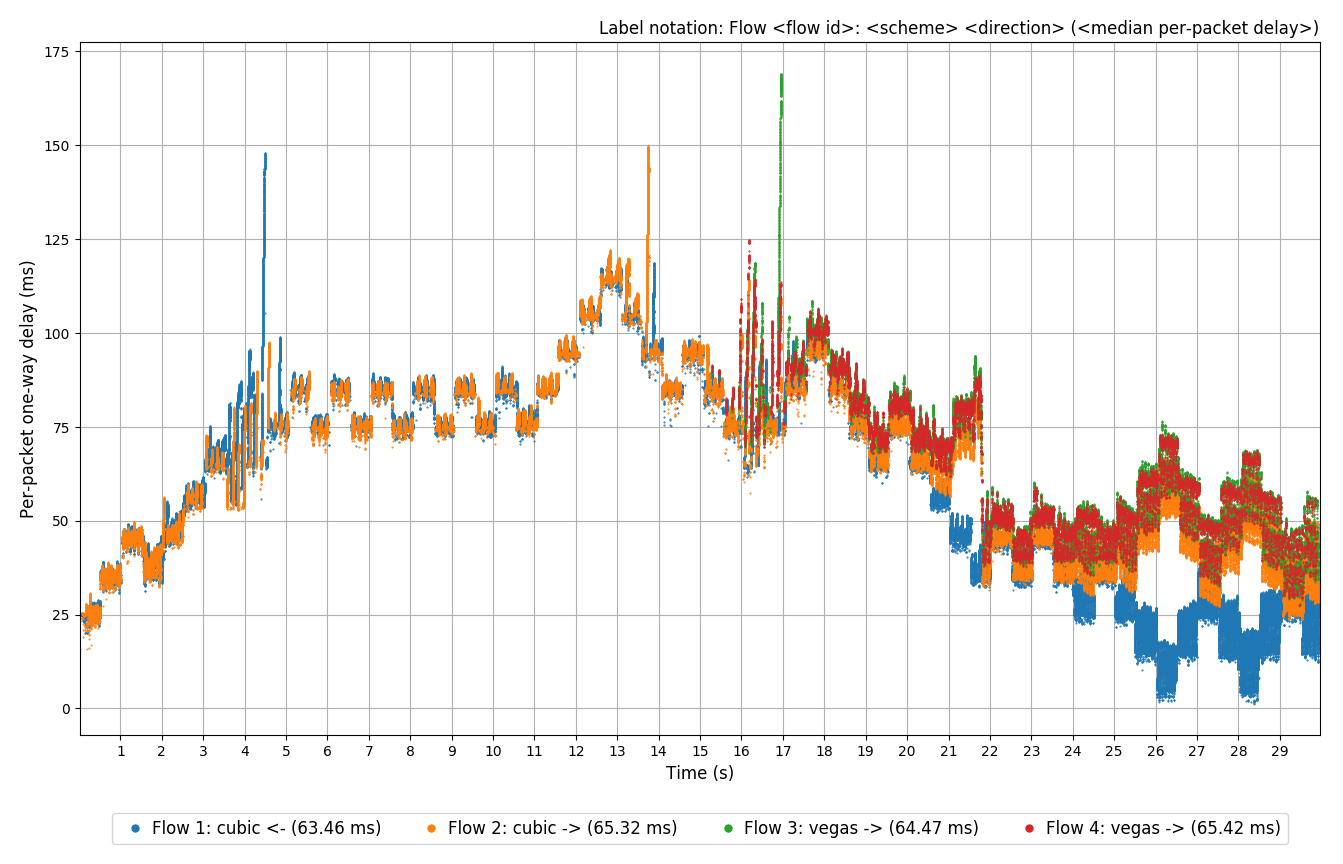
Plotting script plot.py reads data log files of the flows and generates
plots and statistics into the output folder (graphs by default). Different
types of plots and statistics can be generated:
-f, --per-flow Graphs and stats are generated per flow, i.e. each
graph has a separate curve per flow
-t, --total Total graphs and stats are generated for all flows
altogether, i.e. each graph has only one curve
-s "FIELD1 FIELD2...", --per-subset "FIELD1 FIELD2..."
Graphs and stats are generated per subset, i.e. each
graph has one curve per subset. Flows are in one
subset if they have the same values of the chosen
layout field(s). E.g. for -s "scheme direction", each
graph will have one curve per subset of flows having
both the same scheme name and direction. Currently
allowed layout fields: ['scheme', 'direction'].
For a selected type, three line plots and one scatter plot are generated:
E.g., above, one can see the per-flow per-packet one-way delay plot for the setup in the drawing.
Average plots are averaged per an aggregation time interval: any positive float
number supplied with -i argument or 0.5 second by default.
Average Jain's index plot always contains one curve that is computed over the curves present in the corresponding average throughput plot.
Arguments -c and -j allow changing colors of the curves in plots flexibly.
For a selected type, the statistics file is generated. It does not depend on the chosen aggregation interval and contains:
The overall average one-way delay and overall average per-packet one-way delay of a curve are the same values computed in different ways.
The installation process is as follows:
Install Pantheon collection of congestion control schemes and, if needed, add more schemes to the collection locally
Install CoCo-Beholder emulator using its installation script
Done. Test the schemes in the collection using CoCo-Beholder.
Installing CoCo-Beholder itself is trivial, and its installation script
install.sh is super easy and short. However, installing Pantheon collection
of schemes often causes lots of problems. Besides, some Linux distributions
just have bugs. Thus, please, see the detailed instructions for installation on
Ubuntu 16.04,
Ubuntu 18.04, and
Debian 10.
The instructions below were tested on the VM with a fresh install of Ubuntu 16.04.6-desktop-amd64 (Nov. 2019).
As a general note: if you need bbr (TCP BBRv1.0) scheme make sure to use Linux kernel >=4.9.
Fresh releases of 16.04 LTS (16.04.5 and higher) come with Linux kernel 4.15. CoCo-Beholder uses tc qdisc NetEm delay jitter that is broken on Ubuntu kernel 4.15. The solution:
sudo apt-get install linux-image-4.13.0-39-generic linux-headers-4.13.0-39
linux-headers-4.13.0-39-generic linux-image-extra-4.13.0-39-genericIn file /etc/default/grub, comment out the line GRUB_HIDDEN_TIMEOUT=0
and run the command sudo update-grub. This will allow you to see Grub menu
after the reboot.
Reboot and in Grub menu, choose Advanced options for Ubuntu and
there Ubuntu, with Linux 4.13.0-39-generic. Check the running kernel with
the command uname -ar.
Download Pantheon git repository and git submodules of the included schemes:
git clone https://github.com/StanfordSNR/pantheon.git && cd pantheon
git submodule update --init --recursiverm -r src/wrappers/patchestools/install_deps.sh script). You need to install only the schemes using the
commands below. If the last command gives you an error like
Command "python setup.py egg_info" failed with error code 1..., then execute
sudo pip install --upgrade pip and repeat the failed command.sudo apt-get install autoconf # for verus
sudo apt-get install nodejs-legacy # for webrtc
sudo apt-get install python-pip && sudo pip install pyyaml # for setup.py
src/experiments/setup.py --install-deps (--all | --schemes "<cc1> <cc2> ...")
src/experiments/setup.py --setup (--all | --schemes "<cc1> <cc2> ...")cd coco-beholder && sudo ./install.shNow you are ready to test the schemes.
The instructions below were tested on the VM with a fresh install of Ubuntu 18.04.3-desktop-amd64 (Nov. 2019).
As a general note: if you need bbr (TCP BBRv1.0) scheme make sure to use Linux kernel >=4.9.
Ubuntu kernel 4.15 has the bug. With Ubuntu >=18.04.3, you get kernel >=5.0 so, please, proceed to the next step.
Download Pantheon git repository and git submodules of the included schemes:
git clone https://github.com/StanfordSNR/pantheon.git && cd pantheon
git submodule update --init --recursiverm -r src/wrappers/patchestools/install_deps.sh script). You need to install only the schemes using the
commands below.sudo apt-get install autoconf # for verus
sudo apt-get install python-pip && sudo pip install pyyaml # for setup.py
src/experiments/setup.py --install-deps (--all | --schemes "<cc1> <cc2> ...")
src/experiments/setup.py --setup (--all | --schemes "<cc1> <cc2> ...")cd coco-beholder && sudo ./install.shNow you are ready to test the schemes.
The instructions below were tested on the VM with a fresh install of Debian 10.1.0-amd64-netinst (Nov. 2019).
As a general note: if you need bbr (TCP BBRv1.0) scheme make sure to use Linux kernel >=4.9.
Ubuntu kernel 4.15 has the bug. It is not clear if Debian kernel 4.15 has this issue. Anyway, with Debian >=10.1.0, you get kernel >=4.19 so, please, proceed to the next step.
Download Pantheon git repository and git submodules of the included schemes:
git clone https://github.com/StanfordSNR/pantheon.git && cd pantheon
git submodule update --init --recursiverm -r src/wrappers/patchestools/install_deps.sh script). You need to install only the schemes. First,
install the dependencies of the schemes:sed -i 's/chromium-browser/chromium/g' src/wrappers/webrtc.py # for webrtc
sudo apt-get install python-pip && sudo pip install pyyaml # for setup.py
src/experiments/setup.py --install-deps (--all | --schemes "<cc1> <cc2> ...")Add the string export PATH=/usr/sbin:$PATH to your ~/.bashrc file and run
the command source ~/.bashrc. This will enable /usr/sbin/sysctl utility,
which is necessary not only during the installation but also later on.
To build Verus, you need to downgrade your alglib library. So, please, add
deb <URL> stretch main line to your /etc/apt/sources.list and run:
sudo apt-get update
sudo apt-get remove libalglib-dev # remove 3.14 version
sudo apt-get install -t stretch libalglib-dev # install 3.10 versionsudo apt-get install autoconf # for verus
myregex='s/milliseconds((.+))/milliseconds(int(1))/g'
sed -i $myregex third_party/verus/src/verus_client.cpp
sed -i $myregex third_party/verus/src/verus_server.cpp
sudo apt-get install pkg-config # for sprout
sudo apt-get install libtinfo5 # for quic
# During the setup, do not be afraid of CERTIFICATE_VERIFY_FAILED errors by quic
src/experiments/setup.py --setup (--all | --schemes "<cc1> <cc2> ...")cd coco-beholder && sudo ./install.sh
# matplotlib will give Python backports.functools_lru_cache error. To solve:
sudo pip install arrow==0.12.0Now you are ready to test the schemes.
cd pantheon
src/wrappers/vegas.py setup_after_reboot # setup the scheme once after reboot
src/wrappers/vegas.py run_first # who is server: sender or receiver
# receiver
src/wrappers/vegas.py receiver 54321 # start server in one shell
src/wrappers/vegas.py sender 127.0.0.1 54321 # start client in another shell
sudo pkill -9 -f vegas # kill all the started processescd coco-beholder
myregex='s/((.+)).pid/(1, stdout=None, stderr=None).pid/g'
sed -i "$myregex" variable_delay/src/test/test.pyIf you want to test a scheme that is not present in Pantheon collection you can add it locally as follows:
find /lib/modules/`(uname -r)`/kernel -type f -name *cdg*
# /lib/modules/4.19.0-6-amd64/kernel/net/ipv4/tcp_cdg.kocdg entry to pantheon/src/config.yml file that keeps the list
of all the schemes in the collection. The color, name, and marker can be any
because CoCo-Beholder does not read them. cdg:
name: TCP CDG
color: red
marker: 'x'cp pantheon/src/wrappers/vegas.py pantheon/src/wrappers/cdg.py
sed -i 's/vegas/cdg/g' pantheon/src/wrappers/cdg.py
Now you can test cdg with CoCo-Beholder as usual by specifying cdg flows in the layout file.
CoCo-Beholder is ensured to work with Python 2.7, 3.5, 3.6, and 3.7.
CoCo-Beholder's installation script install.sh installs Python 2 library
dependencies by default. For Python 3, please, comment out the corresponding
lines in the installation script.
CoCo-Beholder utilizes Mininet library: its API that enables to create a virtual host as a UNIX shell in a separate network namespace, to create a veth pair link between a pair of virtual hosts, and to launch processes at a virtual host. CoCo-Beholder does not use Controller, Switch, Topology, TCLink or other higher-level entities of Mininet. To prevent any future compatibility issues and to make the installation of CoCo-Beholder easier, the needed parts of Mininet 2.3.0d5 are included in CoCo-Beholder repository as a third-party library according to Mininet license.
Evgeniya Khasina implemented the program in the scope of the Master's thesis "The CoCo-Beholder: Enabling Comprehensive Evaluation of Congestion Control Algorithms" at Saarland University in 2019 under the supervision of Professor Anja Feldmann and Dr. Corinna Coupette at Internet Architecture Department of Max Planck Institute for Informatics.
For any questions on the program, you may write to me, Evgeniya Khasina, to my E-mail address.