A Lightweight VPN with Build-in Forward Error Correction Support(or A Network Improving Tool which works at VPN mode). Improves your Network Quality on a High-latency Lossy Link. GamingVPN uses Forward Error Correction(Reed-Solomon code) to reduce packet loss rate, at the cost of additional bandwidth usage.
Assume your local network to your server is lossy. Just establish a VPN connection to your server with GamingVPN, access your server via this VPN connection, then your connection quality will be significantly improved.
With well-tuned parameters , you can easily reduce IP or UDP/ICMP packet-loss-rate to less than 0.01% . Besides reducing packet-loss-rate, GamingVPN can also significantly improve your TCP latency and TCP single-thread download speed. Optimized for gaming.
Run the following script on your server (debian/ubuntu supported):
bash <(curl -Ls --ipv4 https://github.com/Musixal/GamingVPN/raw/main/gamingvpn.sh)
This project can be used both directly and in reverse. To use reverse on the Iran server, you must select Configure for server and click Configure for client on the external server and enter the IP address of Iran.
So, in short, for direct use, the Iran server must be a client, and in case of reverse use, the external server becomes a client.
By default, the settings are optimized for gaming. You have to choose the amount of FEC carefully because it has a great effect on the bandwidth.
Its format is FEC x:y, which means send y redundant packets for every x packets.
For example, FEC 2:1 means that it sends one extra packet for every two packets, which increases bandwidth consumption by 1.5 times.In the same way, FEC 2:2 doubles the bandwidth consumption. It is also possible to turn off FEC. In networks where there is no packet loss, it is not a problem to turn it off, but if there is high packet loss, it is better to set a value such as FEC 2:1 or FEC 2:4.
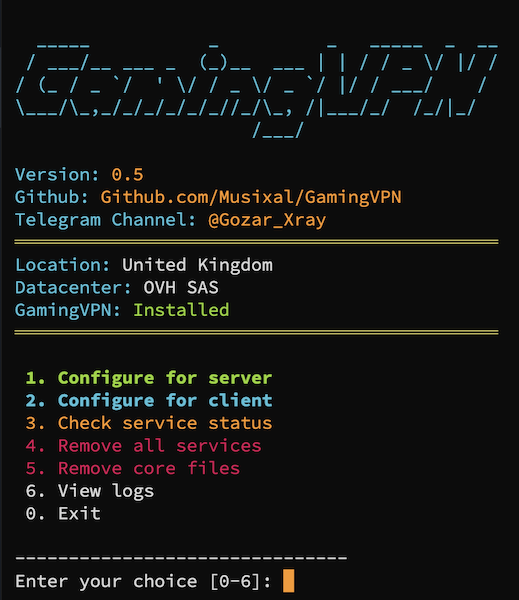
Check the channel below for more information: https://t.me/Gozar_Xray
Donate TRX (TRC-20) to support our project:
TMVBGzX4qpt12R1qWsJMpT1ttoKH1kus1H
Thanks for your support!
https://github.com/wangyu-/tinyfecVPN