gelf2azure is a Docker container that receive logs in GELF format from UDP, and forward it to Azure Monitor using REST API.
This is designed to integrate nicely with gelf built-in Docker logging plugin in input, and Azure Monitor HTTP Data Collector API in output.
As an extra bonus, it also expose a tiny web application that shows the logs as they arrive, providing a tail-like experience.
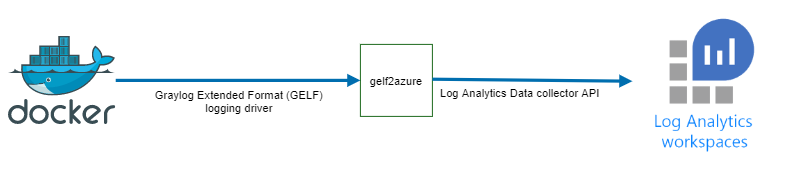
Open a terminal and launch gelf2azure docker container:
docker run --rm -it -p 12201:12201/udp -p 54313:54313 gimmi/gelf2azure:latest
Open with your browser http://127.0.0.1:54313
Open another terminal and send sample log from a Docker container
docker run --rm -it
--name my_container
--log-driver gelf
--log-opt gelf-address=udp://127.0.0.1:12201
alpine echo 'Hello world!'
You should see the log "Hello world!" appear in the browser window:
Message can be sent from any source, as long as GELF format is used.
With netcat
nc.exe -u 127.0.0.1 12201
{ "host": "example.org", "short_message": "xoxo", "timestamp": 1602850875.683, "_container_name": "agitated_goldberg" }
Or in bash
echo -n '{"host":"example.org","short_message":"xoxo","timestamp":1602850875.683,"_container_name":"agitated_goldberg"}' > /dev/udp/127.0.0.1/12201
Configuration is done by passing environment variables:
| Environment Variable | Default | Description |
|---|---|---|
| AZURE_CUSTOMER_ID | CustomerID (AKA Workspace ID) parameter for Azure API. Leaving this unset will disable sending data to Azure. |
|
| AZURE_SHARED_KEY | SharedKey (AKA Primary Key) parameter for Azure API |
|
| AZURE_LOG_TYPE | Log-Type parameter for Azure API |
|
| AZURE_BATCH_MS | 5000 | How often data is collected for send to Azure Monitor |
| AZURE_TIMEOUT_MS | 30000 | Timeout for Azure Monitor REST call |
| HTTPS_PROXY | Set proxy if needed, something like http://my.proxy.com:80 |
|
| DEBUG | Use value app:* to enable internal logging. Useful for troubleshooting |
Execute the following commands in Azure CLI:
az monitor log-analytics workspace create
--subscription my_subs
--resource-group my_group
--location westeurope
--workspace-name my-la-ws
{
"customerId": "THIS IS AZURE_CUSTOMER_ID"
}
az monitor log-analytics workspace get-shared-keys
--subscription my_subs
--resource-group my_group
--workspace-name my-la-ws
{
"primarySharedKey": "THIS IS AZURE_SHARED_KEY"
}
gelf2azure is designed to be used with gelf built-in Docker logging plugin. To enable it, modify /etc/docker/daemon.json as follows:
{
"log-driver": "gelf",
"log-opts": {
"gelf-address": "udp://172.16.0.13:12201"
}
}docker build --pull --no-cache -t gimmi/gelf2azure:latest .