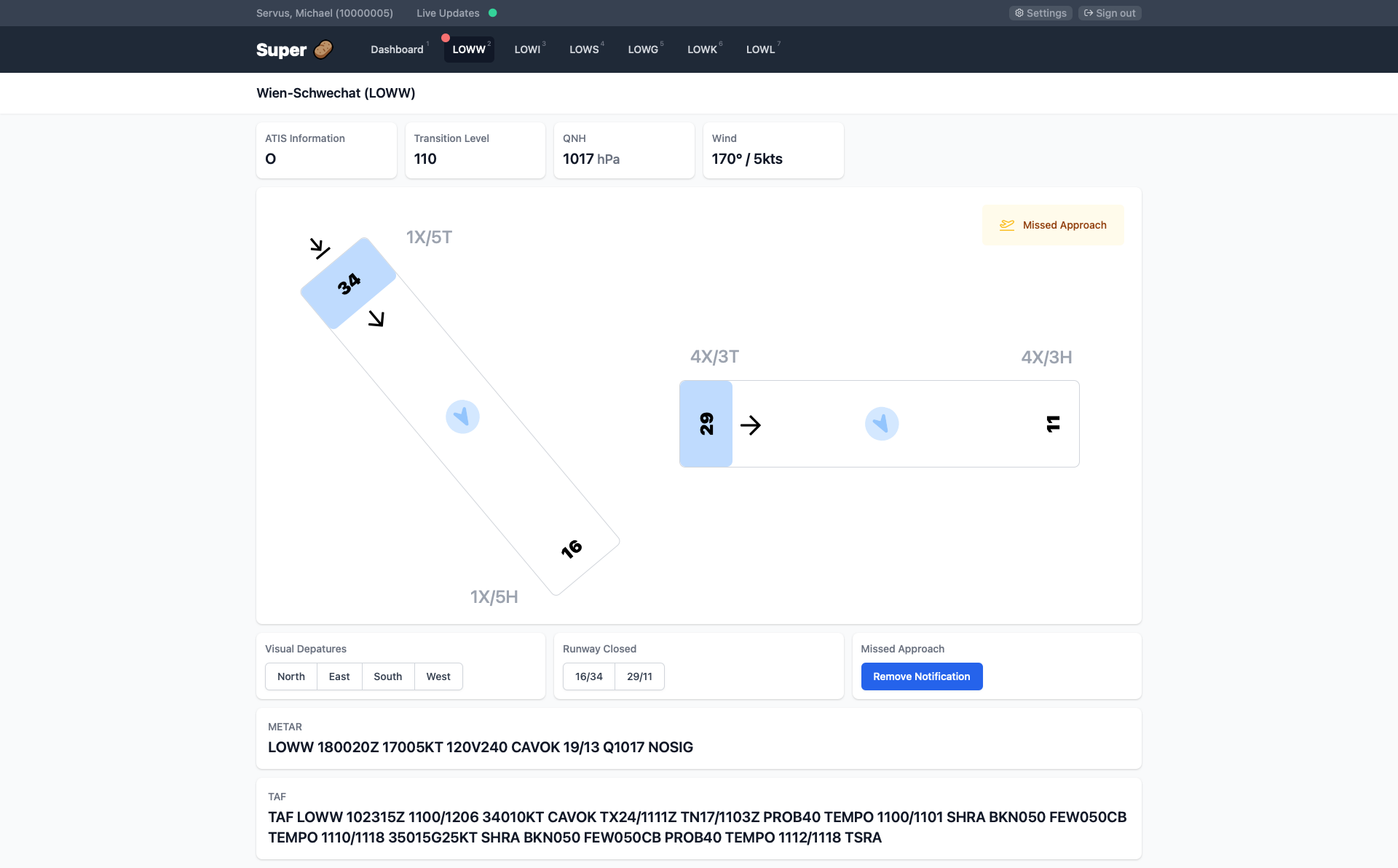
Super Potato is an ADD (Aerodrom Data Display) used by controllers on the VATSIM online flying network.
The tool displays valuable information for online vATC like active runways, decoded METAR information, visual departures, closed runways and missed approaches.
Super Potato was developed to be used while controlling Austrian airspace only.
To use Super Potato, you need a VATSIM account which is associated to the VACC Austria sub-divison.
The login is only possible via VATSIM Connect.
The data displayed by Super Potato is fetched from the VATSIM data feed, the VATSIM METAR API and CheckWX (https://www.checkwxapi.com/).
Super Potato can only display certain data if an ATIS is set online on the concerning airports.
If you first enter Super Potato, your browser may ask for permissions to let Super Potato send notifications.
If you grant permission, you'll get notifications for events such as missed approached and closed runways including the concering airport.
In the menu, you can navigate between the dashboard and all supported airports by clicking on the menu item or pressing the numeric key displayed on the menu items on your keyboard. If certain conditions are met (missed approach, closed runway), you'll see a red notification dot on the corresponding airport menu item.
The dashboard displays the arrival runway(s), departure runway(s) as well as the transition level of all supported airports. Each row will also display if a missed approach or a closed runway is present at the given airport.
You can also filter out airports and won't receive any notifications for these airports anymore.
Additionally, a log of all users who triggered certain actions (missed approach, closed runway and reopened runway) will be displayed if such events occurred.
Each airport view is divided into the ATIS/METAR widget, the runway widget, the action widget and the raw METAR widget
This widgets displays the current ATIS Letter, the transition level, the QNH, the wind (mean speed, mean direction), gusts (if present) and the current MET conditions (VMC, LVP CAT I, LVP CAT II and LVP CAT III).
This widget displays the following data
This widget allows certain actions to be triggered
A controller can indicate that visual departures are approved to one or many of the four cardinal directions.
A controller can indicate that a certain runway is currently closed. This action triggers an audible warning and has a time out of 30 seconds before it can be canceled and re-triggered. Once a runway is reopened, an audible sound will be triggered.
A controller can indicate that a missed approach is in progress. This action triggers an audible warning and has a time out of 30 seconds before it be canceled and re-triggered.
This widget displays the current raw METAR
This widget displays the current raw TAF (data fetchd from https://www.checkwxapi.com/)
The settings page allows you to change various parameters how notifications behvae.
Super Potato is build with CakePHP v4, Vue.js v3 and Tailwind CSS v2.
To install Super Potato, you need a machine with the following things installed:
utf8mb4 encoding and utf8mb4_unicode_520_ci collationconfig/.env.default file named config/.env and fill out the values. As an alternative, populate your serves environment with the needed variablescomposer intall --no-dev to install all composer dependenciesyarn install --frozen-lock to install all node_modules dependenciesbincake migrations migrate to populate the databaseSeeds/airport.sql file into your databaseyarn prod to the build all frontend assetsSuper Potato uses various long running php processes to fetch data and push data via web-sockets.
To control these processes, add the following to the supervisor config.
[program:pusher]
command=sh -c "exec bin/cake push"
directory=/var/www/super-potato
user=deployer
autostart=true
autorestart=true
stdout_logfile=/var/www/super-potato/logs/pusher.log
stdout_logfile_maxbytes=1MB
stderr_logfile=/var/www/super-potato/logs/pusher.log
stderr_logfile_maxbytes=1MB
[program:feed]
command=sh -c "exec bin/cake fetch_feed"
directory=/var/www/super-potato
user=deployer
autostart=true
autorestart=true
stdout_logfile=/var/www/super-potato/logs/feed.log
stdout_logfile_maxbytes=1MB
stderr_logfile=/var/www/super-potato/logs/feed.log
stderr_logfile_maxbytes=1MB
[program:metar]
command=sh -c "exec bin/cake fetch_metar"
directory=/var/www/super-potato
user=deployer
autostart=true
autorestart=true
stdout_logfile=/var/www/super-potato/logs/metar.log
stdout_logfile_maxbytes=1MB
stderr_logfile=/var/www/super-potato/logs/metar.log
stderr_logfile_maxbytes=1MB
To enable web-sockets, you have to enable the apache proxy_wstunnel, proxy_http and the proxy module.
Thereafter, add a ProxPass config to your apache VirtualHost config.
<VirtualHost *:443>
...
ProxyPass /wss ws://localhost:8080/
...
</VirtualHost>
Add three cron jobs for the deployer user.
0 5 * * * sudo supervisorctl restart all
* * * * * cd /var/www/super-potato/; bin/cake reset_missed_approach
0 * * * * cd /var/www/super-potato/; bin/cake fetch_taf