Check out the beta version of our Front-End! Also, please check our Launch Tweet for our vision of creating the world's best open-source roleplay LLM.
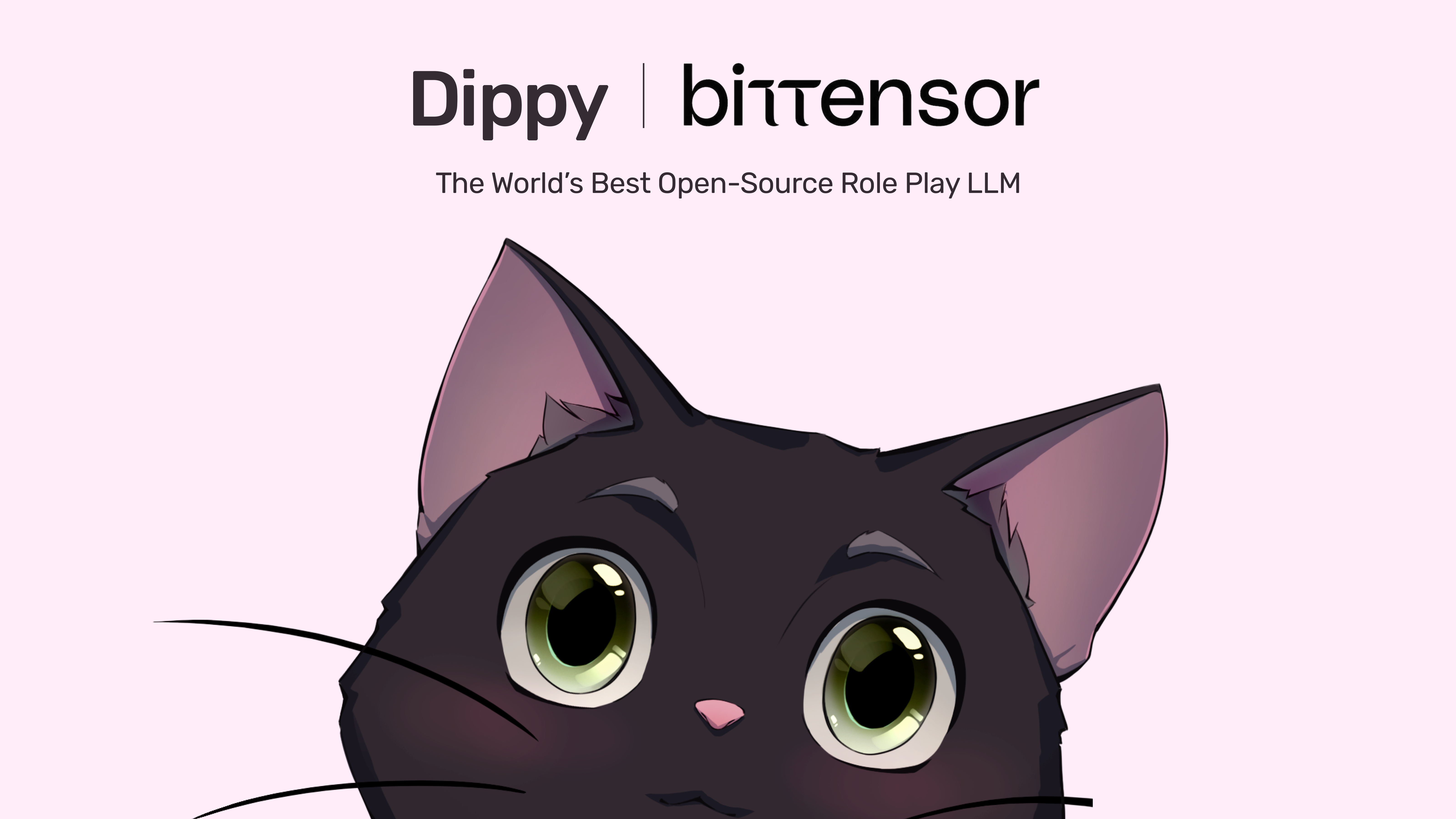
Note: The following documentation assumes you are familiar with basic Bittensor concepts: Miners, Validators, and incentives. If you need a primer, please check out https://docs.bittensor.com/learn/bittensor-building-blocks.
Dippy is one of the world's leading AI companion apps with 1M+ users. The app has ranked #3 on the App Store in countries like Germany, been covered by publications like Wired magazine and the average Dippy user spends 1+ hour on the app.
The Dippy Roleplay subnet on Bittensor aims to create the world's best open-source roleplay LLM by leveraging the collective efforts of the open-source community. This subnet addresses the critical issue of loneliness, which affects a significant portion of the population and is linked to various mental and physical health problems.
Current SOTA LLMs (Claude, OpenAI etc.) are designed for the assistant use case and lack the empathetic qualities necessary for companionship. While some companies (like Character AI and Inflection) have developed closed-source roleplay LLMs, the open-source alternatives lag significantly behind in performance.
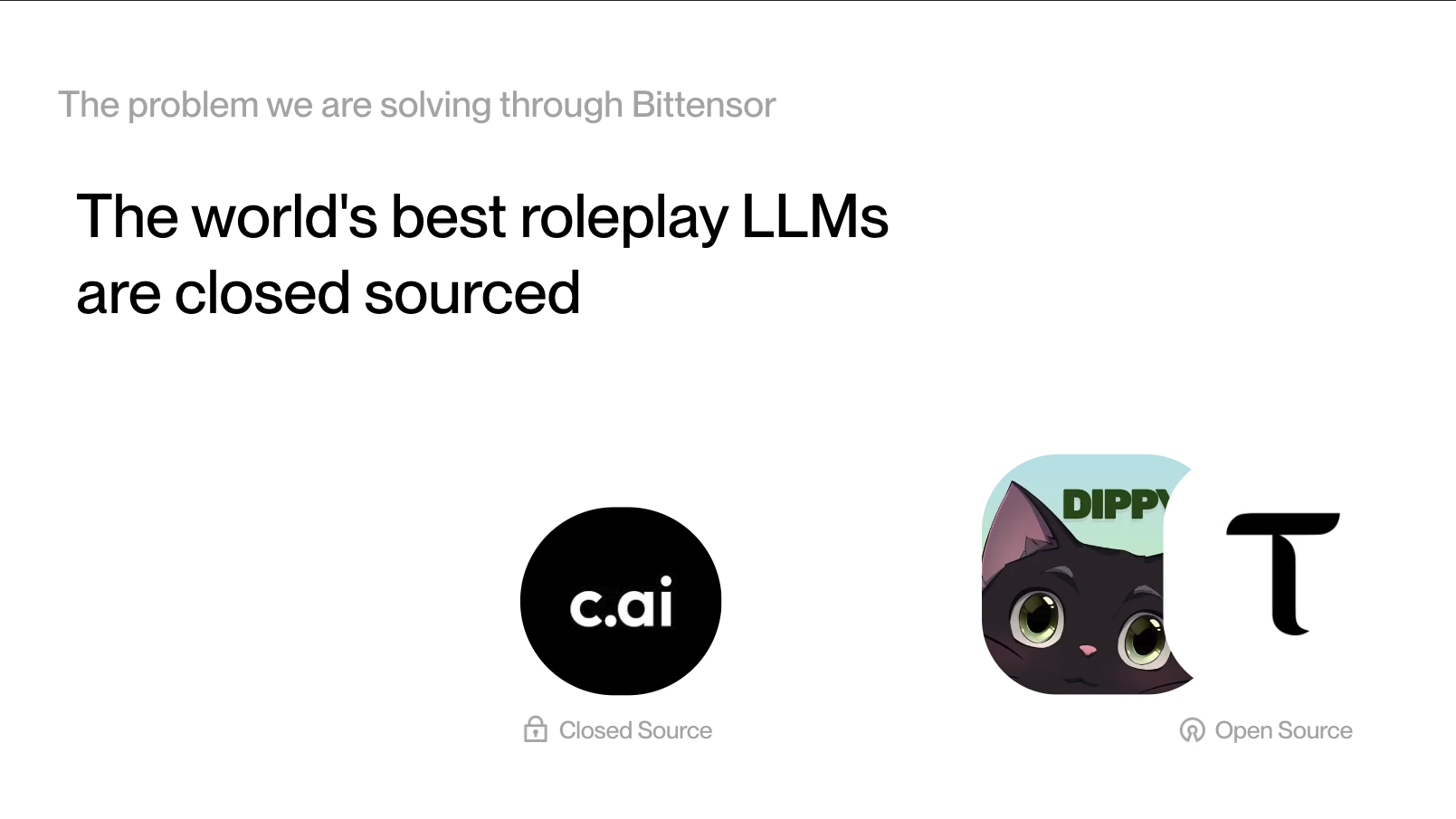
Given the complexity of creating a state of the art roleplay LLM, we plan to divide the process into 3 distinct phases.
Phase 1:
Phase 2:
Phase 3:
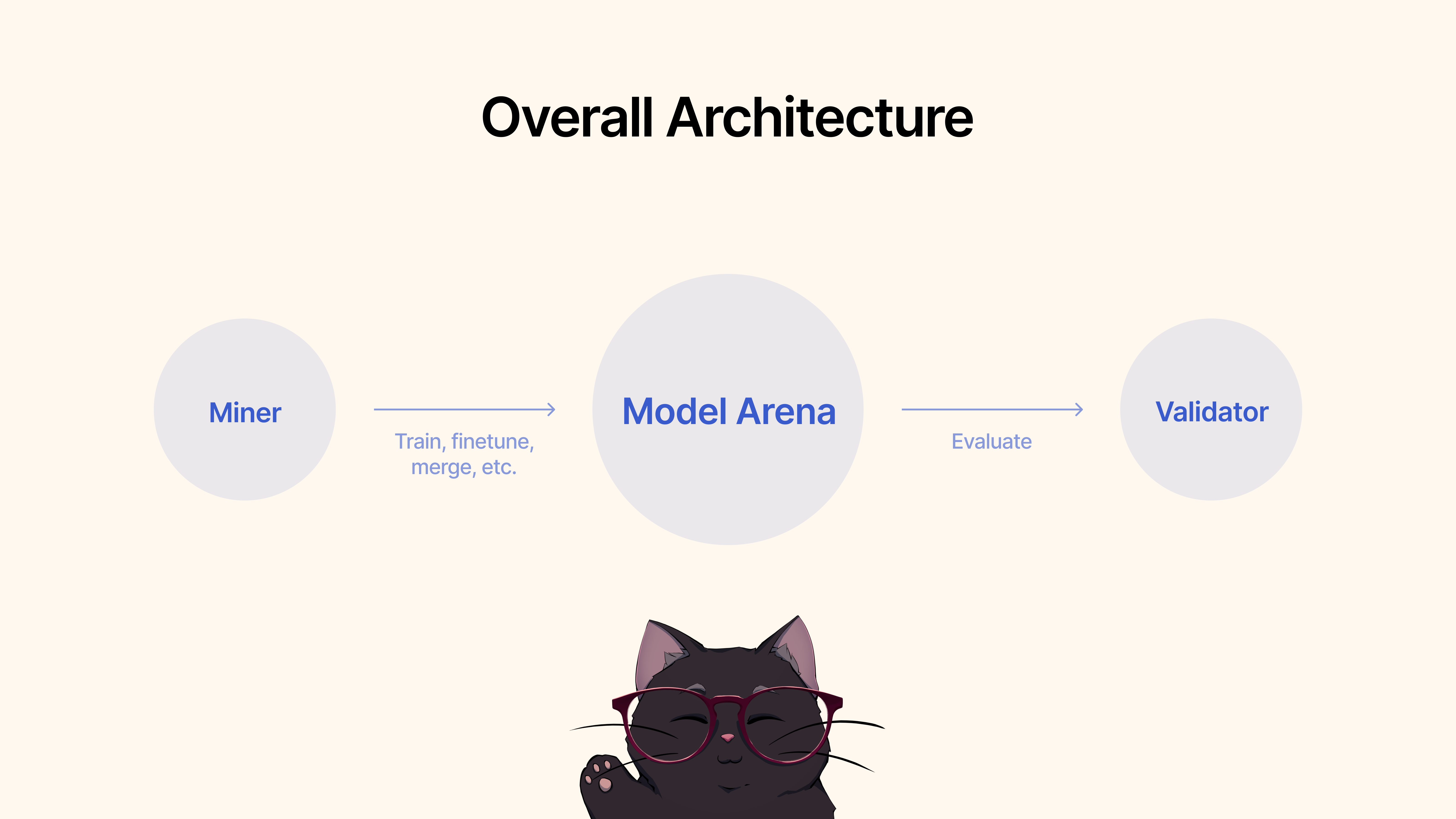
Miners would use existing frameworks, fine tuning techniques, or MergeKit, to train, fine tune, or merge models to create a unique roleplay LLM. These models would be submitted to a shared Hugging Face pool.
Validators would evaluate the and assess model performance via our protocol and rank the submissions based on various metrics (empathy, conciseness etc). We will provide a suite of testing and benchmarking protocols with state-of-the-art datasets.
To start, clone the repository and cd to it:
git clone https://github.com/impel-intelligence/dippy-bittensor-subnet.git
cd dippy-bittensor-subnet
pip install -e .
As a miner, you're responsible for leveraging all methods available at your disposal, including but not limited to training new models, merging existing models (we recommend MergeKit), finetuning existing models, and so on to push roleplay LLMs forward.
We outline the following criteria for Phase 1:
Once you're happy with the performance of the model for the usecase of Roleplay, you can simply submit it to Hugging Face ? and then use the following command:
python3 dippy_subnet/upload_model.py --hf_repo_id HF_REPO --wallet.name WALLET --wallet.hotkey HOTKEY --chat_template MODEL_CHAT_TEMPLATE --model_dir PATH_TO_MODEL wandb (see below)Before running your validator, it is recommended to set up Weights & Biases (wandb).
The purpose of wandb is for tracking key metrics across validators to a publicly accessible page.
here.
We highly recommend
validators use wandb, as it allows subnet developers and miners to diagnose issues more quickly and
effectively, say, in the event a validator were to be set abnormal weights. Wandb logs are
collected by default, and done so in an anonymous fashion, but we recommend setting up an account
to make it easier to differentiate between validators when searching for runs on our dashboard. If
you would not like to run WandB, you can do so by not providing the flag --wandb-key when running your
validator.
Before getting started, as mentioned previously, you'll first need to
register for a wandb account, and then set your API key on
your system. Here's a step-by-step guide on how to do this on Ubuntu:
Before logging in, make sure you have the wandb Python package installed. If you haven't installed
it yet, you can do so using pip:
# Should already be installed with the repo
pip install wandbTo configure your WANDB API key on your Ubuntu machine, follow these steps:
Log into WANDB: Run the following command in the terminal:
wandb loginEnter Your API Key: When prompted, paste the API key you copied from your WANDB account settings.
Enter.Verifying the Login: To verify that the API key was set correctly, you can start a small test script in Python that uses WANDB. If everything is set up correctly, the script should run without any authentication errors.
Setting API Key Environment Variable (Optional): If you prefer not to log in every time, you
can set your API key as an environment variable in your ~/.bashrc or ~/.bash_profile file:
echo 'export WANDB_API_KEY=your_api_key' >> ~/.bashrc
source ~/.bashrcReplace your_api_key with the actual API key. This method automatically authenticates you with
wandb every time you open a new terminal session.
To start, clone the repository and cd to it:
git clone https://github.com/impel-intelligence/dippy-bittensor-subnet.git
cd dippy-bittensor-subnet
pip install -e .
To run the evaluation, simply use the following command:
python neurons/validator.py --wallet.name WALLET_NAME --wallet.hotkey WALLET_HOT_NAME --wandb-key WANDBKEY
To run auto-updating validator with PM2 (recommended):
pm2 start --name sn11-vali-updater --interpreter python scripts/start_validator.py -- --pm2_name sn11-vali --wallet.name WALLET_NAME --wallet.hotkey WALLET_HOT_NAME [other vali flags]Please note that this validator will call the model validation service hosted by the dippy subnet owners. If you wish to run the model validation service locally, please follow the instructions below.
Note: Currently (June 17 2024) there are some issues with the local evaluation api. We recommend using the remote validation api temporarily.
Starting a validator using your local validator API requires starting validator with --use-local-validation-api flag.
Additionally, a model queue is required to push models to the validation api.
Note: Validator API needs to be installed in a different venv than validator due to pydantic version conflict.
Install Git Lfs if not installed.
curl -s https://packagecloud.io/install/repositories/github/git-lfs/script.deb.sh | sudo bash
sudo apt-get install git-lfsIf you are running on runpod you might also need to install 'netstat'.
apt-get install net-toolsTo start, clone the repository and cd into it:
git clone https://github.com/impel-intelligence/dippy-bittensor-subnet.git
cd dippy-bittensor-subnet
python3 -m venv model_validation_venv
source model_validation_venv/bin/activate
model_validation_venv/bin/pip install -e . --no-deps
model_validation_venv/bin/pip install -r requirements_val_api.txt(Note: there are currently breaking changes that pose challenges to running a local validation API service. Any tasks that require the env vars ADMIN_KEY or DIPPY_KEY applies here)
cd dippy_validation_api
chmod +x start_validation_service.sh
./start_validation_service.shpython3 test_api.pyAnd you should see a json showing that the model status is "QUEUED" Running the same command again for sanity's sake, you should see the status of the model as "RUNNING".
chmod +x kill_validation_api.sh
./kill_validation_api.sh# Make a separate venv for the validator because of pydantic version conflict
python -m venv validator_venv
validator_venv/bin/pip install -e .
validator_venv/bin/python neurons/validator.py --wallet.name WALLET_NAME --wallet.hotkey WALLET_HOT_NAME --use-local-validation-api
# Run model queue to push models to validation api to be evaluated
validator_venv/bin/python neurons/model_queue.py --use-local-validation-apiA smaller model will score higher than a big model. Model size is the disk space occupied by the model repo from HF. The max model size is limited to 72GB.
A faster model will score higher than a slow model.
Evaluated against datasets, a model that generates similiar resposne to groundtruth will score higher.
A model that can generate outputs with similiar length to its inputs will score higher.
Our codebase is built upon Nous Research's and MyShell's Subnets.
The Dippy Bittensor subnet is released under the MIT License.