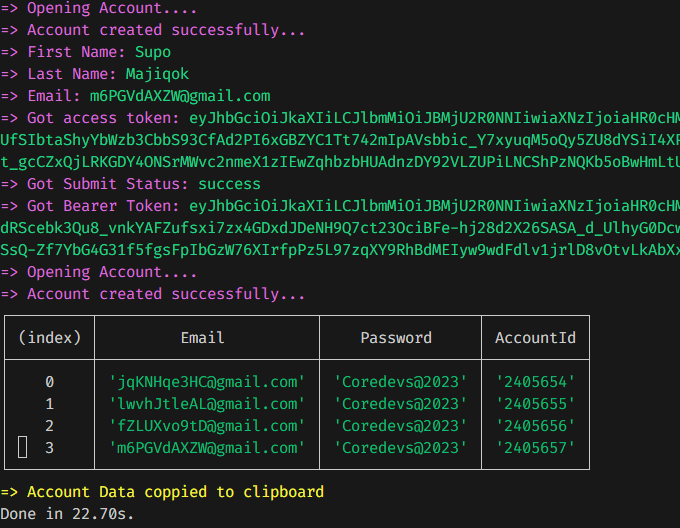
This Node.js script is designed to automate the account creation process on the TD365 platform (https://td365.com/). The primary goal is to facilitate the testing and feature verification process by providing a quick and efficient way to create accounts without manual intervention.
Automated Account Creation: The script automates the account creation process, reducing the time and effort required for testing and verification.
Browser Automation: Utilizing Puppeteer and related tools, the script performs browser automation to simulate the account creation workflow on the TD365 platform.
Stealth Mode and Ad-blocker: Puppeteer plugins like puppeteer-plugin-stealth and ad-blocker integration enhance automation by reducing the chance of detection.
Axios for API Requests: Axios is used for making HTTP requests, enabling seamless communication with the TD365 API.
Time Efficiency: Manually creating accounts for testing purposes can be time-consuming. This script streamlines the process, allowing you to focus on testing features rather than repetitive tasks.
Avoid Account Bans: Continuous testing can sometimes lead to account bans. Automation allows for controlled and monitored testing to prevent unnecessary account restrictions.
Script Customization: The script is easily customizable to adapt to changes in the TD365 platform or to meet specific testing requirements.
Node.js: Ensure that Node.js is installed on your machine. You can download it from https://nodejs.org/.
Packages: Install the required packages by running npm install in the project directory.
Clone the repository:
git clone https://github.com/PrantaDas/td365-acountmaker.git
Navigate to the project directory
cd td365-acountmakerInstall the dependencies
npm i or yarnRun the scrip
npm start or yarn startThis script is intended for testing and educational purposes. Be aware of the terms of service of the TD365 platform and use the script responsibly
If you have suggestions or improvements, feel free to open an issue or create a pull request.
Note : The TD365 logo and brand are the property of TD365. This script is not officially affiliated with or endorsed by TD365.