When updating the app, please make sure you are using the latest config file, as some releases may contain new features that require certain configuration parameters. If those parameters are missing, the app might not be able to start correctly.
Open Poll+ is free and open source app for create a poll in Slack.
Open Poll+ เป็นแอปฟรีและ Open source Slack.
Open Poll+ est une application gratuite et open source pour créer des sondages dans Slack.
Open Poll+ ist eine kostenlose und Open-Source-App zum Erstellen von Umfragen in Slack.
Open Poll+ es una aplicación gratuita y de código abierto para crear encuestas en Slack.
Open Poll+ ist eine kostenlose und Open-Source-App zum Erstellen von Umfragen in Slack.
Open Poll+ is a free and open source app for creating polls in Slack.
Open Poll+Slack for Slack.
Open Poll+ - Slack.
Open Poll+ Slack.
Open Poll+ is available for use in Slack. 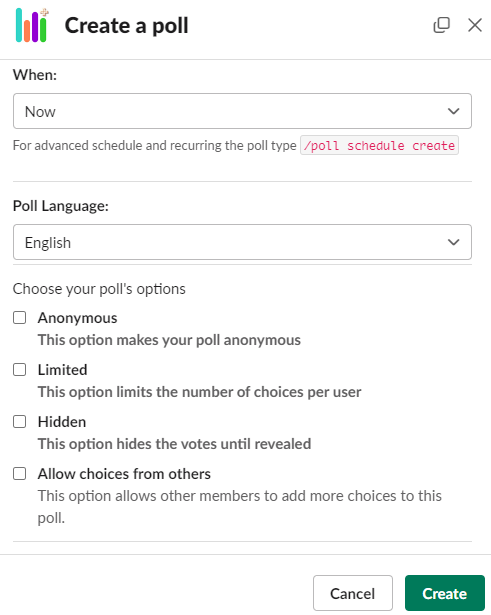
I have made some changes to make it more customizable, such as:
Allowing choices to be added by others
Simple Scheduled Poll
Advanced Schedule and Recurring Poll Using Cron Expression
True anonymous voting (Poller can't see users' votes if this mode is ON): Default ON
Supporting Slack's Enterprise Grid and Slack Connect
Create poll in private channel without adding bot to that channel using just /poll
(Except create via shortcut and Schedule/Recurring Poll which still required adding bot to channel)
Customizable UI (Order, Show/Hide elements you don't want to make it cleaner)
i18n, UI Language, multiple language support (Please feel free to report any mistranslations)
Separate configuration for each Slack team
Better error handling to prevent crashes on the server
Log to file
(Please see detail below)
You can use "Add to slack" button on this site or visit Slack app directory
PLEASE NOTE: The link above will run the latest code on my development server. You can use it for free, but it may contain bugs or may be down for maintenance without any notice. If you find any bugs, please feel free to report them .
After adding the app to Slack, please use the /poll config command to configure which options you want to enable or disable on your Slack team.
If you have trouble adding app to Slack or creating poll, try to uninstall it first then reinstall as you might have old version that not compatible with current version(version before App was published to Slack app dir.)
If you didn't use any of these Features you might want to use original App here GitLab.
Just type /poll (without any options) in the channel that you want to post!
/poll
(If /poll is being used by other app you can also use /openpoll ) 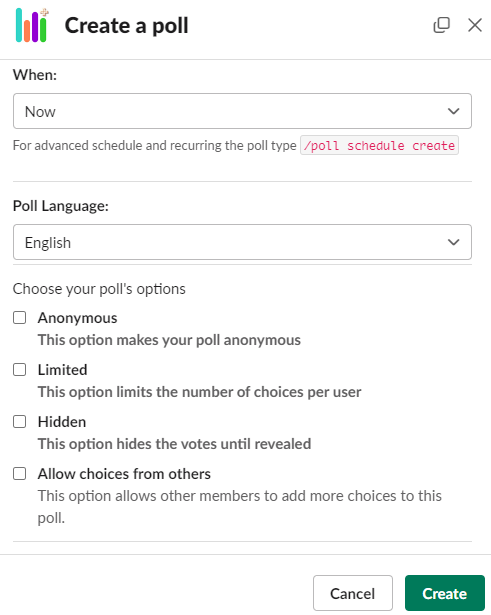
/poll "What's your favourite color ?" "Red" "Green" "Blue" "Yellow"
For both the question and your choices, please surround them with "quotes"
For options, DO NOT surround them with quotes unless specified.
If you have "Double Quotation" in your question or choices, escaped quotes it with " . (Supported double quote: " “ ” ‟ „ 〝 〞 〟 )
For escaped with
You can use @mention and Slack's emoji ? ? ? , *bold* ~strike~ _italics_ and `code` in questions and choices
/poll "Please select "HELLO" ?" "HELLO" "HELlo" "helLo" "HE"LL"O"
/poll anonymous "What's your favourite color ?" "Red" "Green" "Blue" "Yellow"
/poll limit 2 "What's your favourite color ?" "Red" "Green" "Blue" "Yellow"
/poll hidden "What's your favourite color ?" "Red" "Green" "Blue" "Yellow"
/poll anonymous limit 2 "What's your favourite color ?" "Red" "Green" "Blue" "Yellow"
/poll add-choice "What's your favourite color ?" "Red" "Green" "Blue" "Yellow"
/poll add-choice anonymous limit 2 "What's your favourite color ?" "Red" "Green" "Blue" "Yellow"
/poll lang th "What's your favourite color ?" "Red" "Green" "Blue" "Yellow"
/poll add-choice "What's your favourite color ?" "Red" "Green" "Blue" "Yellow"
/poll lang th "What's your favourite color ?" "Red" "Green" "Blue" "Yellow"
Schedule post
/poll on 2023-11-15T10:30:00+07:00 "What's your favourite color ?" "Red" "Green" "Blue" "Yellow"
Schedule post and close
/poll on 2023-11-15T10:30:00+07:00 end 2023-11-30T00:00:00+07:00 "What's your favourite color ?" "Red" "Green" "Blue" "Yellow"
Time stamp should be in ISO8601 format YYYY-MM-DDTHH:mm:ss.sssZ
If an end time is set, it will attempt to close the poll at that time once. If the owner re-opens it, the scheduled close will not run again.
For advanced recurring polls, please use a simple poll as a template and then use the POLL_ID of that poll in the /poll schedule command. If you don't want any members to see or respond to your template poll, you can create it in an empty private channel and specify the CH_ID in the schedule command.
Schedule a poll that create by yourself:
/poll schedule create [POLL_ID] [TS] [CH_ID] "[CRON_EXP]" [MAX_RUN]
Example:
/poll schedule create 0123456789abcdef01234567 2023-11-18T08:00:00+07:00 /poll schedule create 0123456789abcdef01234567 2023-11-15T10:30:00+07:00 - "30 12 15 * *" 12 /poll schedule create 0123456789abcdef01234567 2023-11-15T10:30:00+07:00 C0000000000 "30 12 15 * *" 12
Schedule poll that create by others in your team (this command only work on user who install app to Slack only):
/poll schedule create_force [POLL_ID] [TS] [CH_ID] "[CRON_EXP]" [MAX_RUN]
Bot MUST be in the channel.
Only one schedule for each poll, reschedule will replace previous one.
POLL_ID = ID of poll to schedule (eg. 0123456789abcdef01234567 ).
To get Poll ID: go to exist poll > Menu > Command Info.
TS = Time stamp of first run (ISO8601 format YYYY-MM-DDTHH:mm:ss.sssZ , eg. 2023-11-17T21:54:00+07:00 ).
CH_ID = (Optional) Channel ID to post the poll, set to - to post to orginal channel that poll was created (eg. A0123456 ).
To get channel ID: go to your channel, Click down arrow next to channel name, channel ID will be at the very bottom.
CRON_EXP = (Optional) Do not set to run once, or put cron expression in UTC Timezone (with " Double Quote " ) here (eg. "30 12 15 * *" , Post poll 12:30 PM on the 15th day of every month in UTC).
MAX_RUN = (Optional) Do not set to run maximum time that server allows ( schedule_max_run times), After Run Counter greater than this number; schedule will disable itself.
NOTE: If a cron expression results in having more than 1 job within schedule_limit_hrs hours, the Poll will post once, and then the job will get disabled.
* * * * * ┬ ┬ ┬ ┬ ┬ │ │ │ │ | │ │ │ │ └ day of week (0 - 7, 1L - 7L) (0 or 7 is Sun) │ │ │ └───── month (1 - 12) │ │ └────────── day of month (1 - 31, L) │ └─────────────── hour (0 - 23) └──────────────────── minute (0 - 59)
30 8 * * * -> at 8:00 AM, Every day
10 * * 1,3,5 -> at 10:00 AM on every Monday, Wednesday, and Friday.
45 13 * * 1-5 -> at 1:45 PM on every Monday to Friday.
15 9 * * 5L -> at 9:15 AM on last Friday of every month.
List all scheduled polls that create by current user:
/poll schedule list /poll schedule list_self
List all scheduled polls in workspace (this command only work on user who install app to Slack only):
/poll schedule list_all
Delete schedule that create by yourself:
/poll schedule delete [POLL_ID]
Delete schedule that create by others in your team (this command only work on user who install app to Slack only):
/poll schedule delete_force [POLL_ID]
Delete all schedules that already finished, done, no longer valid, disabled (if run by user who install app to Slack, it will clear invalid poll for whole workspace):
/poll schedule delete_done
It is not required to run /poll schedule delete_done as server will clear out unused schedules for you. if you host this by your self you can make change this in schedule_auto_delete_invalid_day
There are three levels of configuration: Server, Team, and User.
The User configuration has the highest priority, followed by Team, and then Server.
Please note that some configurations may not be available for override at certain levels.
Read or set config for yourself, If both User and Team config exist; User config will be used. Usage:
/poll user_config read /poll user_config write [config_name] /poll user_config write user_allow_dm [true/false] /poll user_config reset
If some of your team would like to using different config than what is on default.json you can use /poll config .
This command only work on user who install app to Slack only
If app was re-add to workspace all Override config will be carry over for you
Usage:
/poll config read /poll config write app_lang [zh_tw/zh_cn/th/ru/kr/jp/fr/es/en/de/(or language file)] /poll config write app_lang_user_selectable [true/false] /poll config write app_allow_dm [true/false] /poll config write menu_at_the_end [true/false] /poll config write create_via_cmd_only [true/false] /poll config write compact_ui [true/false] /poll config write show_divider [true/false] /poll config write show_help_link [true/false] /poll config write show_command_info [true/false] /poll config write true_anonymous [true/false] /poll config write add_number_emoji_to_choice [true/false] /poll config write add_number_emoji_to_choice_btn [true/false] /poll config write delete_data_on_poll_delete [true/false]
command : Slash command
command2 : Slash command
bot_name : Bot name
mongo_db_name : your mongo database name (Main DB)
app_lang for translation (Please put language file in language folder), Translate some text to Thai (th-ภาษาไทย)
app_lang_user_selectable if set to true ; Let user who create poll (Via Modal) select language of poll UI
app_allow_dm Allow app to send direct message to user (When error or schedule occure)
app_datetime_format Datetime format to display to user
use_response_url if set to true ; app will respond to request using response_url instead of using app.client.chat.post so user will be able to create poll in private channel without adding bot to that channel (using /command or Modal that called by / command, but not via shortcut), But it might get timeout if user not response after Modal was created (click create poll) within slack time limit(30 minutes).
create_via_cmd_only if set to true (available only if use_response_url is enabled); User will NOT be able to create Poll using Shortcut; it will show modal_ch_via_cmd_only string to ask user to create poll via /command instead.
menu_at_the_end if set to true ; Rearrange Menu to the end of poll so no more big menu button between question and answer when using smartphone
add_number_emoji_to_choice and add_number_emoji_to_choice_btn if set to true ; Number emoji (customizeable) will show in the vote option text / button
compact_ui if set to true ; Choice text will compact to voter name
show_divider if set to false ; Poll will be more compact (divider between choice will be removed)
show_help_link if set to false ; help link will be removed from poll
show_command_info if set to false ; command that use to create poll will be removed (You still can see command in Menu)
true_anonymous if set to true ; Poller will no longer see who voted which options if poll is anonymous, If this mode is disabled; info_anonymous_notice will show to let users know that poller can still see there votes
delete_data_on_poll_delete if set to true ; When poller request to delete the poll, all data in database that refer to that poll will be deleted(schedule poll that refer to deleted poll also stop working). If you want to disable it please make sure if compliance with your policy.
log_level_app Log level of app(console); valid options are: debug verbose info warn error
log_level_app_file Log level of app(file); valid options are: debug verbose info warn error
log_level_bolt Log level of Bolt(console); valid options are: debug verbose info warn error
log_level_bolt_file Log level of Bolt(file); valid options are: debug verbose info warn error
log_to_file valid options are: true false
log_dir folder of log file
schedule_limit_hrs schedule will deny to re-run if schedule jobs is shorter than this number (hours)
schedule_max_run Maximum/Default run count for single schedule that can be set.
schedule_auto_delete_invalid_day Schedules that already finished, done, no longer valid, disabled will be automatically deleted after this value(days)
if response_url is not enable or not in use, user will get feedback if poll can create in that channel or not (required channels:read , groups:read , mpim:read Permissions)
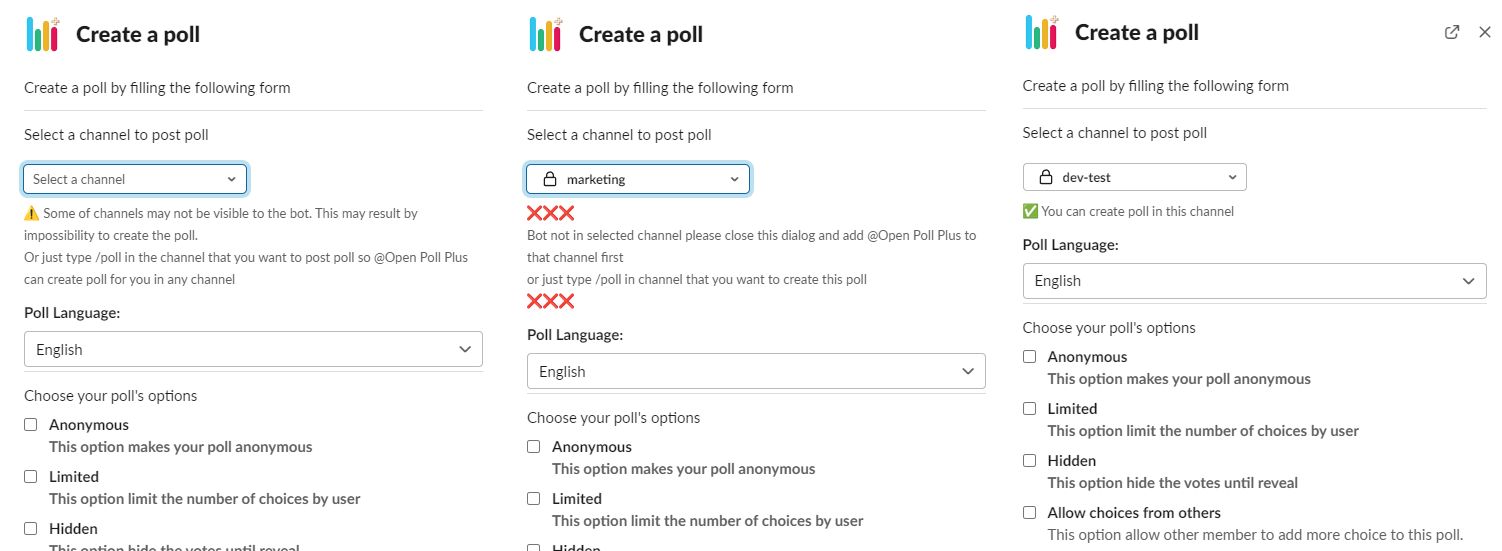
User language selectable
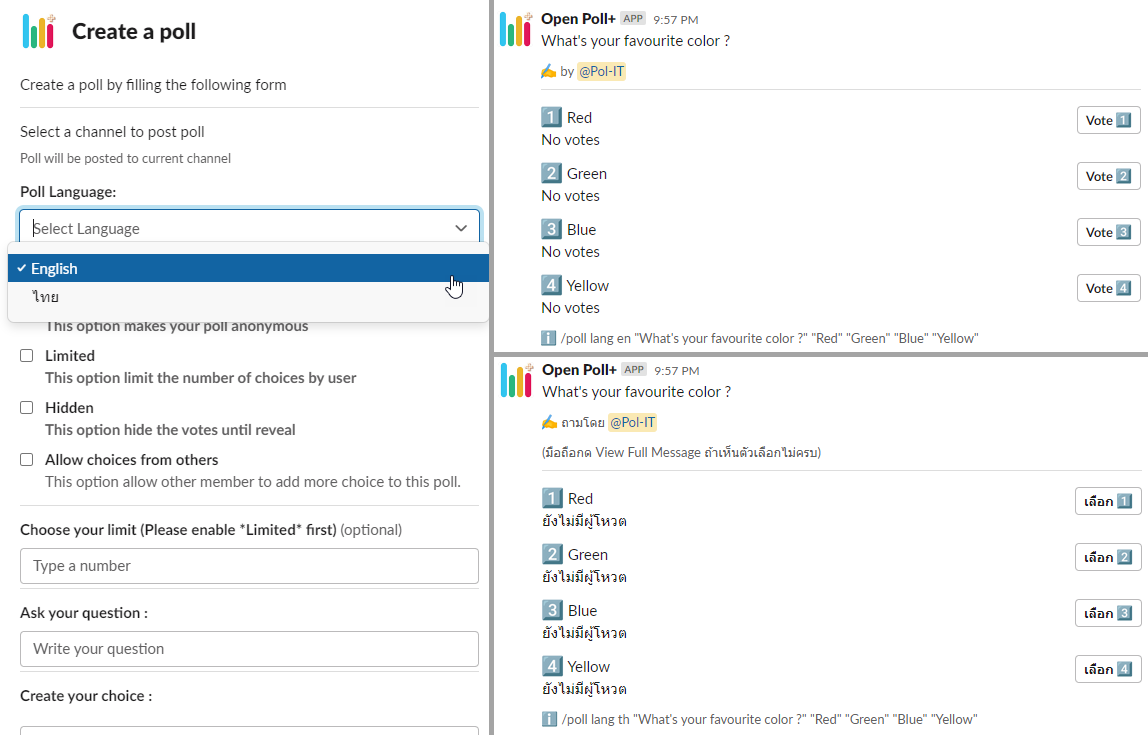
User add choice
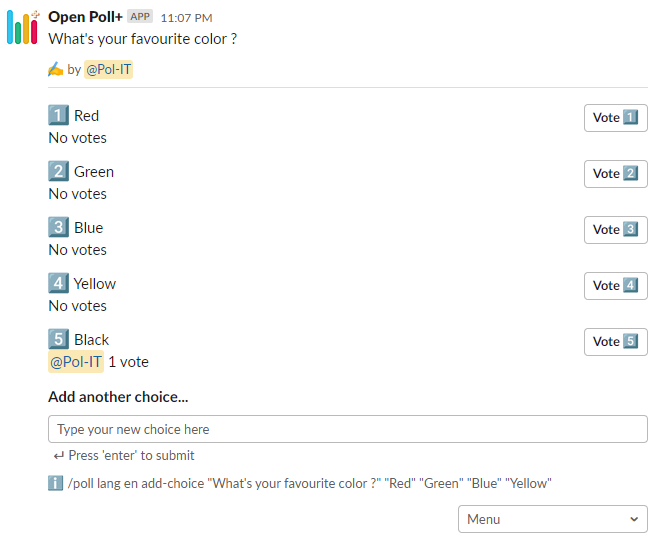
UI Config
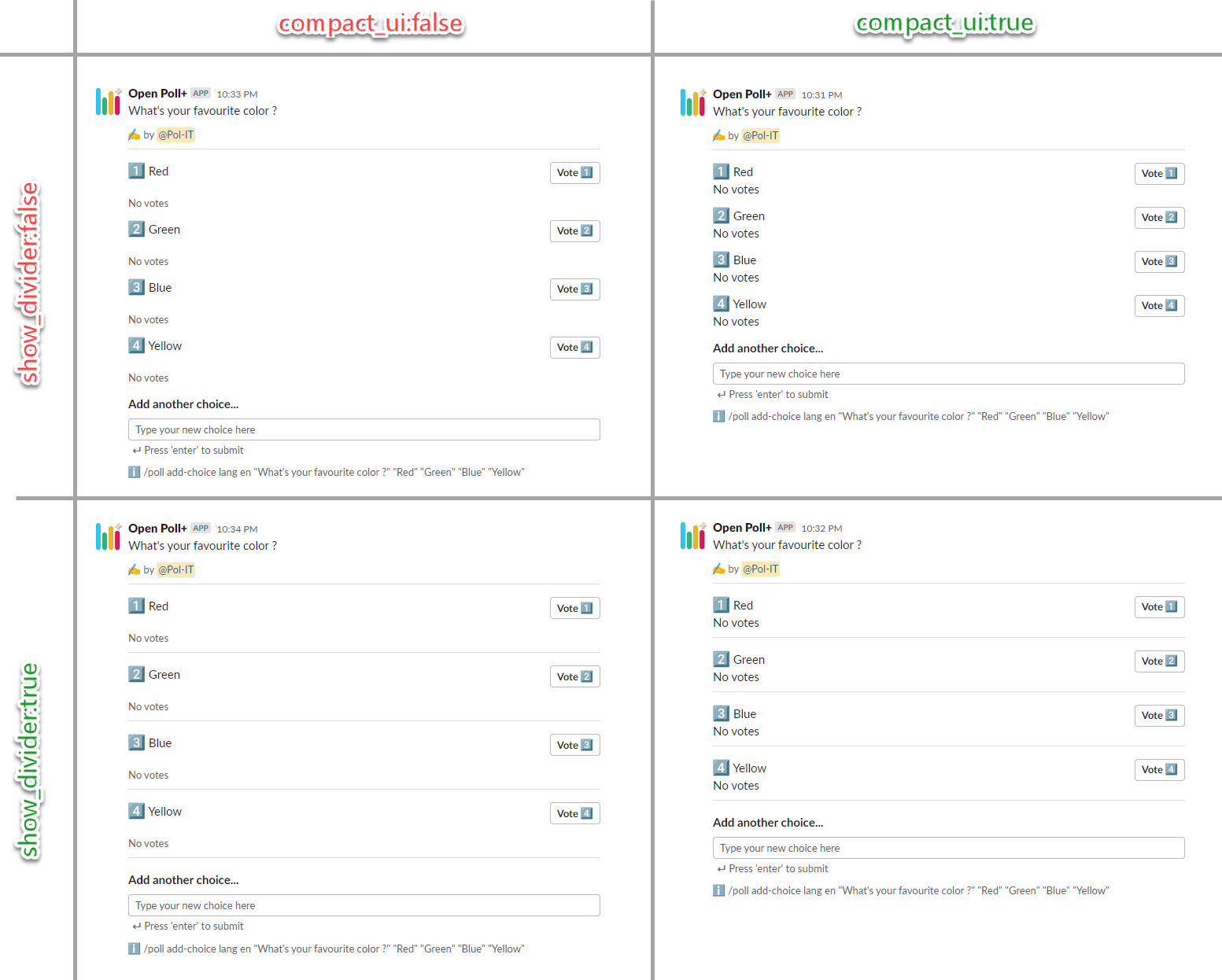
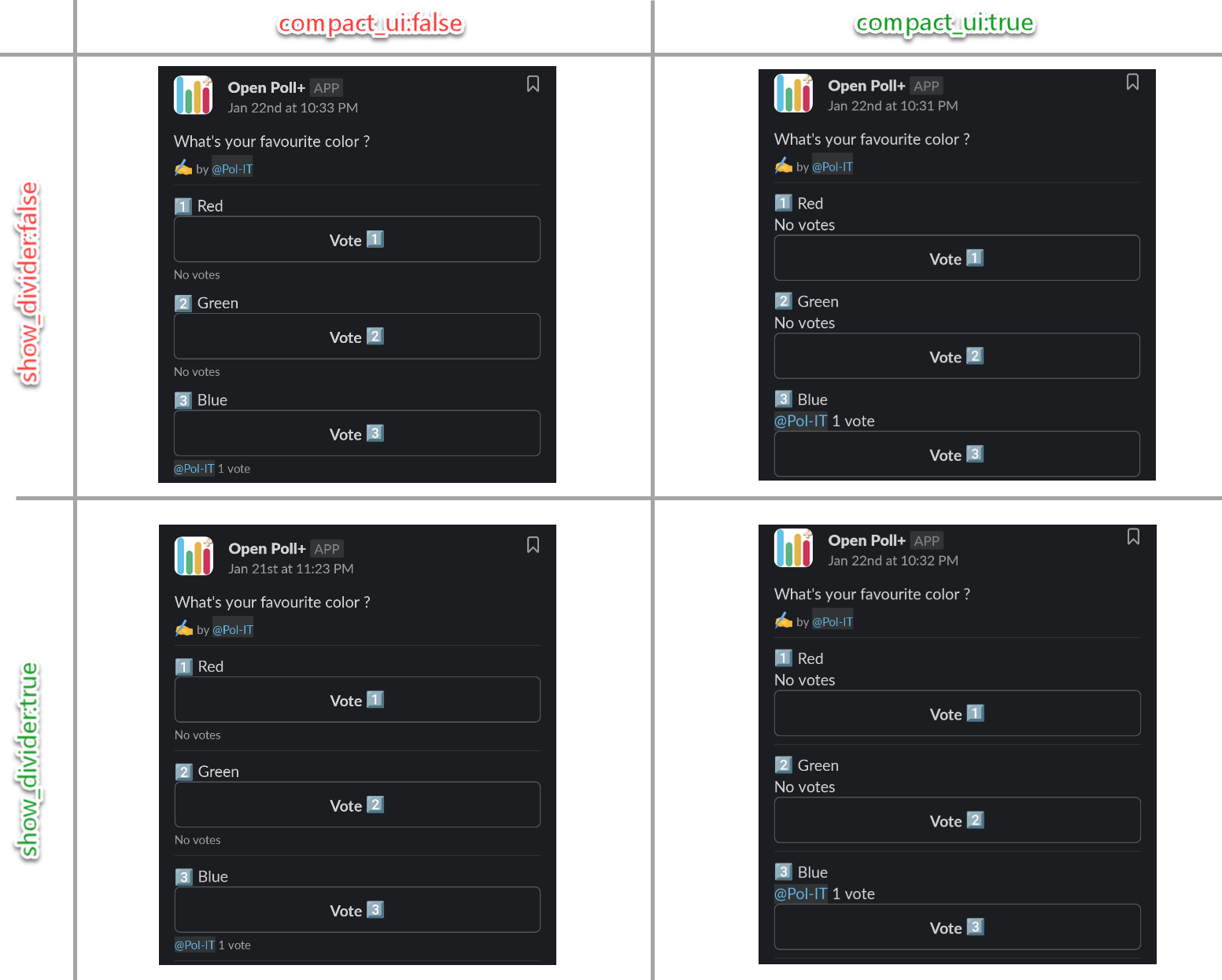
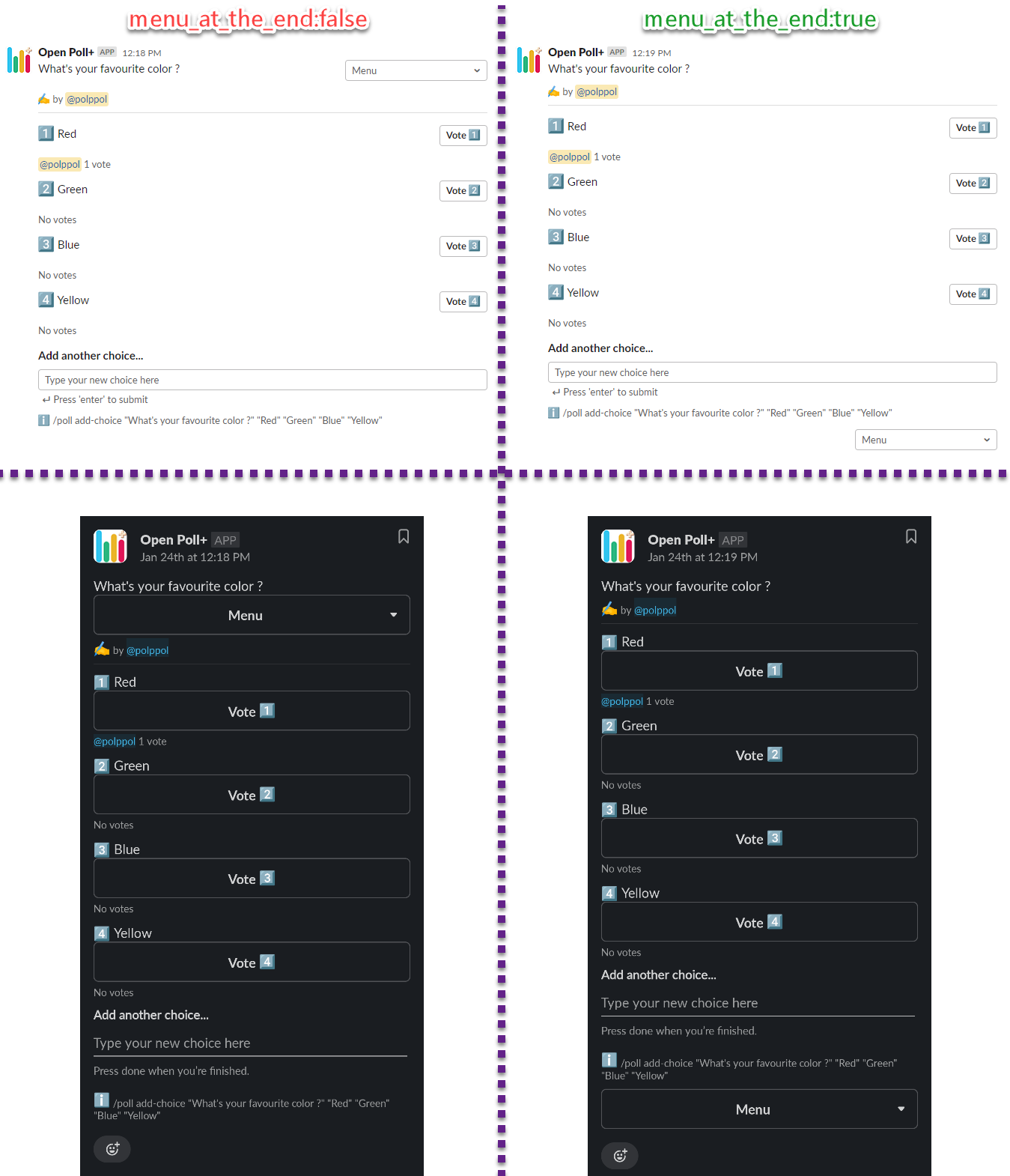
Emoji On/Off
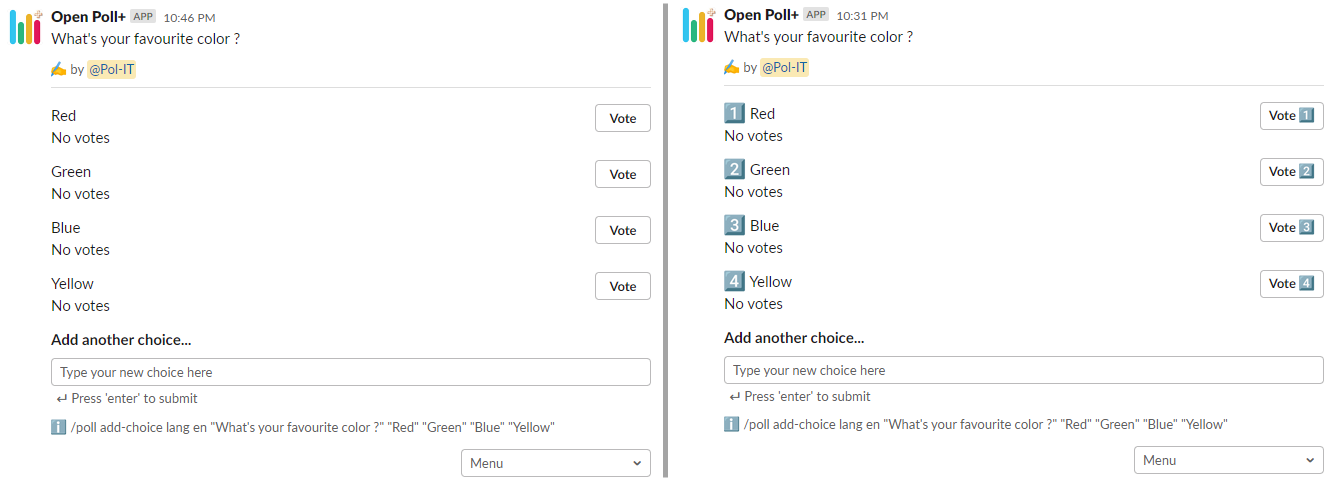
If true_anonymous is set to false , You also can add notice to user when anonymous is created (since creator still can see their votes) by add text you want in info_anonymous_notice of language file
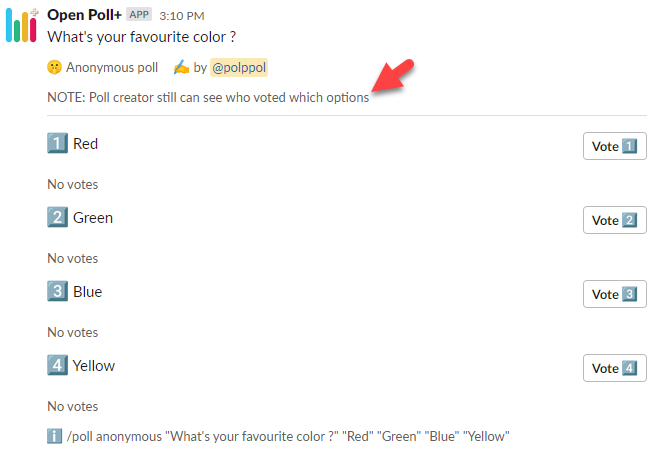
self_host.md
webpage.md
apache-ssl.md
channels:read , groups:read , mpim:read : to check if bot in selected channel (if not using response_url )
The code is under GNU GPL license. So, you are free to modify the code and redistribute it under the same license.
Remember the four freedoms of the GPL:
the freedom to use the software for any purpose,
the freedom to change the software to suit your needs,
the freedom to share the software with your friends and neighbors, and
the freedom to share the changes you make.
To support or thank me, you can contact me. I would be happy to provide you my PayPal address.