This is Tabula, the University of Warwick's student administration system including a number of modules. It has an internal JIRA project.
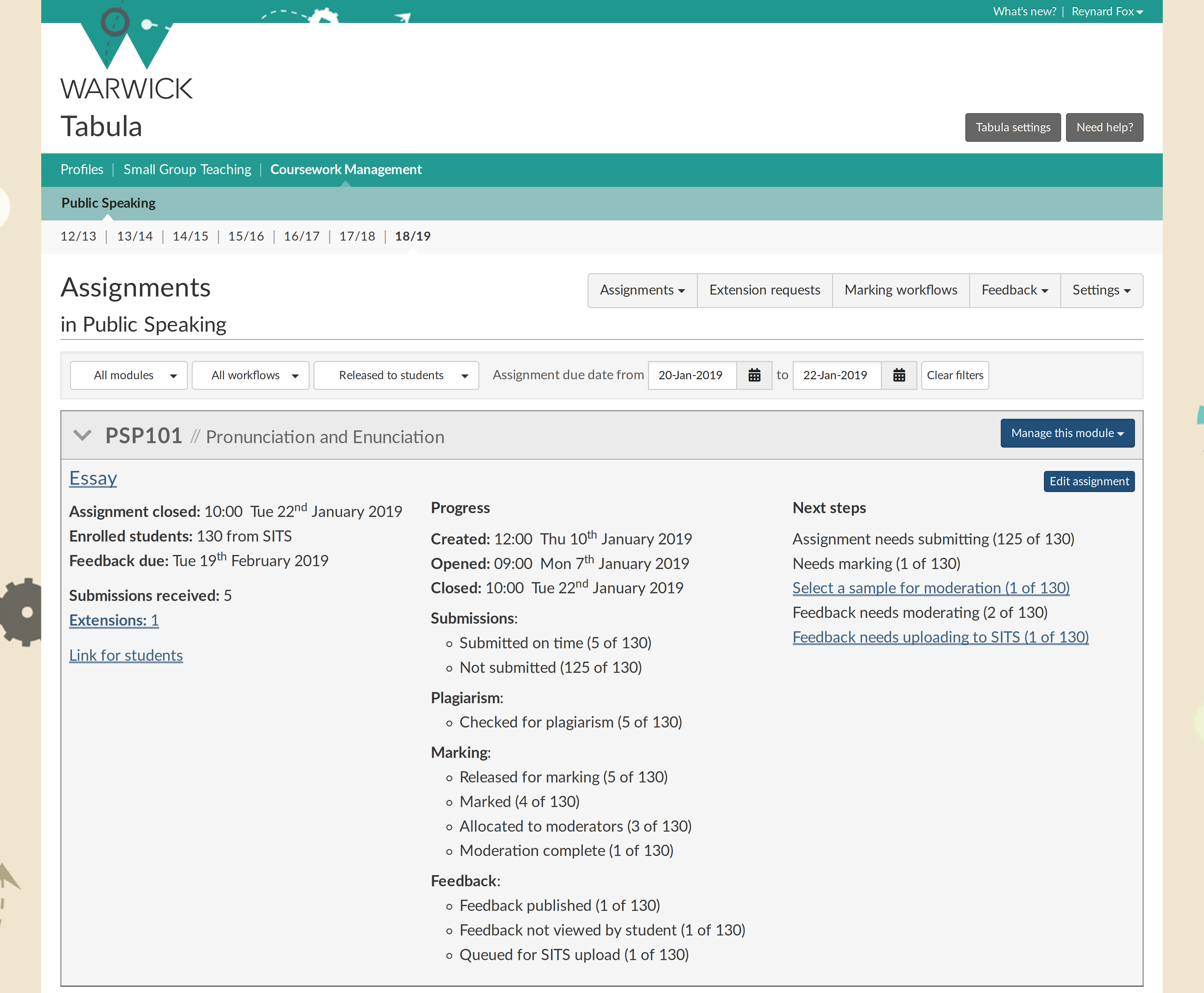
Currently, the modules that are in Tabula are:
We provide a Docker set up that can be used with docker-compose to build and deploy Tabula locally.
You should be able to access source and binaries from mvn.elab.warwick.ac.uk when you resolve dependencies. If you're using an IDE (we recommend IntelliJ IDEA) this should mean you'll get code completion and the original source of dependencies that haven't been fully open-sourced.
The gradle wrapper should be able to now build wars, if you run ./gradlew war from the root directory it should build api/build/libs/api.war
and web/build/libs/ROOT.war.
macOS note: The standard head on macOS may be incompatible with docker/init.sh, you may want to get ghead from Homebrew and
replace instances in the script before running.
First, run docker/init.sh (i.e. run it from the root of the project, rather than cd'ing into the docker directory). This will ask you
three questions:
urn:localdev.warwick.ac.uk:tabula:service - you'll get this when you register for an SSO provider ID with the ITS Web Team).This generates the necessary properties files to run Tabula in docker/data. You shouldn't need to run docker/init.sh again except when there's been
a change in the properties required; if you're just changing properties files you can just change these files directly without regenerating them.
You can now start the Docker containers with sudo docker-compose up --build (again, you'll only need --build when configuration changes have been made).
This will get everything running and you should get a 404 for https://localdev.warwick.ac.uk/ (and a 401 basic auth prompt for http://localdev.warwick.ac.uk:8080/manager).
Now, you can deploy the application with ./gradlew cargoDeployRemote which will connect to the Manager application on Tomcat and deploy the application there.
If you make changes and want to re-deploy without starting from scratch you can run ./gradlew cargoRedeployRemote; if you use JRebel and you've set it up with
the remote server correctly you should be able to make changes live without a redeploy.
Once you've got the application running, it'll spew some errors that are expected when there isn't any data in either
the database or Elasticsearch. You'll need to go to https://localdev.warwick.ac.uk/sysadmin (note, this requires that your
logged-in user is a member of the WebGroup in-tabula-local-dev-sysadmins, you can edit the generated docker/data/tomcat/lib/tabula.properties to use
a different group).
WebGroups can be created in the WebGroups system by staff, or you can use an existing group
such as all-staff to allow any staff member at the University (for example).
Click in the 3 boxes for "Rebuild audit event index from", "Rebuild profiles index from" and "Rebuild notification stream index from" so that they're populated with a date, and click "Index". This should complete immediately as no data will be indexed, but it will create the index structure in Elasticsearch.
Next, start the Imports in the top right:
As tabula.properties specifies this is a sandbox instance, this will complete quickly and with completely fake data.
You can then go to "List departments in the system", click a department and "View department admins" to grant permissions, enabling God mode will allow your user to bypass permissions checks and add ordinary permissions.
Install the latest Tomcat 8.5 from here: http://tomcat.apache.org/download-80.cgi - on Unix, it makes sense just to extract Tomcat into /opt and then symlink it to /usr/local/tomcat-8 or wherever is convenient. You can then upgrade Tomcat without breaking any configuration by just changing that symlink.
Create a new base directory for Tabula's config and deployment, e.g. /var/tomcat/instances/tabula. The structure and contents of this directory should be as follows:
tabula/
├── bin/
│ └── setenv.sh
├── conf/
│ ├── context.xml
│ ├── fim-ds.xml
│ ├── server.xml
│ ├── sits-ds.xml
│ ├── tabula-ds.xml
│ └── web.xml
├── lib/
│ ├── jtds-1.3.1.jar
│ ├── logback.xml
│ ├── ojdbc8.jar
│ ├── postgresql-42.2.5.jar
│ ├── tabula.properties
│ ├── tabula-sso-config.xml
│ └── warwick-logging-1.1-all.jar
├── logs/
├── temp/
├── webapps/
└── work/
You may find it useful to symlink /usr/local/tomcat-8/instances to /var/tomcat/instances if you're comfortable with Jboss-style layouts.
The contents of these files are as follows:
bin/setenv.shThis is a script that's run to set environment variables for the running instance. You'll probably want to use it to set up memory management, JRebel, debugging etc.
A sample file can be found in config/servers/augustus/bin
conf/context.xmlThis contains resources that are to be included in the server - in this case, just JNDI DataSources. You can use entity XML includes to have these in separate files.
There is a sample context.xml and some sample datasources in config/servers/augustus/conf
conf/server.xmlInstructions on how to run the server, including what ports to bind to. This is pretty much standard.
There is a sample server.xml in config/servers/augustus/conf
conf/web.xmlThis is just copied from the conf directory in the Tomcat 8 install. I couldn't get Tomcat to run without it being copied, which sucks a bit.
lib/warwick-logging-1.1.jarYou can get this from https://pkg.elab.warwick.ac.uk/ch.qos.logback/warwick-logging-1.1-all.jar
Note that this dependency replaces previous dependencies on logback, logstash-logback-encoder, jackson and slf4j-api
lib/jtds-1.3.1.jarYou can get this from https://pkg.elab.warwick.ac.uk/net.sourceforge.jtds/jtds-1.3.1.jar
lib/ojdbc8.jarYou can get this from https://pkg.elab.warwick.ac.uk/oracle.com/ojdbc8.jar
lib/postgresql-42.2.5.jarYou can get this from http://central.maven.org/maven2/org/postgresql/postgresql/42.2.5/postgresql-42.2.5.jar
lib/logback.xmlLogback config. An alternative would be to package this up with the WARs, but that wouldn't allow us to change config per-server.
lib/tabula.propertiesProperties passed into the app. You can get one of these off of tabula-test and then personalise it.
Don't just use the keys from tabula-test or any other instance, generate new ones for your local instance
by running ./gradlew generateEncryptionKey and using that for objectstore.encryptionKey, turnitin.tca.signingSecret and tabula.database.encryptionKey.
lib/tabula-sso-config.xmlThe usual SSO config guff. You will need to get this configuration added to Web Sign-on for SSO to work.
Ensure it includes a <trustedapps /> section or you will see NPEs from one of the bouncycastle crypto libraries.
Also, ensure that the cluster datasource matches the sample - older configs may not match, which will cause datasource not found exceptions.
Unfortunately, the only way to get this working on Tomcat is to install ActiveMQ locally.
Install ActiveMQ from the package repo and add a new config with the broker name Tabula.
The ActiveMQ package in the utopic repo is completely broken, so we'll use an external repo to get the latest version.
sudo apt-add-repository 'deb http://dl.bintray.com/jmkgreen/deb /'
sudo apt-get update
sudo apt-get install activemq
Ignore the warning about unauthenticated packages. Once it's finished, edit /etc/activemq/activemq.xml and look for where it says brokerName="localhost" - change that to brokerName="tabula". Restart ActiveMQ with sudo service activemq restart.
Set the following in your tabula.properties:
activemq.broker=tcp://localhost:61616
To run this locally, you have a few options:
For Ubuntu:
wget -qO - https://artifacts.elastic.co/GPG-KEY-elasticsearch | sudo apt-key add -
echo "deb https://artifacts.elastic.co/packages/6.x/apt stable main" | sudo tee -a /etc/apt/sources.list.d/elastic-6.x.list
sudo apt-get update && sudo apt-get install elasticsearch -y
You'll need to edit /etc/elasticsearch/elasticsearch.yml to set cluster.name: tabula (or set elasticsearch.cluster.name=elasticsearch in tabula.properties.
When I ran it locally, it wouldn't start on boot by default, but I could start it with sudo systemctl start elasticsearch. Run sudo systemctl enable elasticsearch for it to run on boot.
Set the following properties in your tabula.properties:
elasticsearch.cluster.nodes=amoru.lnx.warwick.ac.uk:9200,amogu.lnx.warwick.ac.uk:9200,amomu.lnx.warwick.ac.uk:9200
elasticsearch.cluster.name=tabula-dev
elasticsearch.index.prefix=your-name-goes-here
Please make sure you change your elasticsearch.index.prefix or you might end up overwriting someone else's index. If you run into firewall problems, shout in #devops
Note: On Ubuntu, at least, you may need to reboot to clean your environment up after switching JDKs. This sucks, if anyone can improve it, that'll be great.
Add the webupd8team PPA if you haven't already:
sudo add-apt-repository ppa:webupd8team/java
sudo apt-get update
Set Java 8 as the default JDK: sudo apt-get install oracle-java8-set-default
You'll need to set two environment variables, CATALINA_HOME and CATALINA_BASE when starting Tomcat. CATALINA_HOME is the directory where Tomcat is installed, and CATALINA_BASE is the directory where your config files above are.
You can then use $CATALINA_HOME/bin/catalina.sh to start the server in the foreground, or startup.sh to start it in the background.
An example startup script for Tabula may be:
#!/bin/bash
# Clear out work and temp because I'm a massive pessimist
cd /var/tomcat/instances/tabula
rm -rf work/* temp/*
export CATALINA_HOME=/usr/local/tomcat-8
export CATALINA_BASE=/var/tomcat/instances/tabula
echo "Starting Tomcat server"
${CATALINA_HOME}/bin/catalina.sh run $@
Set up an Apache vhost referencing the include files in config/servers/common/vhosts -
use rewrites.inc for full Tabula development.
You need an HTTPS vhost for SSO so if you're only going to set up one vhost, it should be the HTTPS one. The include files reference a map to get the port to use, so you may need to define yours with three lines such as
RewriteMap api txt:/etc/apache2/tabulaport.txt
RewriteMap proxy txt:/etc/apache2/tabulaport.txt
RewriteMap scheduler txt:/etc/apache2/tabulaport.txt
The above line should point to a file containing this line (assuming default Tomcat port 8080):
port 8080
Copy gradle-local-example.properties as gradle-local.properties and edit the properties in there
to match your system. gradle-local.properties will be ignored by Git.
If updating from an older version of Tabula, remember to apply recent database migrations from config/scripts/schema.
If you get an IllegalStateException from Lucene, it means one of your indexes is out of date. Find its location
(look in tabula.properties for base.data.dir and look inside the index directory within). Delete the relevant index
(eg. rm -fr BASE_DATA_DIR/index/notifications), and rebuild it from /sysadmin within the app.
Run ./gradlew deployToTomcat to build the app and copy an exploded WAR to the
location you specified in your properties file.
Gradle will initialise a zinc server for doing incremental compiles, but that only lasts for the duration that the Gradle daemon runs for - this makes it pretty inefficient for doing lots of compiles (luckily, the compile speed is pretty good, even for Scala).
Gradle unit test results go to a HTML file which is pretty good, so you probably don't want to spend too long trying to make the console output more verbose.
If you run npm run watch from inside the web folder in a tab, that will constantly build assets and JRebel will
then sync these across to the war, along with WEB-INF content such as Freemarker views.
Some other useful Gradle commands:
./gradlew test deployToTomcat - also run tests during deploy (no tests are run by default)./gradlew web:deployToTomcat - deploy a single module, but make module dependencies like common
(Remember Tomcat will still deploy old wars unless you delete them!)./gradlew test - run tests, showing stack trace of failures in the console and proper output to a HTML file./gradlew web:test --tests *.ApplicationTest - run a specific test./gradlew -PintegrationTest test -Dtoplevel.url=https://yourhost.warwick.ac.uk - run functional tests (start Tomcat instance first)./gradlew -PintegrationTest test -Dtoplevel.url=https://yourhost.warwick.ac.uk --tests *.CourseworkModuleManagerTest - run a specific functional test./gradlew cucumber - run Cucumber tests (against tabula-test.warwick.ac.uk)./gradlew cucumber -Dserver.environment=production - run Cucumber tests against production./gradlew cucumber -Dfeature.name=gzip - run Cucumber scenarios for a single feature./gradlew --continuous - continuously compile sources as they are saved in your IDE./gradlew test --continuous - continuously compile sources and run tests as they are saved in your IDE (tests only run if it passes)./gradlew web:test --tests *.ApplicationTest --continuous - continously compile and run a single test./gradlew generateEncryptionKey - print a Base64-encoded encryption key for use in tabula.properties for object storage or databaseThe web module contains a call to npm run build to build assets with Webpack as part of the deployment.
You can run this manually to build new static content into build/rootContent (which is monitored by JRebel for changes).
If you don't want to mess with webpack at all, you can call ./gradlew webpack to rebuild the assets.
Other useful npm commands:
npm run build - build all production assets and exitnpm run dev - build assets for development and exitnpm run watch - watch for changes to files and re-build development assetsAt the moment, we still have a lot of JS libraries in src/main/assets/static/libs/ - these should be gradually replaced
with proper dependency management in package.json (we already do this for ID7). If you need to update ID7, change the version
number in package.json and run npm install (the build will do this automatically).
config
servers
common - stuff most servers use for Apache config etc.scripts
schema - SQL migration scripts for any database schema changes.api|common|web - Tabula modules
src
main
scala - Scala source filesjava - Java source filesresources - non-code files that will be available in the app classpathassets - JS/CSS files etc. to be asset-processed by webpack before being added to the WARwebapp - other non-code files that make up the WAR.artwork - source graphics not included in the app, but used to generate static images. Usually SVG/Inkscape.testconsoleIn a module, Gradle will overlay resources from common when it builds a WAR. In an overlay,
files that exist aren't overwritten, so you can define a file with the same name to override behaviour
that would be defined in the overlay.
common/.../WEB-INF -> WEB-INF - default applicationContext.xml and some includes that can be overriddenweb/.../WEB-INF/spring-component-scan-context.xml -> WEB-INF/spring-component-scan-context.xml - overrides the default empty one from commonAvailable here: Developer documentation