
Exitus is a School Management System, which was developed during 2021 for my team's TCC in the IT Technician course at CETEPI-I in the city of Paulo Afonso-BA.
This project aimed to create a web application composed of 3 portals that are aimed at school managers, teachers and students.

As students from the state of Bahia, we had the Bahia School Management System (SGE) at our disposal. However, this system only provided the report card for the school year, and unfortunately, it often didn't even have all of our grades. Given this low availability of data, we decided to create an application similar to Bahia's SGE, where the student could have access to all the data linked to it, that is: assessment grades, absences, general averages, class announcements, re-enrollment , between others.
As the project has several features, it will not be possible to talk about them all, so below we provide a link to a YouTube video in which we briefly demonstrate each of them. Furthermore, in the project files, there is the final document of our TCC, which also describes in detail each functionality integrated into Exitus.
Project demo on YouTube
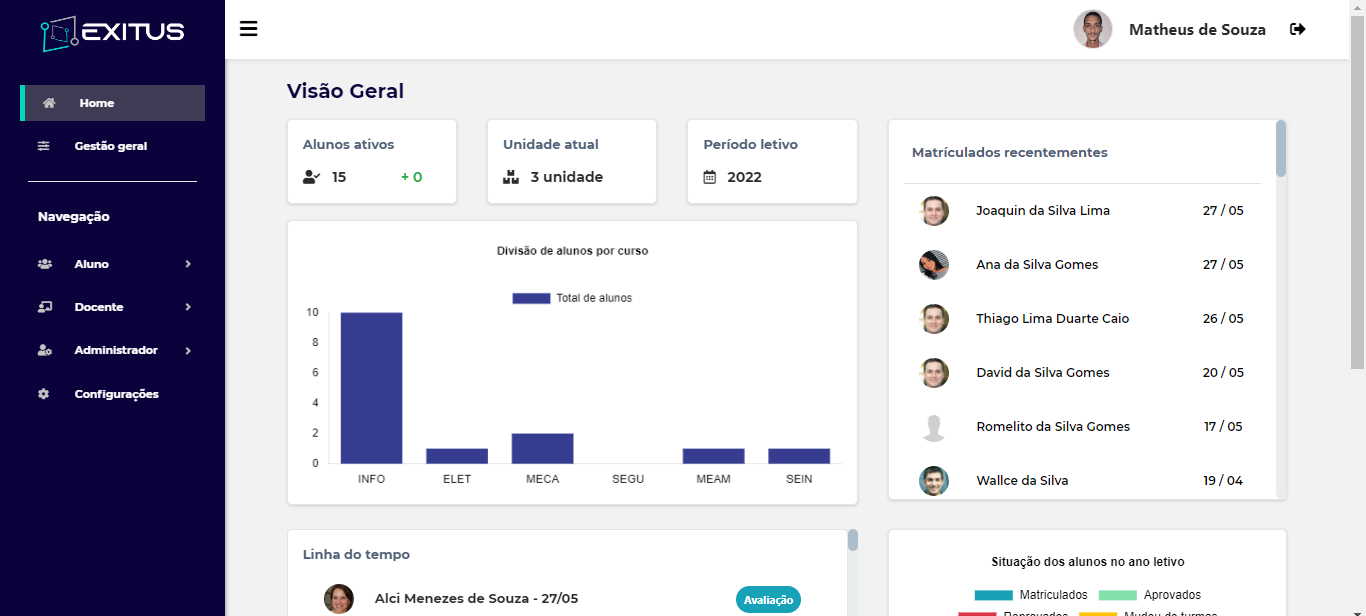
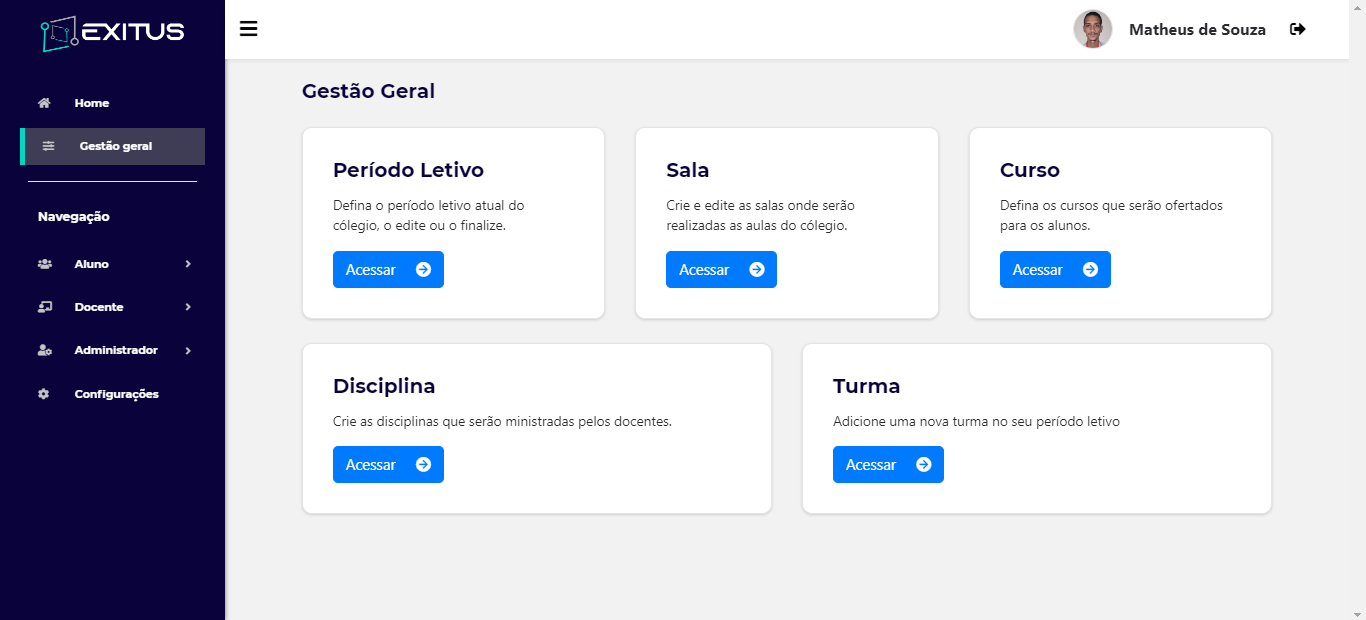

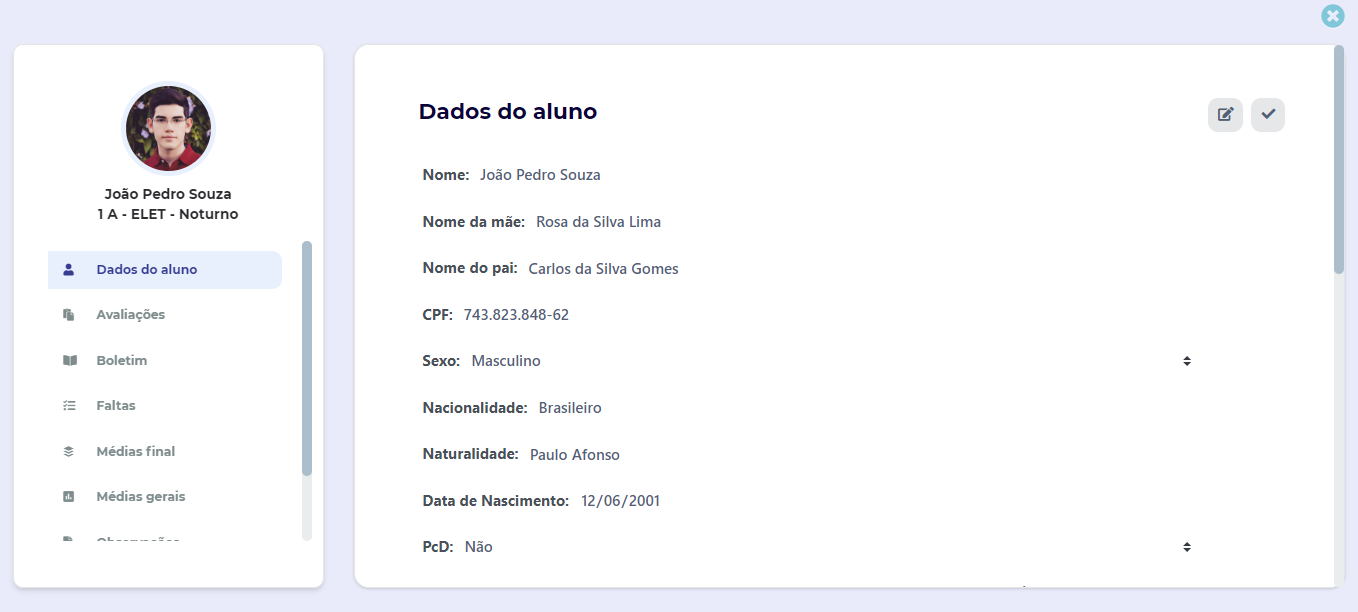
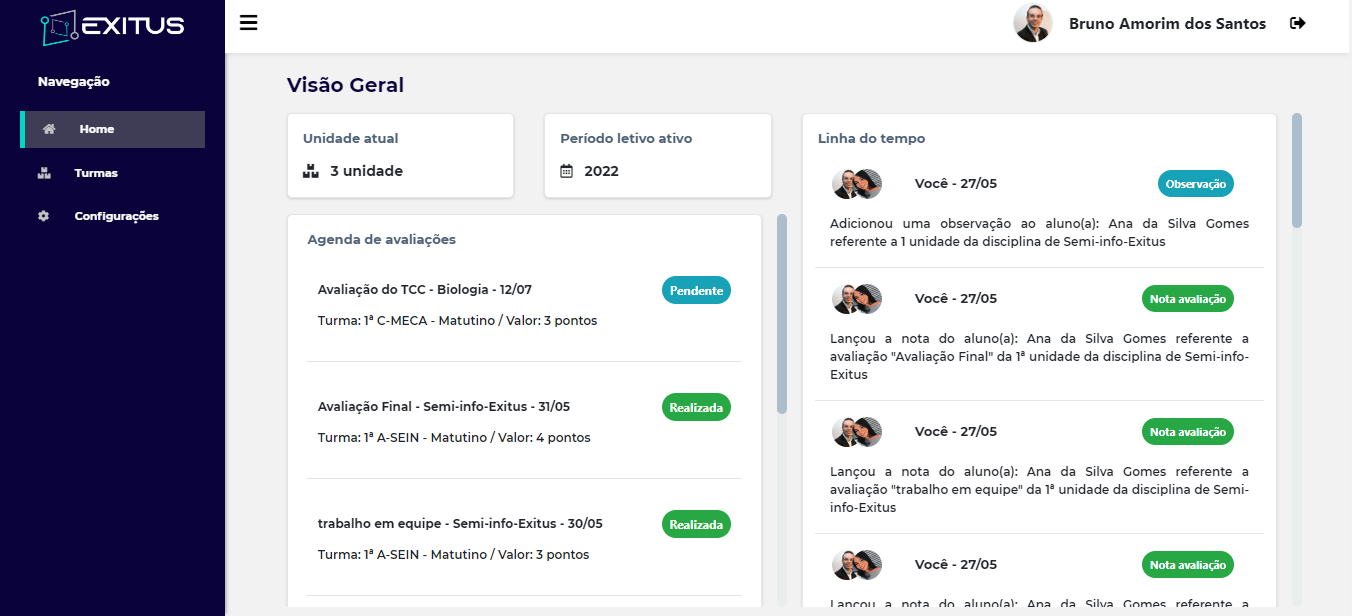

To test the project on your computer, you must first download it from this page. With the project downloaded, the next step is to create the system database in phpMyAdmin, the DB creation command is below:
CREATE DATABASE Exitus ;Note: Remembering that if you want to create the database through Workbench, or use a different name in the DB, you only need to change the pre-definitions of the "Connection.php" file.
After creating the database, it is also necessary to create the tables. To do this, copy the set of code into the database_creation_script.sql file and run it.
With the tables created, it is necessary to add some initial data, to do this, run the codes present in the initial_data_insertion_script.sql file
Now you can access the application through your browser with the url localhost, followed by the port where your web server is running, in the example below, as my XAMPP was on port 8000, the url was as follows:
http://localhost:8000The first portal you must access is the admin portal, where you will configure your school. The username and access code for first access are below:
| User | Access code |
|---|---|
| Standard User | 867532 |
If you want to know how each component of the system works, inside the download folder there is a PDF of our team's TCC documentation, which contains an explanation of each Exitus component.
João Pedro Rodrigues Souza and Matheus de Souza Barbosa