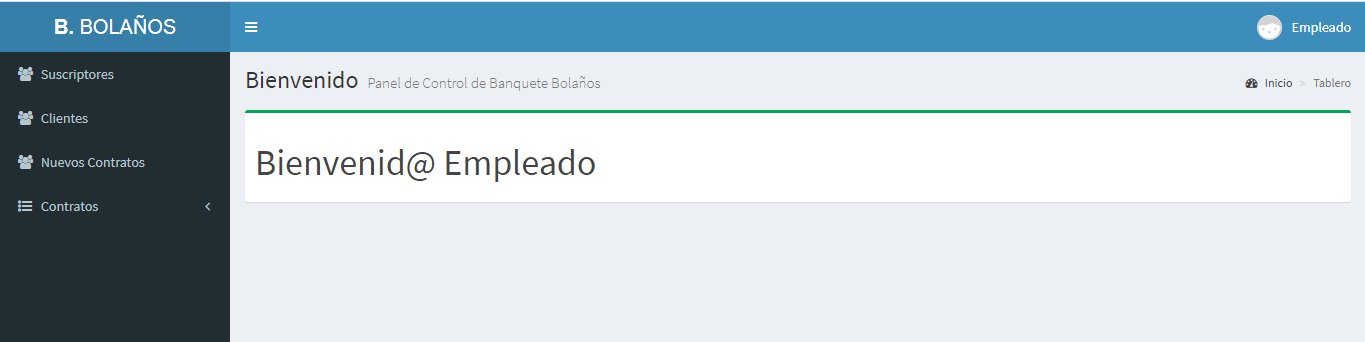Restaurant Sales System
Part 2 is available in the following link, because it weighs over 25 MB it could not be uploaded here (NOTE: Unzip the file and place the "SistemaVentas" folder inside "your-project-folder/SistemaVentas" for it to work correctly): https://drive.google.com/file/d/1_BxyNIZ7RBi7Ojxb8ZQBRHge--sLeuFs/view?usp=sharing
The following project consists of a Website and its Sales system

The website shows the vacancies offered by said restaurants, which can be added from the Sales System. Likewise, the client can contract a new service from the form and if they like, they can subscribe via email to receive offers. and news about the restaurant
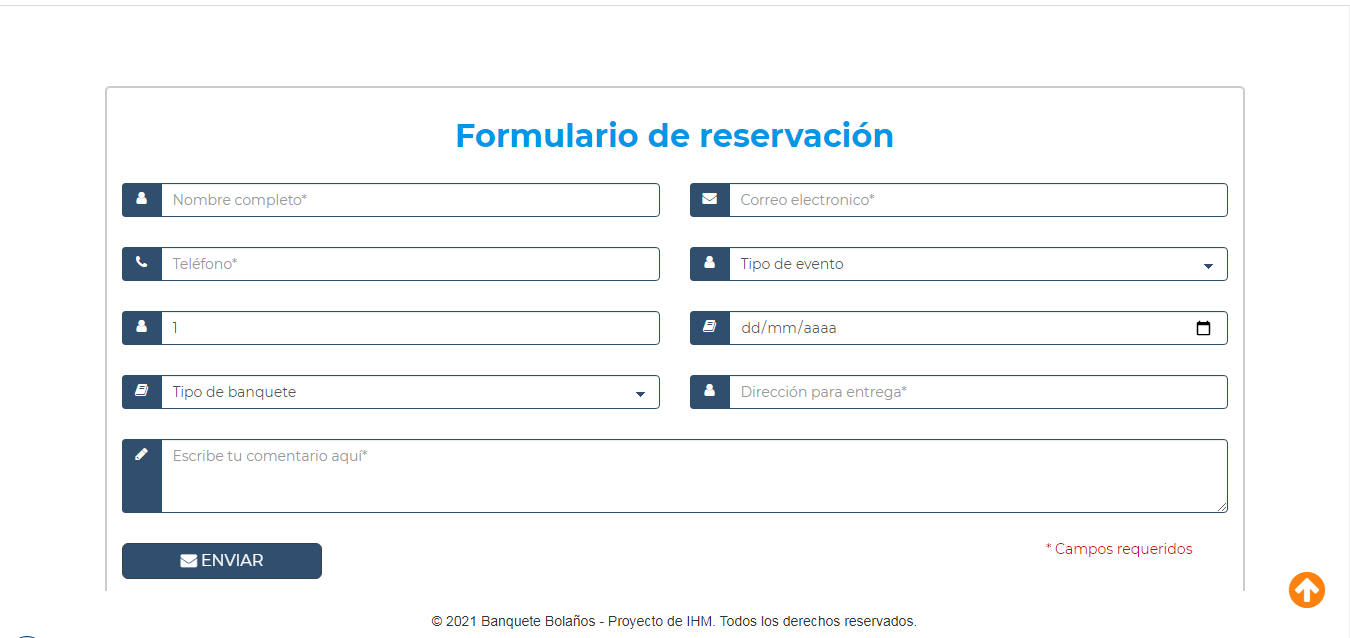
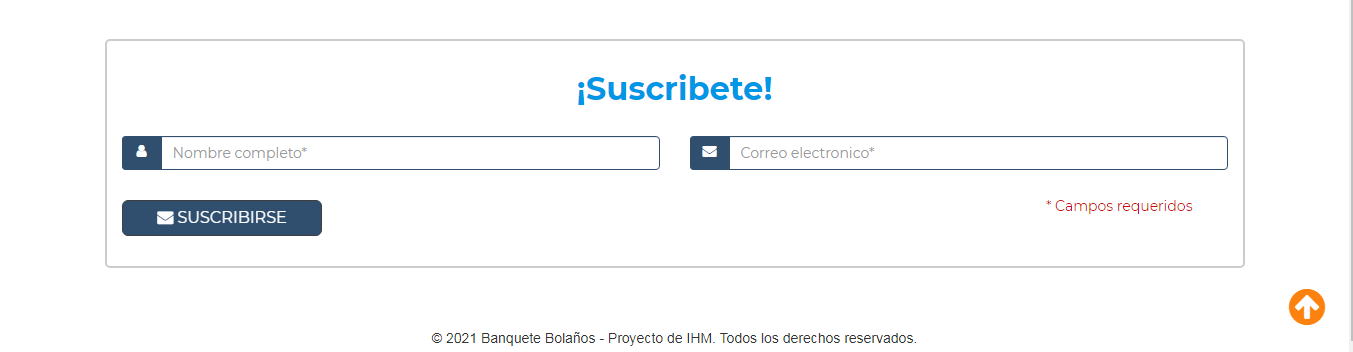
The Sales System will ask for access to enter the main dashboard. NOTE: The password and username is: admin 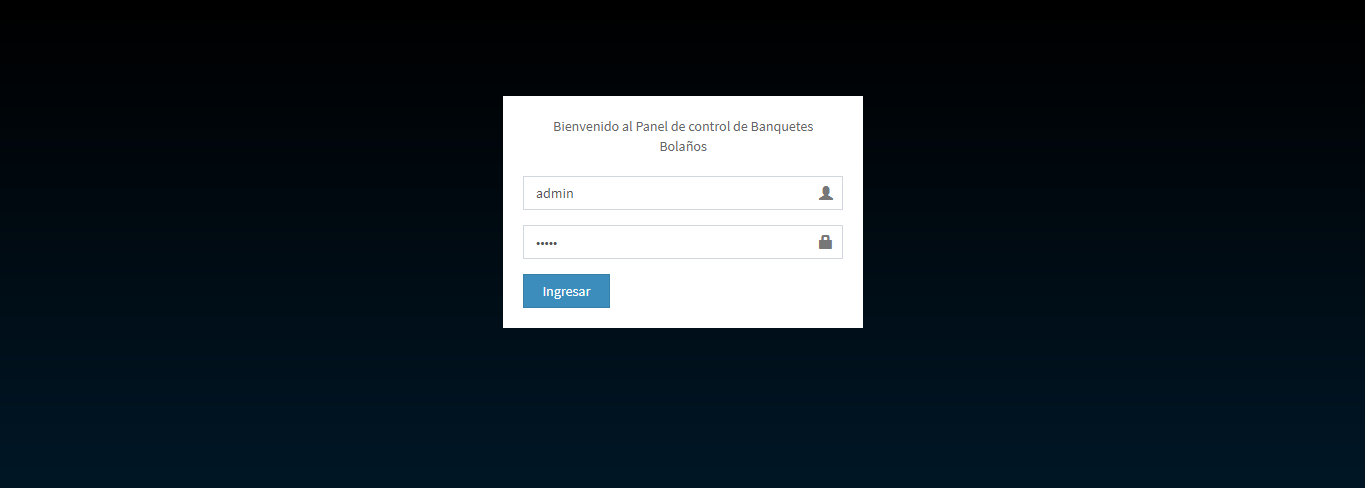
The Dashboard consists of blocks that show detailed information about customers, sales/contracts made, the best-selling dish, which customers have purchased the most services. 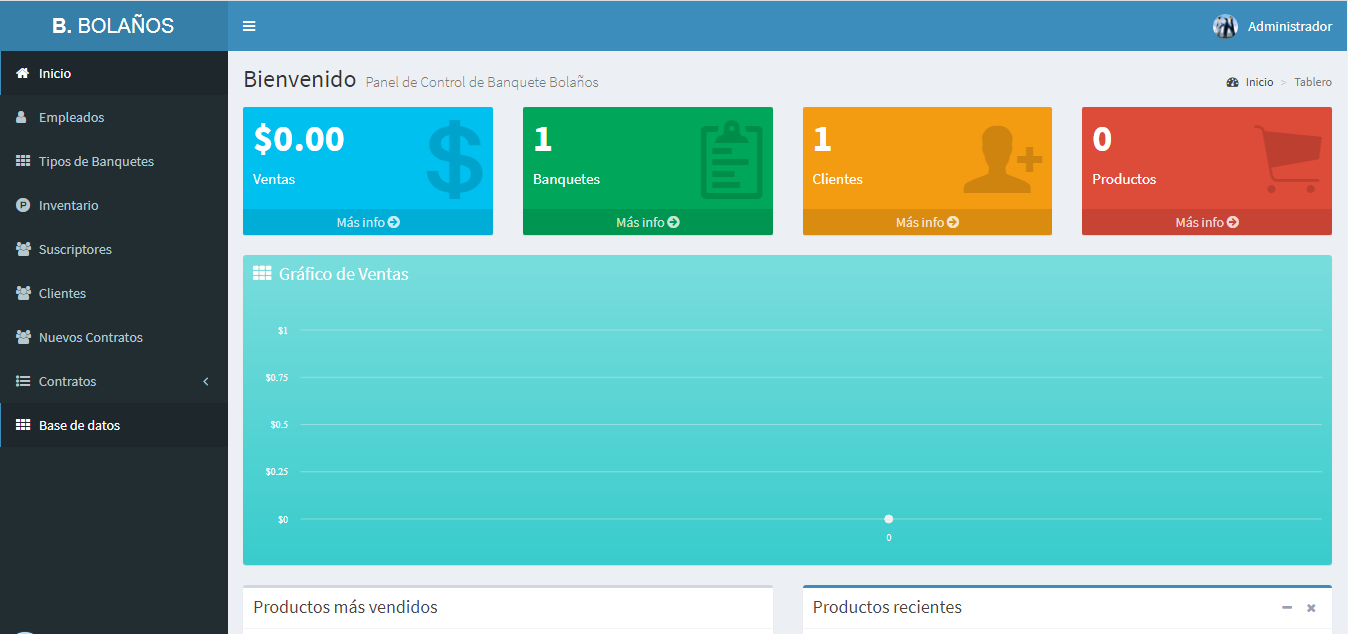
Employees section: New employees can be added, as well as the role of each one 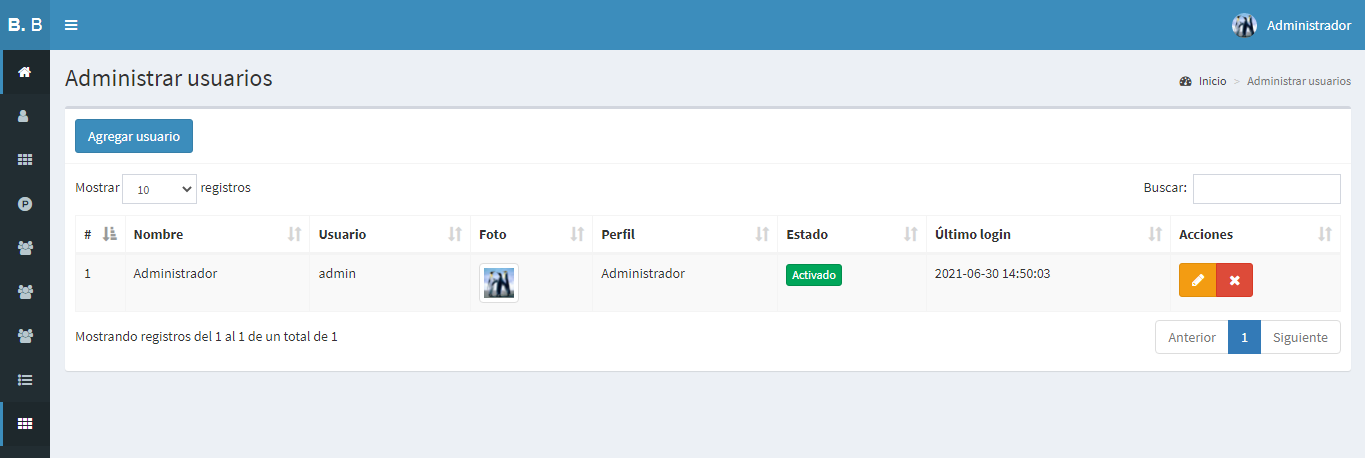
Types of banquets section: Type of banquets offered by the restaurant, these are automatically displayed on the website 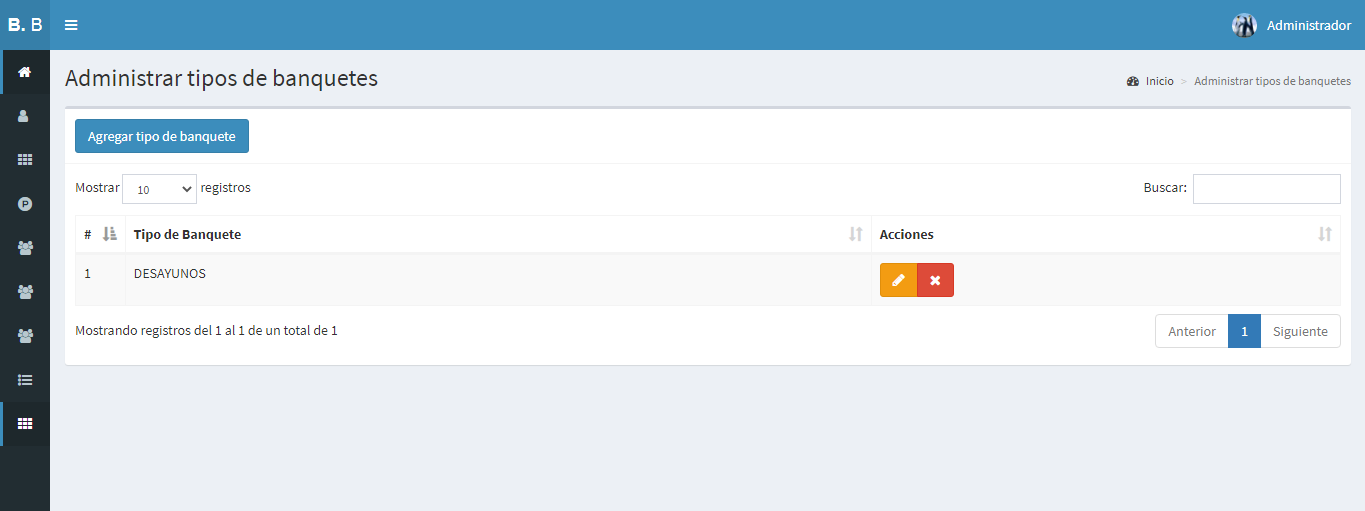
Inventory section: Once the type of banquet has been created, in this section we add the dish that corresponds to that banquet, it will also appear automatically on the web page 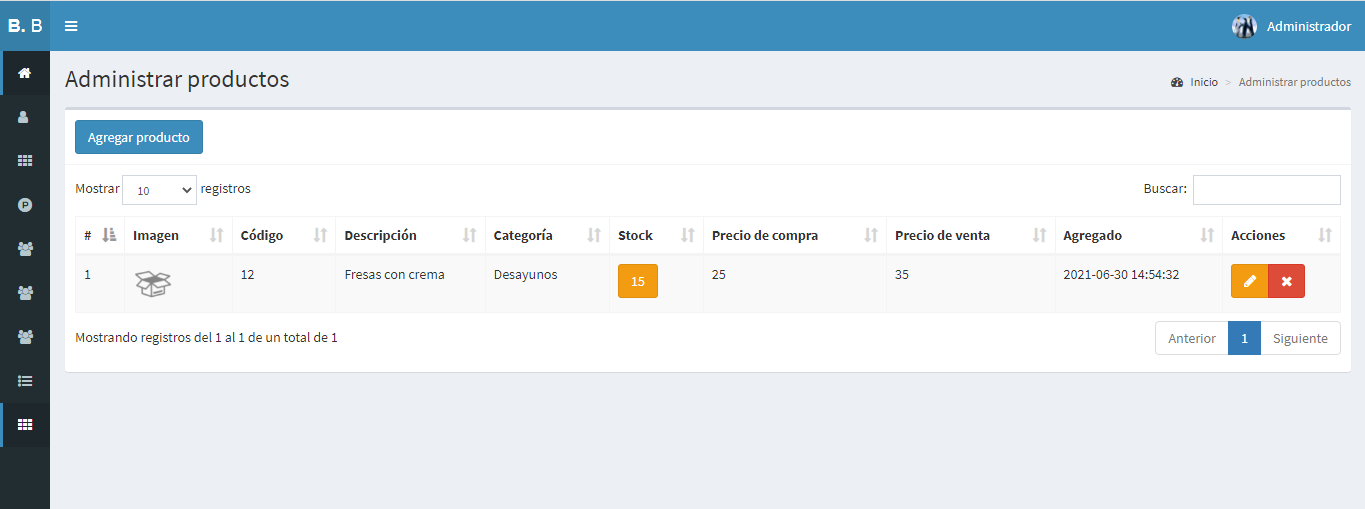
Subscribers section: Shows the data of the clients who want to receive offers, this information is received from the form found on the website 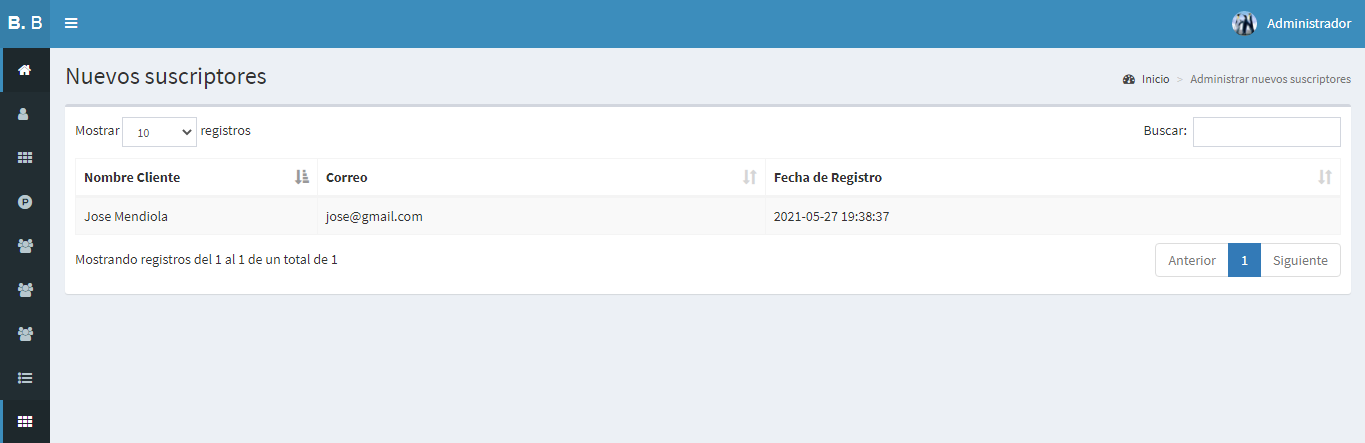
Clients section: Information about the contracts that have been made to clients and the total payable is shown. 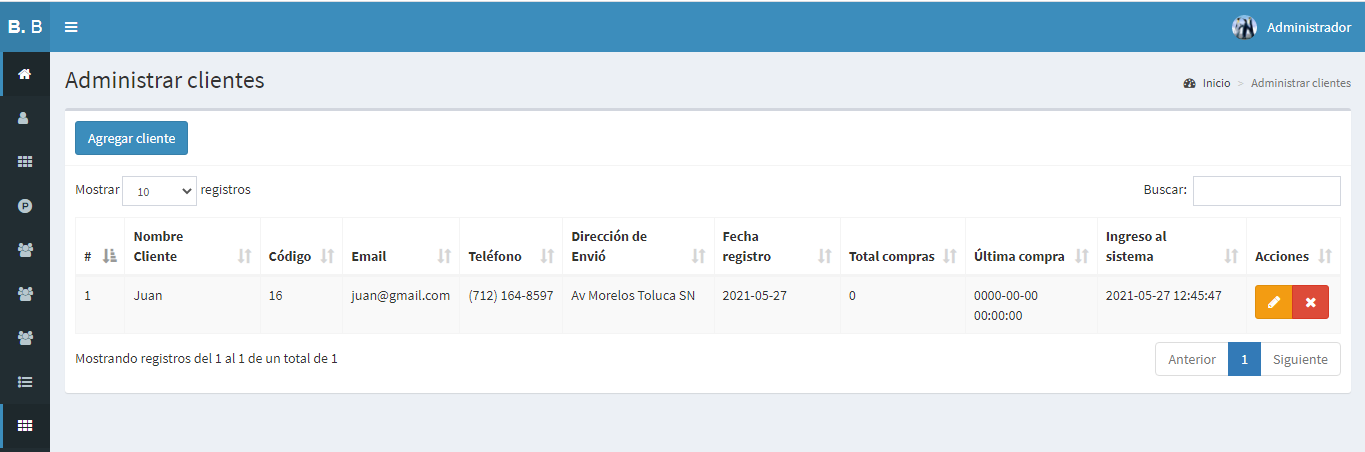
New contracts section: Information is displayed about the requests for new contracts that clients require and the type of banquet required 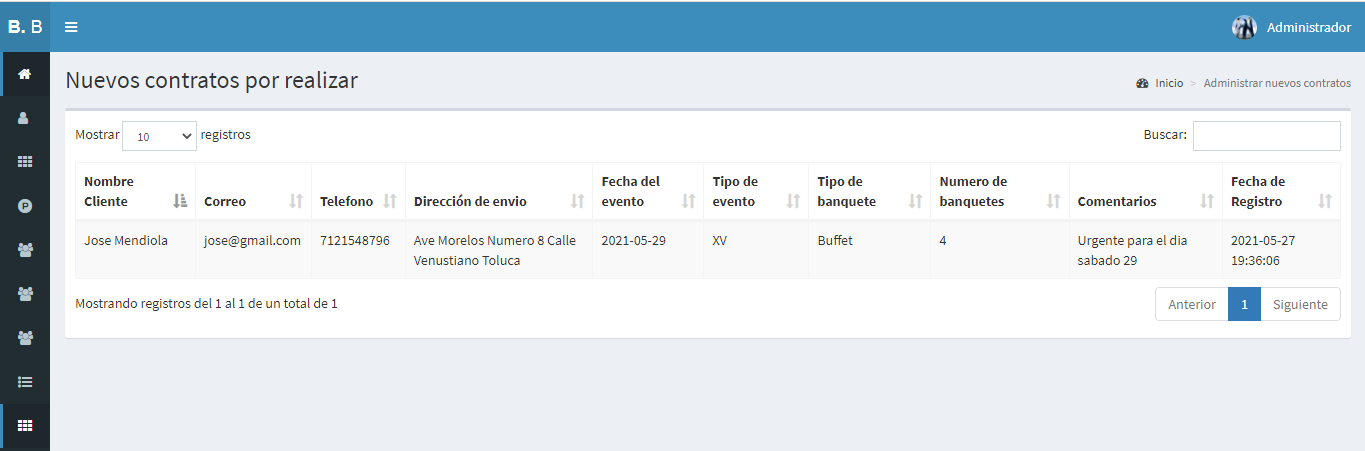
Contract/sales administration section: From here you can generate the client's invoice or ticket if required 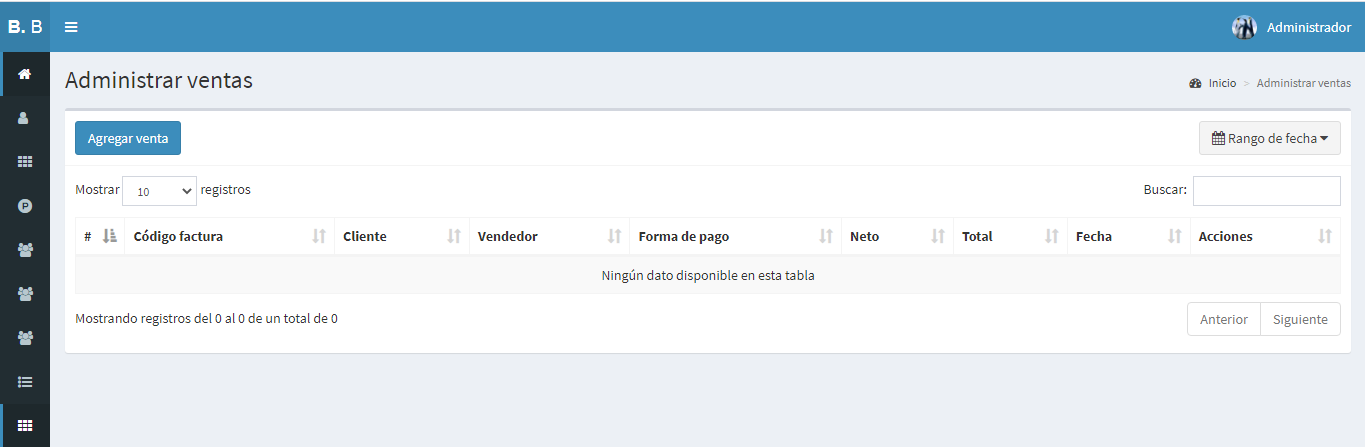
Create contract section: Here you can create the requested contracts, choosing the client who requires the service, the type of banquet requested and the dishes included in that banquet. 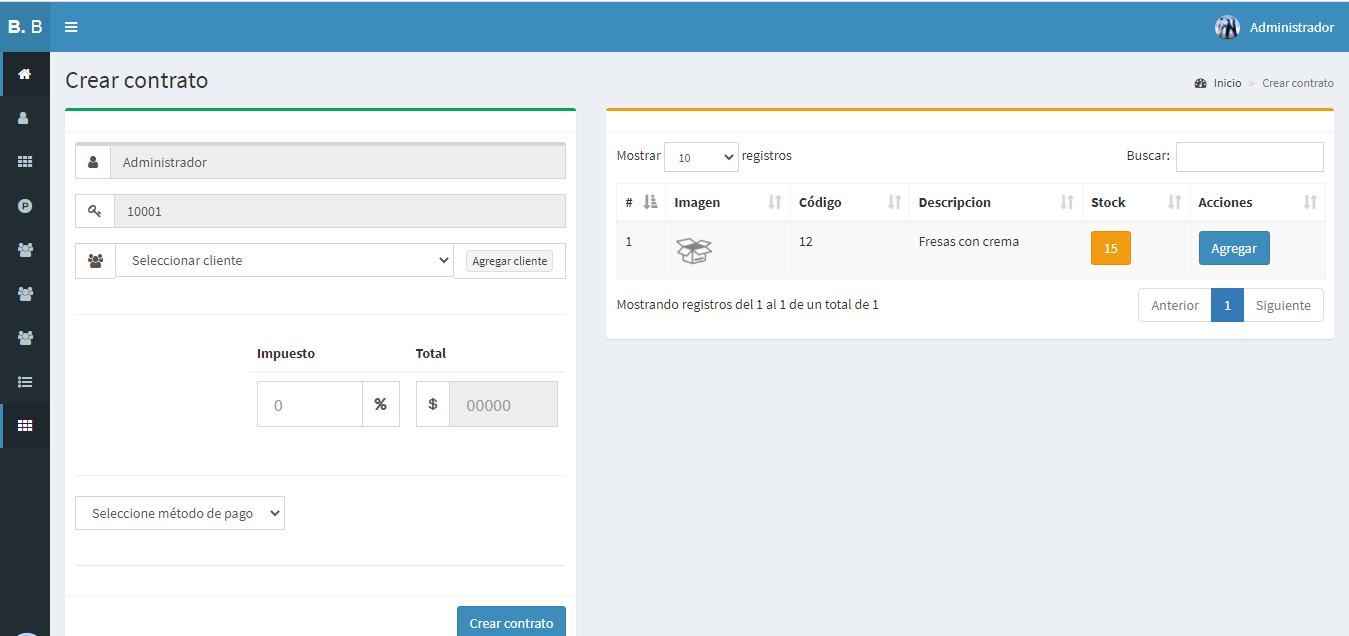
Contract report section: If you require a total report of all contracts and sales made, you can generate it in an Excel file or view it graphically 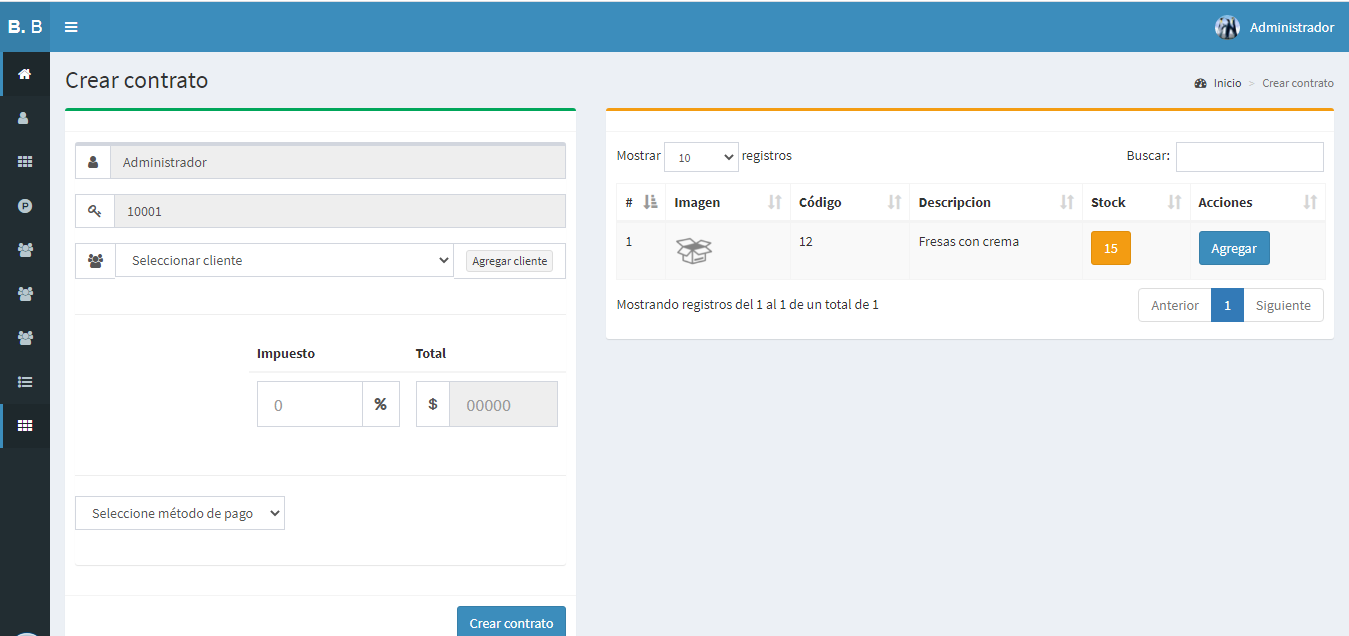
THE SALES SYSTEM MANAGES SESSIONS WITH PHP TO DETERMINE WHICH INTERFACE TO SHOW IF YOU ARE AN ADMINISTRATOR OR EMPLOYEE OR A SPECIAL CASE. As well as managing the login if you open another page or from another computer or if you want to access directly using the URL 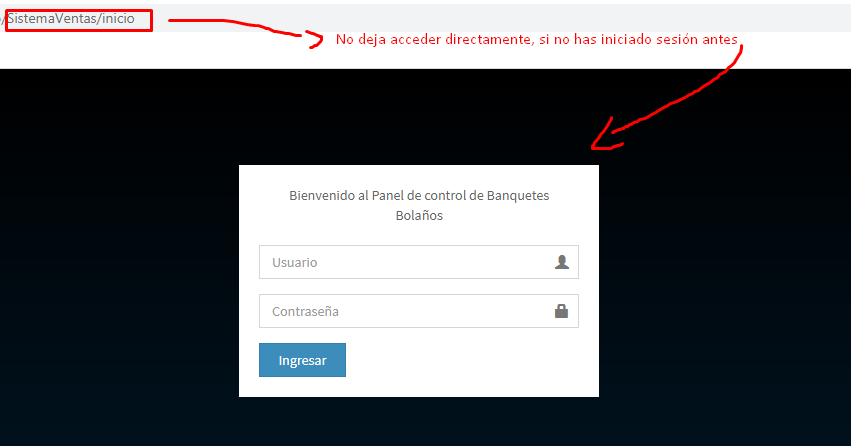
The above was shown on the side of the Administrator interface, now the EMPLOYEE interface is shown. NOTE: When you have created a new employee, DO NOT FORGET to activate it by clicking on the DISABLED button, which will change to ENABLED