MedicalRocket
Overview:
This user-friendly system tackles the challenge of managing diverse hospital data by centralizing information and empowering stakeholders with intuitive access.
Key Features & Objectives
- Efficient Administration Management: Streamline the management of employees and patients, enhancing administrative efficiency.
- Unified Medical Records: Grant patients and authorized personnel secure access to comprehensive medical data.
- Medicine Inventory Tracking: Keep precise track of medicines sold by the hospital store, ensuring accurate inventory management.
Project Execution
- Data Collection and Entity Identification: Identified entities and relationships, documented in the ER-Data requirements sheet.
- Conceptual and Logical Model Design: Developed using draw.io to visualize the relationships.
Conceptual Model:
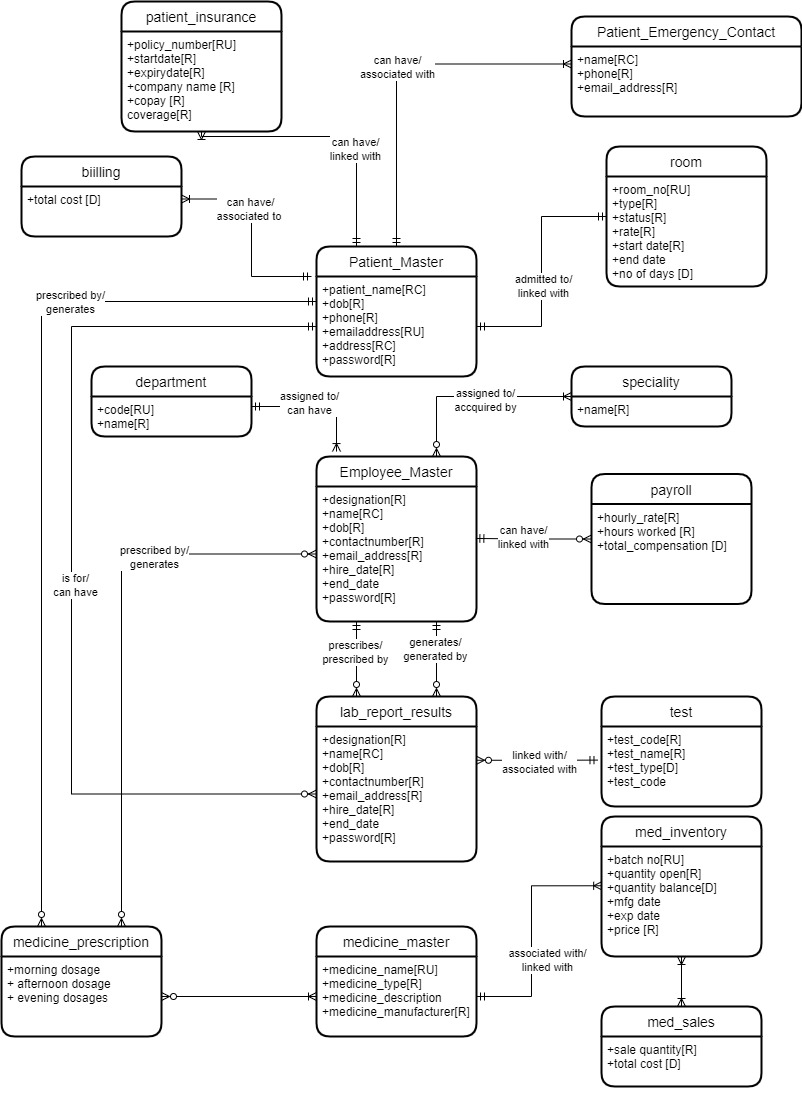
Logical Model:
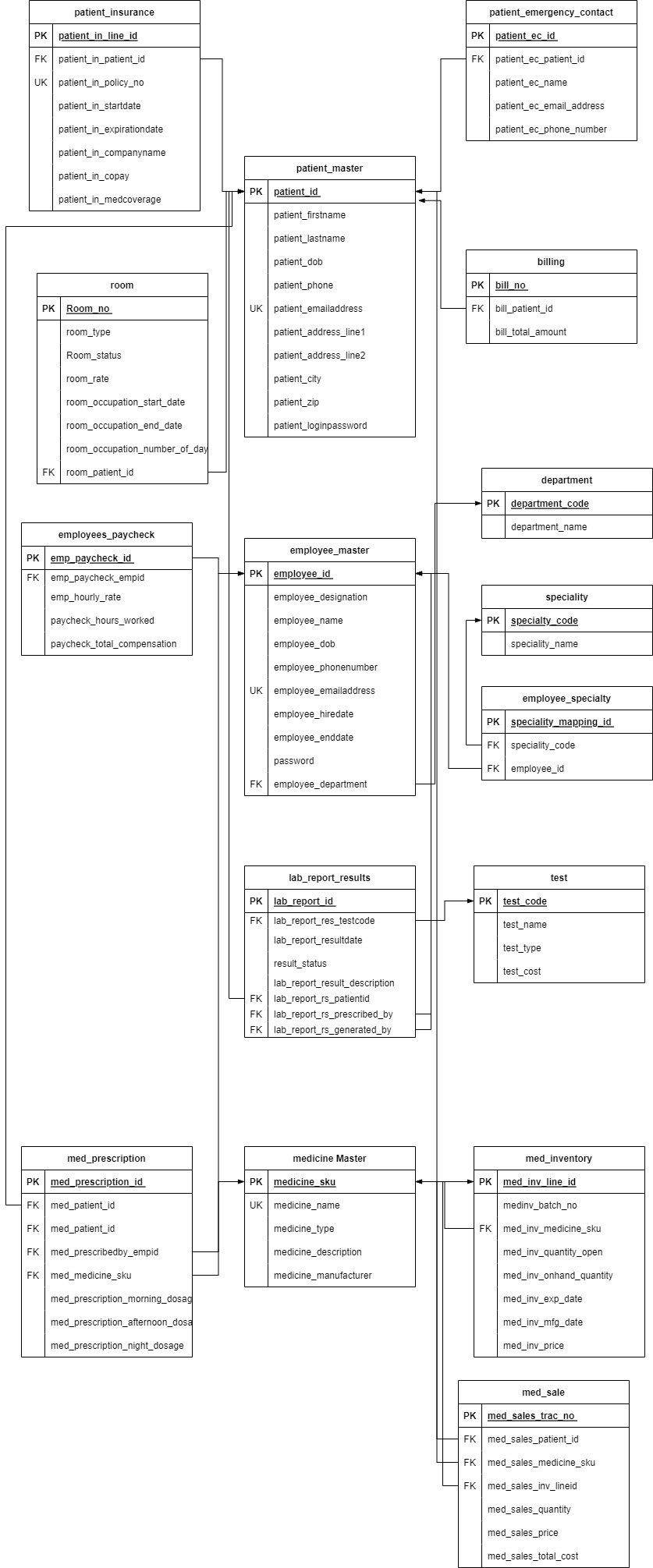
- Database Implementation: Executed SQL scripts based on the designed models to create the database structure.
- User Interface Creation: Utilized Microsoft PowerApps to create a flexible and user-friendly interface. For a detailed visual representation of the proposed application screens, please refer to the attached 'medical_rocket_screens.pdf' file.
Implemented User Stories
User Story 1: Doctor Prescribing Lab Tests
Using Power Apps, we created a user story allowing doctors to prescribe lab tests. Here's the process:
- Doctor Login: After logging in with their credentials, the doctor navigates to the employee section.
- Patient List Display: The doctor views a list of patients and selects a patient to prescribe tests.
- Test Prescription: The doctor prescribes necessary tests from the patient's profile.
- Procedure Invocation: Upon form submission, a procedure is triggered via Microsoft Automate Flow, supporting the prescription process.
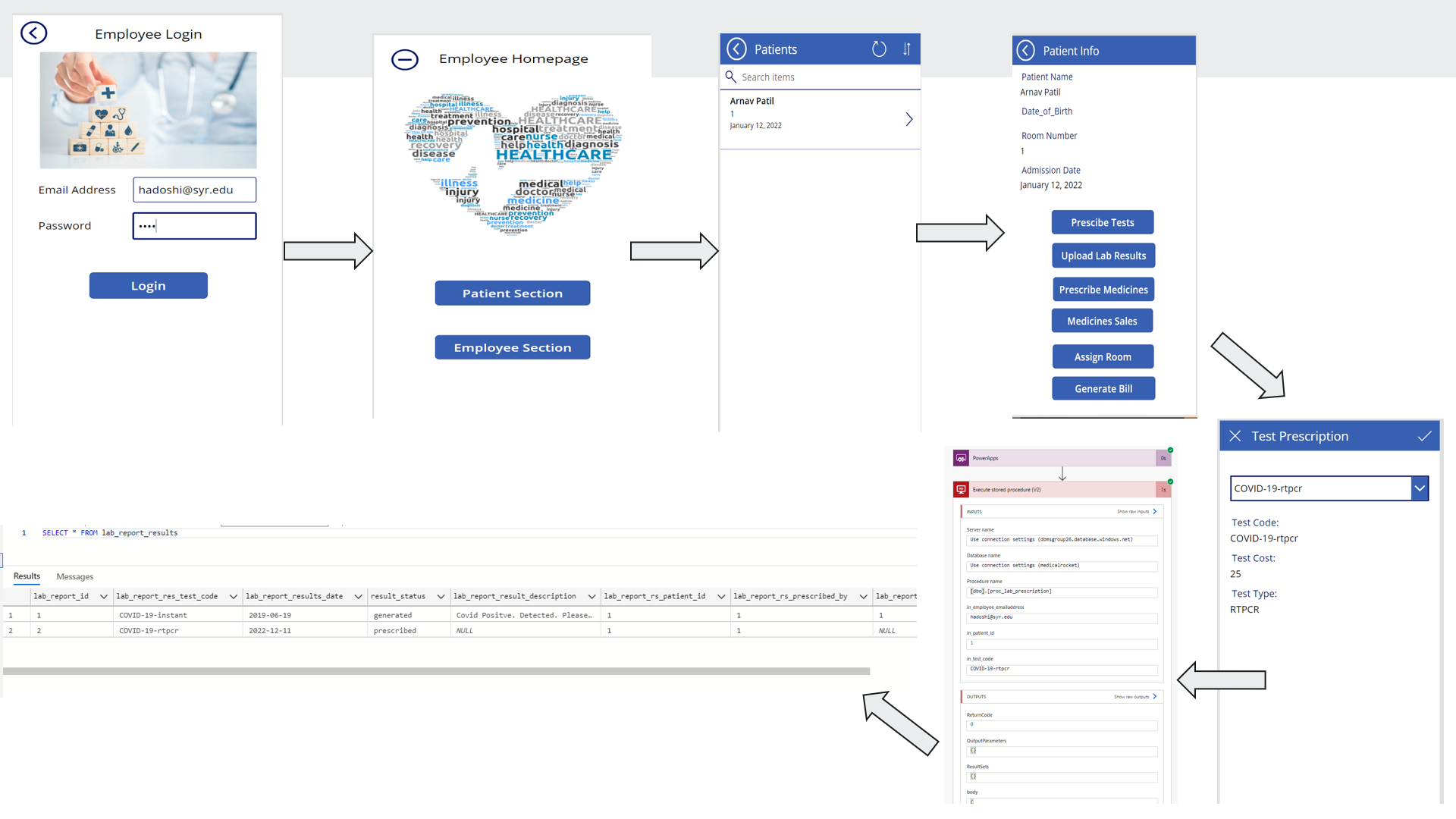
User Story 2: Lab Technician Generating Lab Results
For lab technicians to generate lab results, we crafted a user story within Power Apps along with relevant procedures:
- Lab Technician Login: The lab technician accesses the employee section after authentication.
- Patient Test List: A list of patients prescribed tests by doctors is displayed.
- Result Generation: The lab technician accesses patient test details and generates test results.
- Procedure Execution: Similar to the doctor's scenario, submitting the form triggers a procedure via Microsoft Automate Flow, enabling result generation.
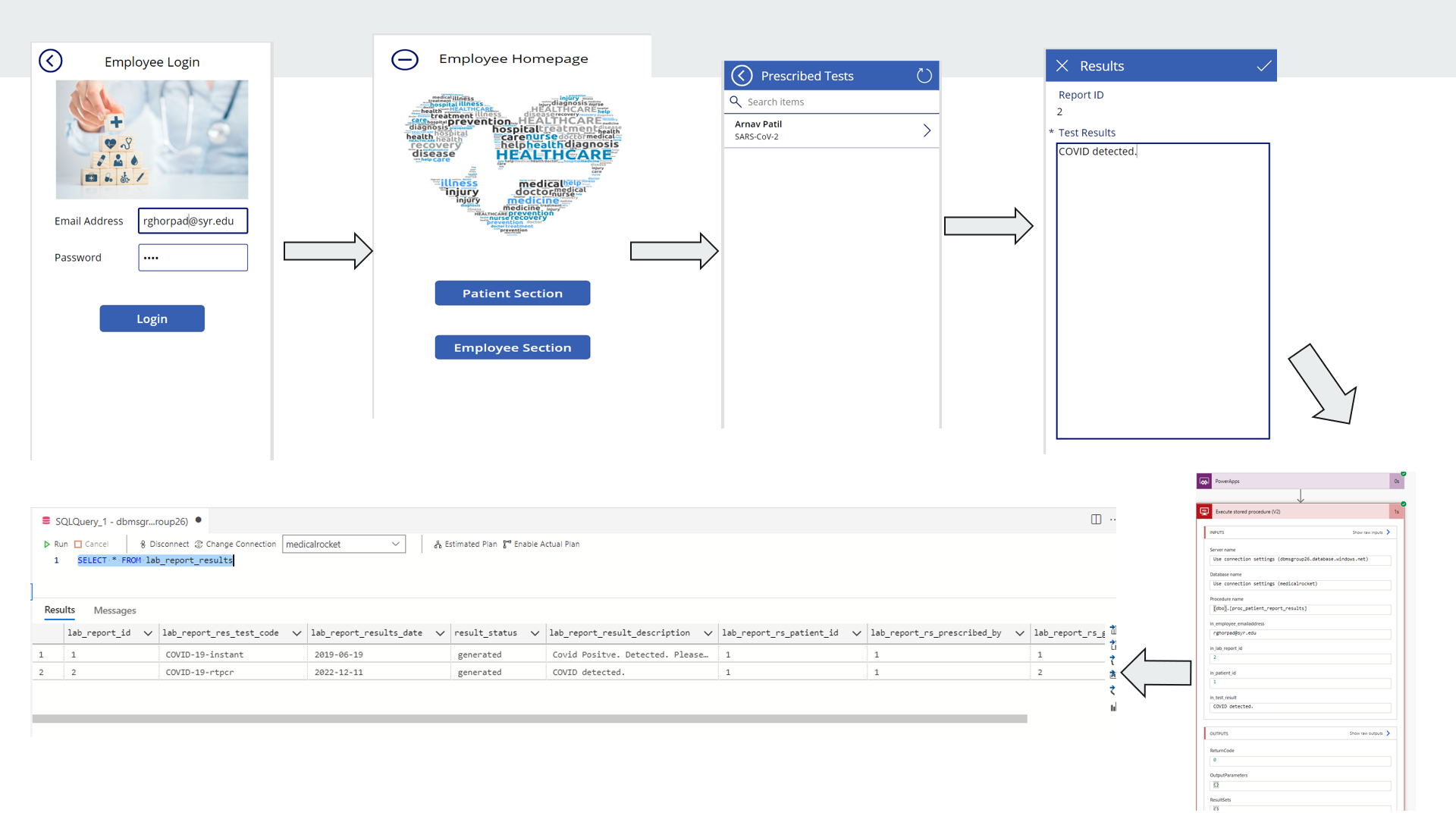
User Story 3: Patient Viewing Lab Results
Patients can conveniently view their lab results through Power Apps, supported by a created view:
- Patient Login: Patients log in using their credentials, accessing the patient section.
- Result Display: Patients view the results of lab tests prescribed by doctors from their profiles.
- Accessibility: Lab results are displayed for the patient's perusal.
- Automate Flow Trigger: Upon form submission, a process facilitated by Microsoft Automate Flow allows access to the desired lab results.
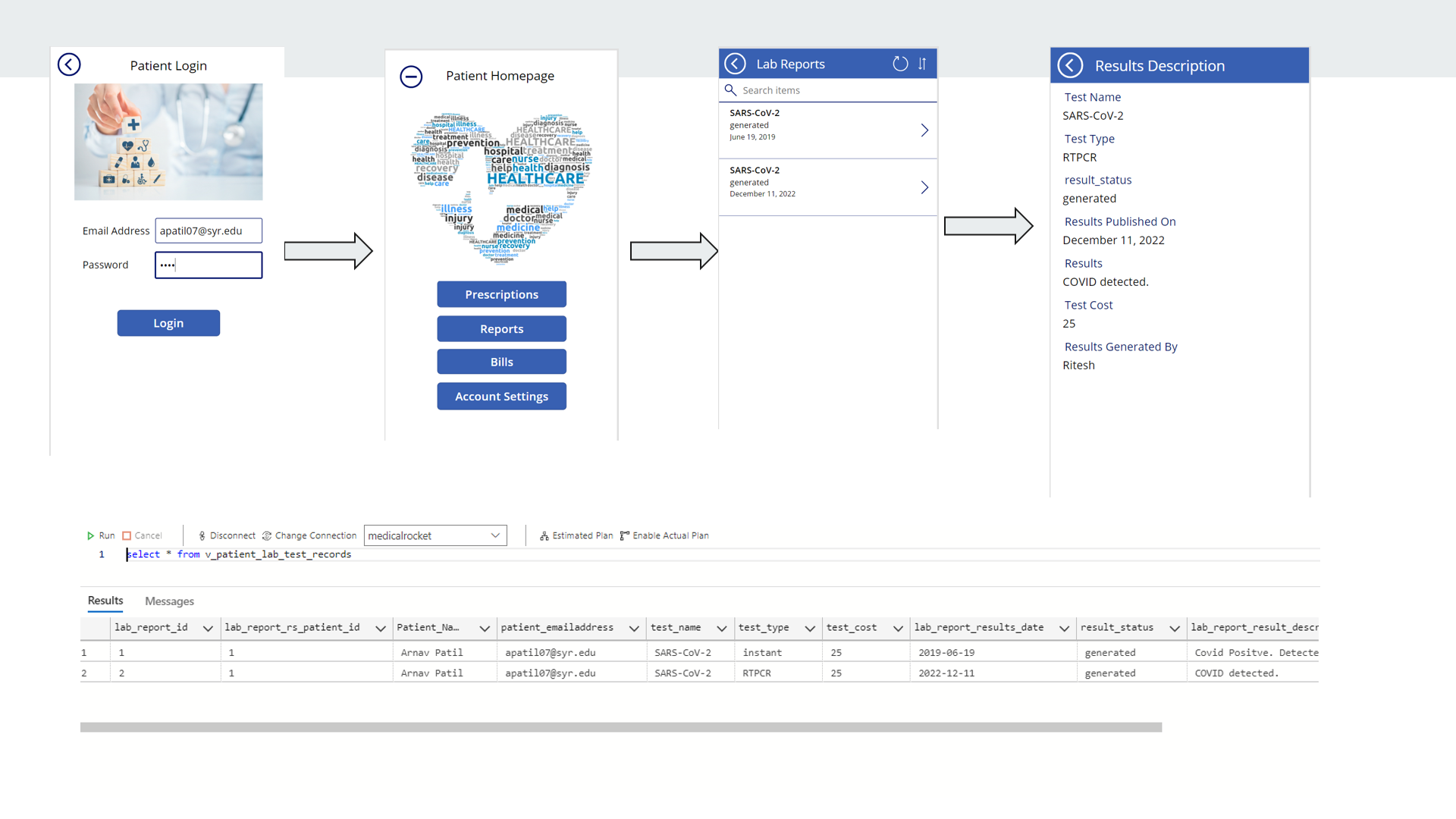
Assumptions
- Universal Insurance Coverage: All patients admitted to the hospital are assumed to possess comprehensive insurance coverage, ensuring comprehensive medical support.
- Medication Procurement: We have assumed that all prescribed medications are exclusively sourced from the hospital's store. This ensures consistent and controlled access to medicines for patient treatment.
Execution Flow for DBMS Files:
- Table Creation Script: Run Table_Creation_Script.sql to generate the database structure.
- Data Logic Scripts: Execute Data_Logic_scripts.sql to implement data logic and functionalities.
- Values Insertion Scripts: Use Values_Insert_Scripts.sql to populate the database with initial or sample data values.