el upload sortable
1.0.0
Element UI photo wall adds drag adjustment order function
TypeScript version
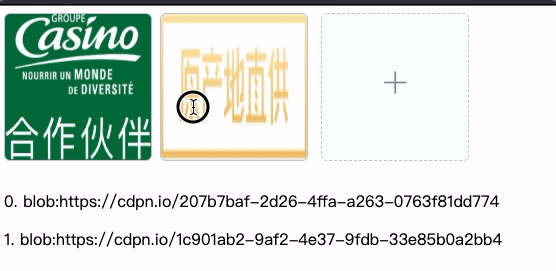
npm i -S el-upload-sortable
import ElUploadSortable from "el-upload-sortable" ;
export default {
components : {
ElUploadSortable
} ,
methods : {
picUpdate ( list ) {
// this.myList = list
}
}
} < template >
< el-upload-sortable @change =" picUpdate " > </ el-upload-sortable >
</ template > If you are using TypeScript, please directly copy node_modules/el-upload-sortable/src/index.ts.vue to your own component directory for development.
You need to handle it yourself
import { Component , Vue } from "vue-property-decorator" ;
import ElUploadSortable from "../../../node_modules/el-upload-sortable/src/index.ts.vue" ; // 这里的路径结合实际情况
@ Component ( {
components : {
ElUploadSortable
}
} ) | property | illustrate | type | default value |
|---|---|---|---|
| max | Maximum number of images that can be uploaded | number | 15 |
| action | API address for uploading images | string | https://jsonplaceholder.typicode.com/posts/ |
| list | Initial image list (optional) | array | [] |
| multiple | Whether to multiple-select (optional) | boolean | false |
| param | The field corresponding to the image link in the result returned by the upload interface (optional). If the result returned by the interface is {url: 'xxx'}, the value passed is "url". If the result returned by the interface is {result:{url:'xxx' }}, then the passed value should be "result.url", and so on. | string | "" |
| property | illustrate | callback parameters |
|---|---|---|
| change | Events when photo wall data is updated | (imageList) |