Lato is a Rails engine used to develop modular admin panels. This is the module used to initialize the admin panel. The complete documentation is inside the application panel, so you must install it before.
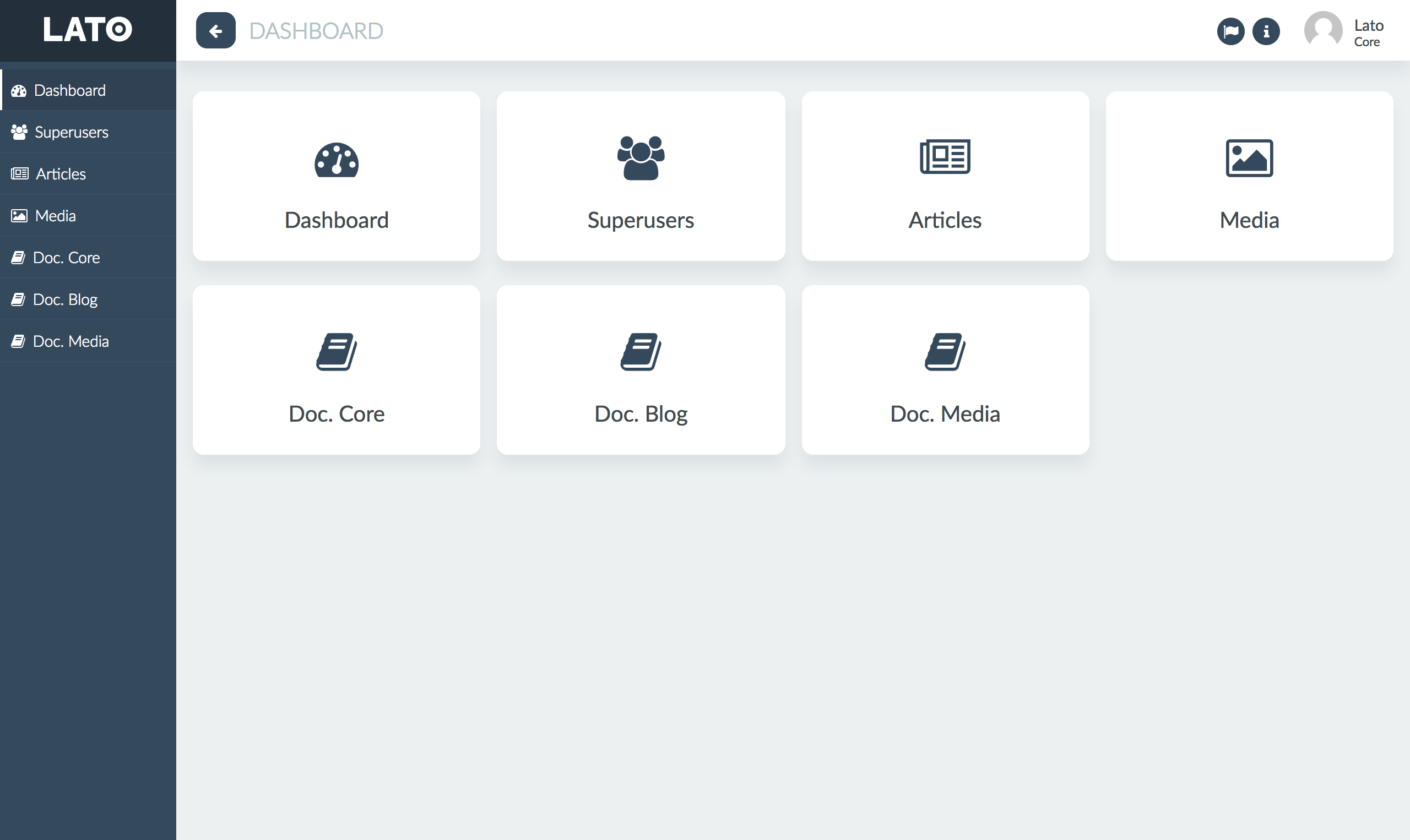
Lato core: The core module used to initialize the panel.
Lato media: A module used to manage attachments and media files.
Lato blog: A module to manage blog contents.
Add the lato_core gem on your Gemfile
gem 'lato_core'
Install the gem
bundle install
Copy the migrations
rails lato_core:install:migrations
Exec migrations
bundle exec rake db:migrate
Now you can start the server and go to the relative url /lato/core
Lato has some commands that can be used to generate files and configurations.
Inside the Lato admin panel there is a specific list of all command line commands that can be used to work with a lato project.
rails lato:load_configs
This command should create a list of lato_*.yml files inside config/lato containing settings and configuration of every module.
rails lato:load_languages
This command should create a list of lato_*_lang.yml files inside config/lato containing strings that can be replaced for every lato module.
rails generate lato_core:initializer
This command should create some files that helps you to start to develop with lato.
rails generate lato_core:scaffold ModelName