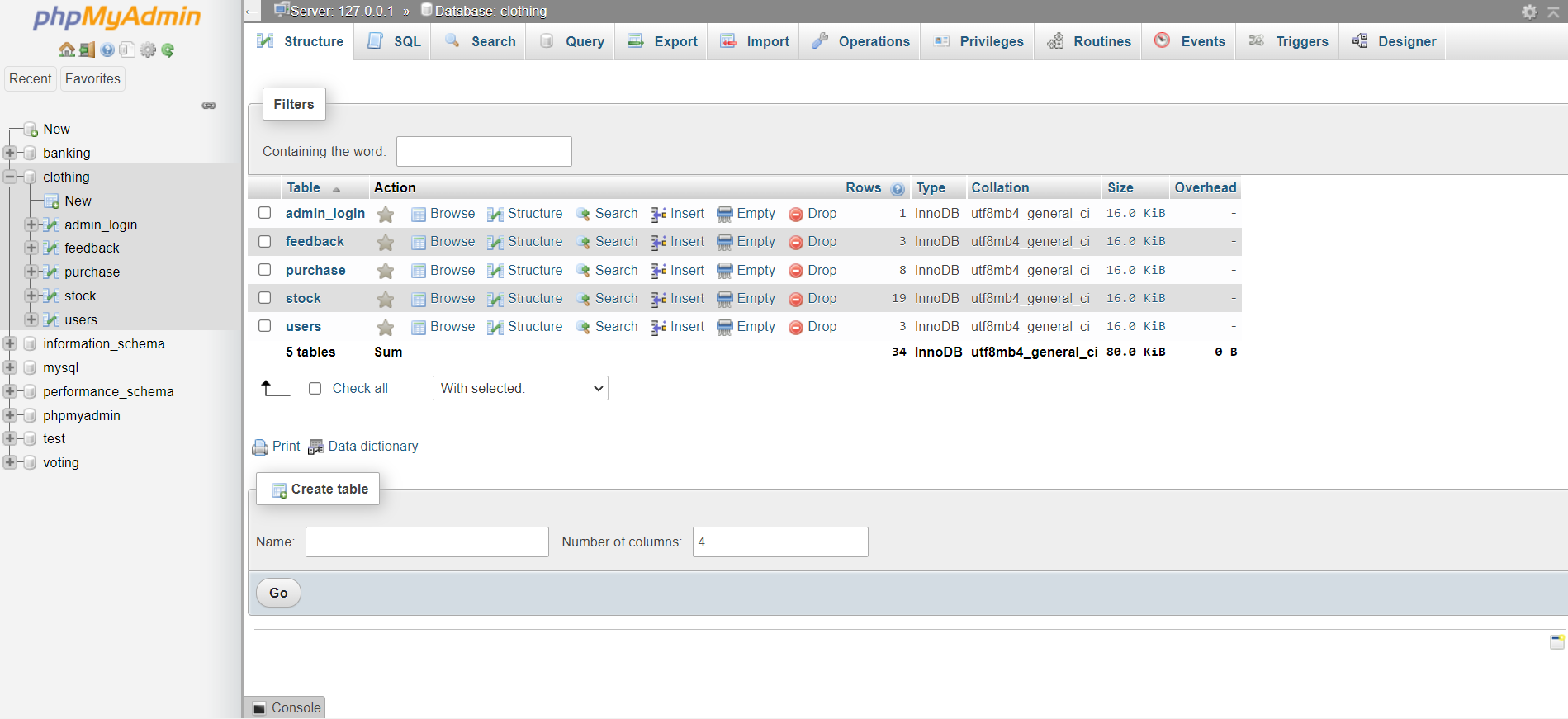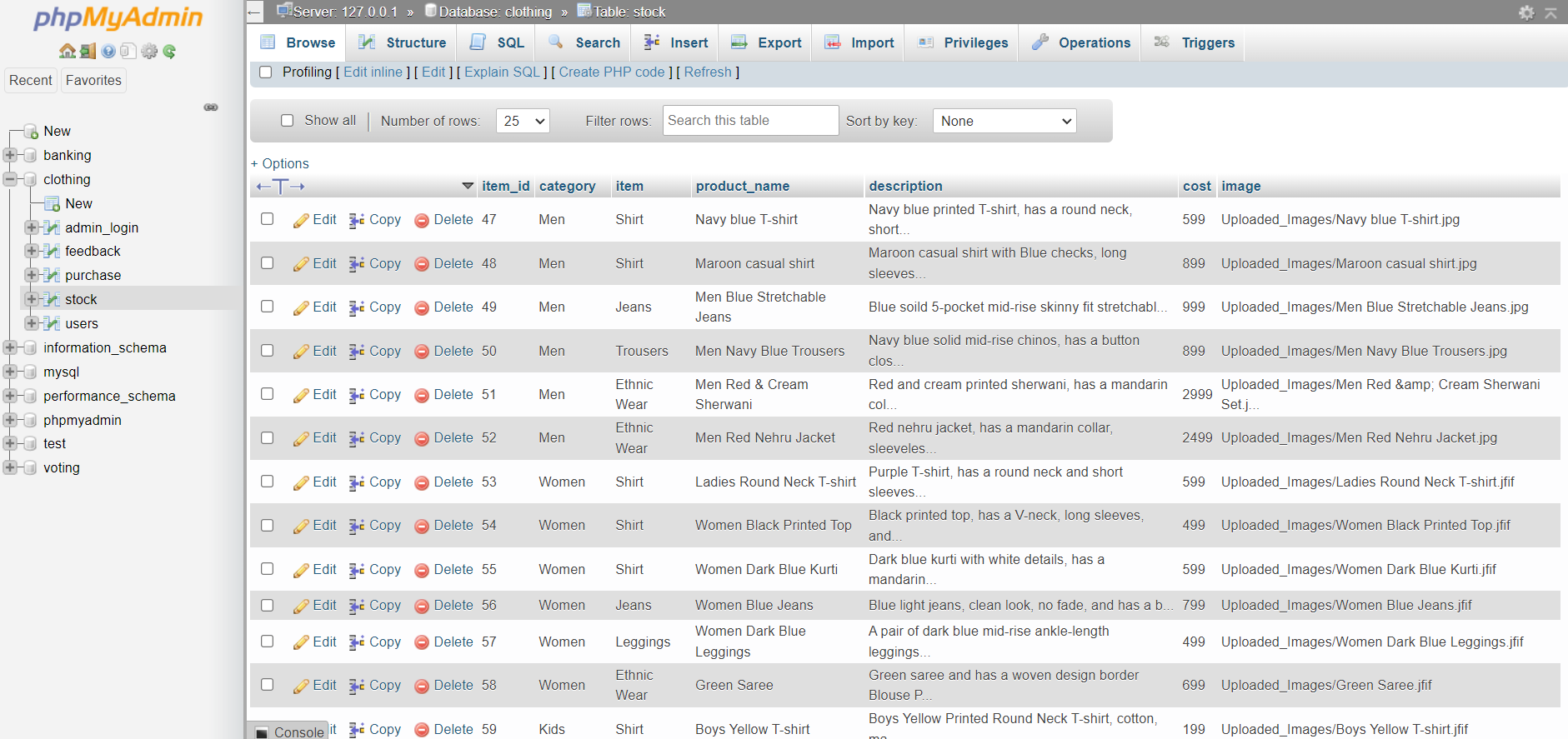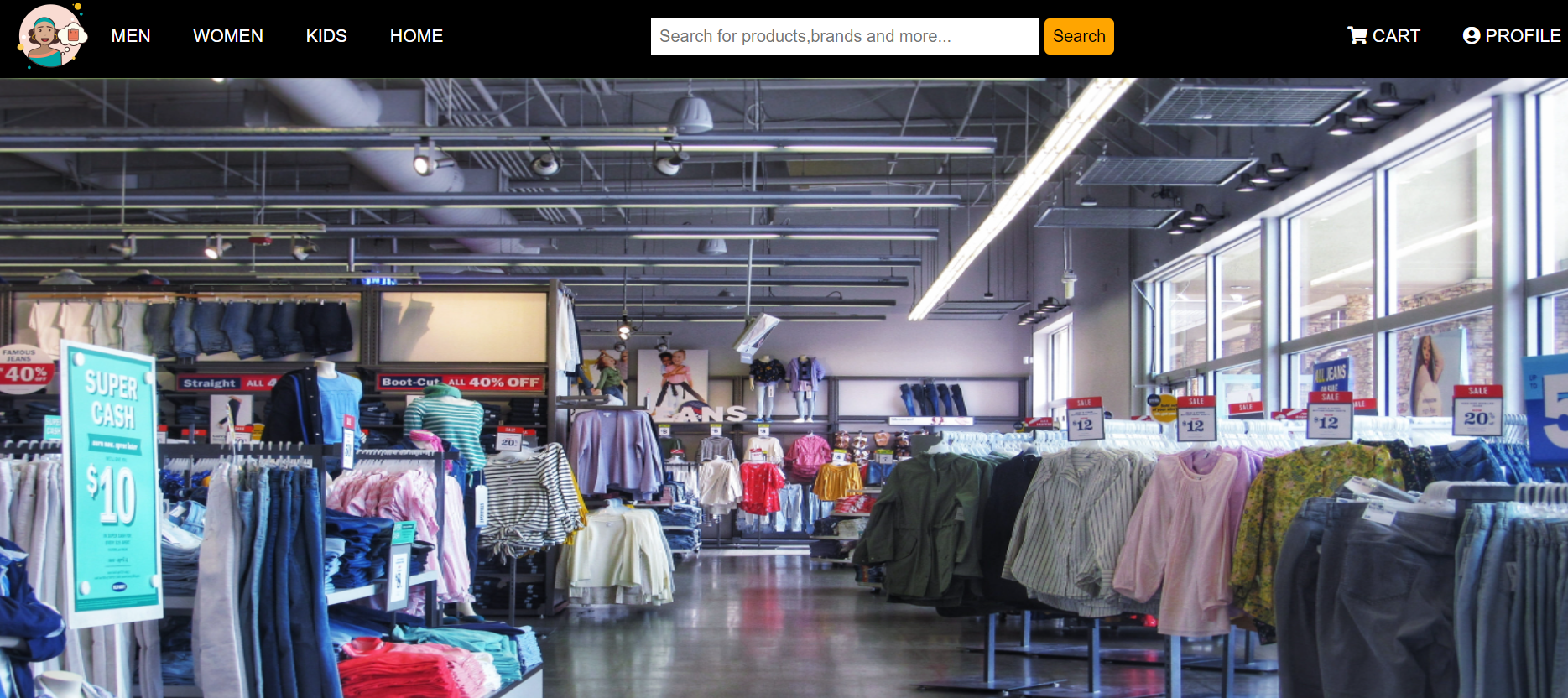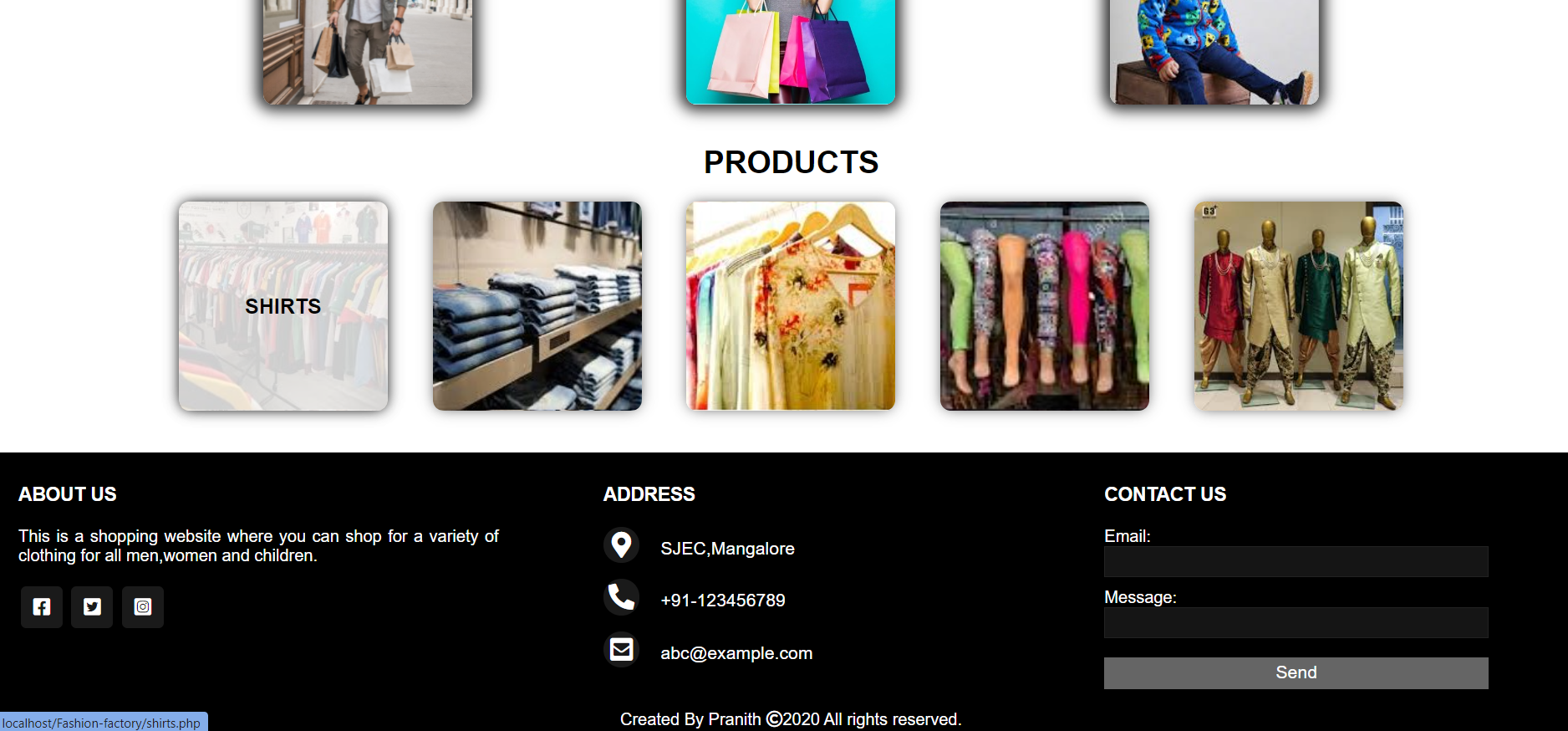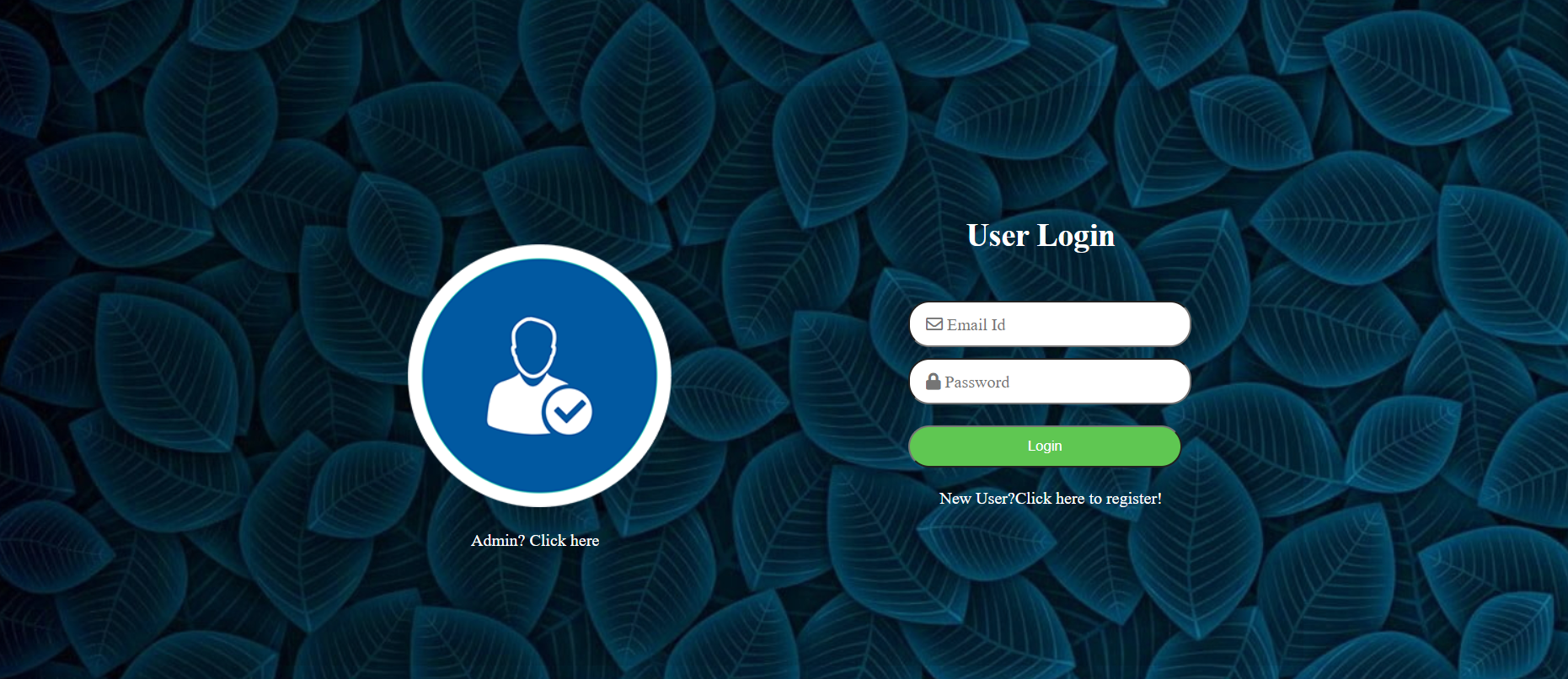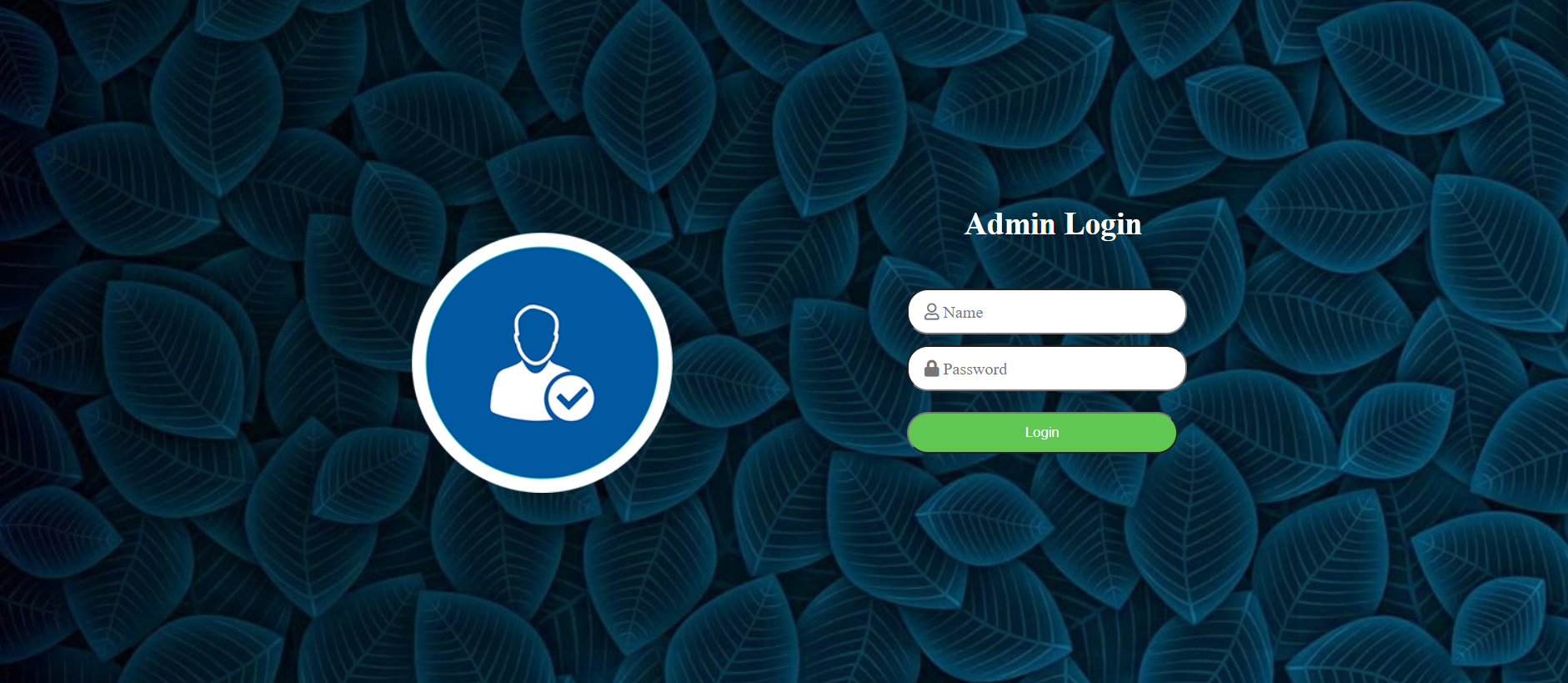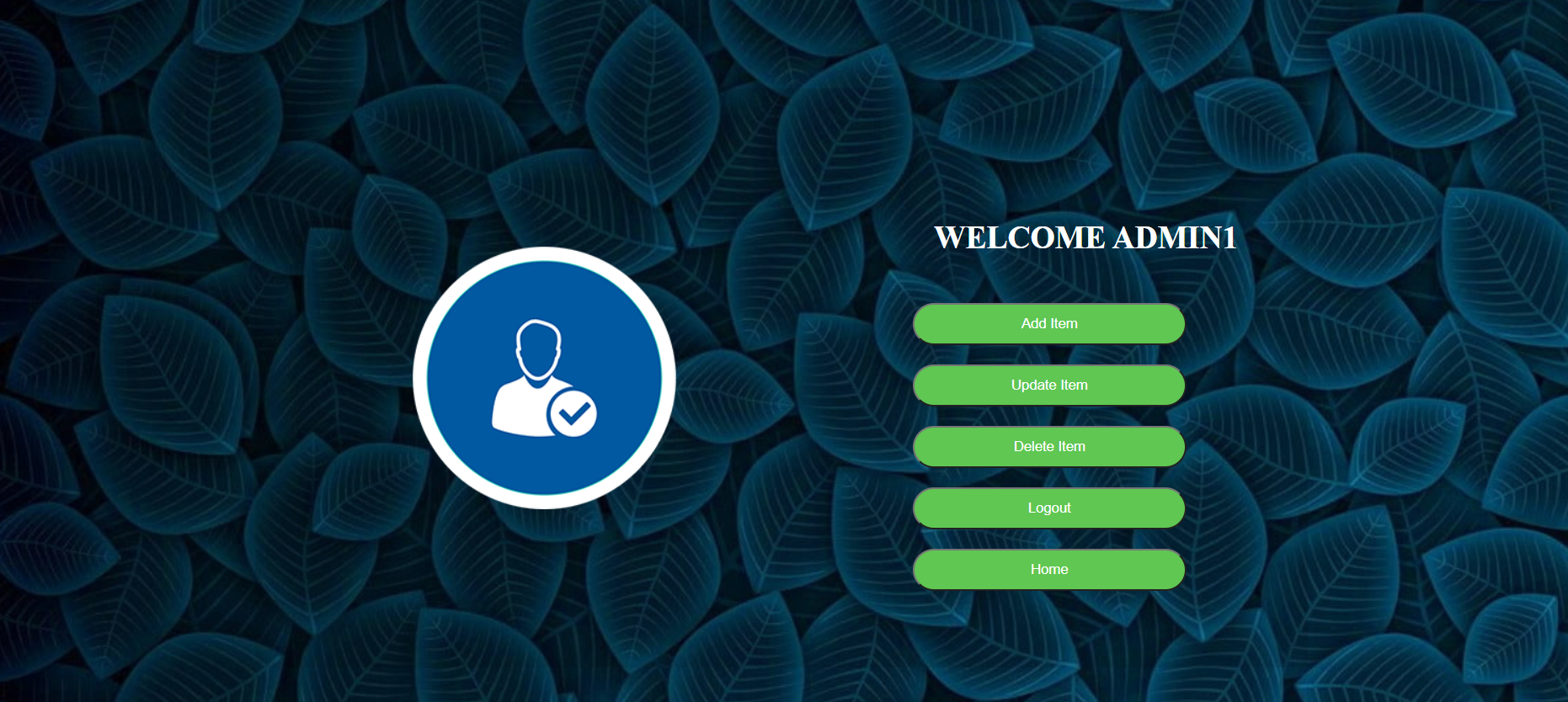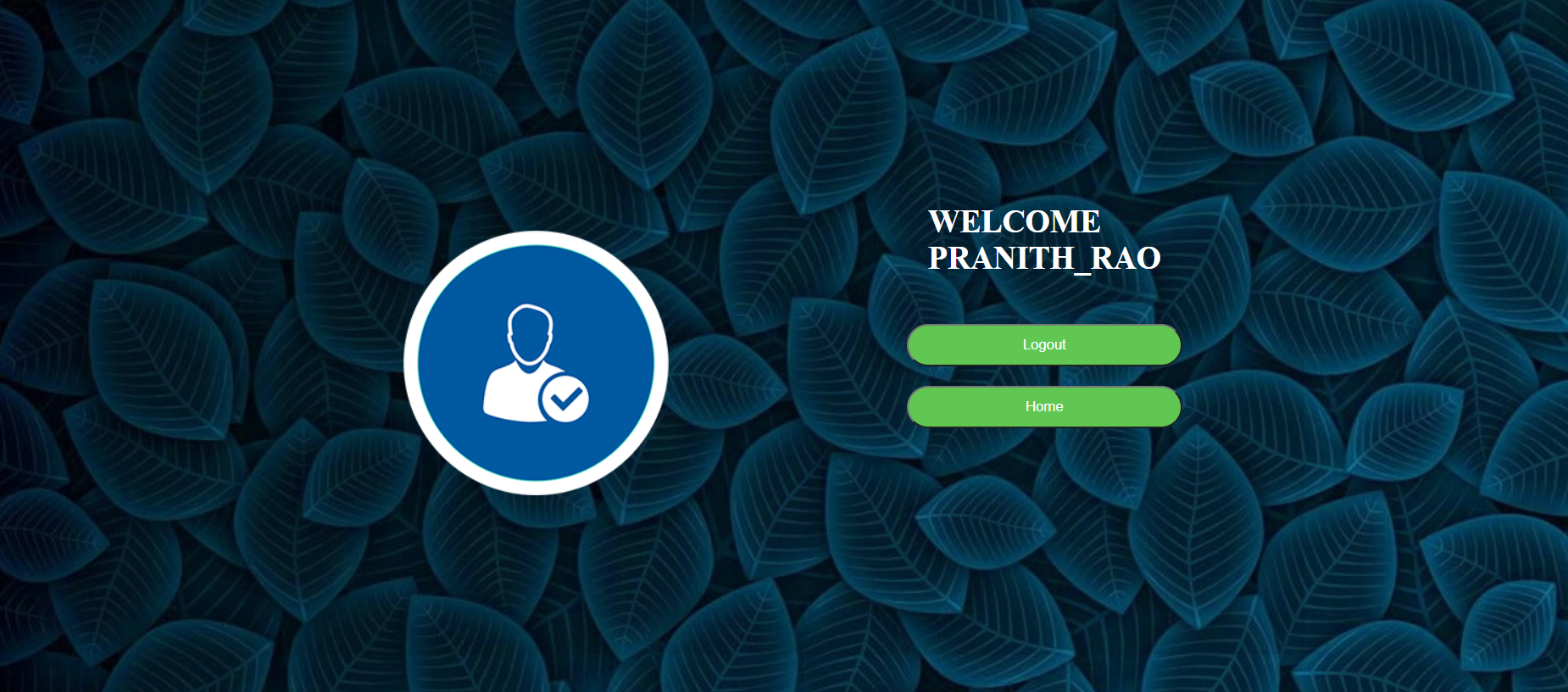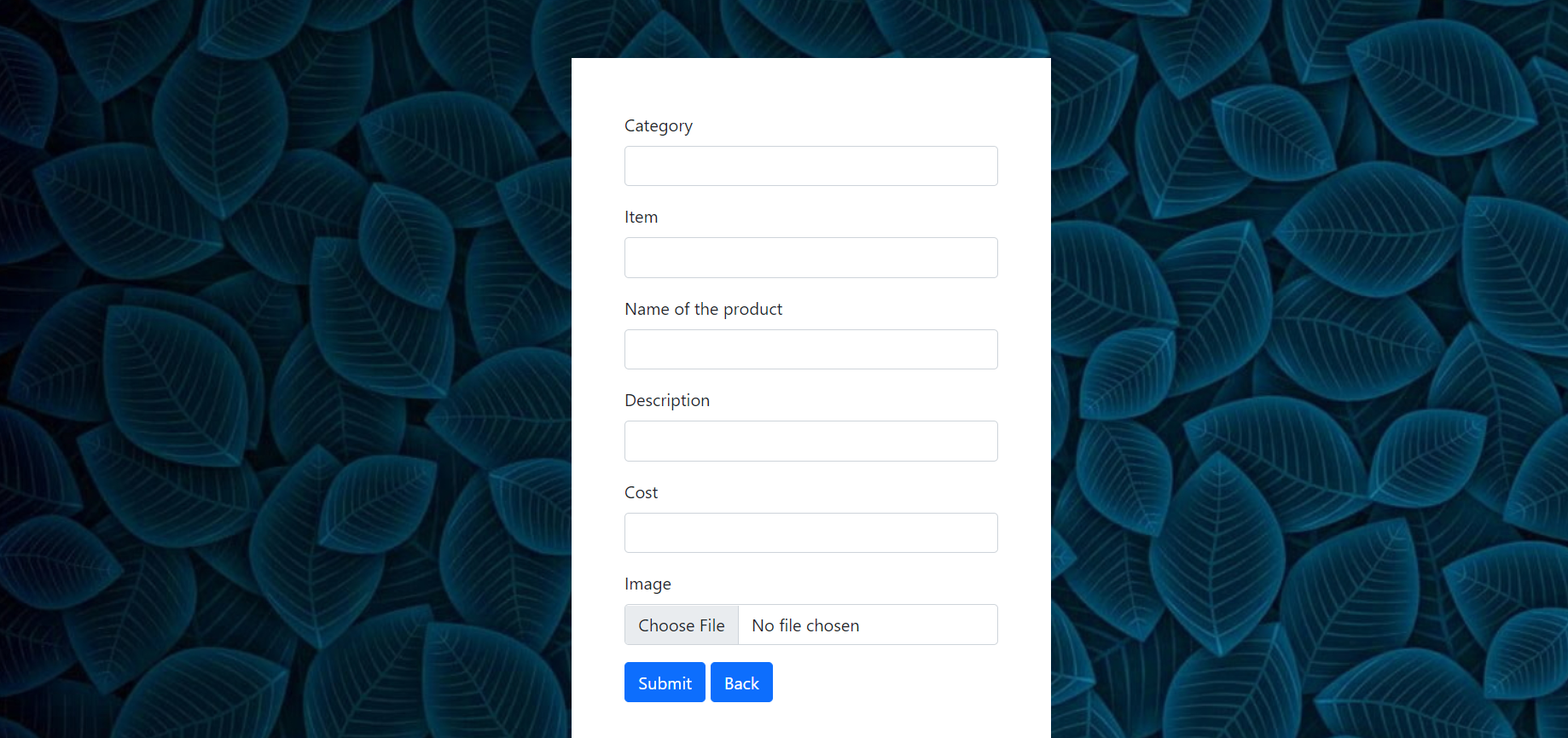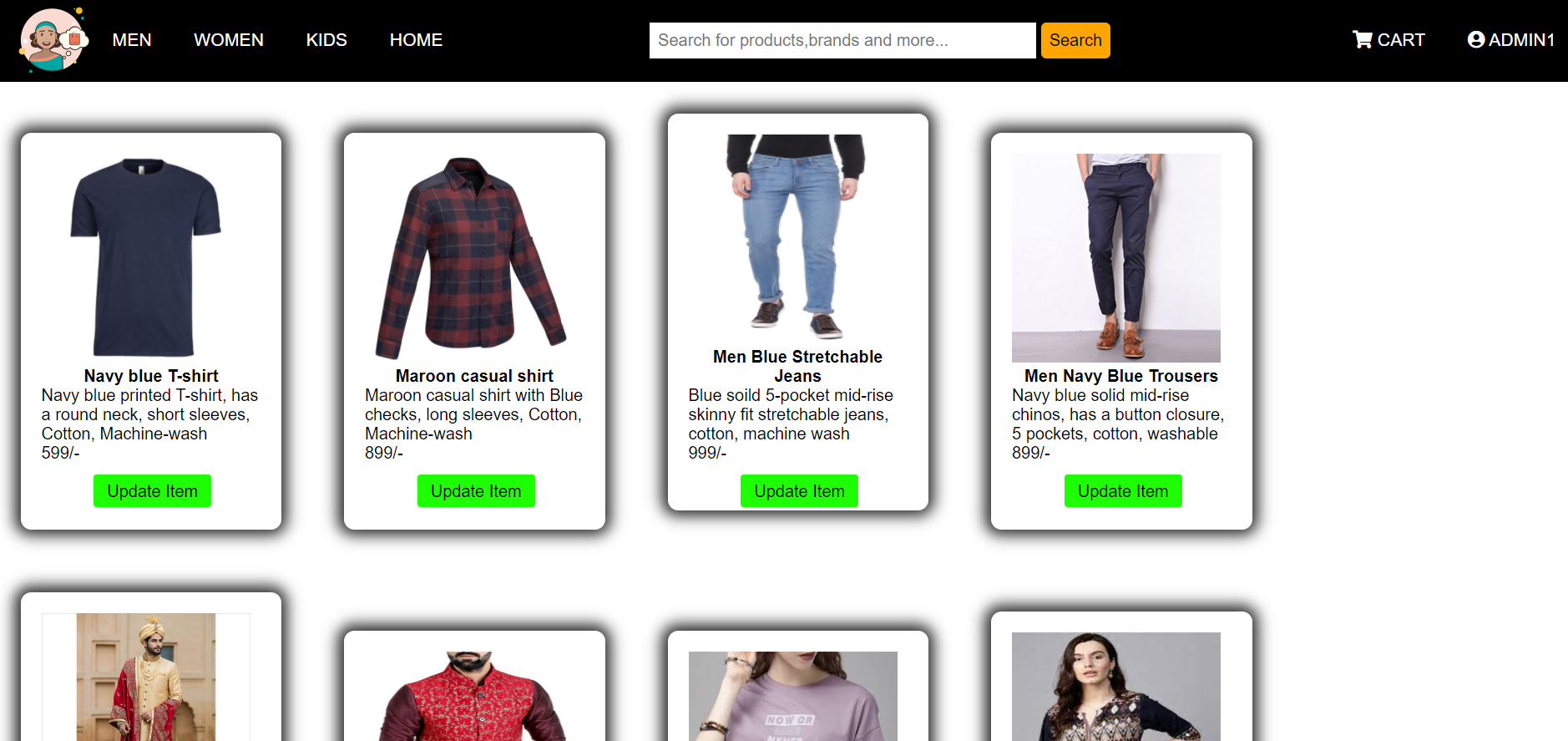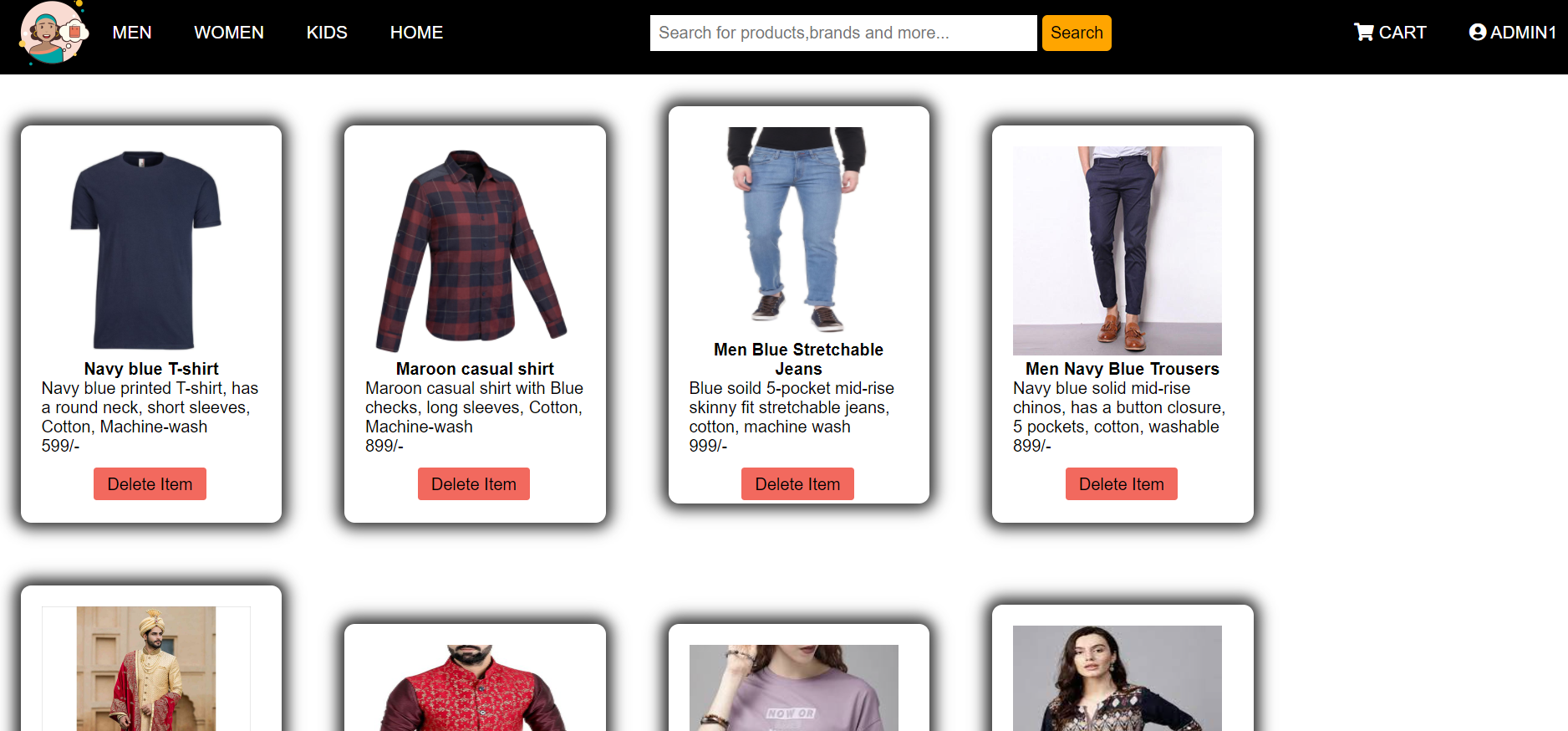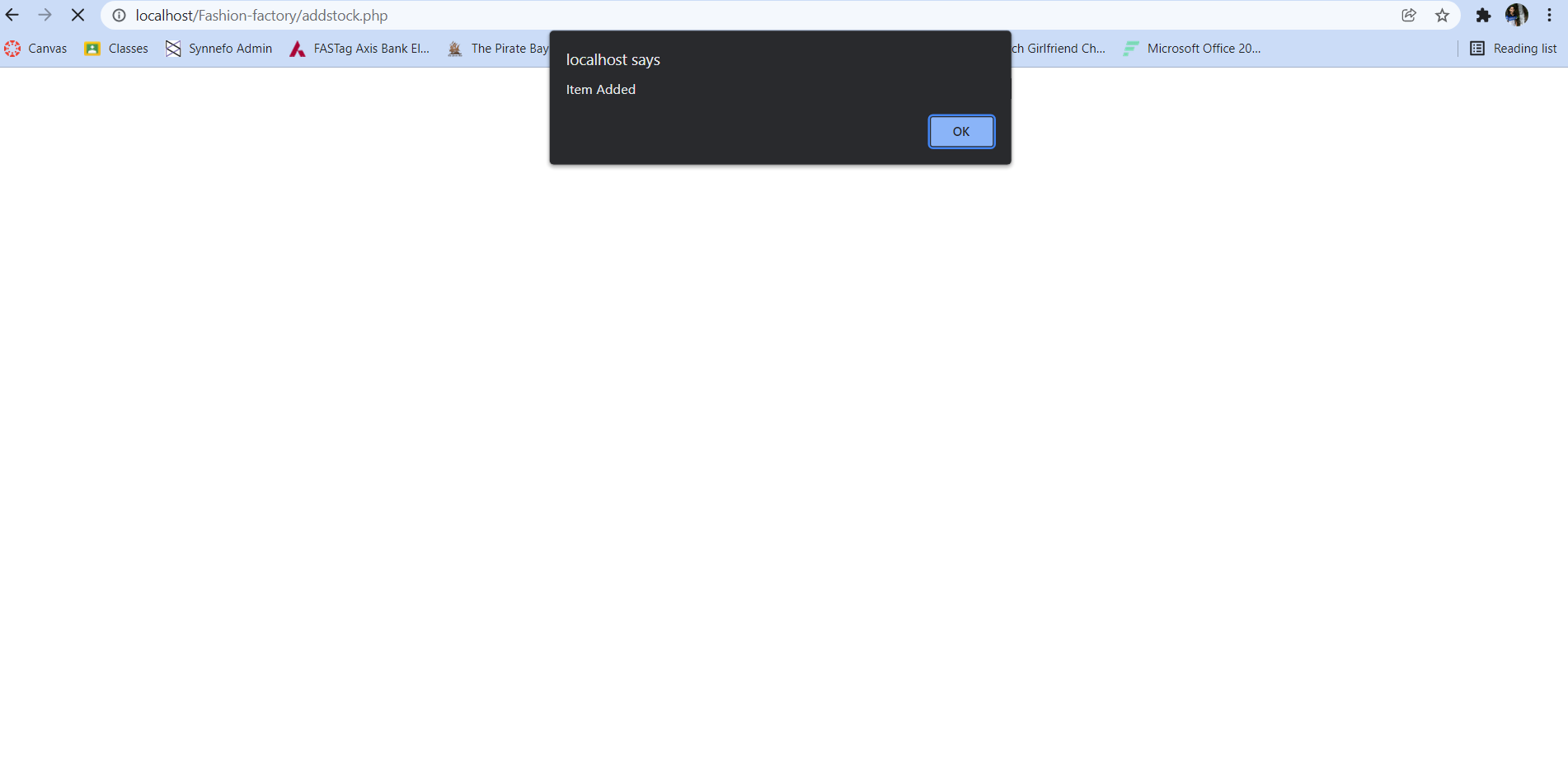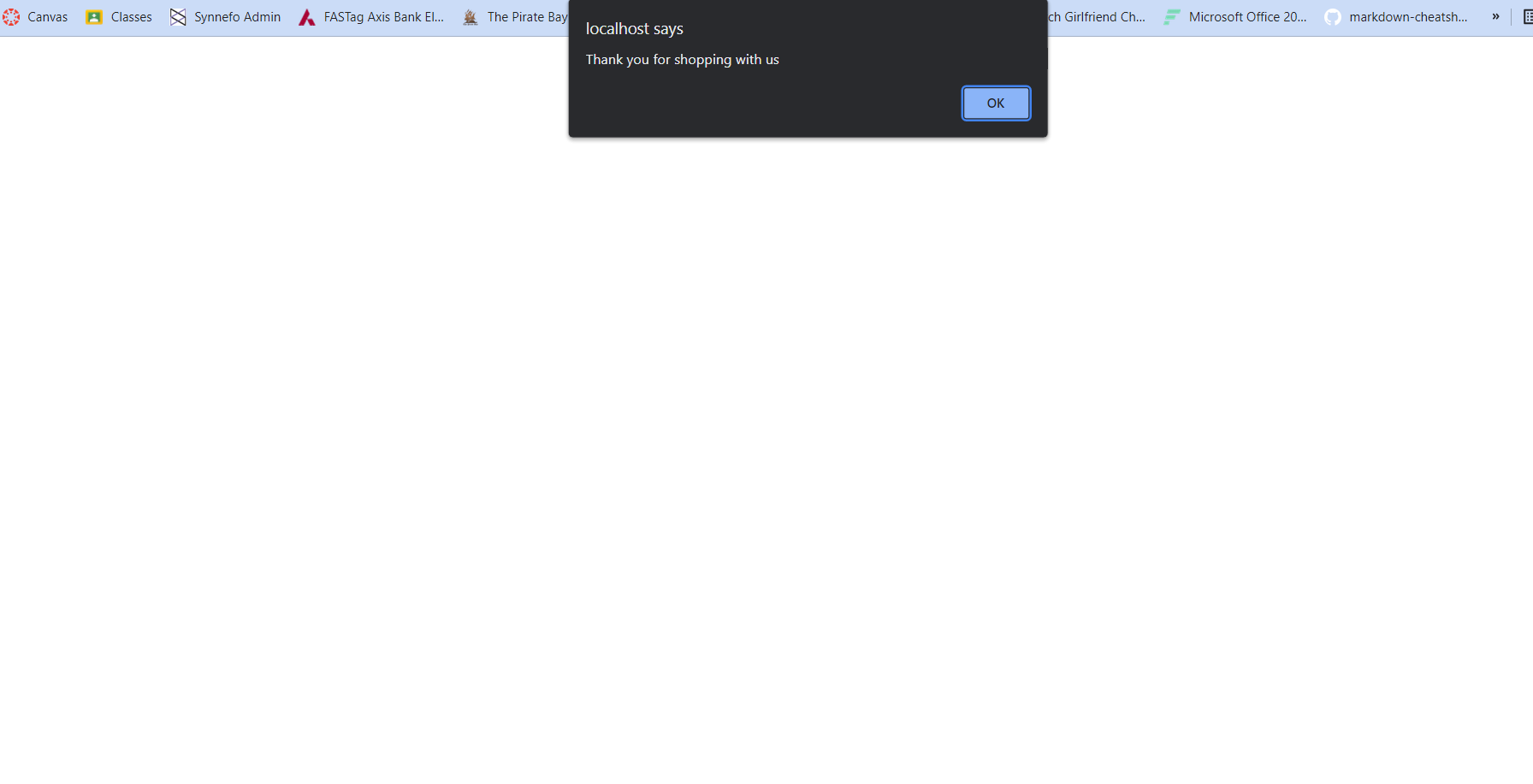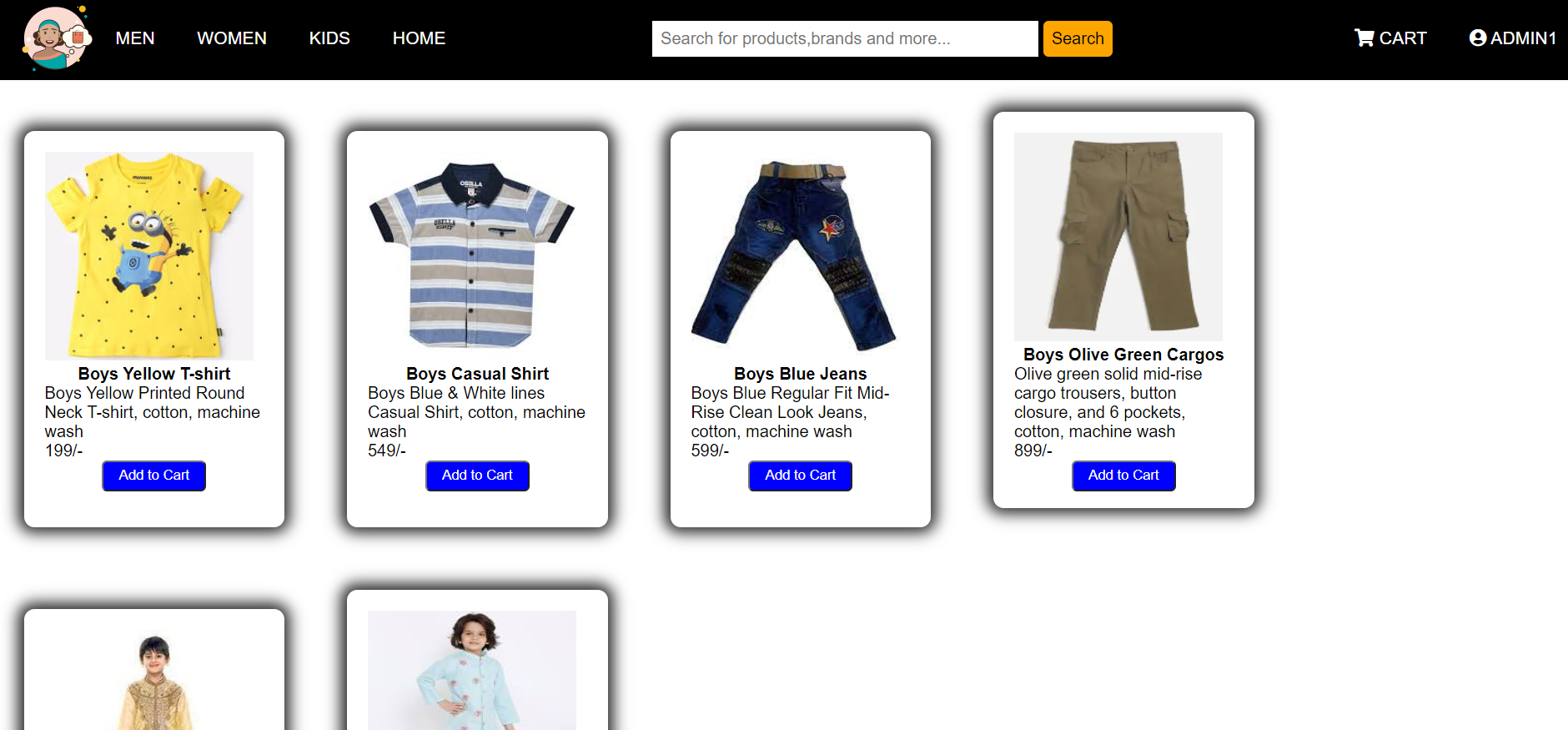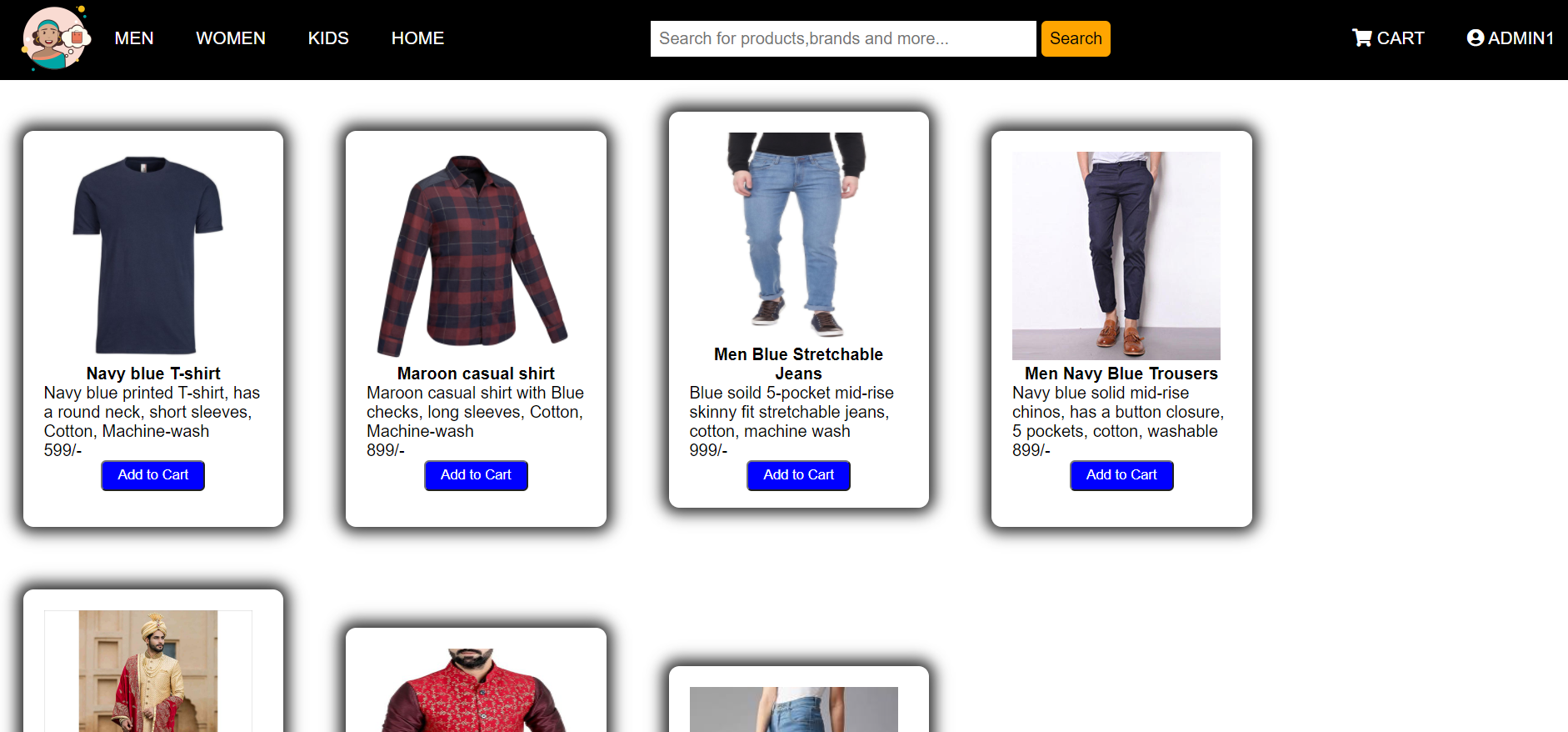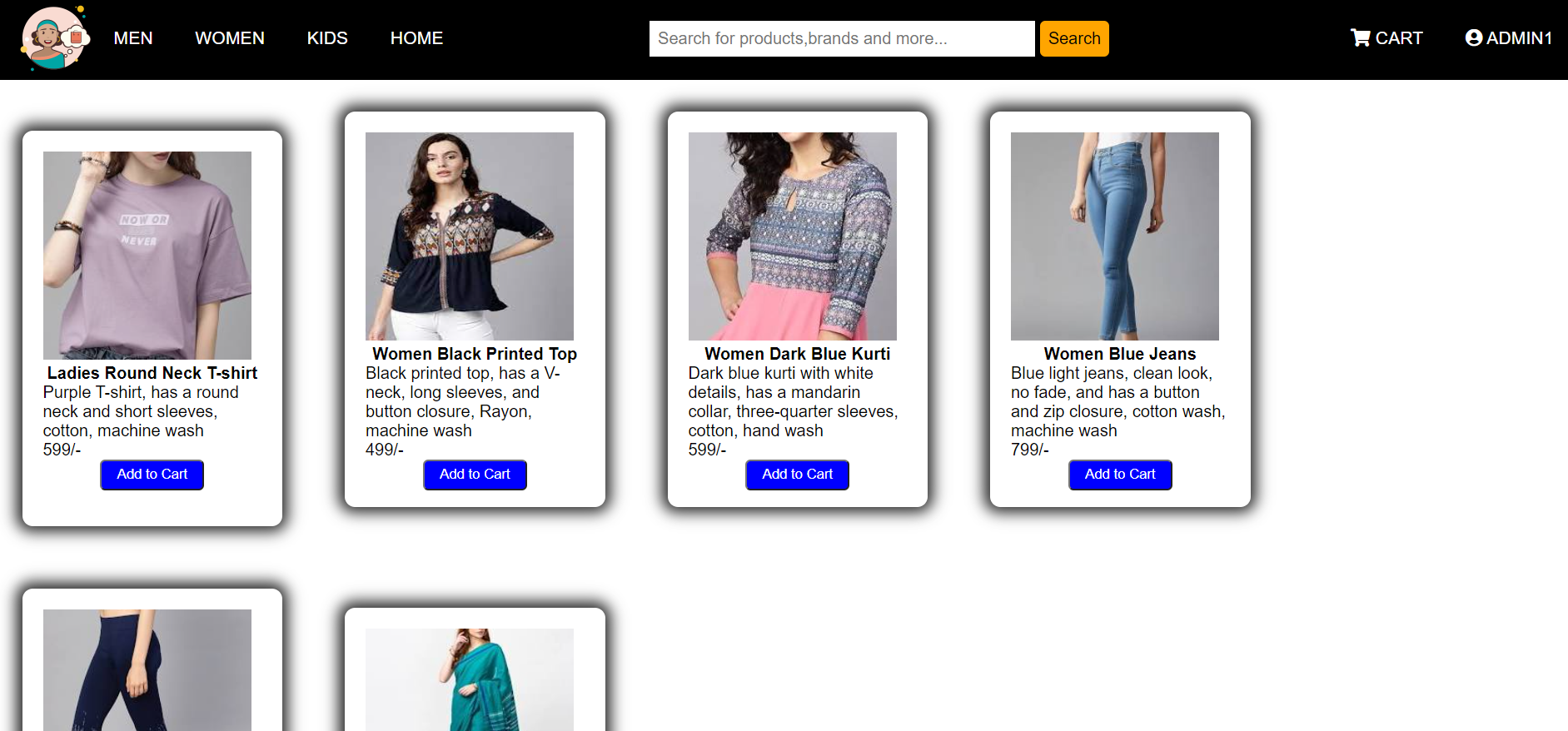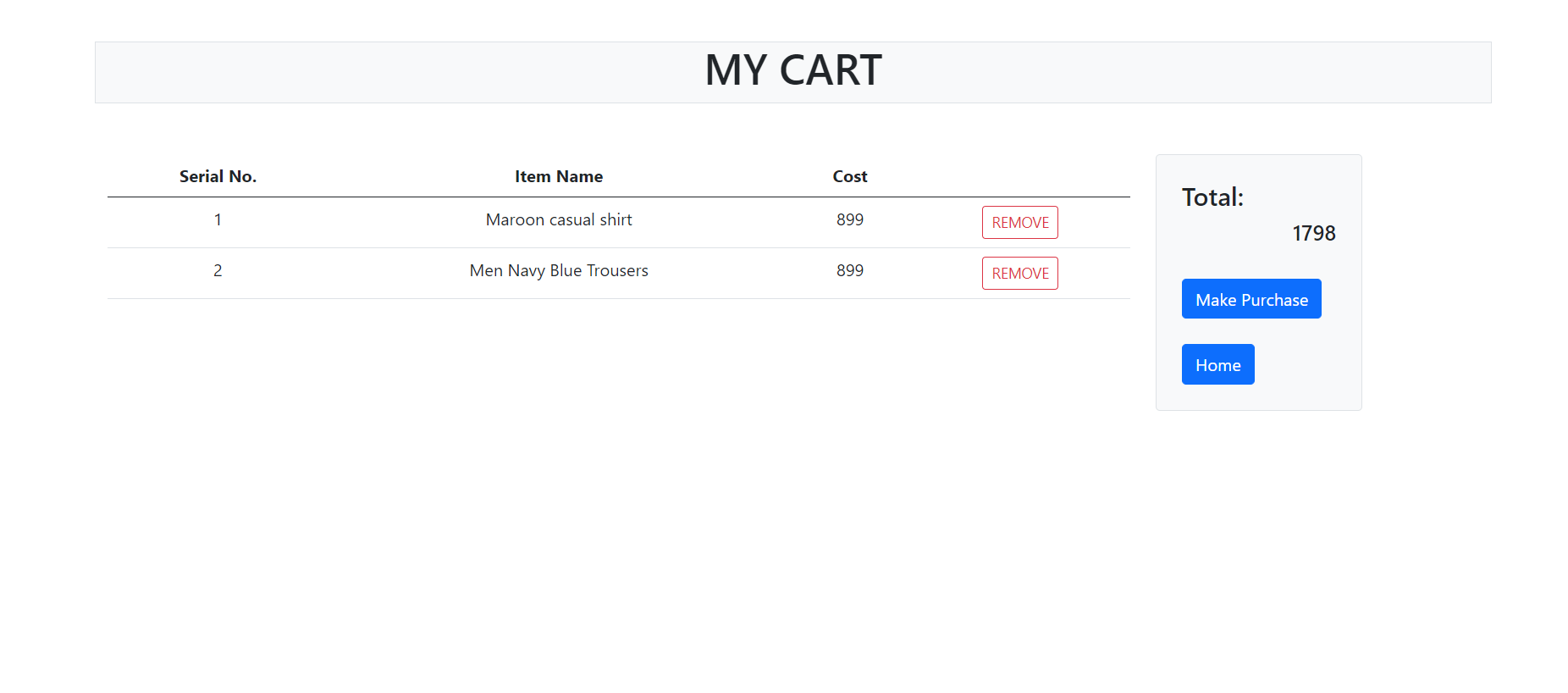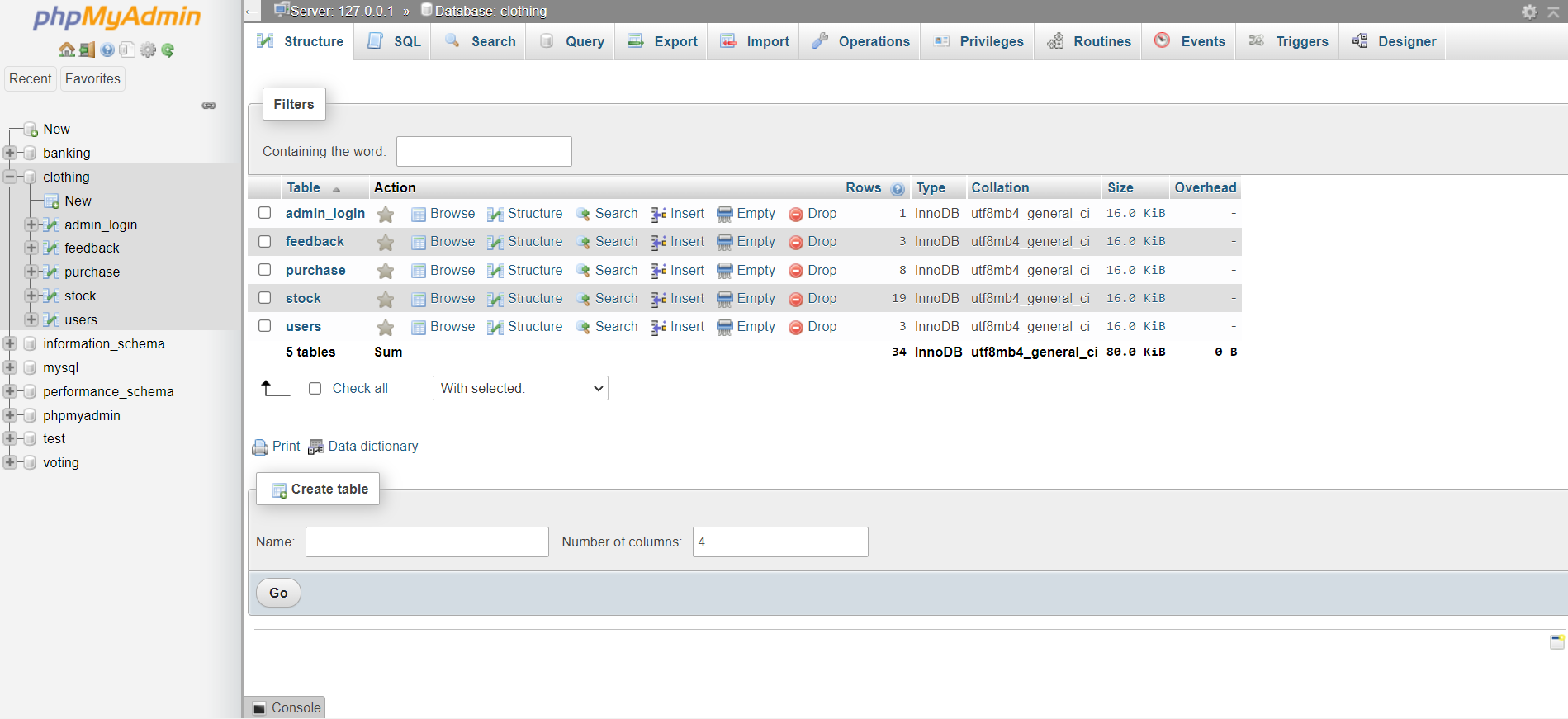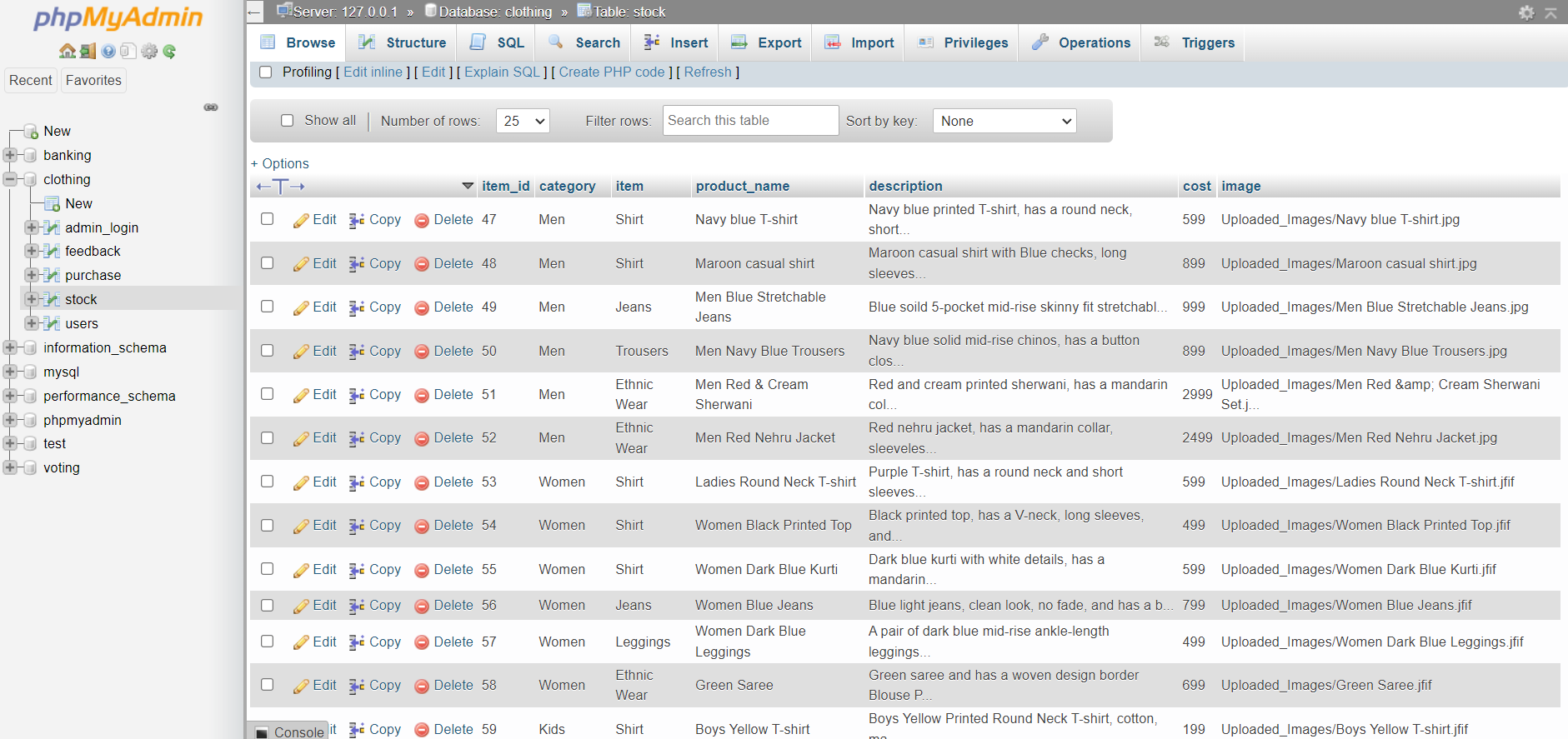Fashion-Factory
This is a simple shopping website that I built as my DBMS project where the admin can perform CRUD operations on the clothing items and the users can buy the same.
Technologies used
The frontend is built using HTML5 and CSS3, backend using PHP and database managed by MySQL.
Steps to run the application
- First and foremost install Xampp in your local machine.
- Once its done download the files in this repo into a folder (you can name the folder as per your wish) 'Fashion-factory' created mandatorily in the 'htdocs' folder. You can find it in C:xampp.
- Open the folder in VS code or anyother editor of your choice if your interested to check the source code.
- Now open xampp app and click on Start button for both Apache and MySQL.
- Click admin button in the MySQL row. This opens a dashboard where the database can be created.
- On the left column you can find a new button to create a new database. Name the database as 'clothing' and click GO. Congo you successfully created the database.
- Now click on the clothing database and click import and choose 'clothing.sql' from this folder. This will create all the required tables of the website.
- You are all set. Now just type this url 'http://localhost/Fashion-factory/index.php' in the browser and you will land on the index page of the shopping webiste.
- Top left corner you can find the profile button to login as a user or admin.
- If you want to access the user dashboard you need to register first and then login with the same credentials.
- If you want to access the admin dashboard use this credential:
- Username: admin1
- Password: 1nimda
- You can also provide feedback as a form is provided for the same in the home page.
Snapshots
Home Page
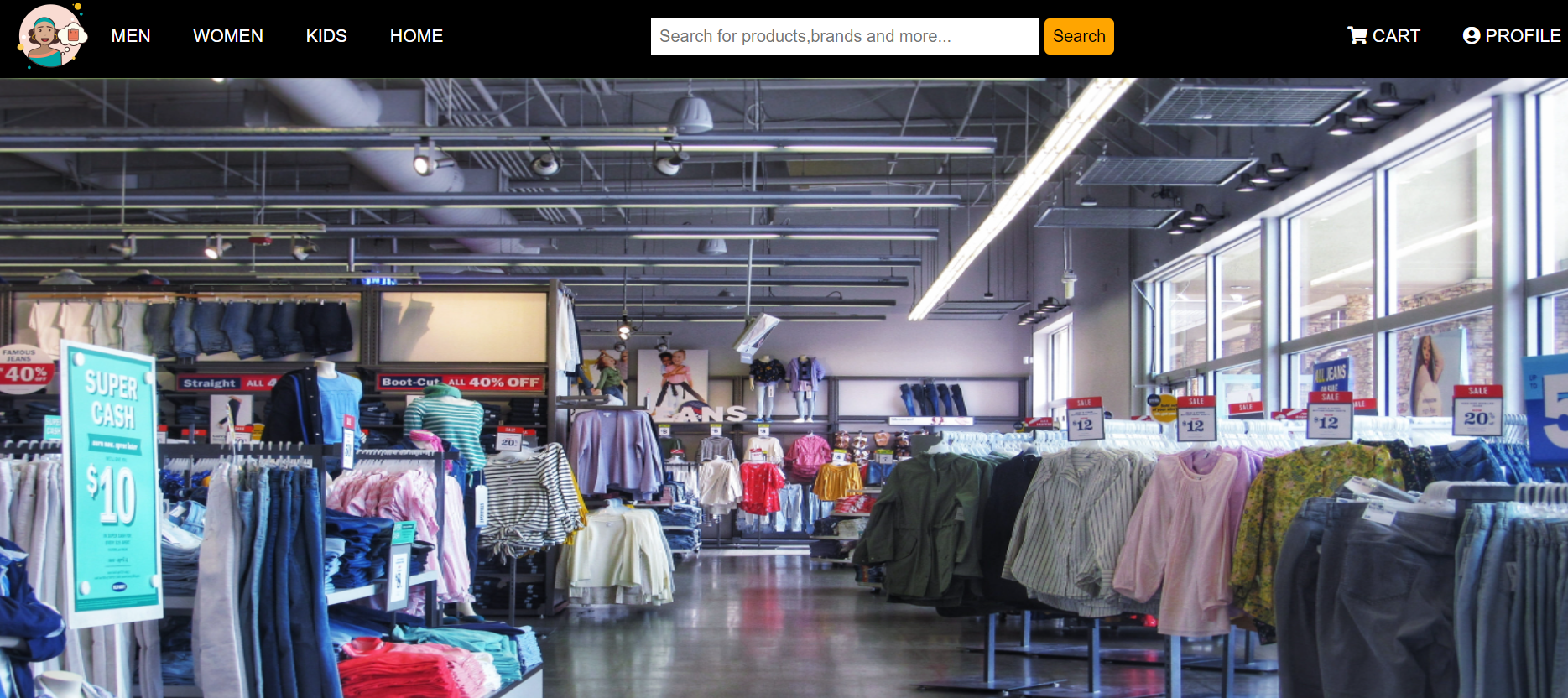
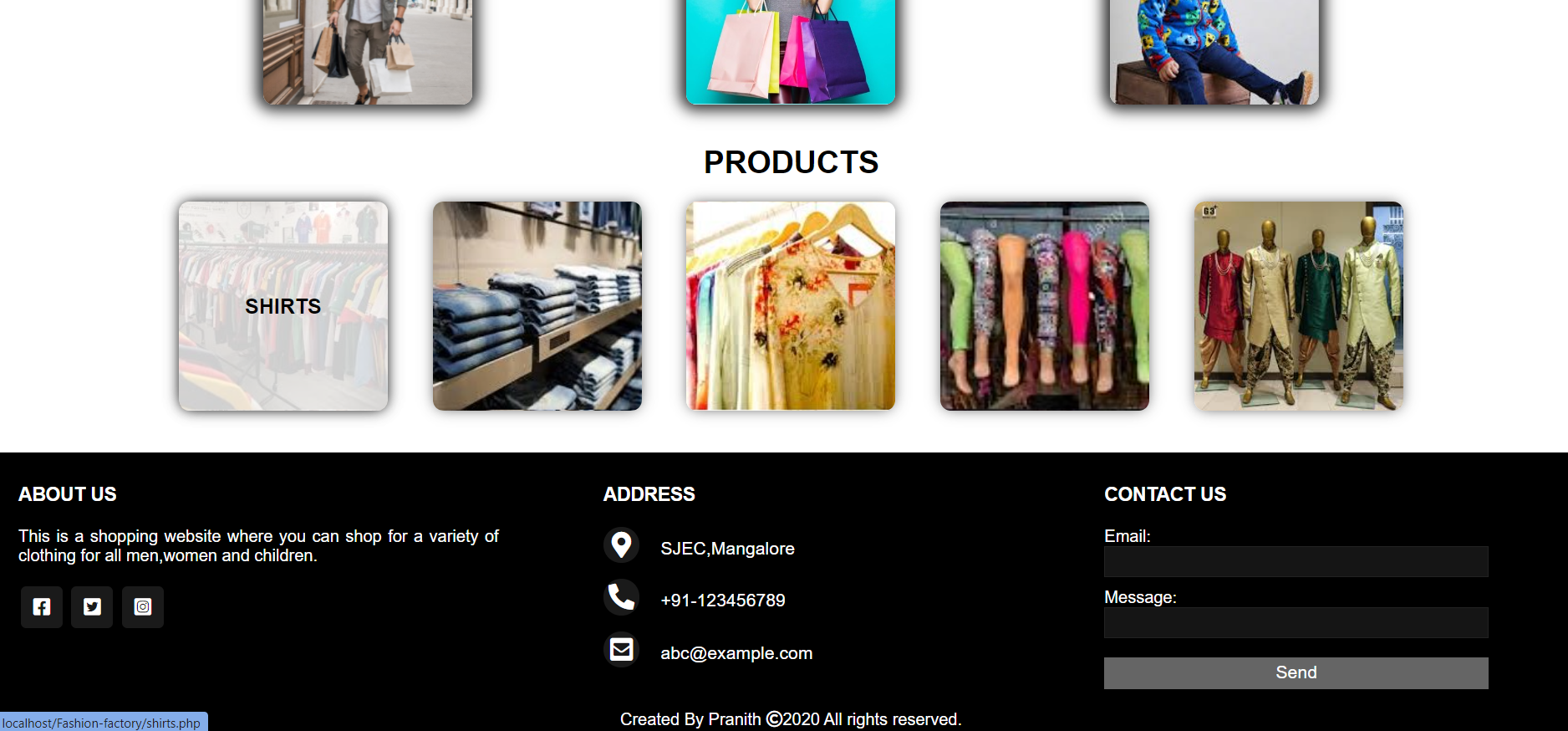
User & Admin Login Page
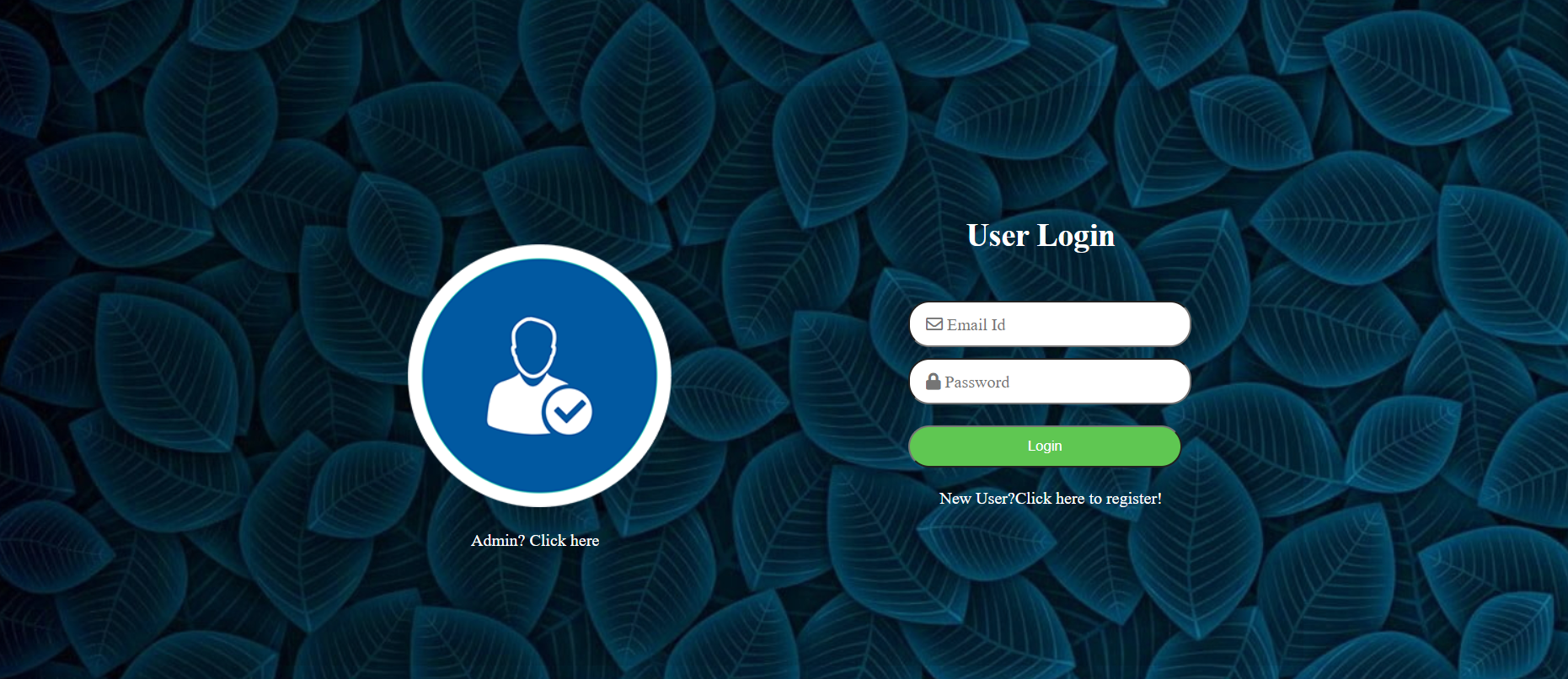

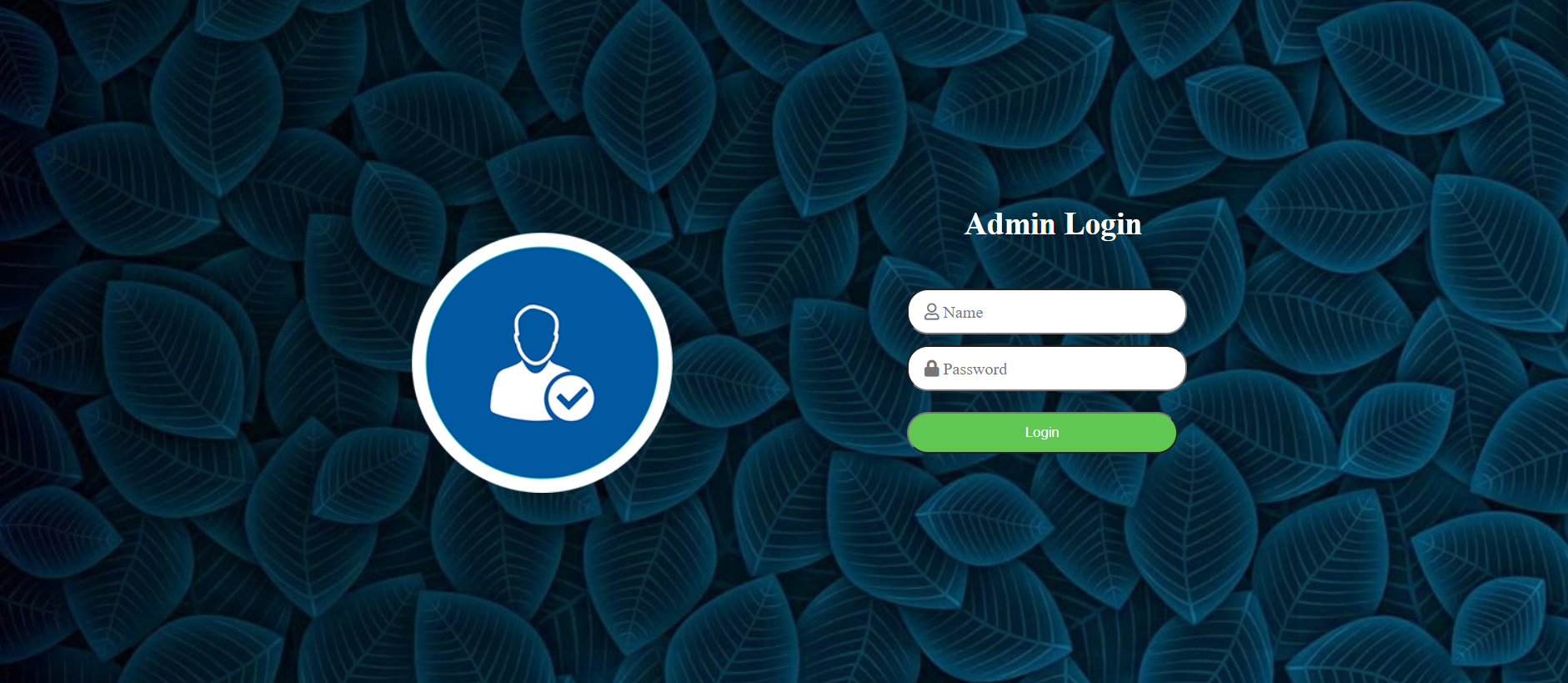
User & Admin Dashboard
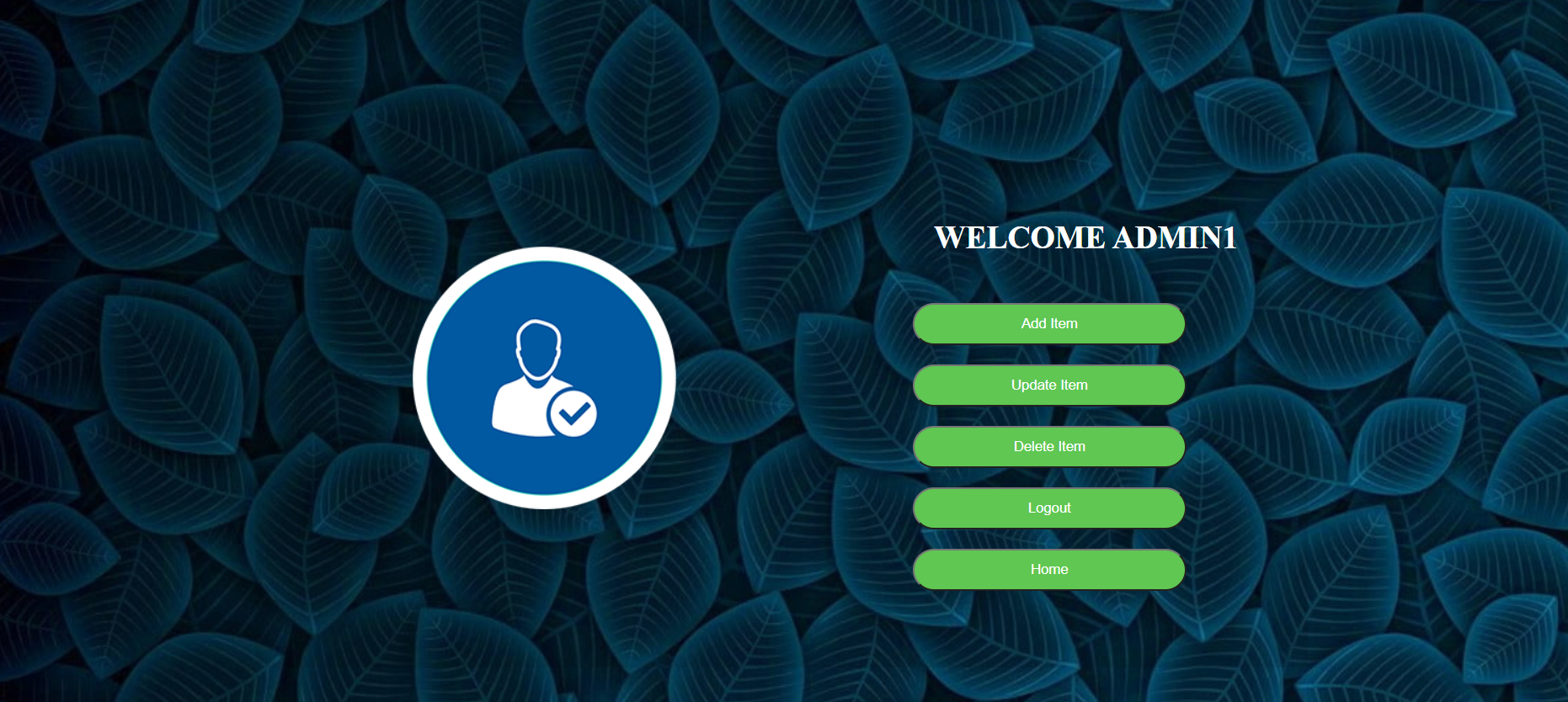
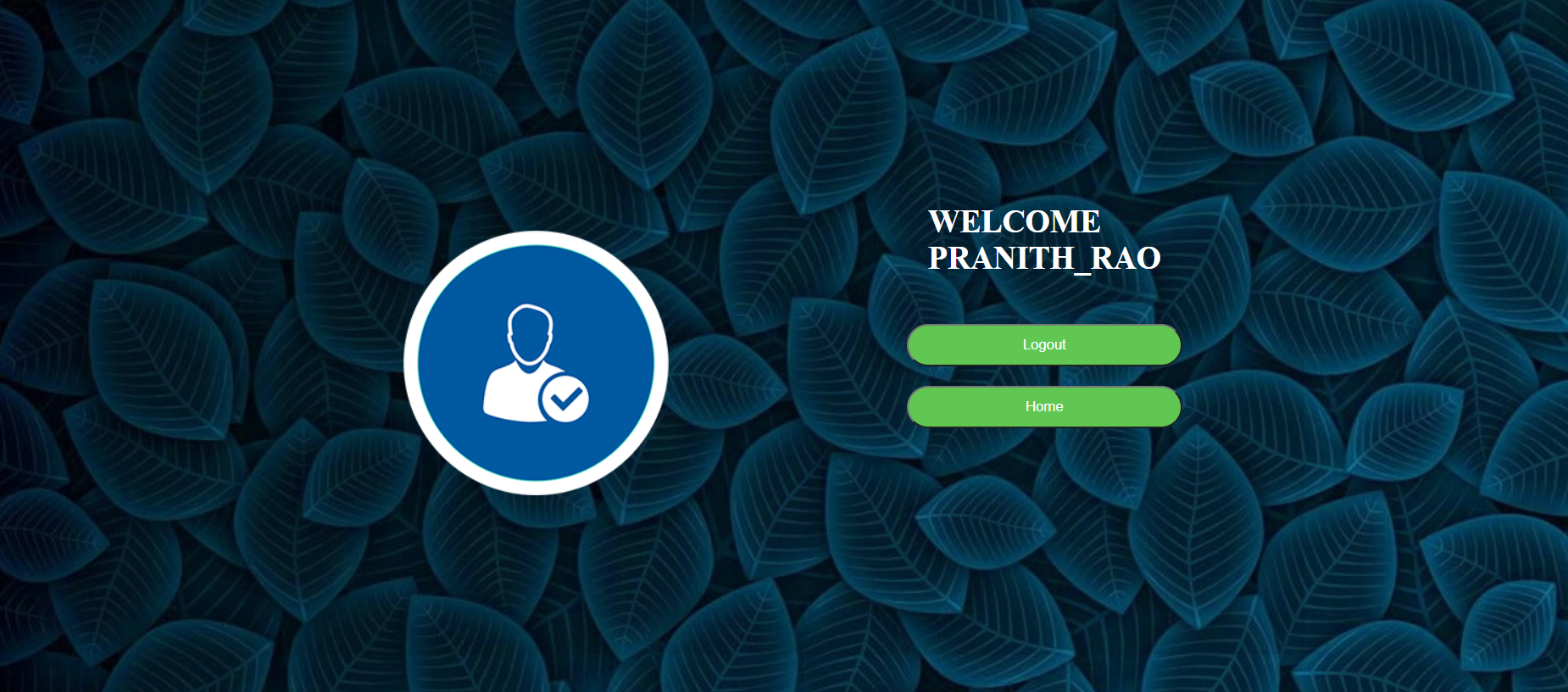
Pages to perform CRUD operations
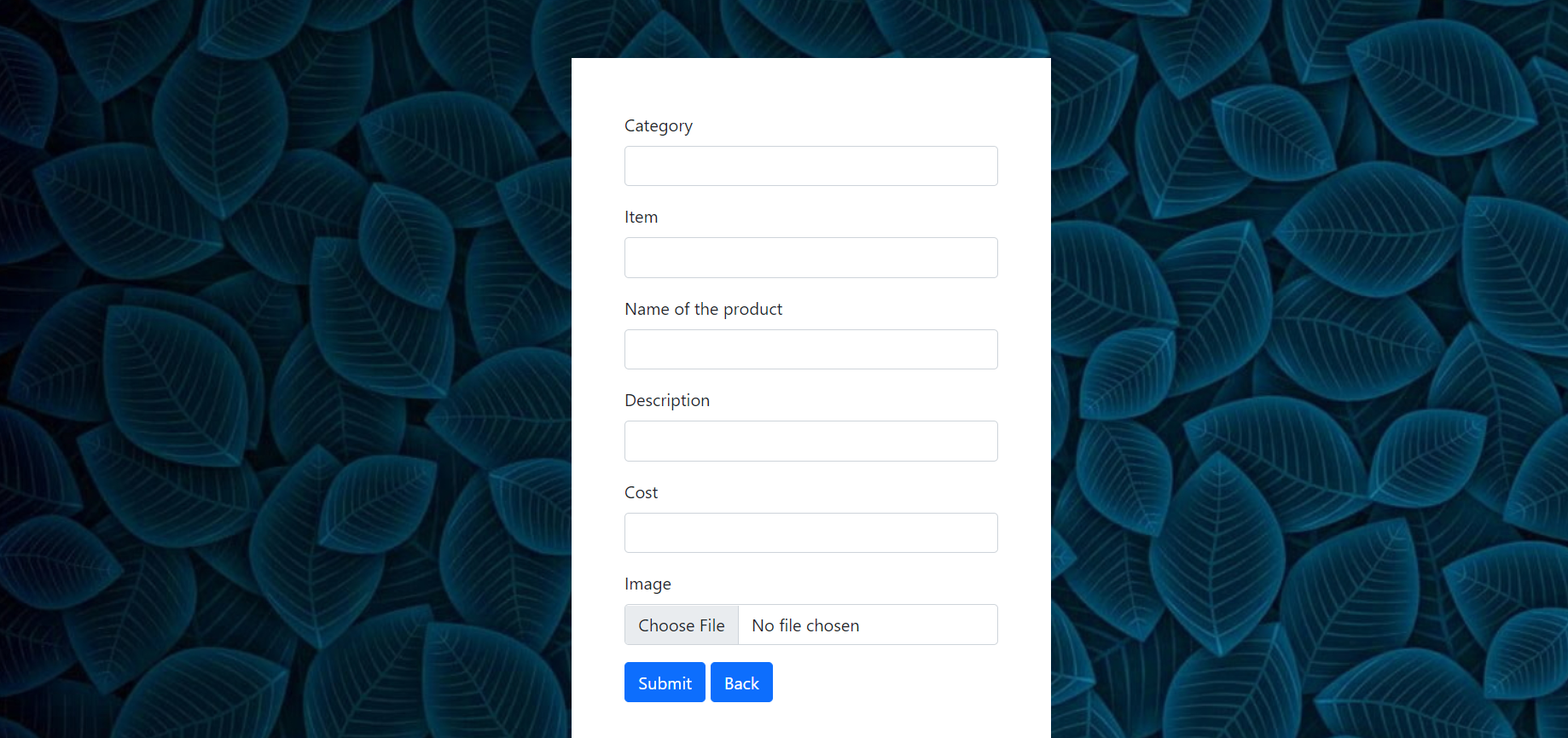
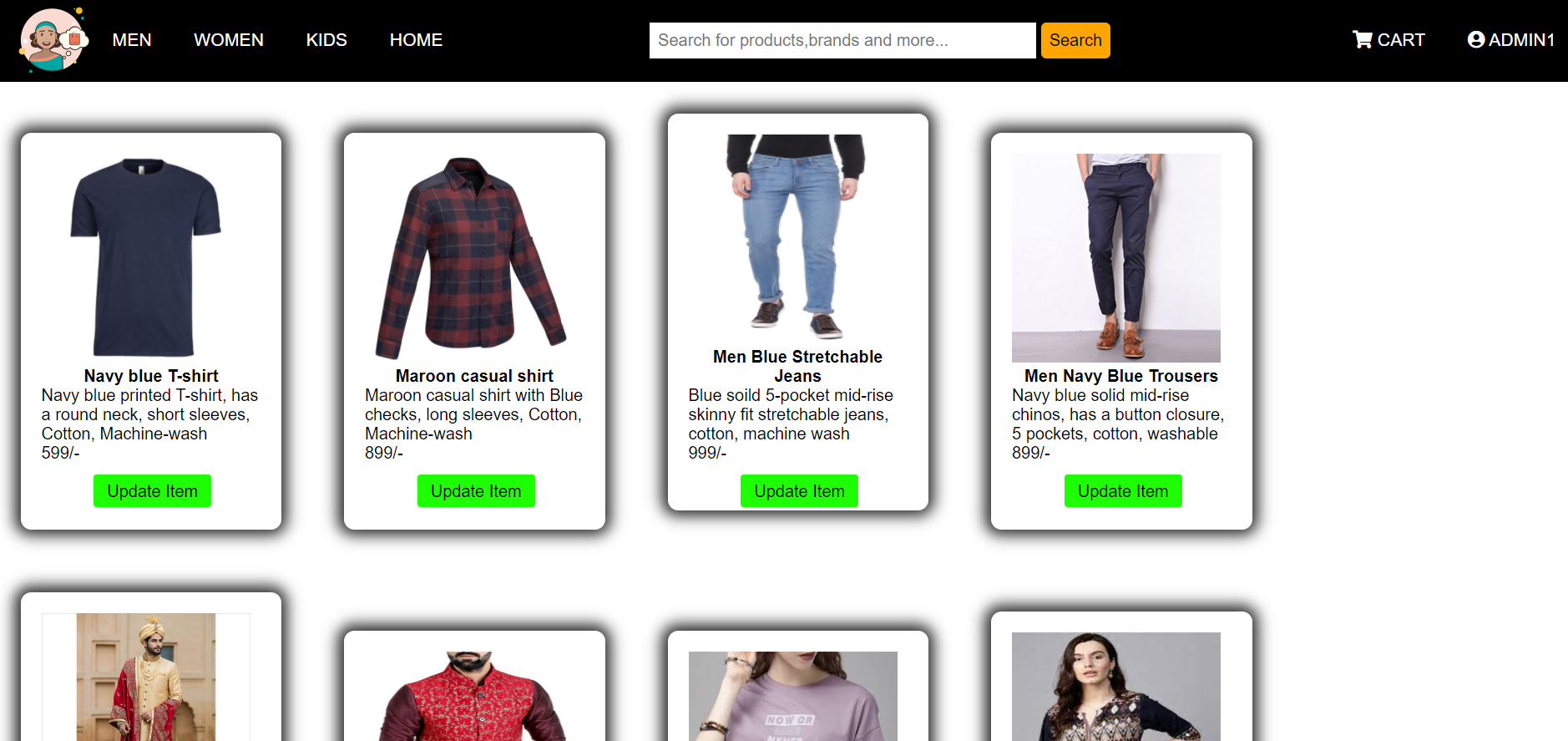
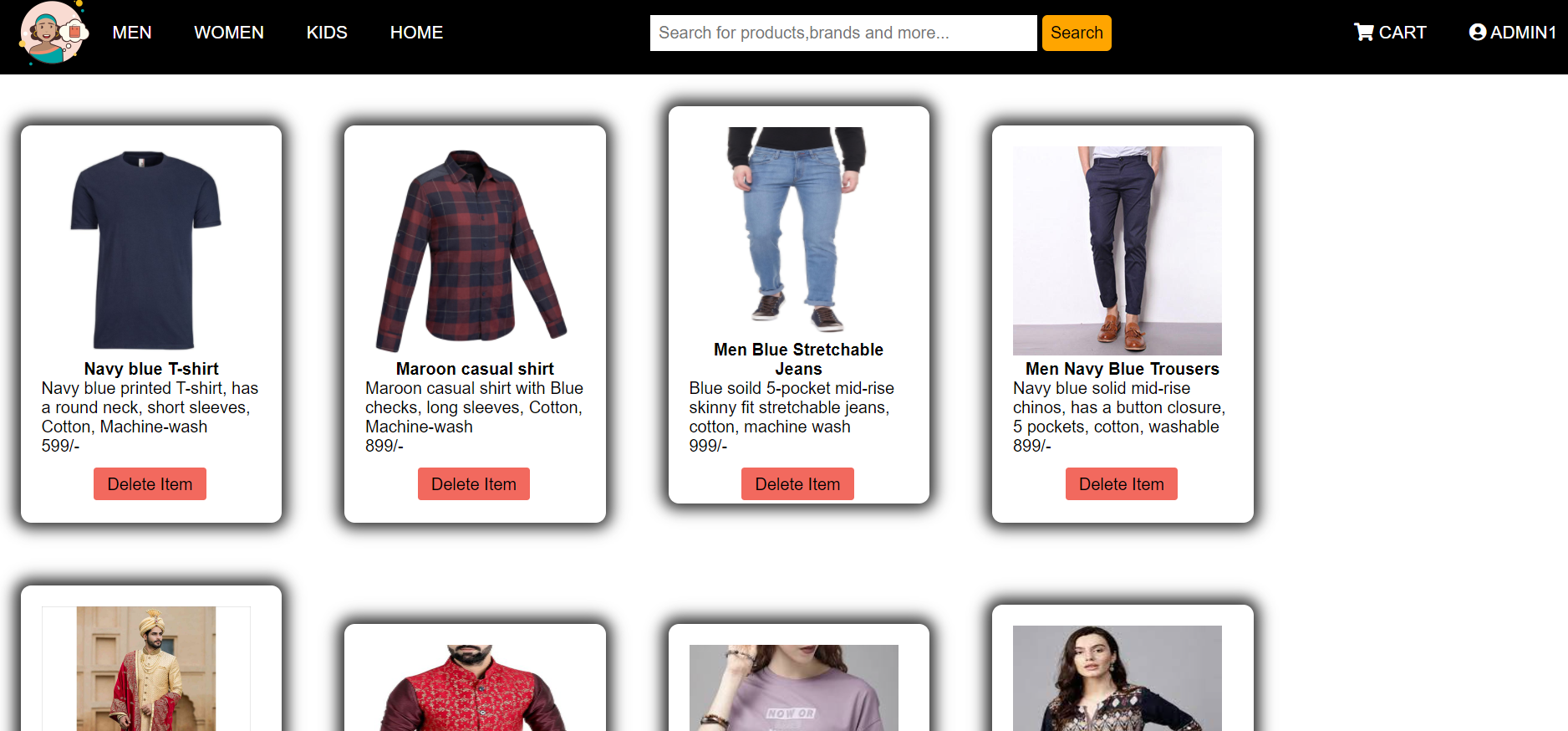
Alerts
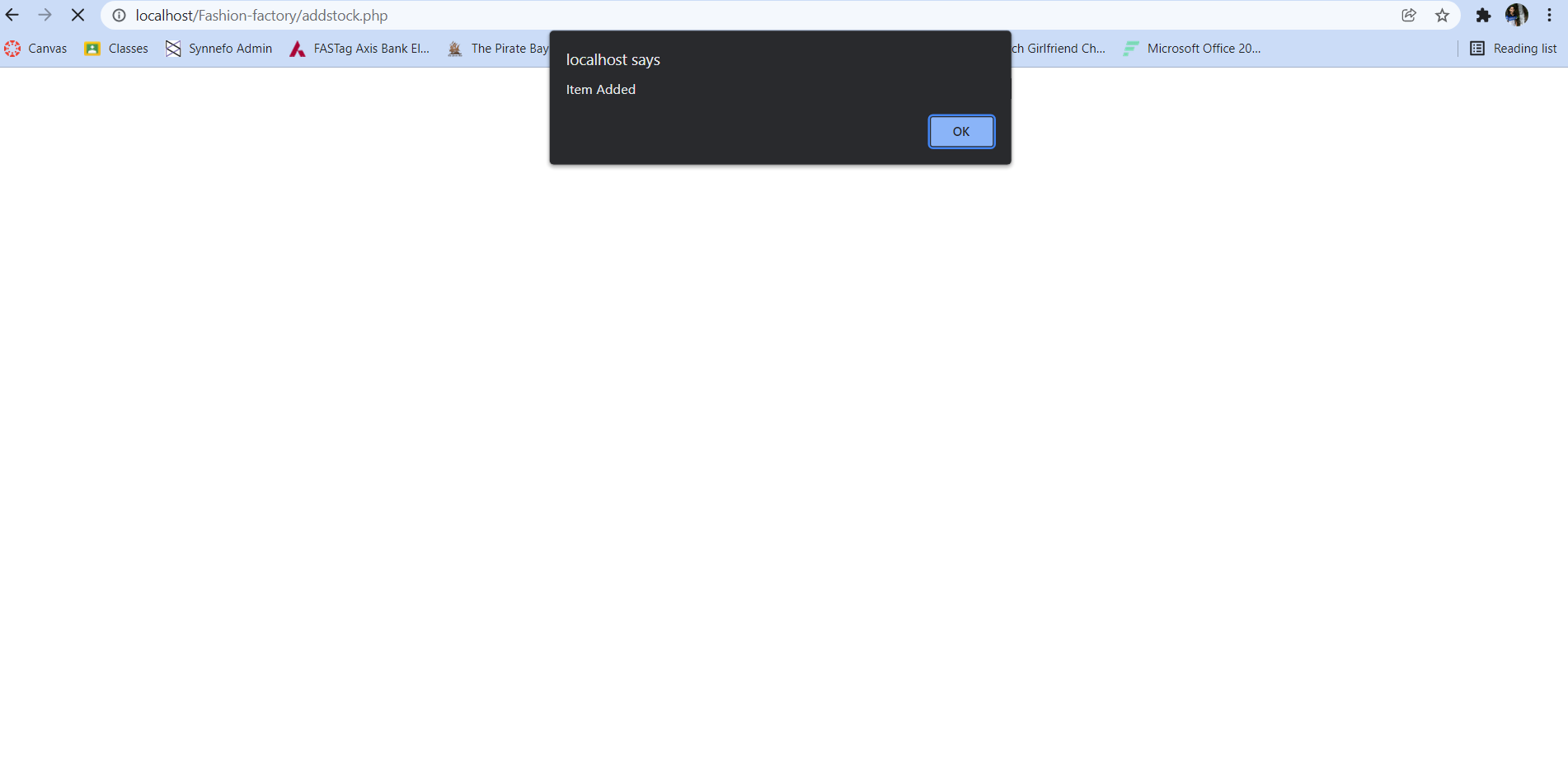
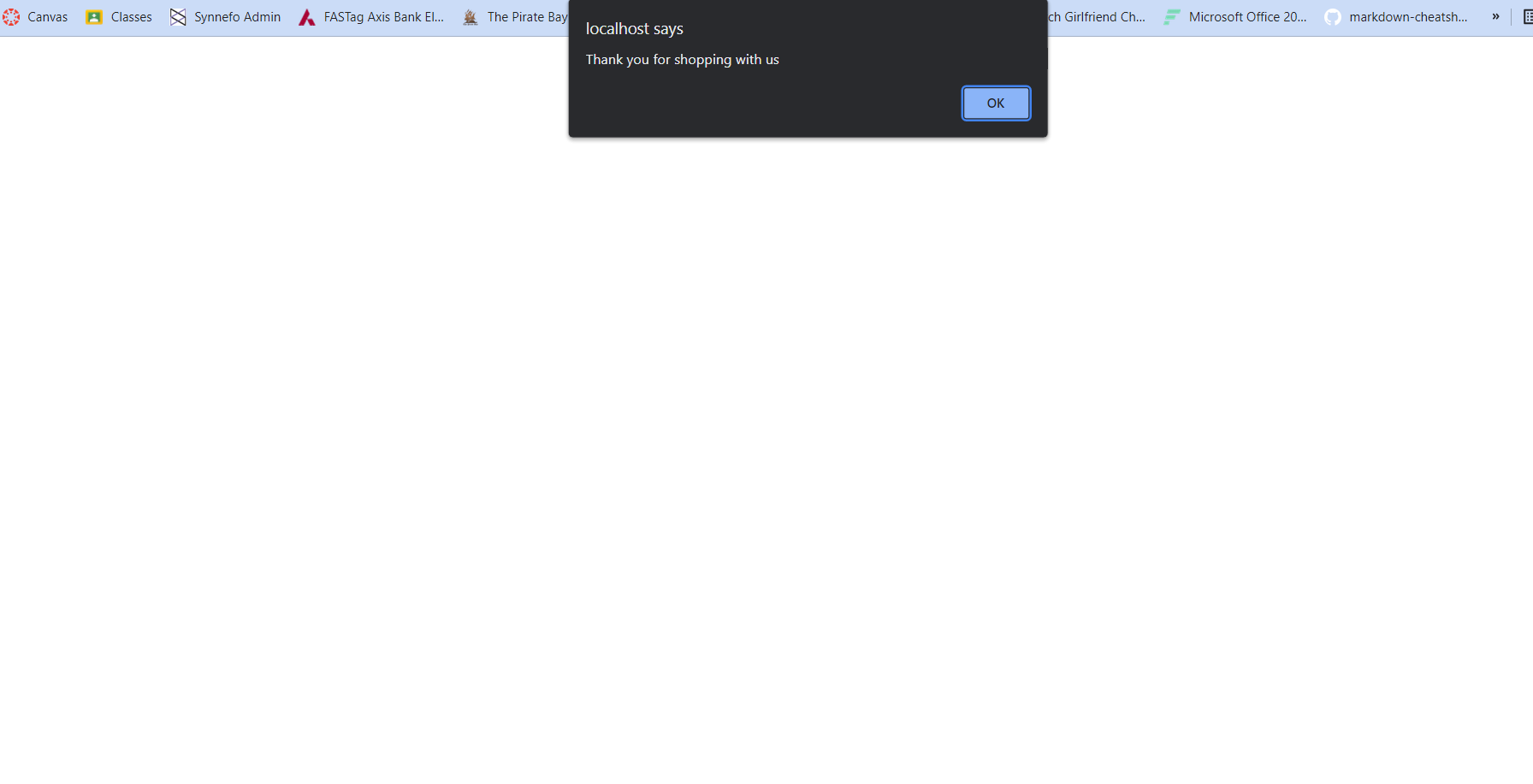
Men, Women, Kids Category Page
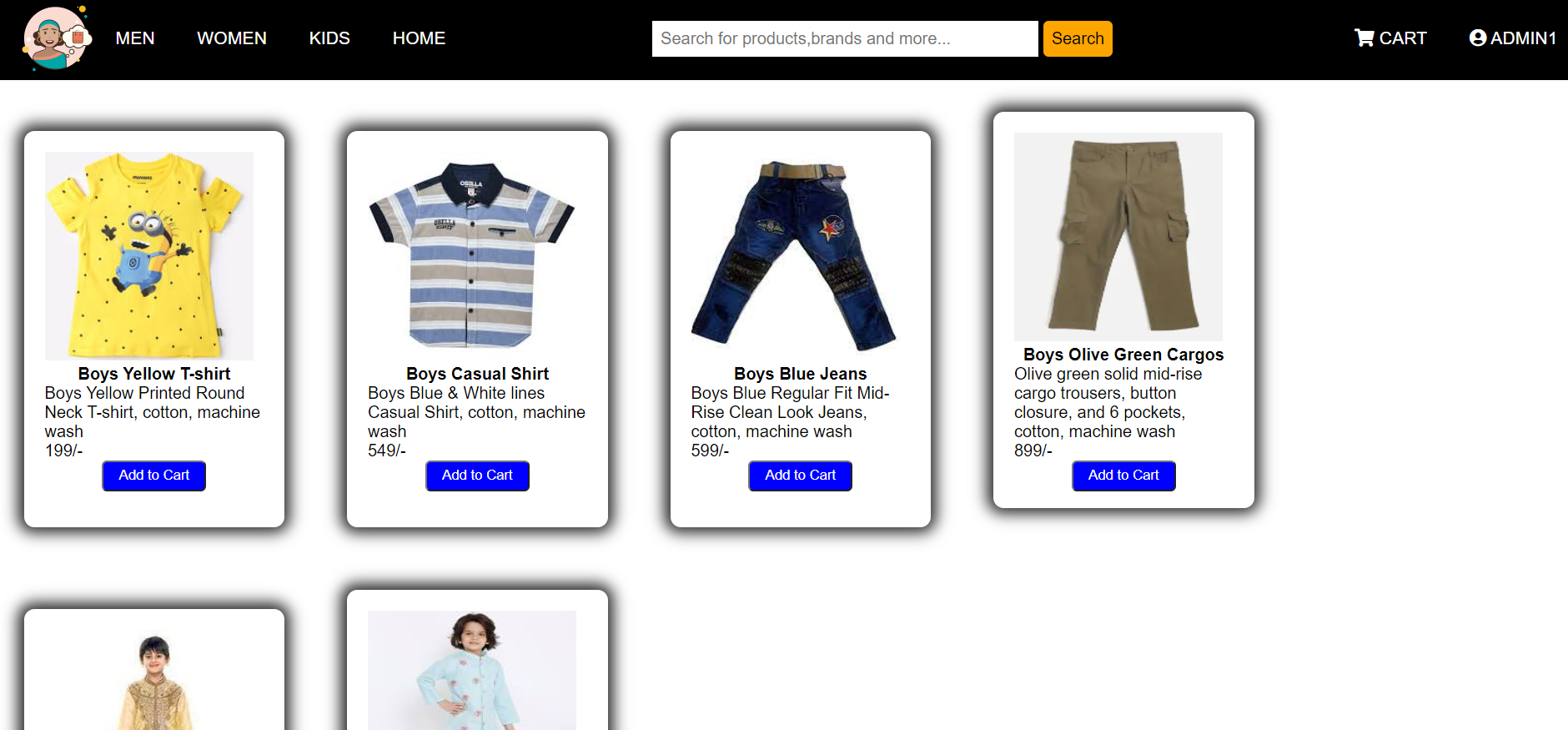
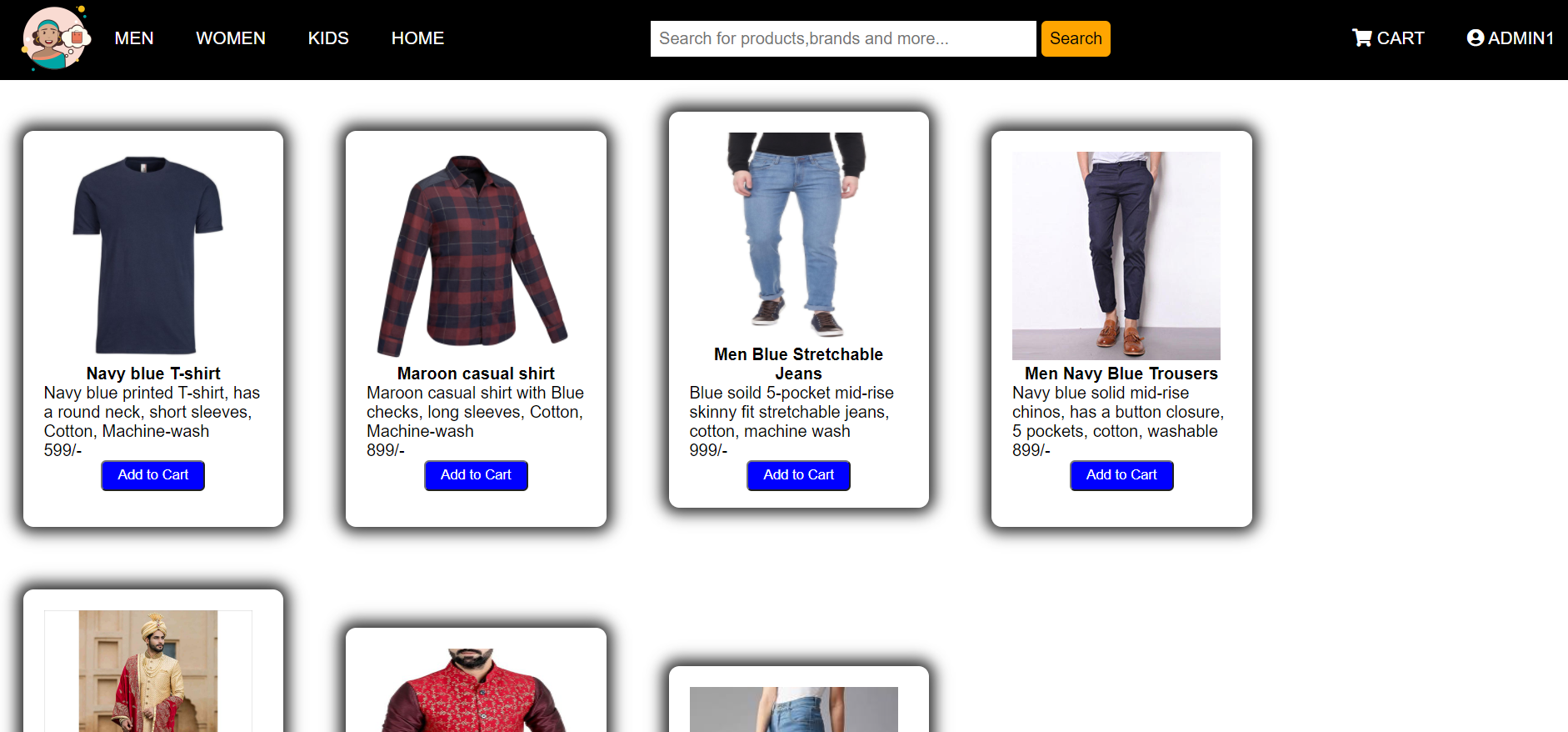
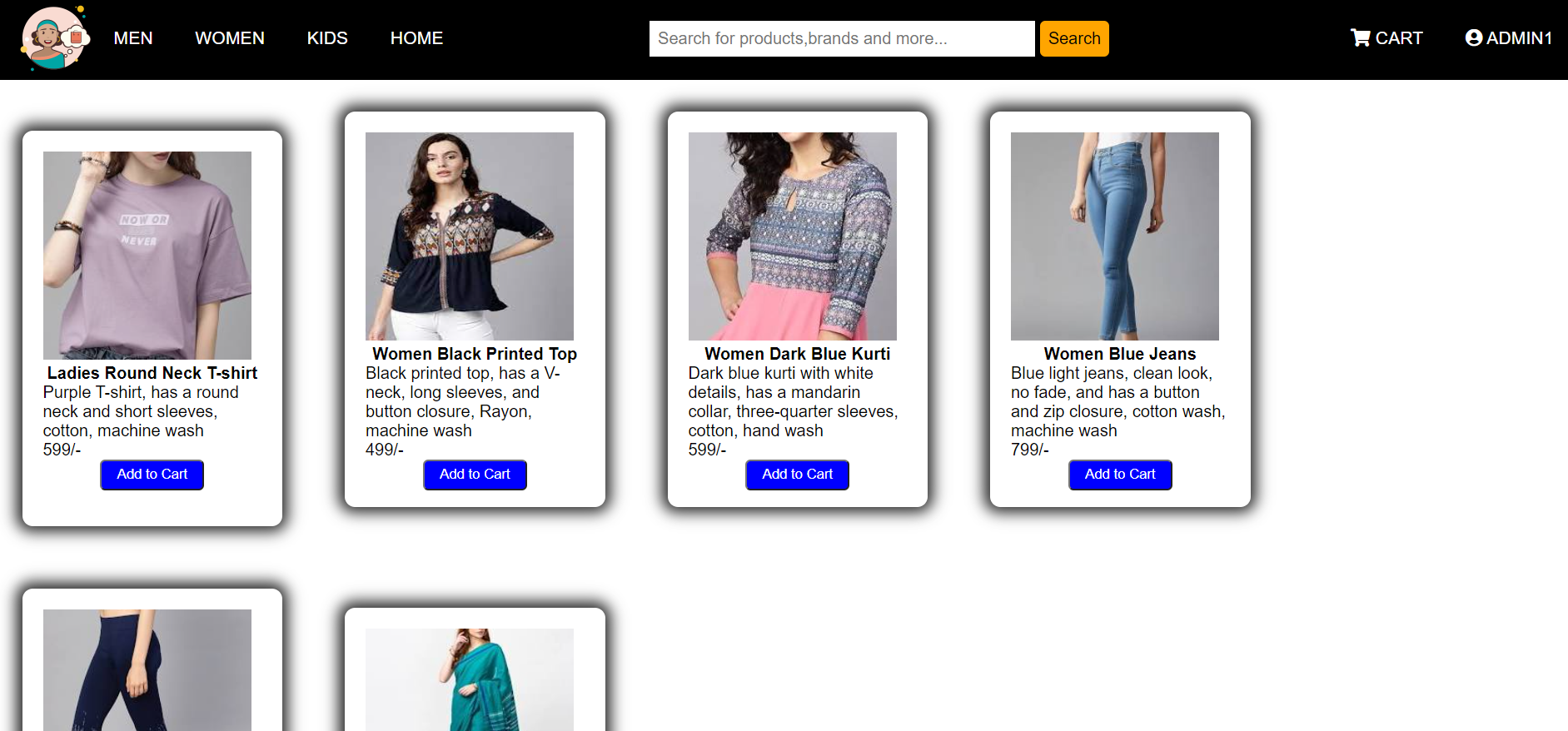
Cart
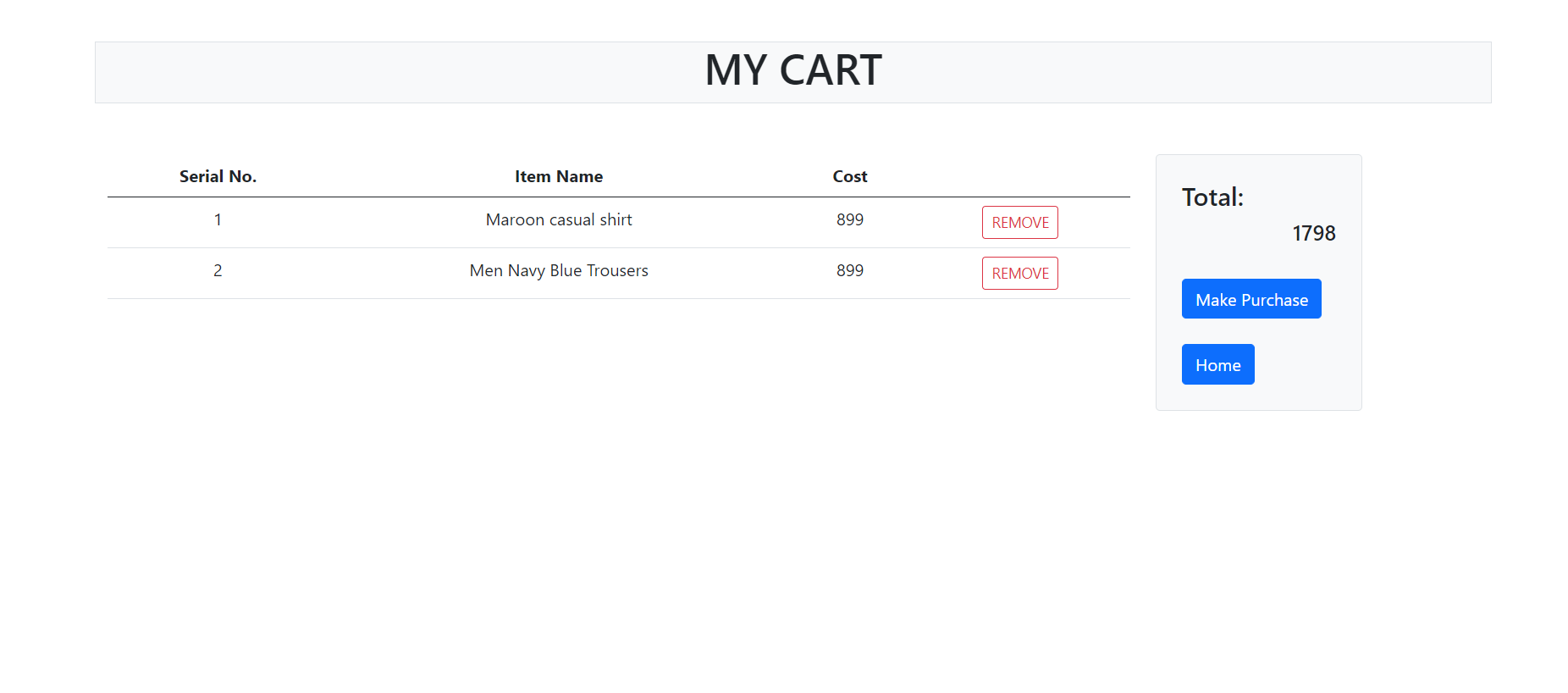
Database