Outline Admin is a web interface for the Outline Manager API, providing a simple and user-friendly UI for managing VPN servers.
Feel free to contribute and make this project better!
Before proceeding with the installation of Outline Admin, ensure that docker and docker-compose are installed on
your machine. Follow the instructions below:
git clone https://github.com/AmRo045/OutlineAdmin.git
cd OutlineAdmin
cp .env.example .env
docker-compose up -d
Once the container is up and running, you can access the admin panel by opening the following URL in your browser:
http://{your_server_ip_or_hostname}:9696
Note The default port is 9696, but you can modify it in the .env file.
You can use the agent.sh script to manage the admin user. Run it using the following command:
sudo bash ./agent.sh
Once you run the script, you will be presented with the following options:
Select an option:
1. Create Admin User
2. Reset Admin Password
3. Exit
>>>
If you need to update to the latest version, follow these instructions:
git pull.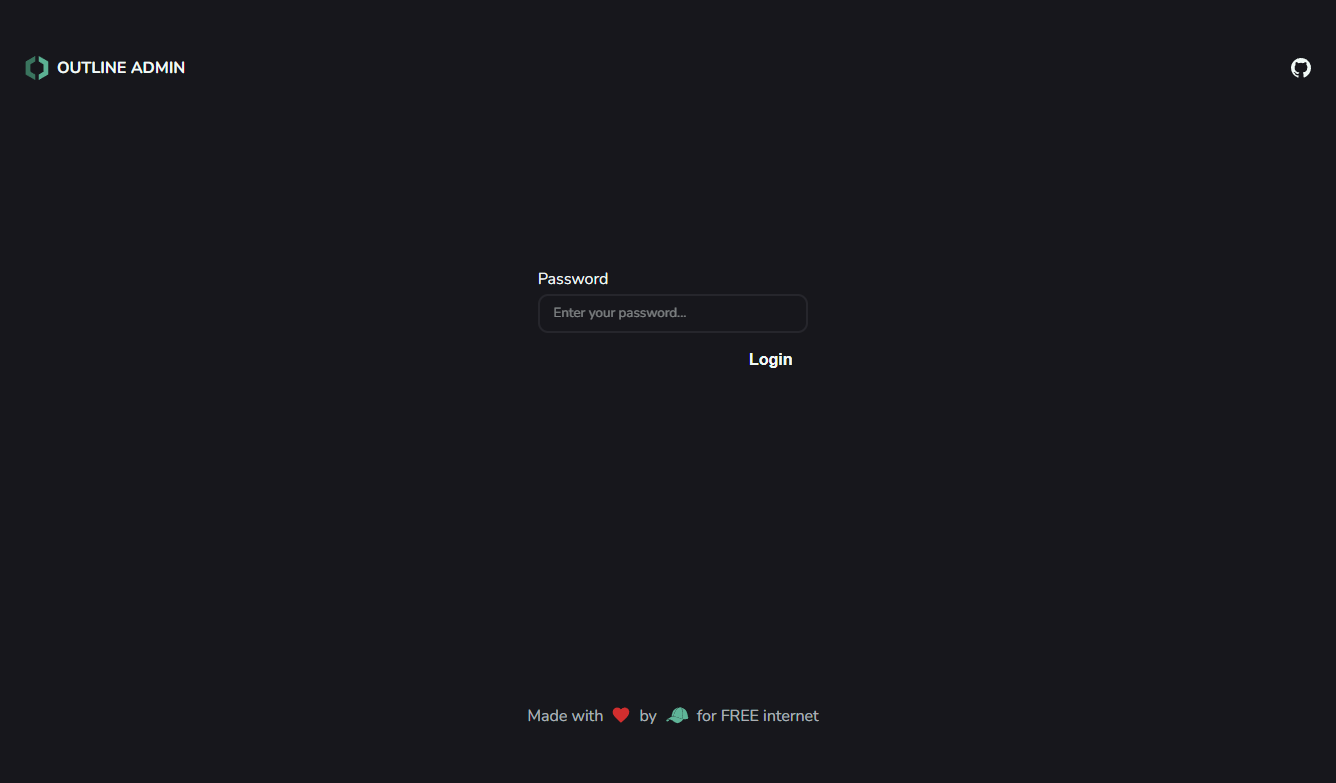
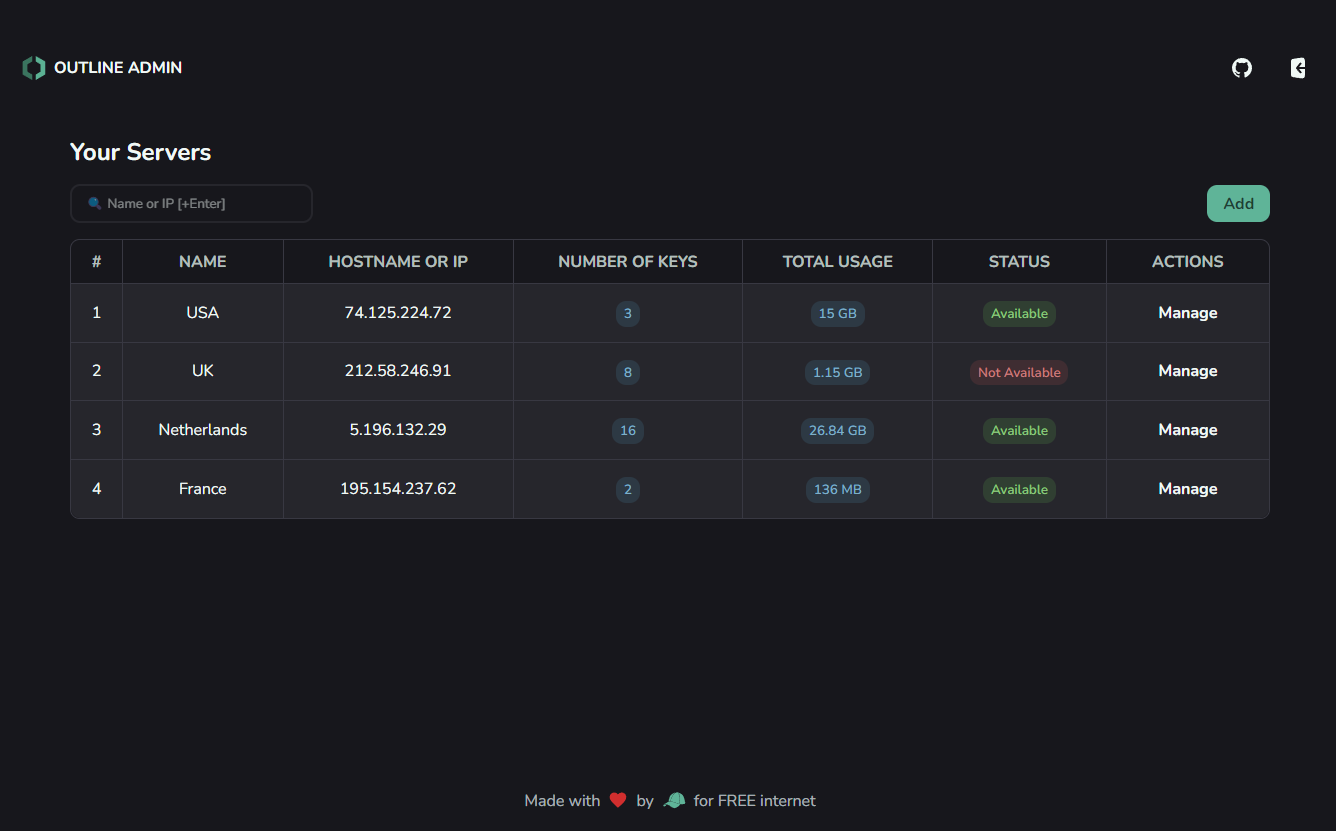
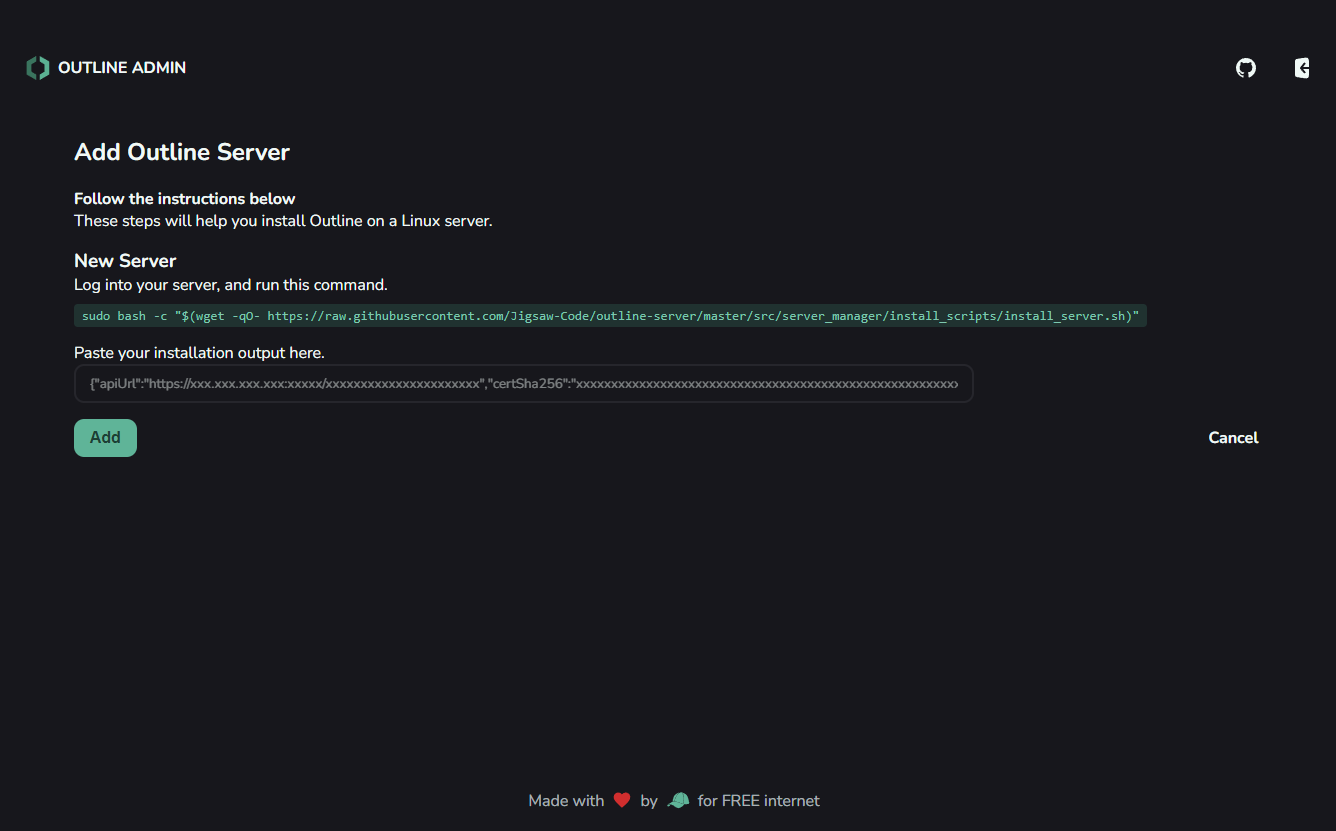
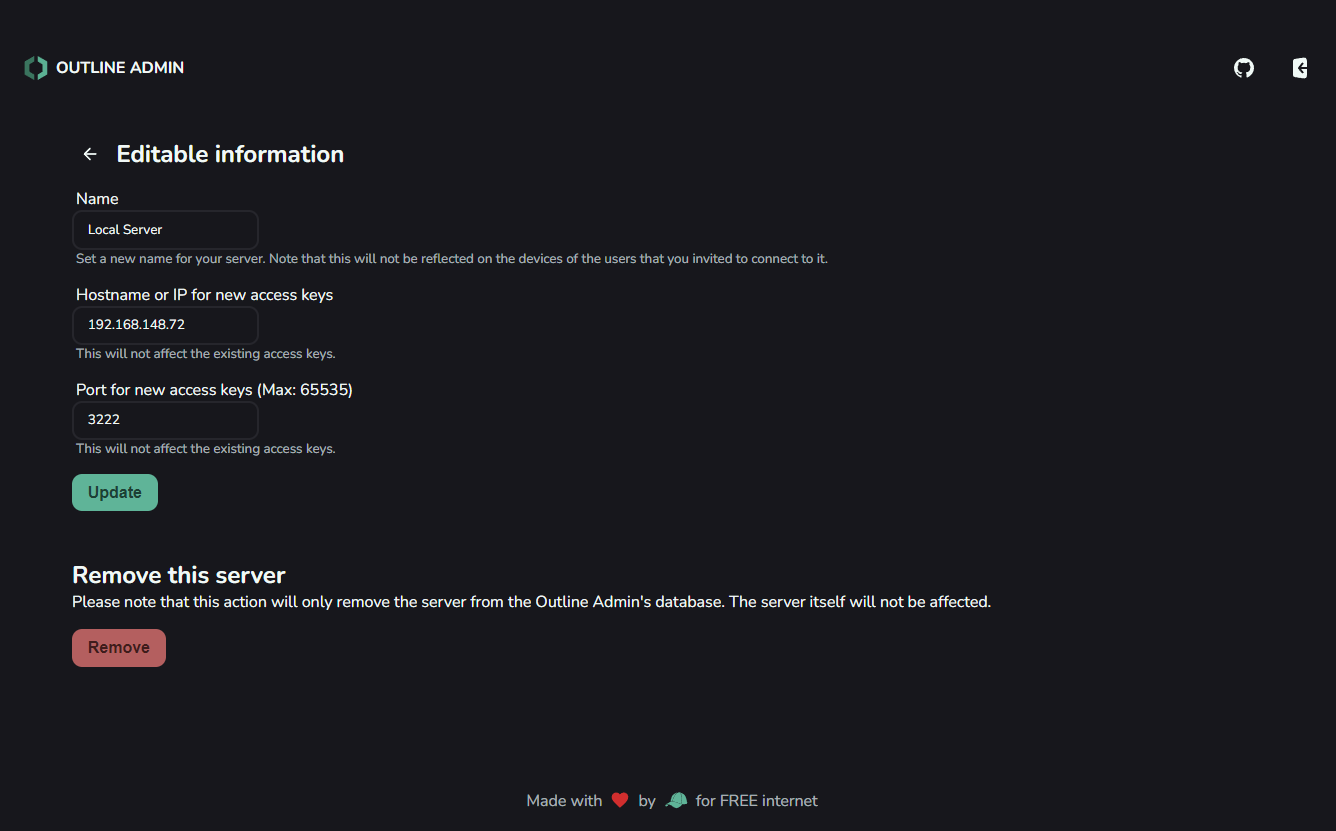
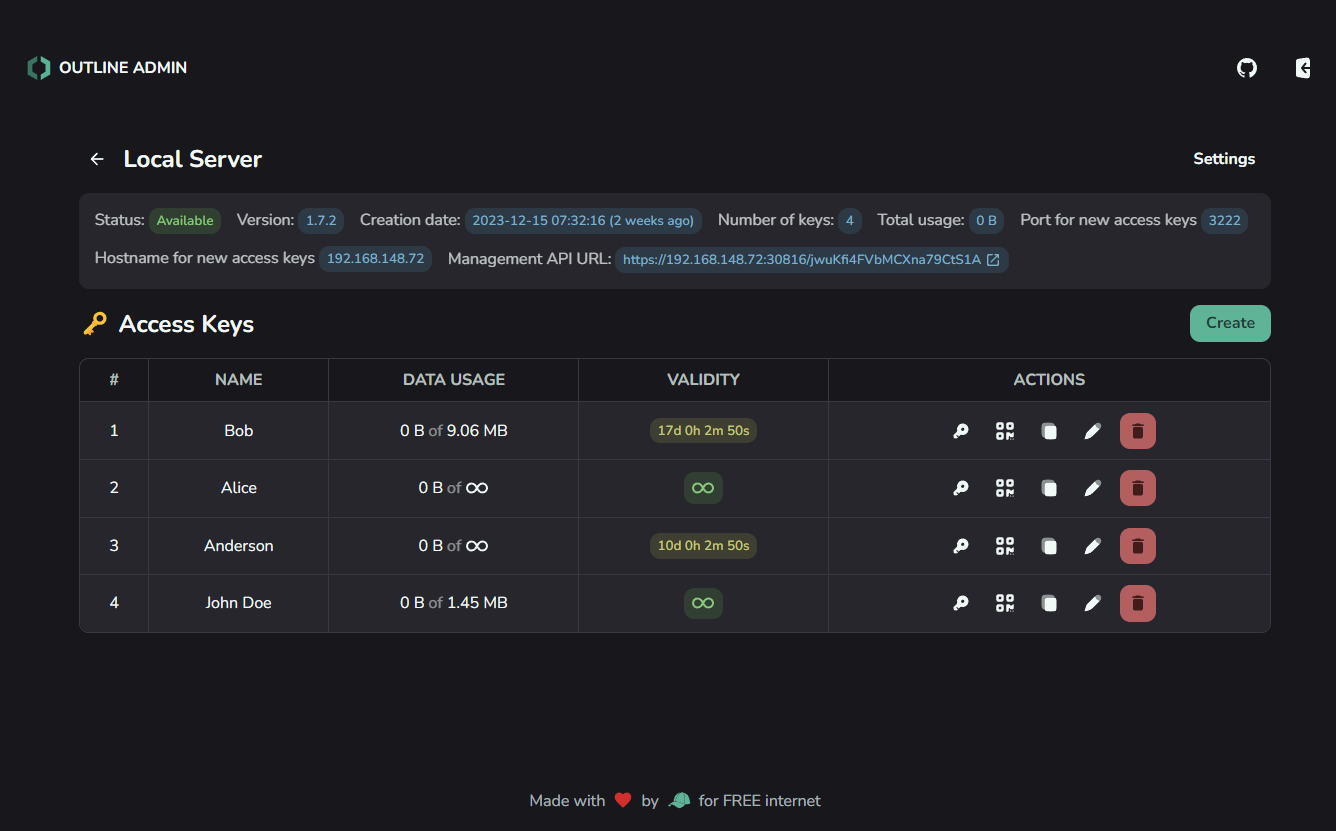
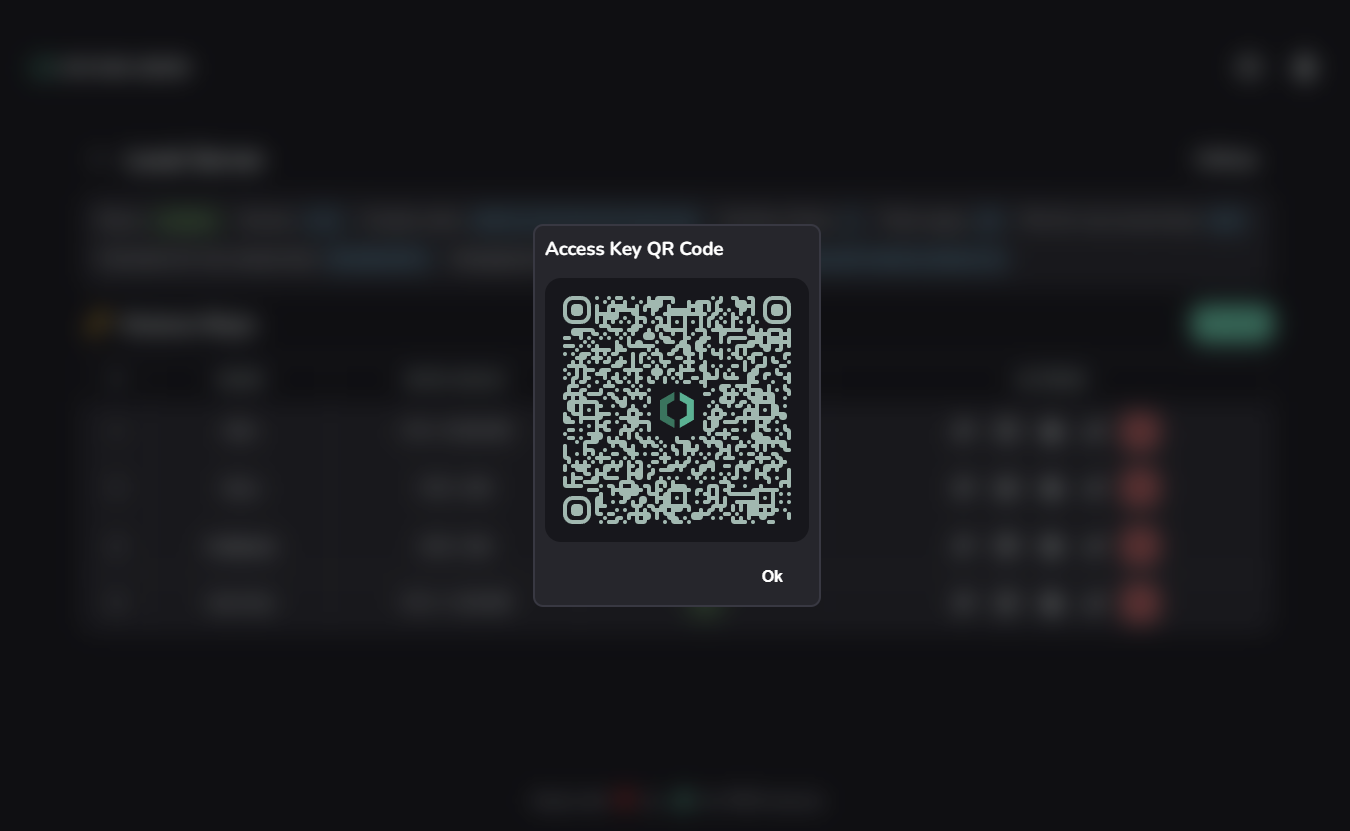
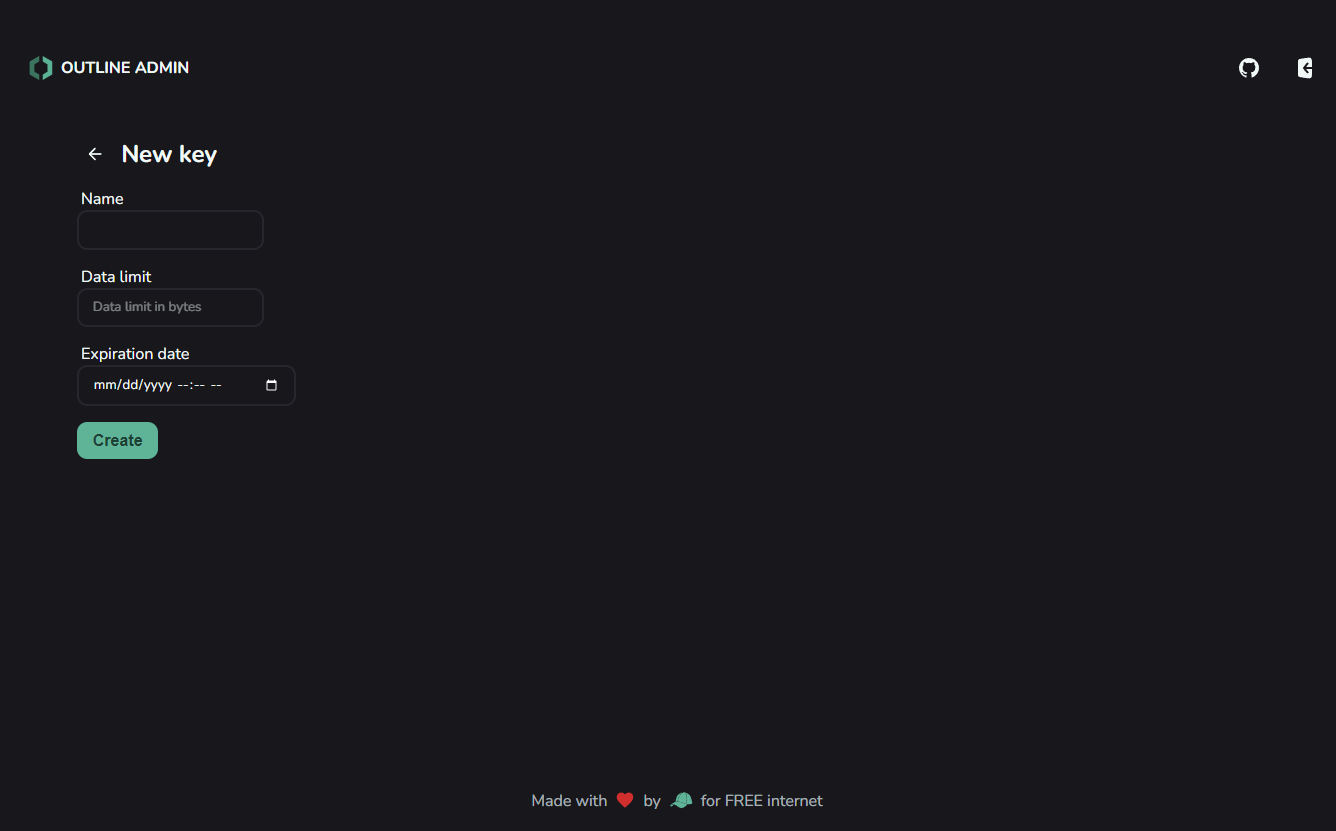
If you find this project useful and would like to support its development, you can make a donation.
UQByW0gL9r89D4oFagC3ZRCEctIoh6XjHu7zv5xU2wcPVATT