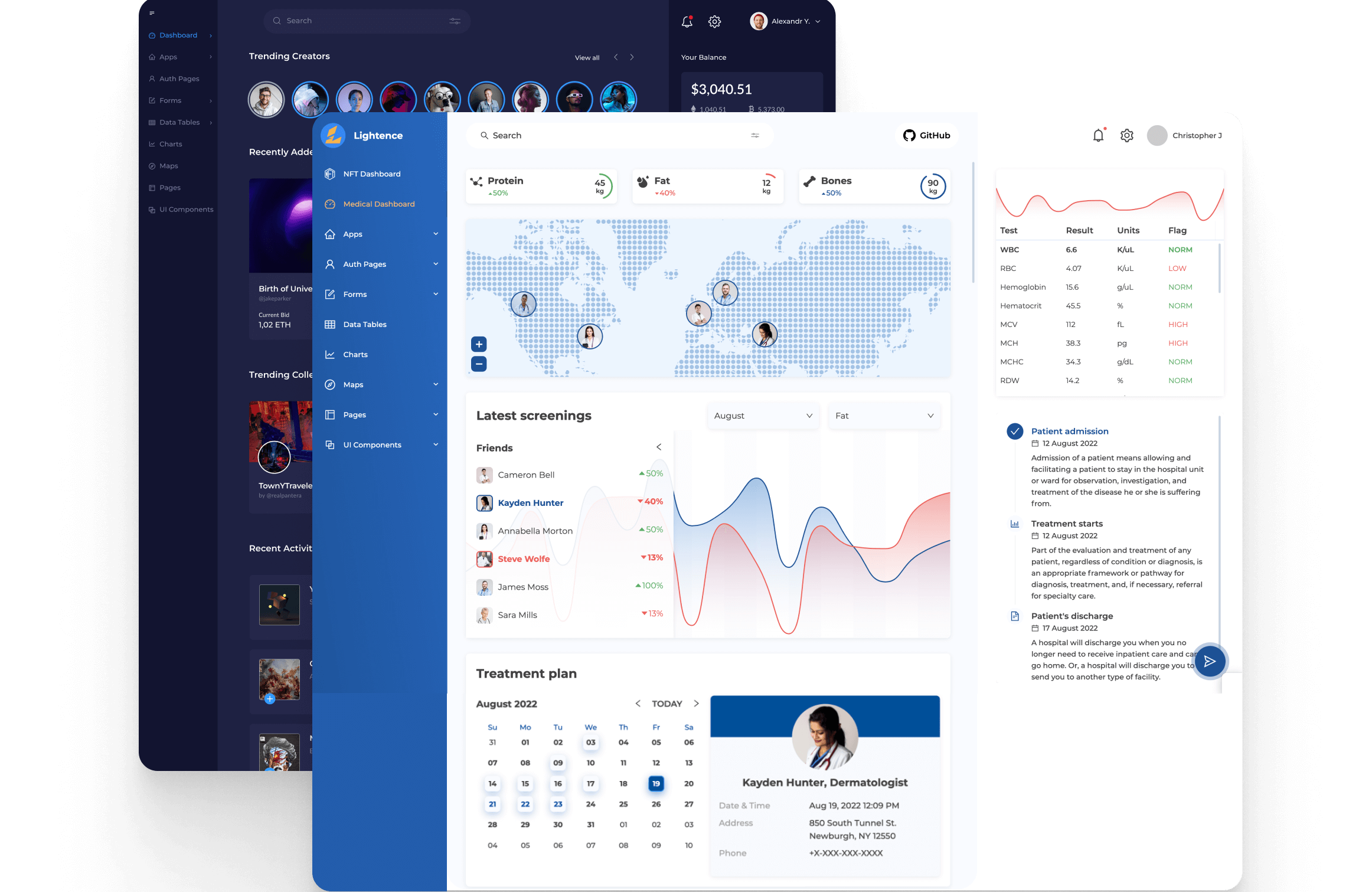Lightence
React-powered 100% FREE Admin Dashboard Template for building rich user interfaces significantly faster. For developers of all levels. Open-source and maintained by the Altence team.
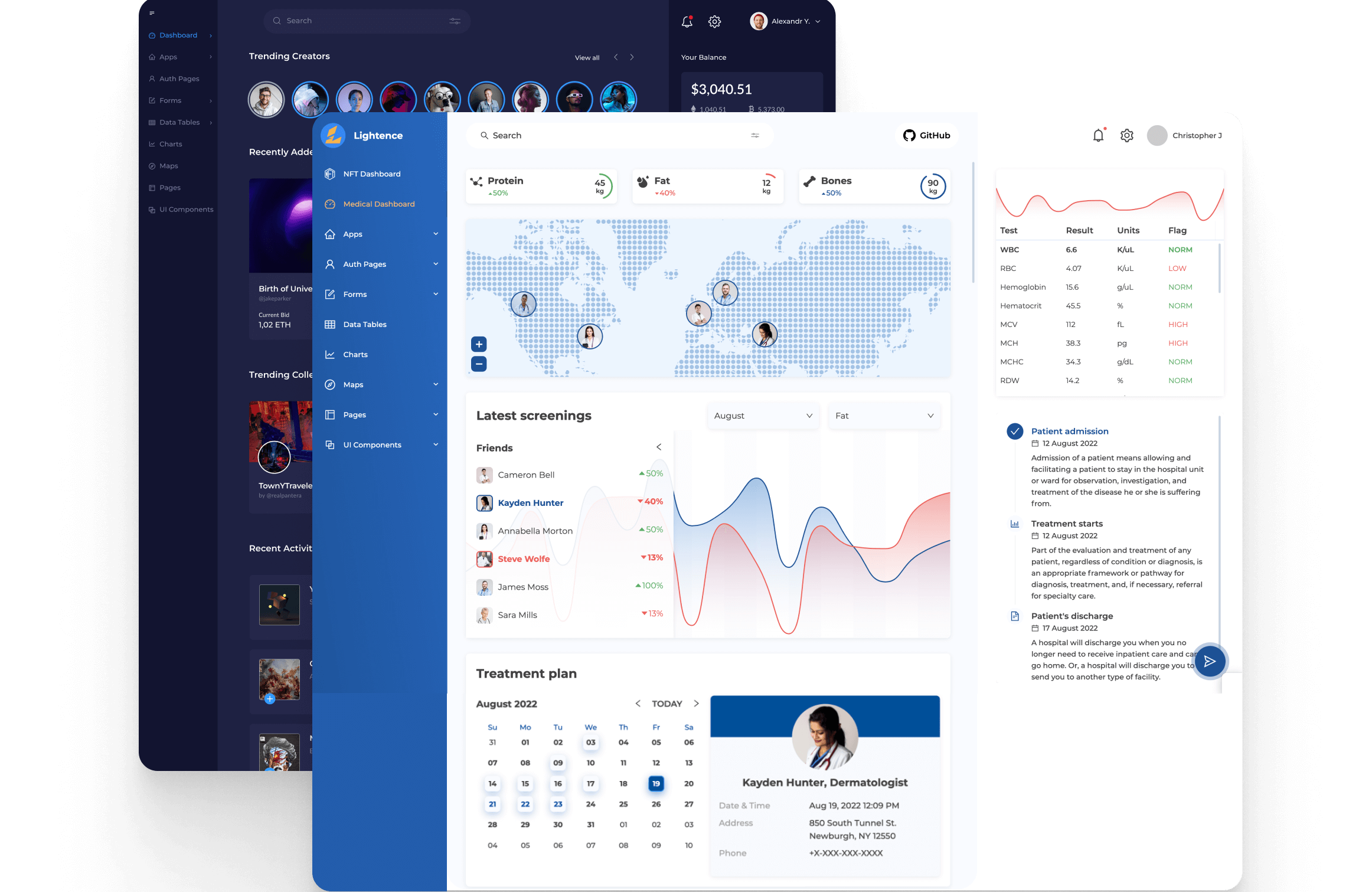
Demo
Check out a live demo.
Key Features
- This solution allows you to reduce MVP development costs by up to 40%
- ? Lightence admin dashboard template is based on a rich library powered by Ant Design
- ? 100% Free: start using it for your projects right away. No hidden payments, no trials, nothing
- ? Medical dashboard includes: customizable medical dashboard for data-driven applications
- Any backend supported: the dashboard supports any kind of backend by just updating an API
- Modern & great for projects of tomorrow: built with React, Redux and Ant Design; Bootstrap and jQuery 100% free
- ?? Internationalized: built-in internationalization support
- Mobile first: optimized to reduce data usage on mobile devices
- Responsive & adaptive: supports mobile, tablet, and desktop screens
- ☎️ Supports PWA to get all advantages of native mobile apps
- ? Theming: use built-in light and dark themes or implement your own theme with just lines of code
- ? Day & night mode: dark theme is automatically activated
- ?️ Optimized bundle size: use the latest features of building tools to reduce the final bundle size
Under the Hood
- ? 60+ ready-to-use customizable UI components
- ? All-set business flow: login, sign up, forgot password, profile flows
- ? Custom pages: 400 error, 500 error, profile
- ?️ Built-in apps: News Feed
- ? Fully typescripted
- ✅ Clean code: enjoy the world-recognized code style with our own enhancements
- ? Solid architecture: in compliance with the best architectural practices
- ? MIT License
Installation
Requirements
- Node.js version >=16.0.0
- yarn
- git
To go with the latest version please copy and past in your terminal the following steps
git clone https://github.com/altence/lightence-ant-design-react-template.git my-awesome-project && cd my-awesome-project
Development mode
yarn install && yarn start
Production mode
yarn install && yarn build
How to analyze the bundle size
yarn install && yarn build --stats
And then use the webpack-bundle-analyzer to open build/bundle-stats.json.
Where to get help
Contribution
Let’s create great products together! We encourage and welcome collaboration and any type of contribution. Learn the contributing docs on how to contribute the right way.
Want to get popular?
If you use Lightence in your app development, please, let us know, and we’ll showcase your work to provide more awareness to your product.
Components by request
As our admin system with a medical dashboard is fully customizable, we understand that you might need more components than it currently has. In case you didn't find a needed component inside Lightence, contact us to order it.
How you can give a shout-out to us
- Make your disruptive products with Lightence
- Star our GitHub repo
- ? Create requests, submit bugs, suggest new features
- ☄️ Spread the word and share links about Lightence on social media
- Follow us on Twitter and LinkedIn
Need developers’ help?
At Altence, we are always ready to get your feedback or give you advice if needed. We can also become your partner in development in case you need help with your projects. Drop us a line (email) and we’ll get back to you shortly.