Wanna Spring is a project that records personal information and uses front-end and back-end separation. The original intention of the project is that I want to record my every day in this information age. It is also a practical project to learn the separation of front-end and back-end. It is for everyone’s reference, study, and discussion. I am a novice. Please let me know if I am not good at writing. Please give me some advice.
Is it too difficult for a back-end student to write front-end?
JDK 1.8
Redis 4.0.11
MongoDB 4.0.0
IntelliJ IDEA 2018.2.6
Maven 3.5
Lombok Plugin
Node 10.10.0
Vue 2.9.6
Spring Boot 2.0.4.RELEASE
Spring Boot + Spring + Spring MVC + Spring Data MongoDB + Swagger
Redis+MongoDB
Vue + JQuery + Bootstrap + Element UI + Axios + DayJS + Validator + JSCookie + VCharts
Income information, statistics of expenses and income (check the balance every day to achieve the purpose of saving expenses)
Schedule information, a simple summary of each day
To-do list, list the things you plan to do
Work log, keep track of your daily clock-in data for commuting to and from get off work
rear end
Just run the main class SpringBeeApplication
front end
cd /path/wanna-spring/spring-fee
# 安装依赖
npm install
# 运行项目
npm run devEarnings record
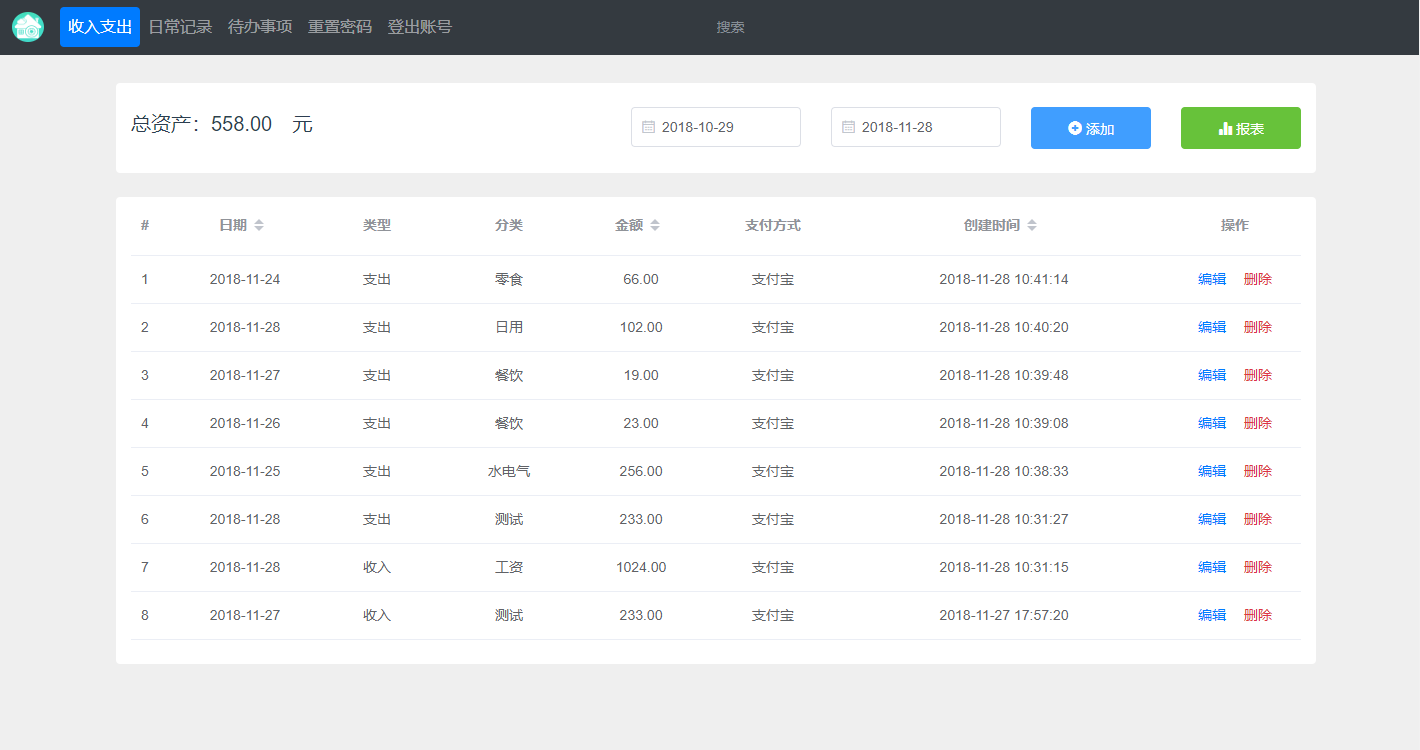
expense report
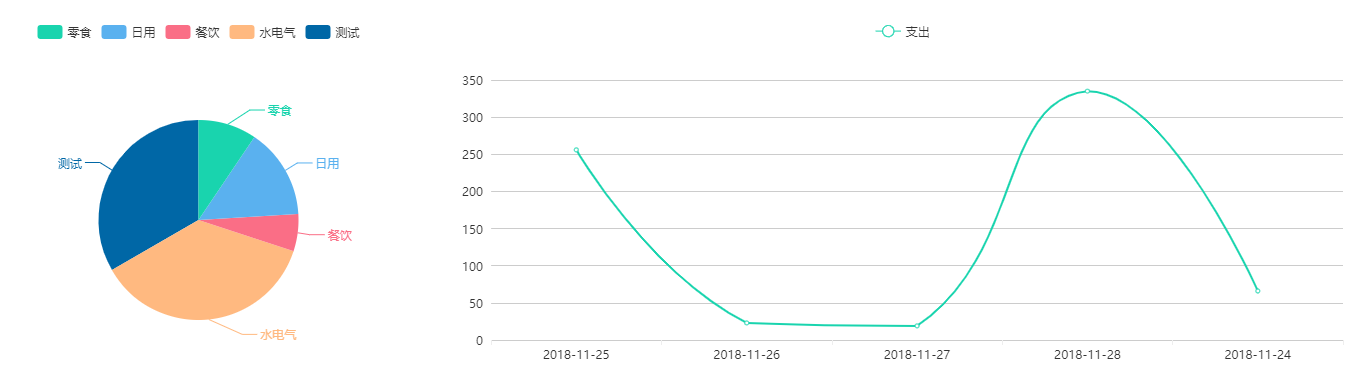
Agenda record

To-do items

To install the pagoda, please go to https://www.bt.cn/bbs/thread-19376-1-1.html
After the installation is successful, enter the Pagoda management interface, enter software management, and then install Nginx , Redis , and MongoDB
Modify necessary configuration
Modify application.properties file
# 去掉注释
spring.profiles.active =prodModify application-prod.properties file
# 下面的信息必须使用自己的,如果示例的邮箱发送邮件过于频繁,将会导致示例邮箱的邮件服务被关闭
# 如何开通邮箱的第三方登录,请自行谷歌百度
spring.mail.host =mail server host
spring.mail.protocol =mail server protocol
spring.mail.username =mail username
spring.mail.password =mail password or keyModify the config.json file according to the actual situation
Package deployment
# 进入后端项目目录
cd /path/wanna-spring/spring-bee
# 打包
mvn package -Dmaven.test.skip=trueAfter packaging, upload the spring-bee-xxxjar file under the target directory to the server (it is recommended to create a new folder), and upload config.json to the same level directory.
run
# 运行,防止BASH窗口关闭时进程挂掉
setsid java -jar spring-bee.x.x.x.jar &
# 关闭进程
lsof -i:8023 # 查找运行的端口,会看到运行在此端口的进程的PID
kill -9 PID # 强制关闭进程Upgrade HTTPS
Use the Pagoda tool to create a site

Apply for a certificate and activate HTTPS
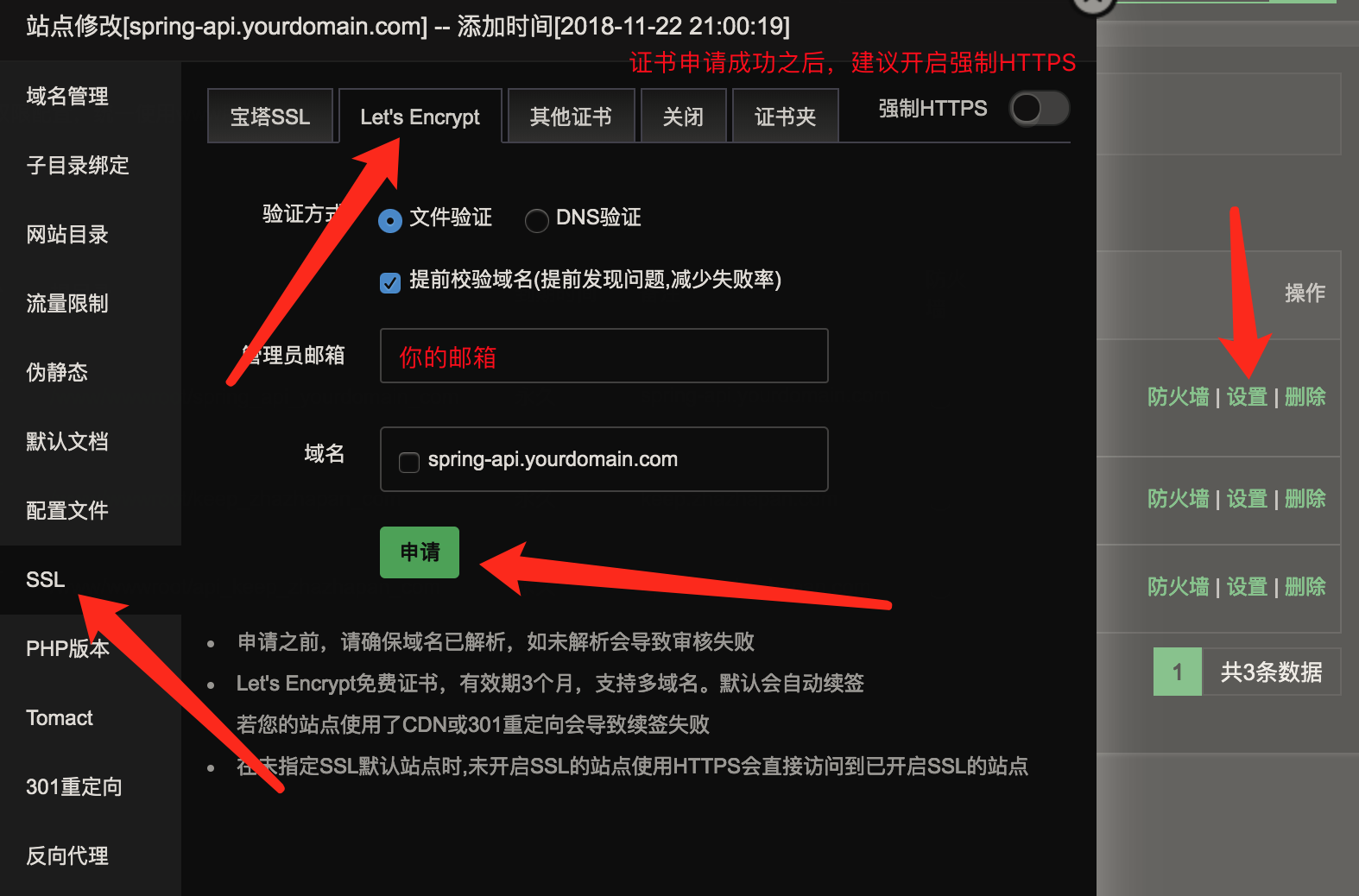
Set up reverse proxy
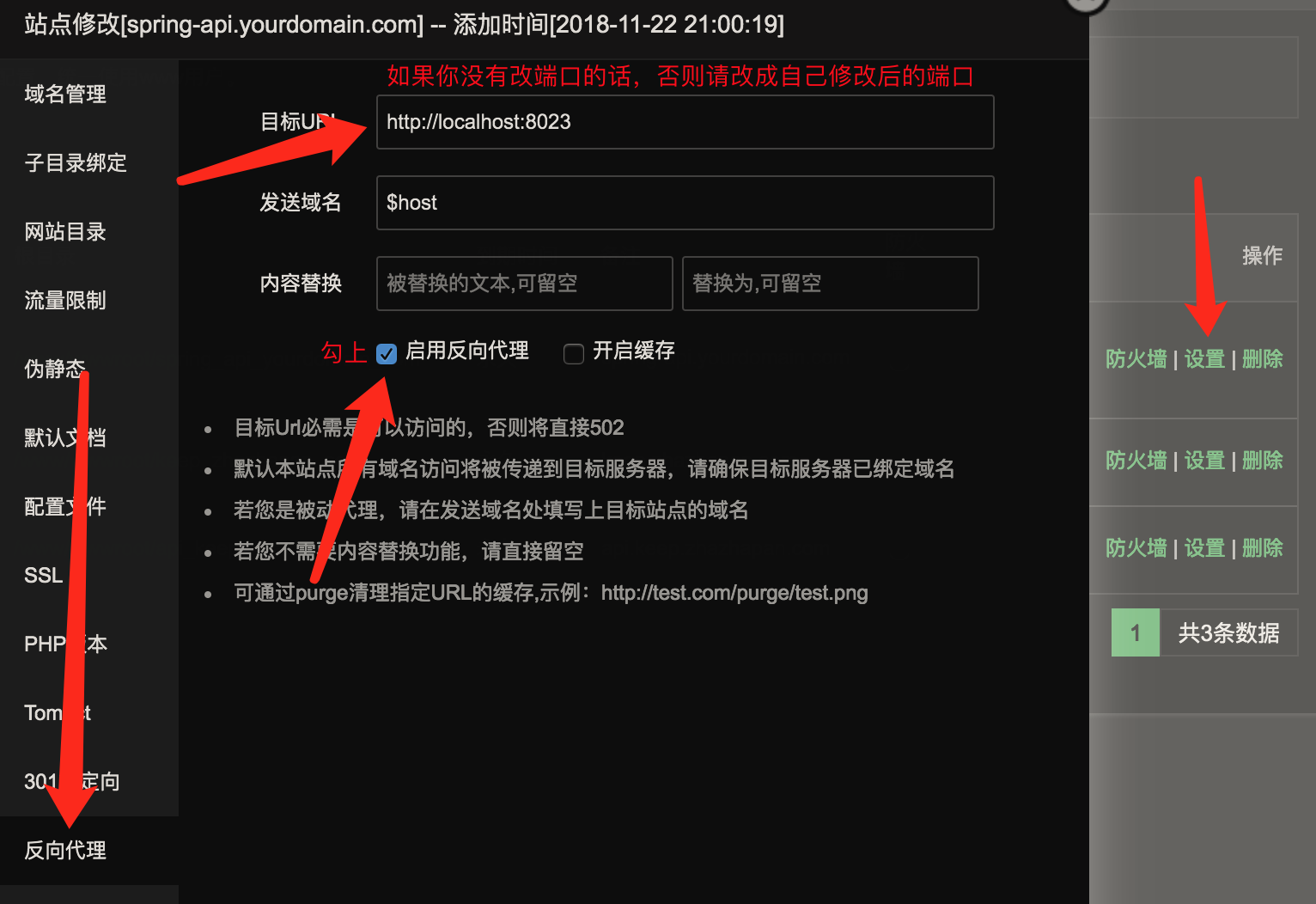
Modify api.js file
// 修改成自己的主机
const host = 'https://spring-api.yourdomain.com'Pack
# 进入前端项目目录
cd /path/wanna-spring/spring-fee
# 安装依赖
npm install
# 打包
npm run buildCreate a website with Pagoda
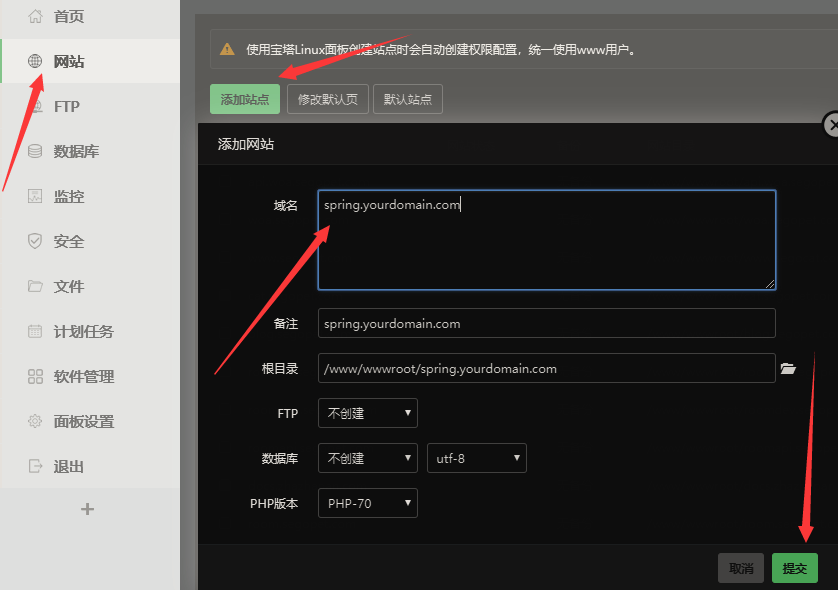
Then compress the index.html & static files in the dist directory, upload them to the root directory of the website, and decompress them.
Upgrade HTTPS
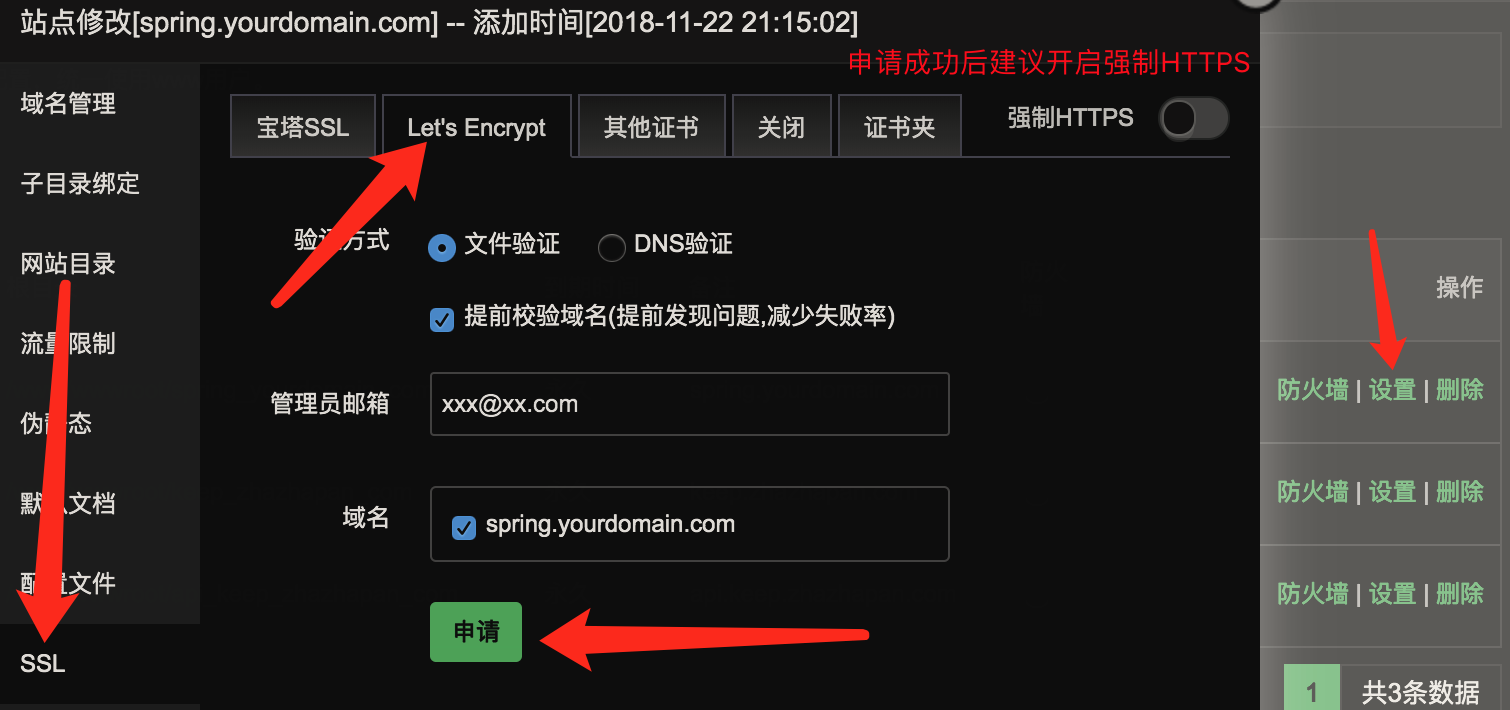
Everyone is welcome to communicate and learn together, participate in contributions, and report bugs. If you have good suggestions, you are welcome to make them. I am QQ735817834. If you think it is good, please give it a star to support it.