This Google Apps Script + Google Spreadsheet combo unsubscribes you from all the messages with a specific label (default "Unsubscribe"). Unlike services such as Unroll.me that sell your data but don't actually work, this script is completely private: all data stays in your Google account, and you can verify the script's behavior by reading its source before giving it access to your account.
Get it here!
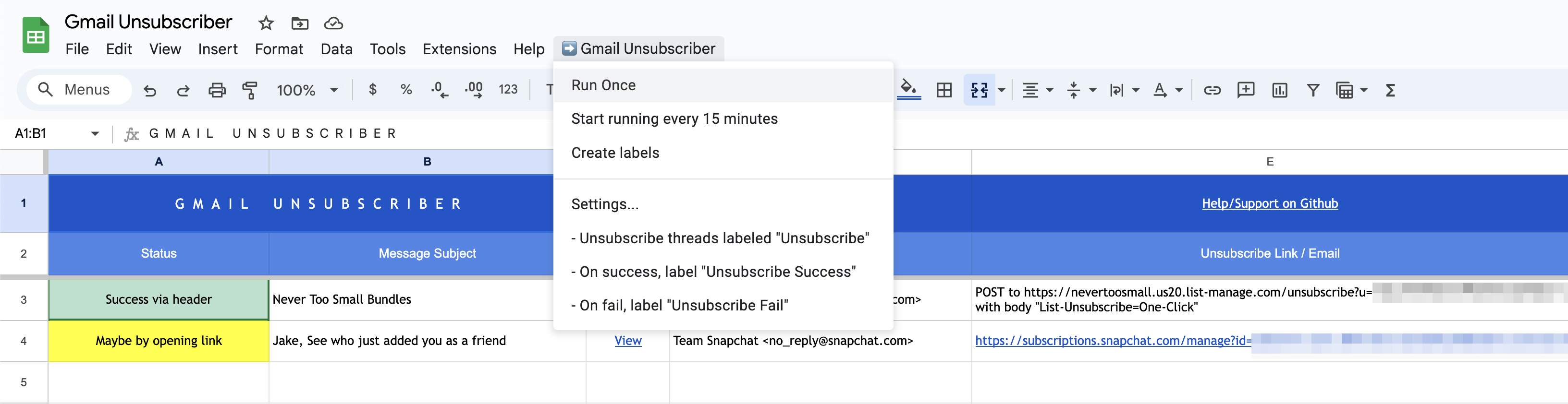
You can choose "Gmail Unsubscriber > Start running" to run the script periodically, even when the spreadsheet is closed.
That way, you can drop new emails into the "Unsubscribe" label whenever you want, and the script will automatically unsubscribe from them.
You can use Gmail filters to automatically add the "Unsubscribe" label to certain kinds of emails or senders, too.
If we can't figure out how to unsubscribe from a thread or an error occurs, we'll add a note to the spreadsheet, and re-label the email "Unsubscribe Failed". You can click on the thread's subject to open it in Gmail and unsubscribe manually.
Google Apps Script provides an API that lets us connect to your Gmail account from a Google Sheet. We use that API to query threads with the label "Unsubscribe" (configurable). For each thread, we try several methods to unsubscribe:
list-unsubscribe header, which is a machine-readable instruction for how to automatically unsubscribe.
mailto: link like mailto:[email protected]?subject=XXXXX that specifies how to unsubscribe from the list by sending an email. If we see this, we sent the unsubscribe email automatically.https://example.com/unsubscribe?id=XXXXX, we sent an HTTP POST request to that address.GET request to that URL. This may not work if they expect you to interact with the page to unsubscribe.Then, we record the status of the thread in the spreadsheet, and change the label of the thread from "Unsubscribe" to "Unsubscribe Success" or "Unsubscribe Failed" (configurable).
The source code has comments written for beginner programmers if you want to learn more.
The software is made of two parts - a Google Sheet for the UI, and the Apps Script source that powers the actions. This repo only contains the Apps Script source, and needs to connect to a Google Sheet to work. We use google/clasp to manage the Apps Script source.
Once you copy the sheet to your account,
you can edit the .clasp.json file to point to your copy's ID.
Then, install development dependencies with yarn install or npm install.
To deploy the script to your account, run yarn push or npx clasp push. The first time you do this, clasp will walk you through authorizing your Google Account and enabling the Apps Script API. See the clasp guide for more info.
You can add --watch to the push command to push whenever you edit a file.
The original 2017 version of gmail-unsubscribe was written by Amit Agarwal. Read the original article here: How to Unsubscribe from Mailing Lists and Junk Newsletters in Gmail.
Jake Teton-Landis rewrote the script to added features and corrected issues that made the original ineffective:
list-unsubscribe header:
http(s): we now including include list-unsubscribe-post body in the request, which is required for one-click unsubscribe, per RFC8058 Section 3.2.mailto: URLs we now respect the subject and body parameters, which may be needed to identify the user when unsubscribing, as suggested by examples in RFC2369.clasp.