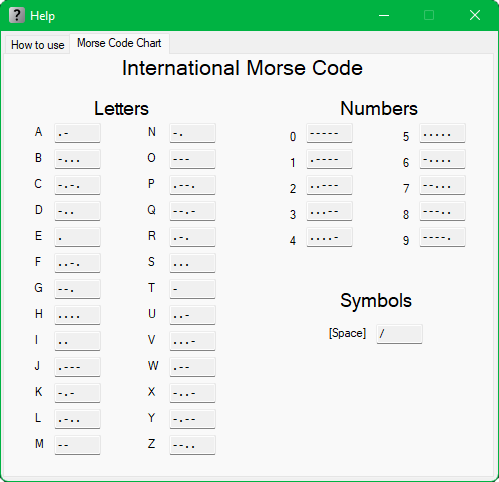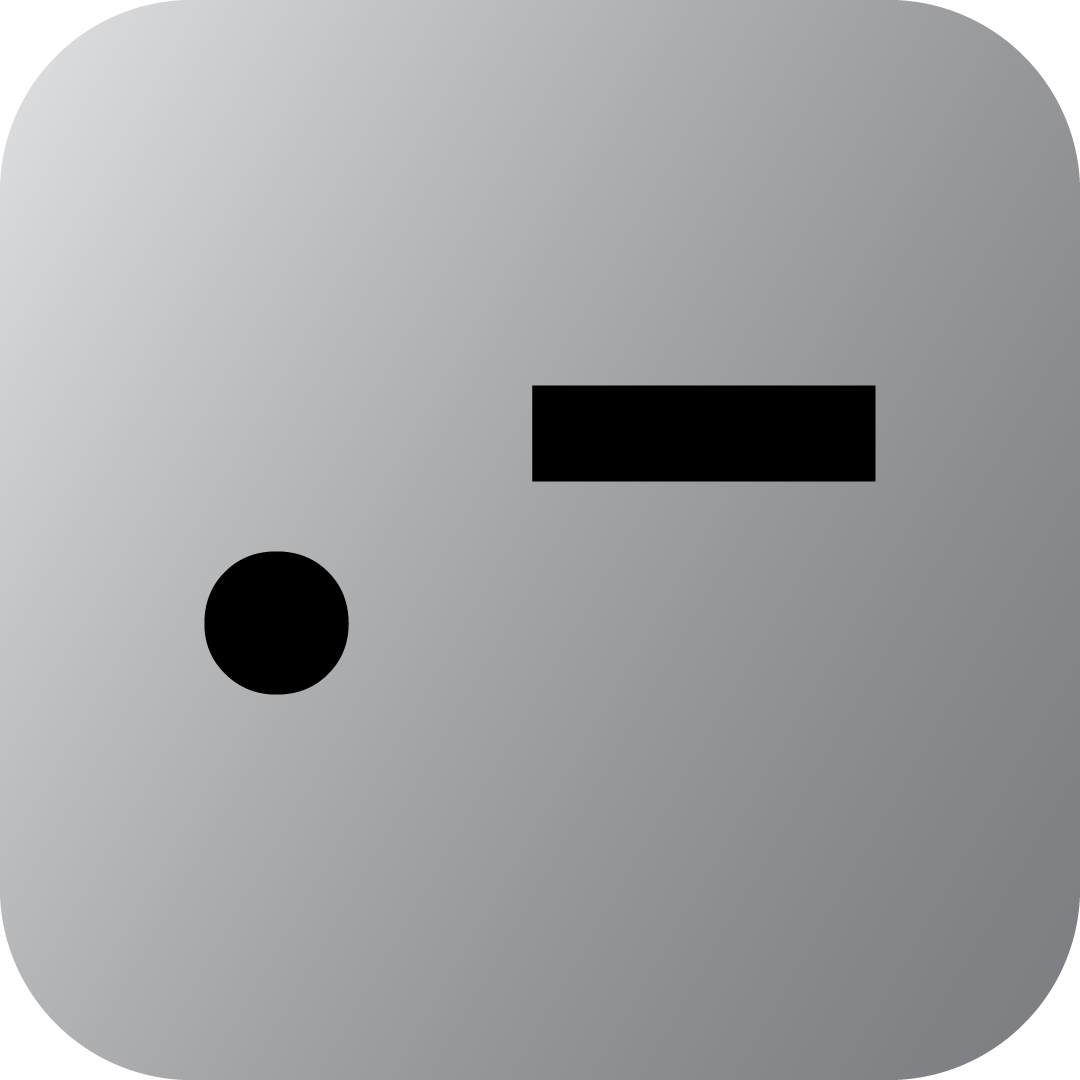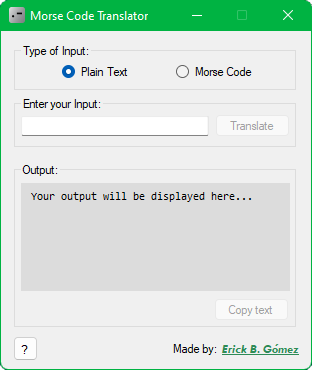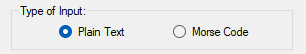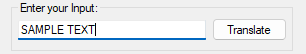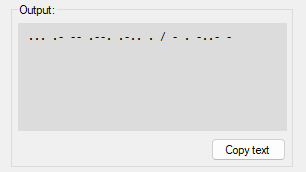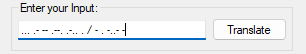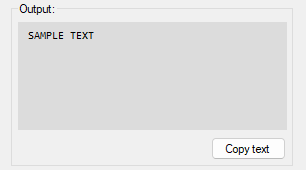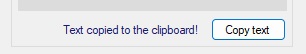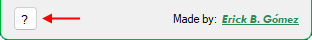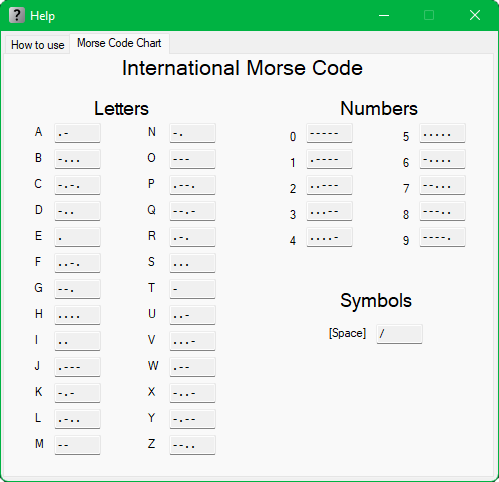About the project
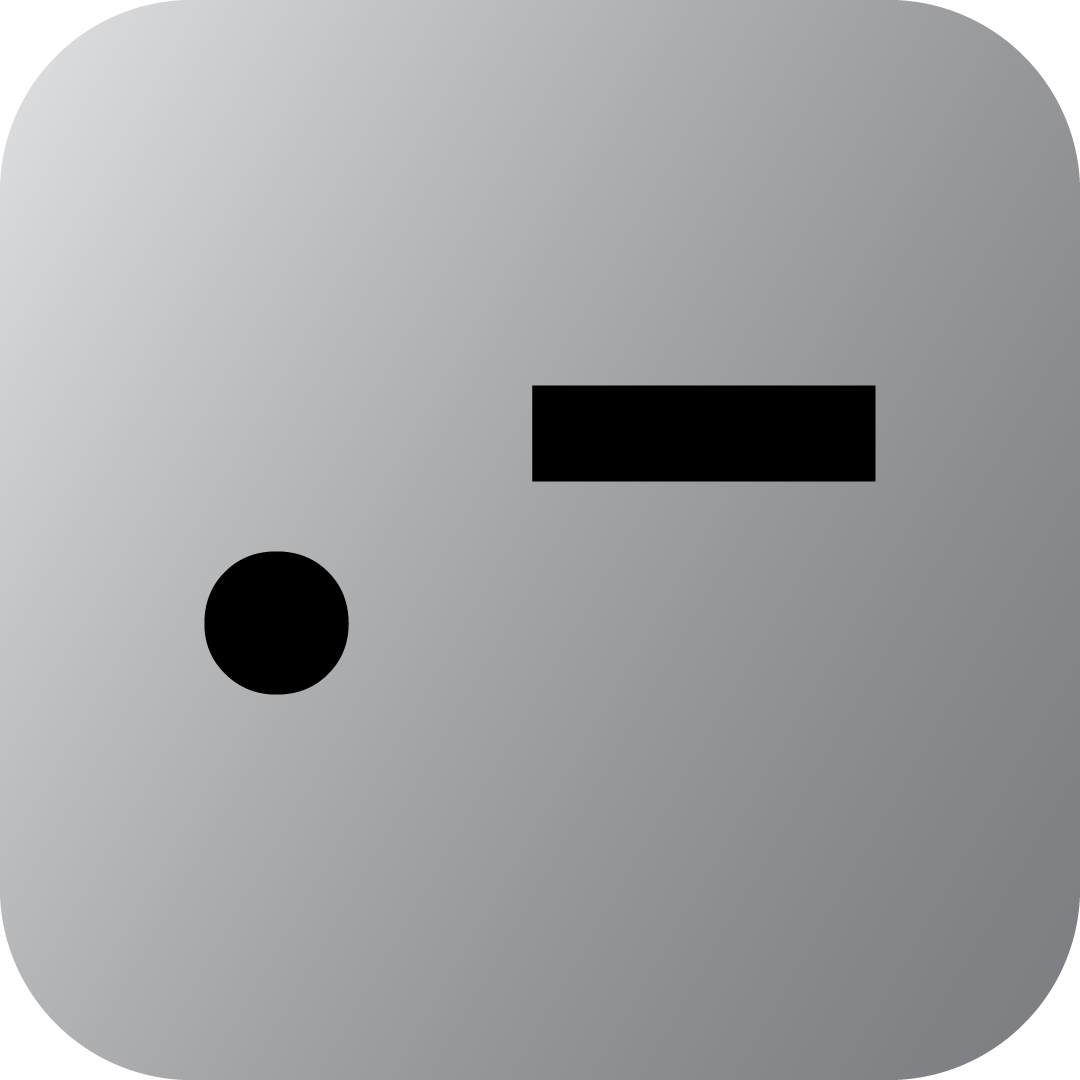
Morse Code Translator Logo
Morse Code Translator is a simple Windows Form project. The user can convert any plain text into Morse code and vice versa.
This project has been done using Windows Form (.NET Framework 4.8) to build a desktop application for the Windows operating system. In addition to using the C# programming language for the functionality and logic of the application.
The purpose of this project, in addition to helping the user understand how morse code works, is to demonstrate my programming skills using C# as well as further expand my knowledge in the development, design and deployment of desktop applications.
How to Use Morse Code Translator
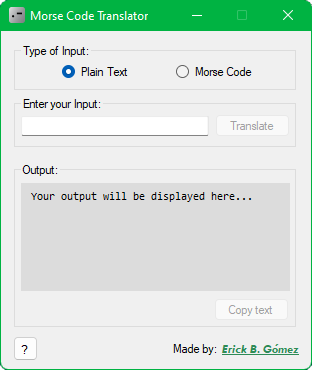
Morse Code Translator Main window
These sections will demonstrate how to use the application:
Convert Plain text into Morse Code
- First, in the "Type of Input" section select the "Plain Text" option to be able to write letters from A to Z (UPPERCASE or lowercase), digits from 0 to 9, and also the space to separate each word.
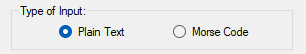
- In the "Enter Your Input:" section type what you want to be translated, and then click the "Translate" button, or press the Enter key.
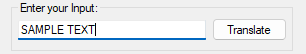
- The result you will get is going to be shown in Morse Code in the "Output" section.
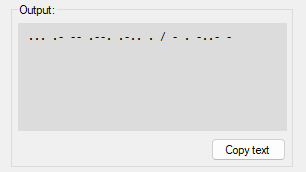
Convert Morse Code into Plain Text
- In the "Type of Input" section select the "Morse" option to be able to write dots "." and dashes "-" to create letters, a space to separate each letter, slashes "/" to separate words.

- In the "Enter Your Input:" section type what you want to be translated, and then click the "Translate" button, or press the Enter key.
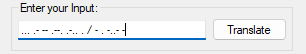
- The result you will get is going to be shown in Plain Text in the "Output" section.
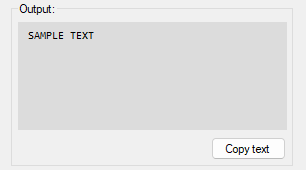
Copy the Output result
You can copy the displayed result to the output section in the following ways:
- Selecting the text and pressing the key combination CTRL + C.
- Or by clicking on the "Copy Text" button. On its left side a blue text will appear confirming that the text has been copied to your clipboard.
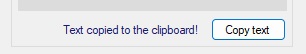
See the help window for more information
You can open the help window with the small button with the question mark "?" located at the bottom left of the window.
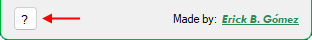
There you will find the same guide on how to use the program, a sample text to demonstrate the operation of the program, as well as the International Morse Code Chart, containing all the characters that the program allows to translate.