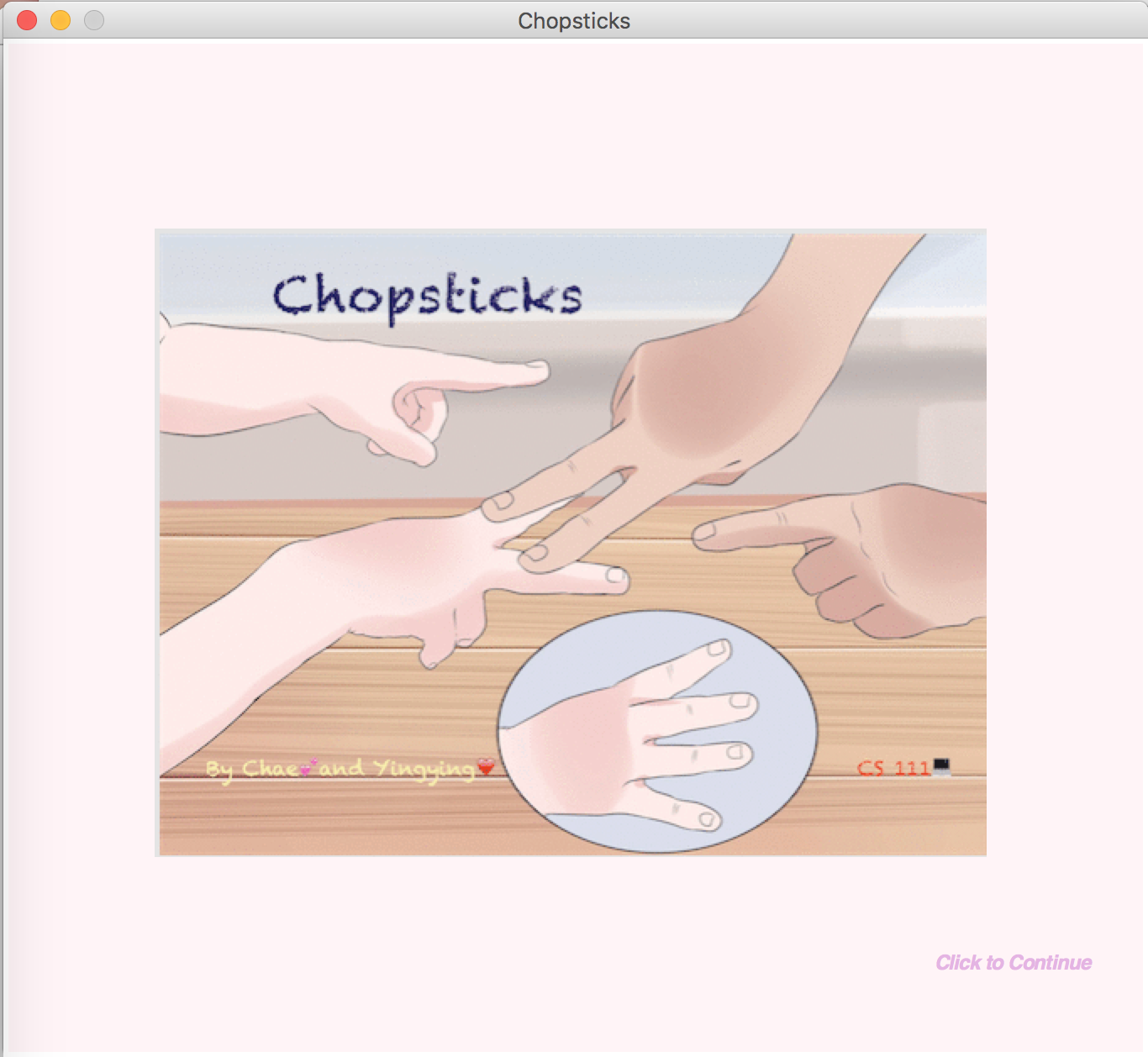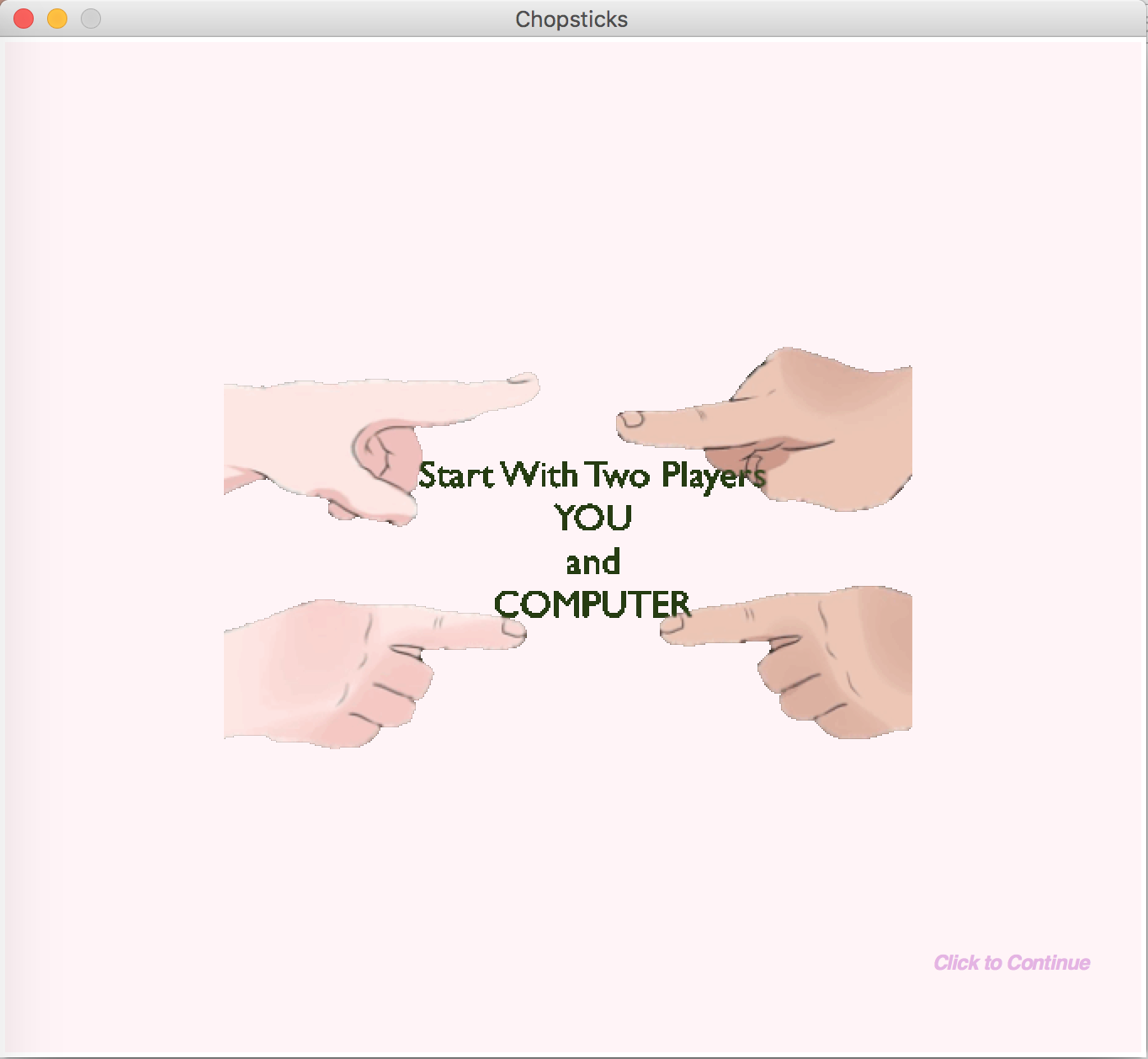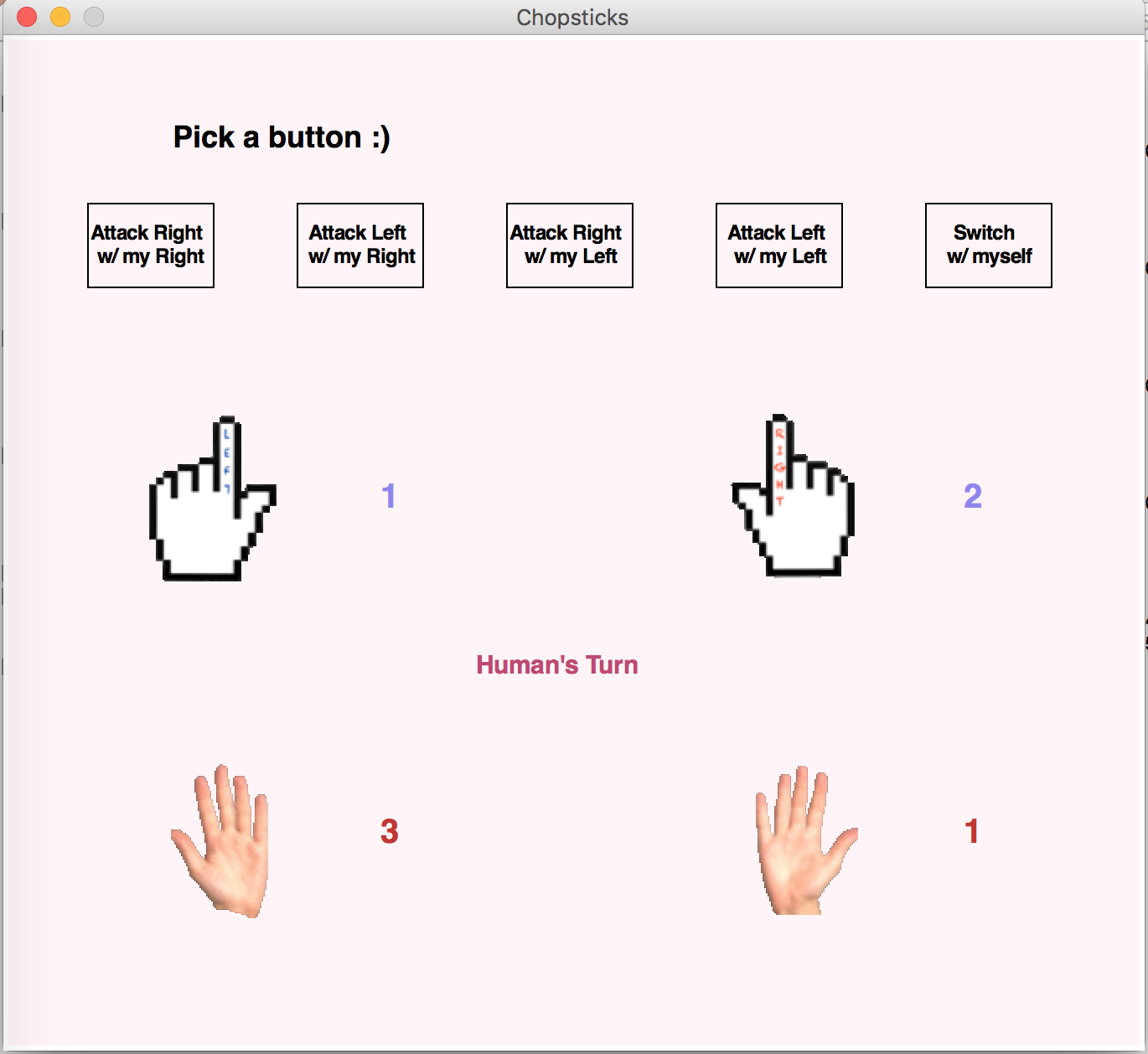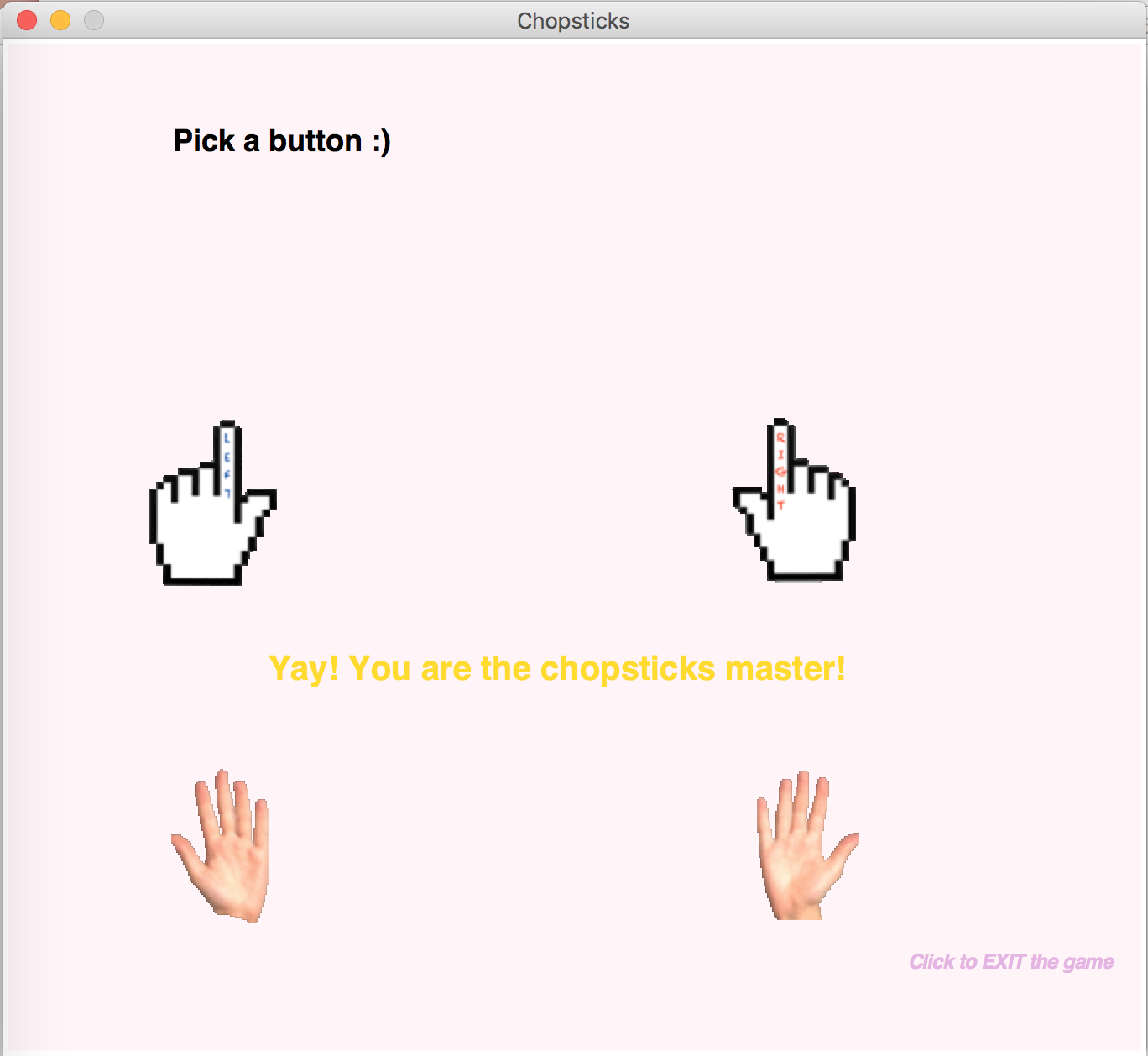Intro to Computer Science final project. Winter • 2017.
To run the program, please clone this repository and change domain into the folder with all the pictures and the graphics module present. Then, call chopsticks.py through command prompt $python3 chopsticks.py.
$ git clone https://github.com/yingyingww/Chopstick-game.git
$ cd Chopstick-game
$ python3 chopsticks.py
Click through the instructions to start the game.
Click the buttons to make your moves.
Follow the rules and see if you are the chopsticks master!!
You may also reference the command line to track the history of the game.
Python Program allows a single player to play chopsticks against the computer. The human player gets to start off the game, and the basic rules apply. If player 1 attacks a hand of player 2, the hand which has been attacked must now add the number of fingers on player 1 attacking hand to the number of fingers player 2 had on his or her attacked hand. if the number of fingers that add up on one hand equals or exceeds 5, that hand is out. You cannot use a hand that is out, but one may revive their hand by dividing up the number of fingers on one hand, and sharing with the other hand. One loses if both his or her hands become out. The program, as of now, provides buttons for the players to click on to choose their attacks
Our program is made up of 3 classes & one class(hand) creates instances of different pairs of hands, i.e. one instance will give one player; the second class(game_g) is responsible for the graphics used in the game, which for now is just creating, recognizing, and deleting buttons at the appropriate time; and lastly the 3rd class (A_chopsticks) actually plays the game, as in it has the function responsible for our computer intelligence and a play function that puts most of the rules of the game in place. Our main function basically creates two instances of hand, p1 for human player and p2 for computer. It calls our graphics class and starts the game!
Current our program is in great shape. We could no longer find bugs. The buttons all get recognized, the information printed on both the command line and the windows are correct. The switch function does not allow for cheating. Everything should be working fine
Always interprets the right hand first
graphics.py: This is open-source software released under the terms of the GPL (http://www.gnu.org/licenses/gpl.html).