Plannr is an organizational platform developed using Java, in the form of an Android app, that helps university students coordinate their everyday routine, from schoolwork and expenses to their personal life. Users are able to track their events and deadlines to fit their personal needs, by the means of a calendar and a to-do list (displays events, for which the user can check to complete tasks).
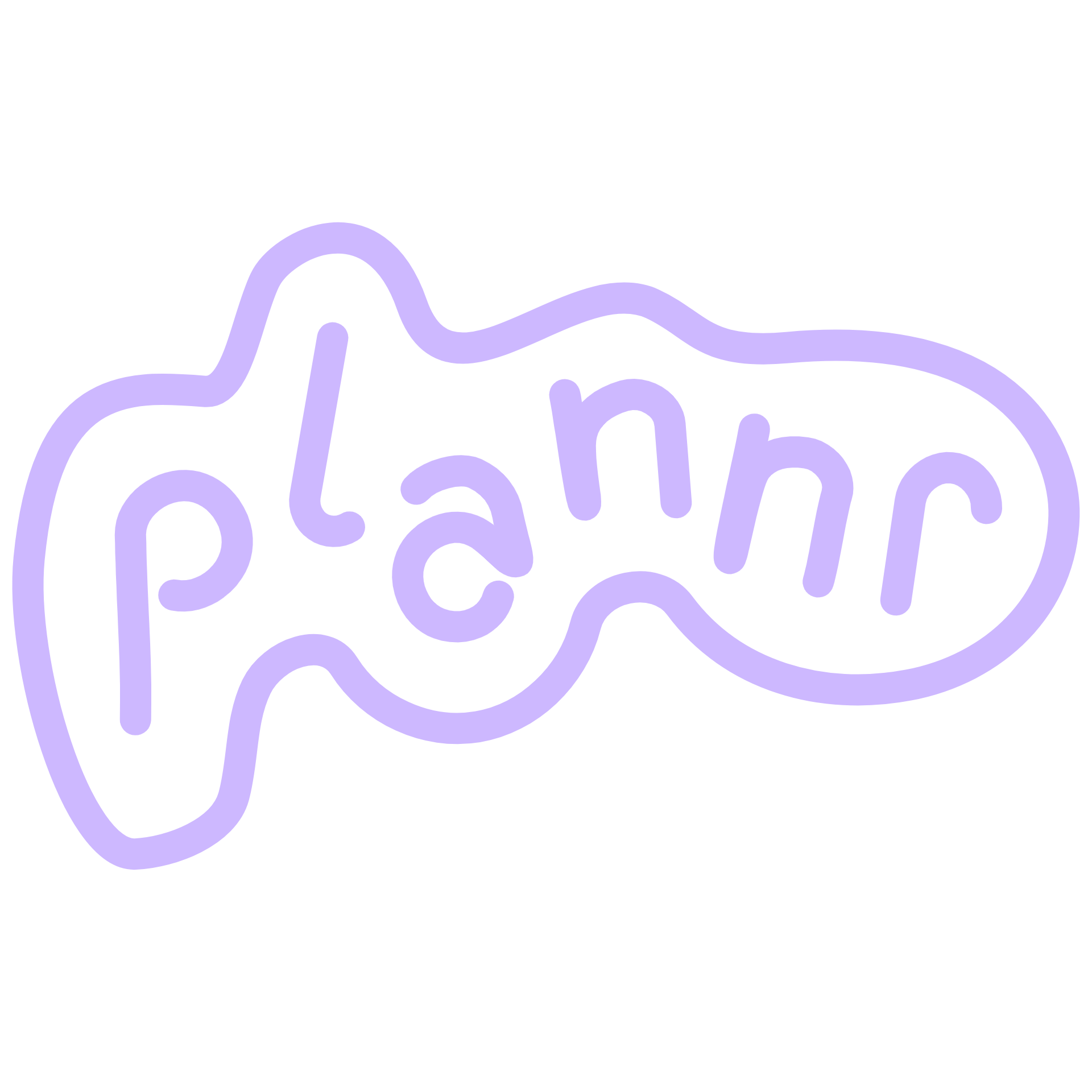
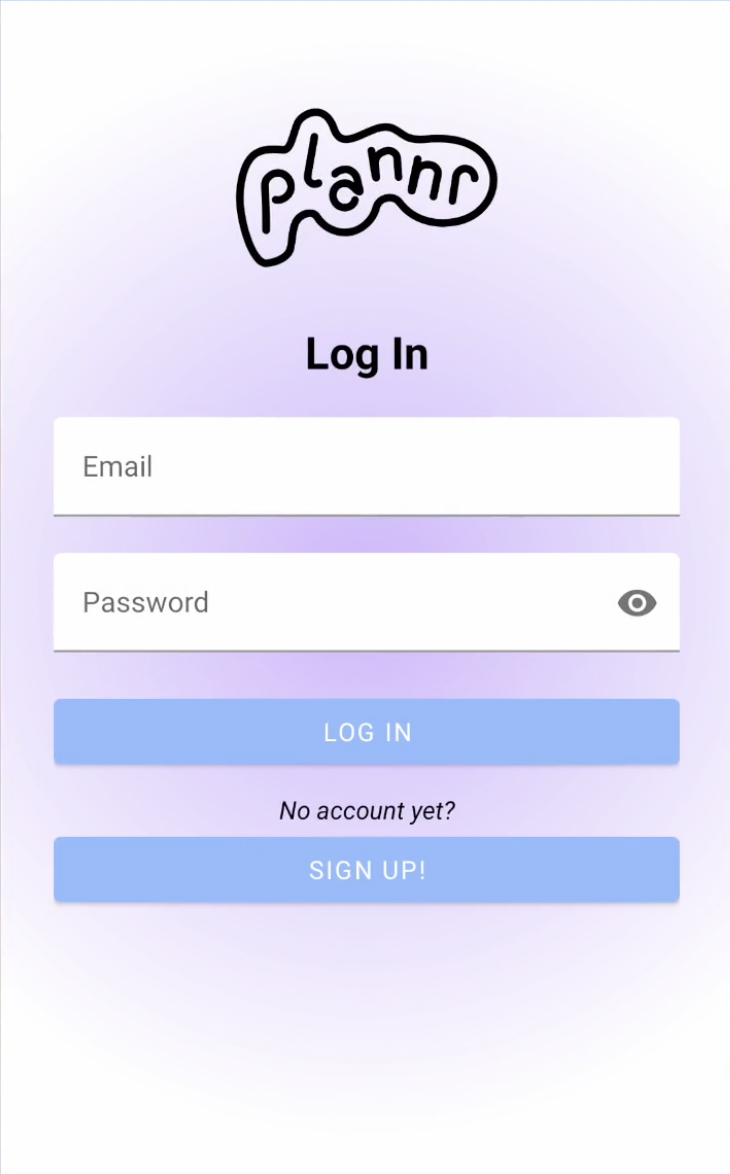
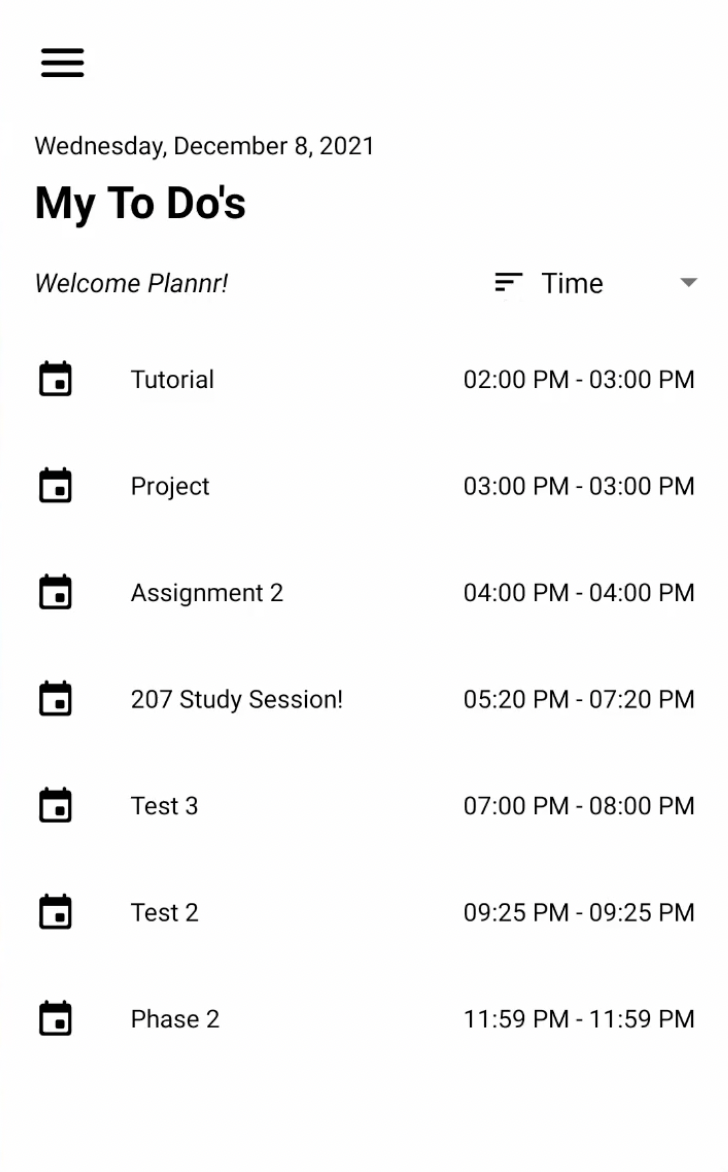
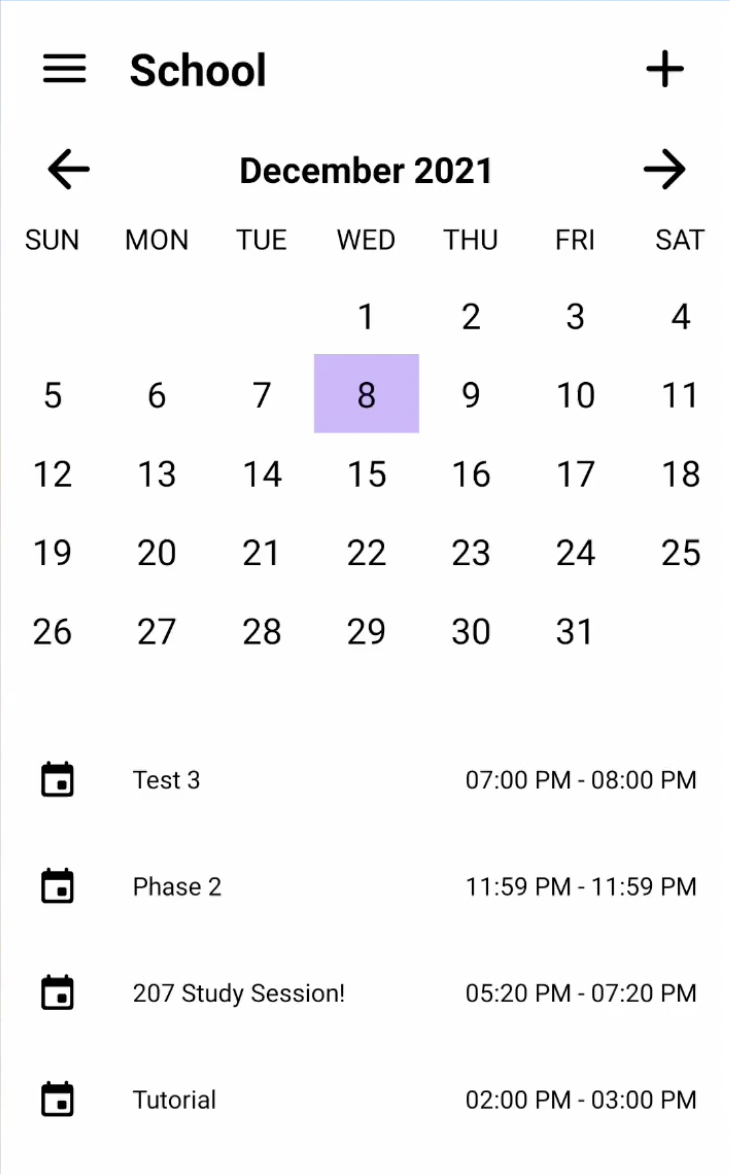
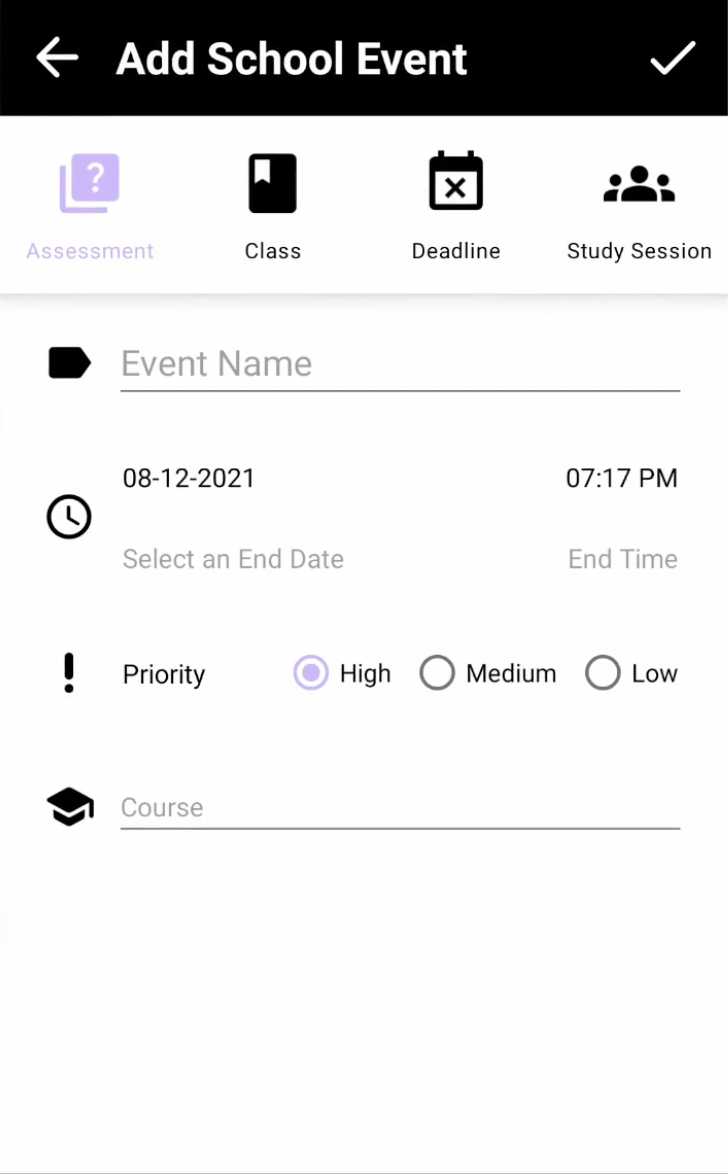
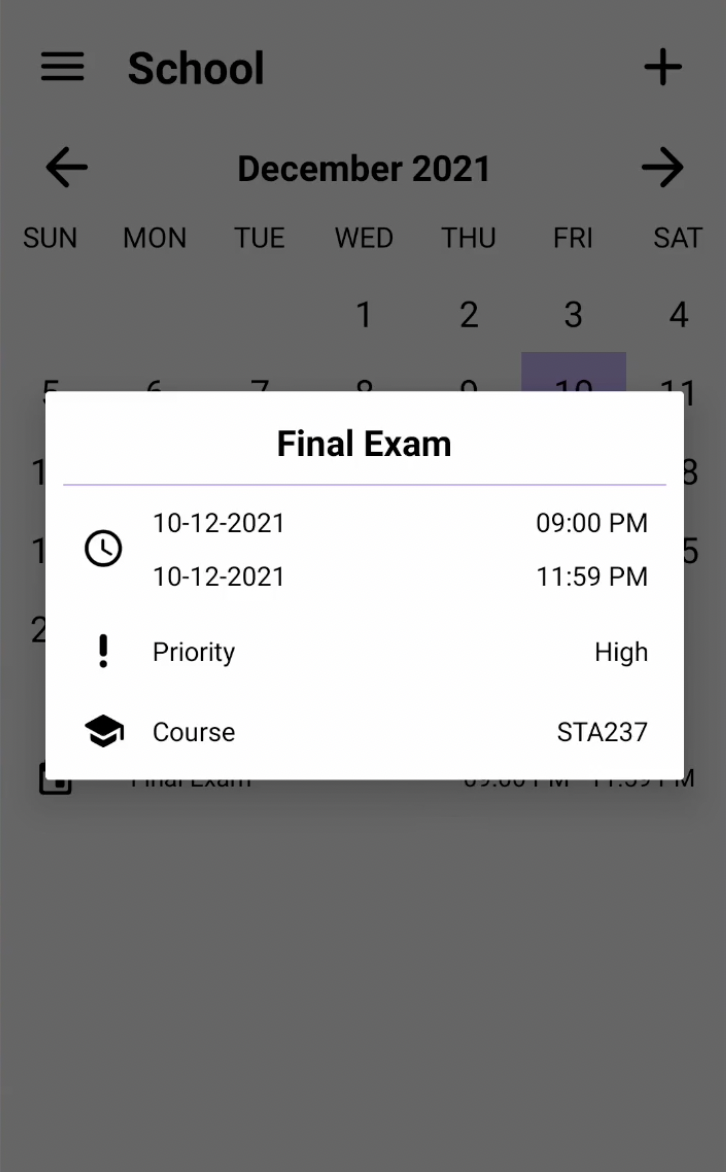
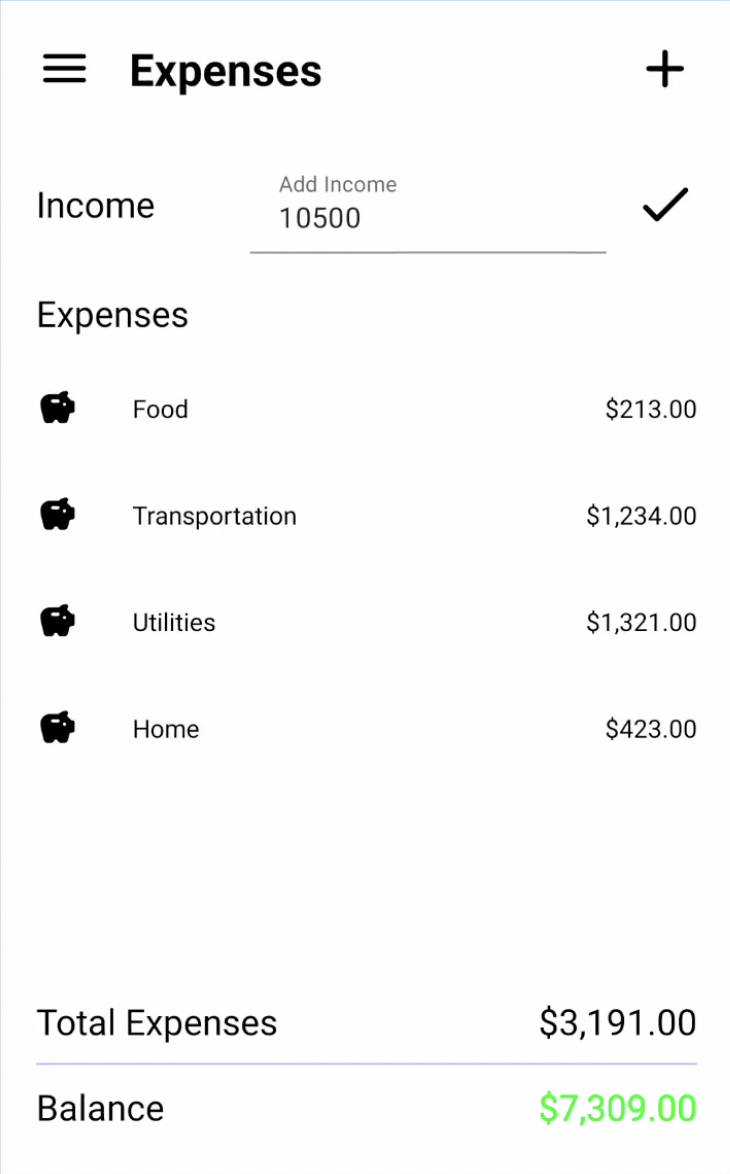
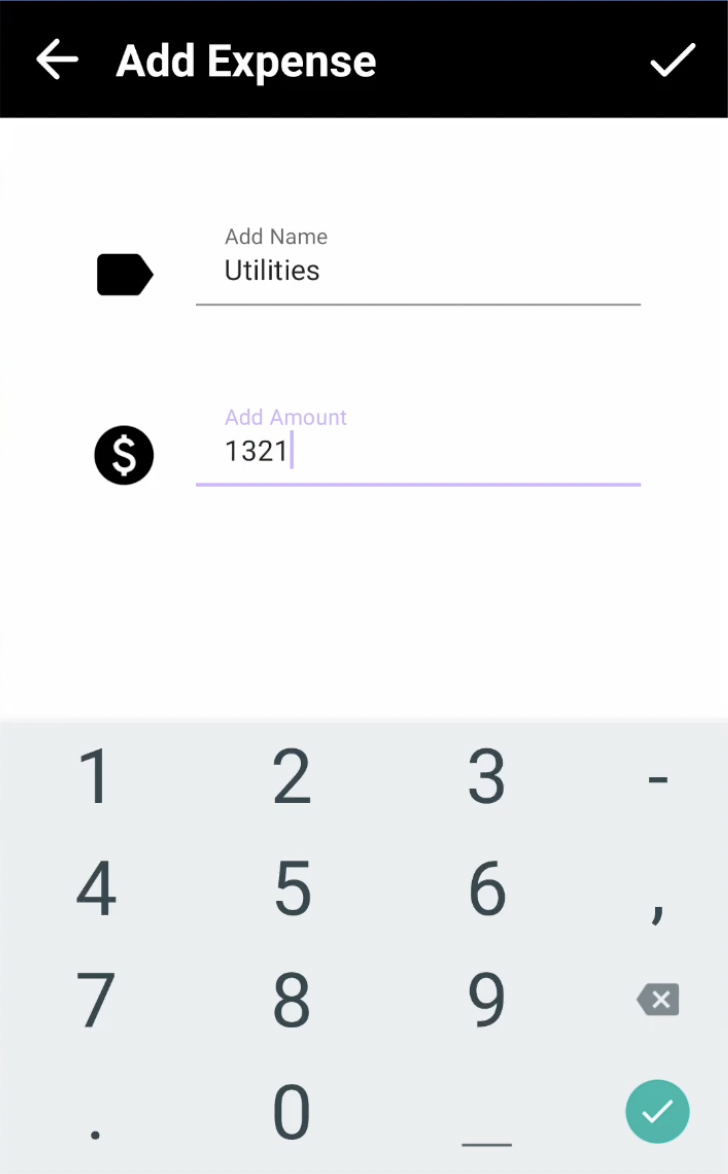
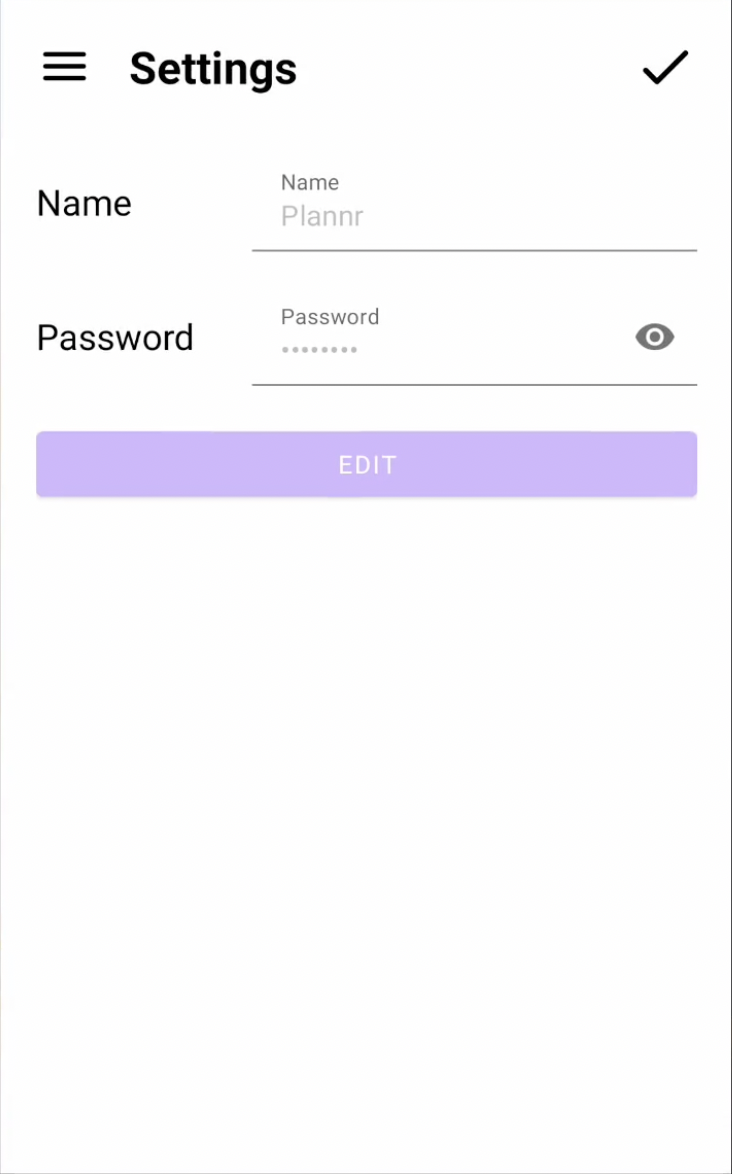
To launch our app, please open our project in Android Studio, we don't guarantee correct function if launched with other IDEs. Ensure that Android SDK 31 is installed with build tools 31.0.0. If you experience an issue where build tool 31.0.0 is corrupted, change the build tool to version 30.0.2, and you should be able to launch our app. Additionally, you can also try to fix the corruption by following this StackOverflow article.
After the system is set up correctly, please make sure that at the top left-hand side of your screen, right next to the "Project" pane, you see Android as the selected view option (example), if you see something else, change it by clicking on it to invoke the dropdown menu, and select Android. You can now run the app by clicking on the "Run" button at the top right of the window.
If you see this as the landing page and this as the login page, you have launched successfully (GIF example)!
For more information on using the app, please see our video demos.