cmatrix
1.0.0
The matrix effect on Windows through PowerShell
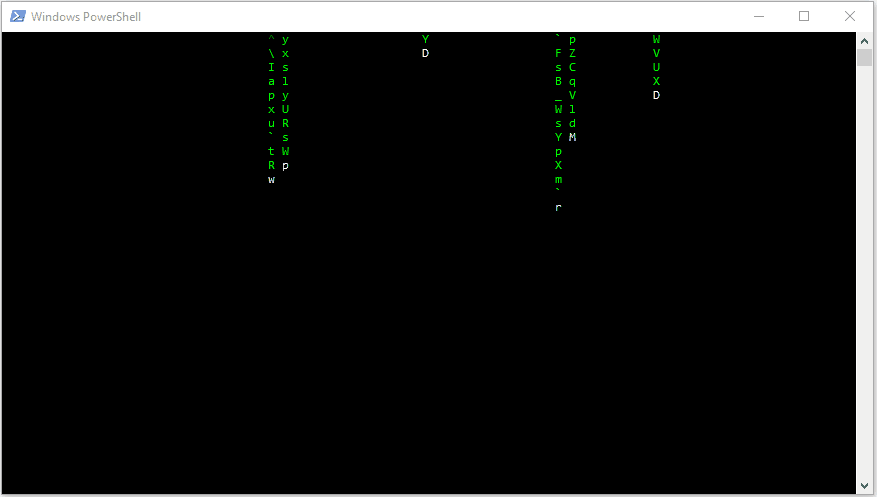
Open Windows Powershell (in some cases Admin privilege might be needed)
Either download and save cmatrix.psm1 or just clonethis repo using git clone https://github.com/matriex/cmatrix
Import the module, set the timeout and enable it:
Set-Executionpolicy remotesigned
Import-Module .cmatrix
Set-ScreenSaverTimeout -Seconds 5
Enable-ScreenSaverIf you are happy with it, then you can put it also in one of your module folders that you can get via $env:PSModulePath. Just create a folder named cmatrix and put cmatrix.psm1 in it and then the next time you can just import it as Import-Module cmatrix without having to specify the full path.
Author: Oisin Grehan
Contributor: Christoph Bergmeister